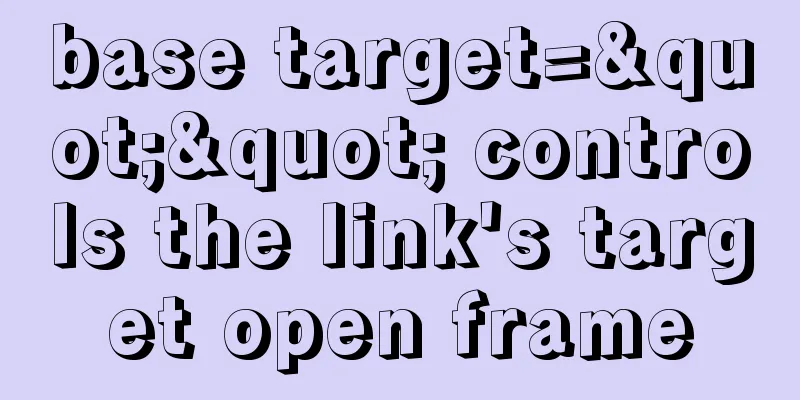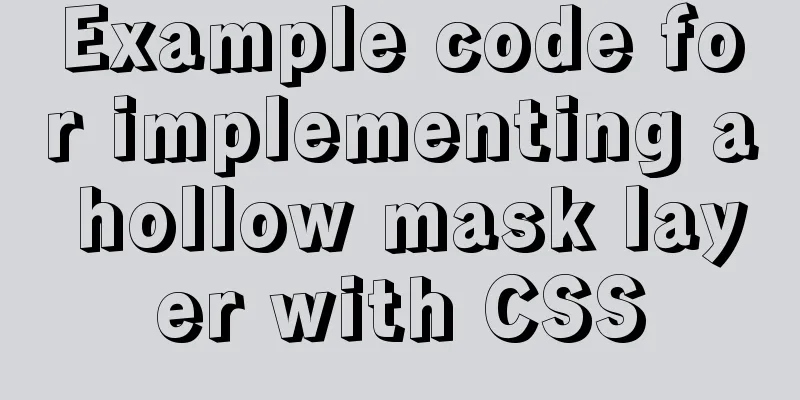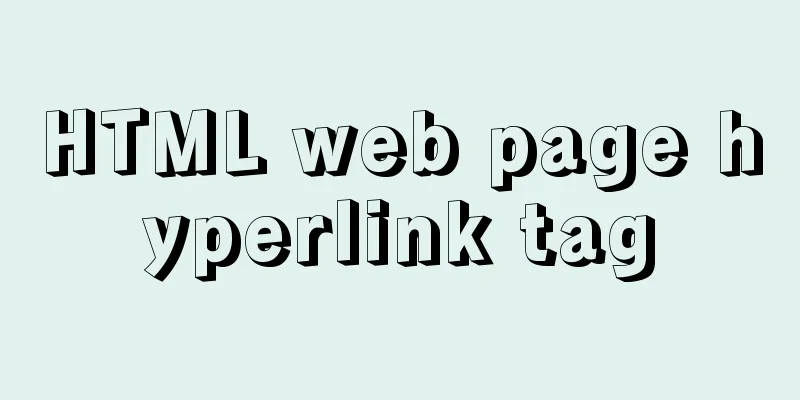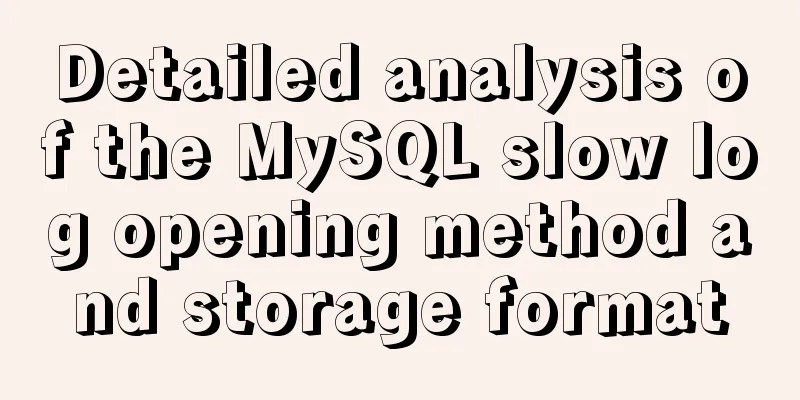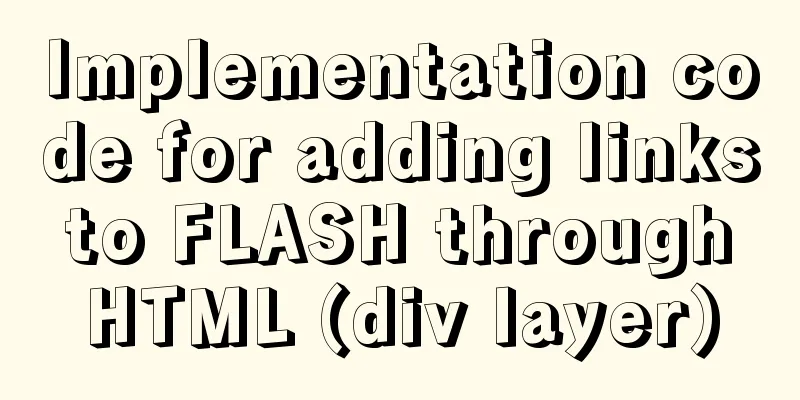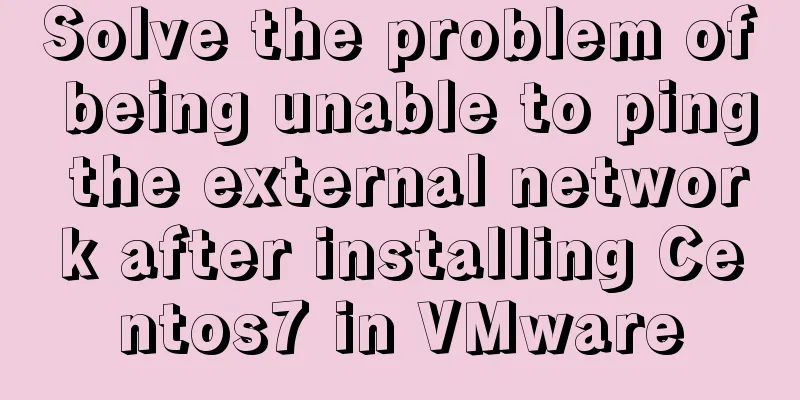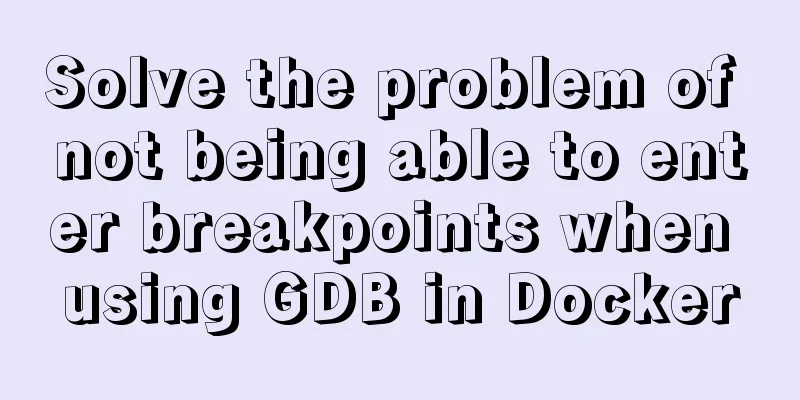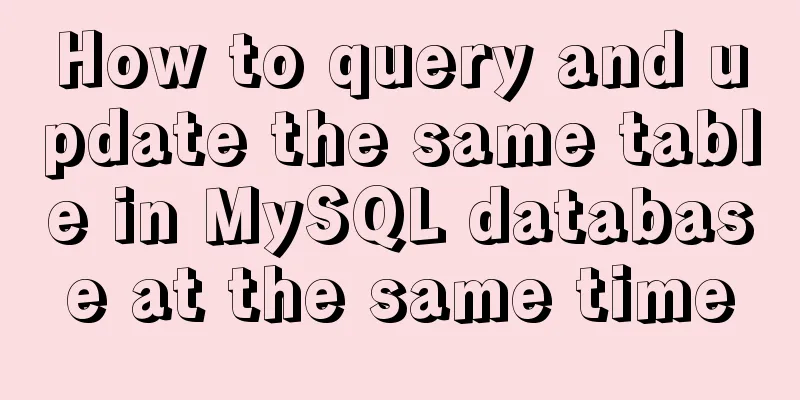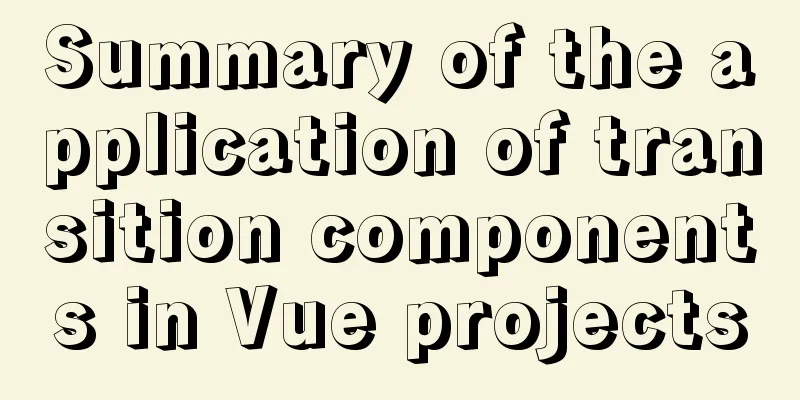Briefly describe the use and description of MySQL primary key and foreign key
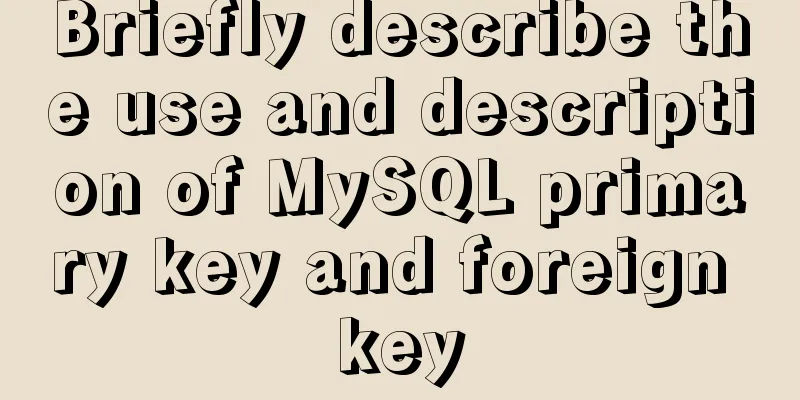
1. Foreign key constraintsMySQL uses foreign key constraints to ensure the integrity and accuracy of data between tables. What is a foreign key:Primary key: uniquely identifies a record, cannot be duplicated, cannot be empty, and is used to ensure data integrity Foreign key: It is the primary key of another table. Foreign keys can have duplicates and can be empty. They are used to establish connections with other tables. So, if we talk about foreign keys, there must be at least two tables involved. For example, the following two tables: Conditions for using foreign keys: 1. Both tables must be InnoDB tables. MyISAM tables do not support foreign keys for the time being (it is said that future versions may support it, but at least not currently); Benefits of foreign keys: they can associate two tables, ensure data consistency, and implement some cascading operations; The definition syntax of a foreign key is:
This syntax can be used in CREATE TABLE and ALTER TABLE. If you do not specify the CONSTRAINT symbol, MYSQL will automatically generate a name.
Simple demonstration useCreate two tables, dage and xiaodi. The big brother table is the primary key and the little brother table is the foreign key. Create a table: CREATE TABLE `dage` ( `id` int(11) NOT NULL auto_increment, `name` varchar(32) default '', PRIMARY KEY (`id`)) ENGINE=InnoDB DEFAULT CHARSET=latin1; CREATE TABLE `xiaodi` ( `id` int(11) NOT NULL auto_increment, `dage_id` int(11) default NULL, `name` varchar(32) default '', PRIMARY KEY (`id`), KEY `dage_id` (`dage_id`), CONSTRAINT `xiaodi_ibfk_1` FOREIGN KEY (`dage_id`) REFERENCES `dage` (`id`) )ENGINE=InnoDB DEFAULT CHARSET=latin1; Insert a big brother:
mysql> insert into dage(name) values('Causeway Bay');
Query OK, 1 row affected (0.01 sec)
mysql> select * from dage;
+----+--------+
| id | name |
+----+--------+
| 1 | Causeway Bay |
+----+--------+
1 row in set (0.00 sec)
Insert a little brother: mysql> insert into xiaodi(dage_id,name) values(1,'Causeway Bay_Little Brother A'); Query OK, 1 row affected (0.02 sec) mysql> select * from xiaodi; +----+---------+--------------+ | id | dage_id | name | +----+---------+--------------+ | 1 | 1 | Causeway Bay_Little Brother A | +----+---------+--------------+ Delete the big brother: mysql> delete from dage where id=1; ERROR 1451 (23000): Cannot delete or update a parent row: a foreign key constraint fails (`bstar/xiaodi`, CONSTRAINT `xiaodi_ibfk_1` FOREIGN KEY (`dage_id`) REFERENCES `dage` (`id`)) Tip: No, there are restrictions. The big brother has younger brothers under him, he can’t abandon us! Insert a new child: mysql> insert into xiaodi(dage_id,name) values(2,'旺角_小弟A'); ERROR 1452 (23000): Cannot add or update a child row: a foreign key constraint fails (`bstar/xiaodi`, CONSTRAINT `xiaodi_ibfk_1` FOREIGN KEY (`dage_id`) REFERENCES `dage` (`id`)) Hint: Boy, you want to rebel! You don’t have a big brother yet! Add event trigger restrictions to foreign key constraints: mysql> show create table xiaodi; CONSTRAINT `xiaodi_ibfk_1` FOREIGN KEY (`dage_id`) REFERENCES `dage` (`id`) mysql> alter table xiaodi drop foreign key xiaodi_ibfk_1; Query OK, 1 row affected (0.04 sec) Records: 1 Duplicates: 0 Warnings: mysql> alter table xiaodi add foreign key(dage_id) references dage(id) on delete cascade on update cascade; Query OK, 1 row affected (0.04 sec) Records: 1 Duplicates: 0 Warnings: 0 Try to delete the big brother again: mysql> delete from dage where id=1; Query OK, 1 row affected (0.01 sec) mysql> select * from dage; Empty set (0.01 sec) mysql> select * from xiaodi; Empty set (0.00 sec) Oops, this time the corresponding younger brother is gone, there is no way, who told you to on delete cascade (cascade restriction) with me! Points to note
This is the end of this article about the brief introduction to the use and description of MySQL primary keys and foreign keys. For more relevant MySQL primary keys and foreign keys, please search for previous articles on 123WORDPRESS.COM or continue to browse the following related articles. I hope everyone will support 123WORDPRESS.COM in the future! You may also be interested in:
|
<<: N ways to align the last row of lists in CSS flex layout to the left (summary)
>>: What is the use of the enctype field when uploading files?
Recommend
CSS implements the function of hiding the search box (animation forward and reverse sequence)
Placing a search box in the top menu bar is a com...
A brief discussion on how to solve the depends_on order problem in Docker-compose
Using depends_on to sort containers does not perf...
JavaScript to implement image preloading and lazy loading
This article shares the specific code for impleme...
Tips for implementing list loop scrolling based on jQuery (super simple)
I saw a good idea and recorded it. I have used jQ...
Detailed explanation of the execution process of mysql update statement
There was an article about the execution process ...
CSS commonly used font style to set the font of a variety of changes (example detailed explanation)
CSS font properties define the font family, size,...
Things to note when designing web pages for small-screen mobile devices
The reason is that this type of web page originate...
Sample code for implementing mobile expansion and collapse effects with pure CSS3
This article introduces the sample code for imple...
A brief analysis of the principles of NFS servers and the steps for building, configuring and deploying them
Table of contents Introduction to NFS Service Wha...
The normal method of MySQL deadlock check processing
Normally, when a deadlock occurs, the connection ...
5 ways to make your JavaScript codebase cleaner
Table of contents 1. Use default parameters inste...
WeChat applet implements jigsaw puzzle game
This article shares the specific code for impleme...
Detailed explanation of the abbreviation of state in react
Preface What is state We all say that React is a ...
How to manually scroll logs in Linux system
Log rotation is a very common function on Linux s...
Linux file system operation implementation
This reading note mainly records the operations r...