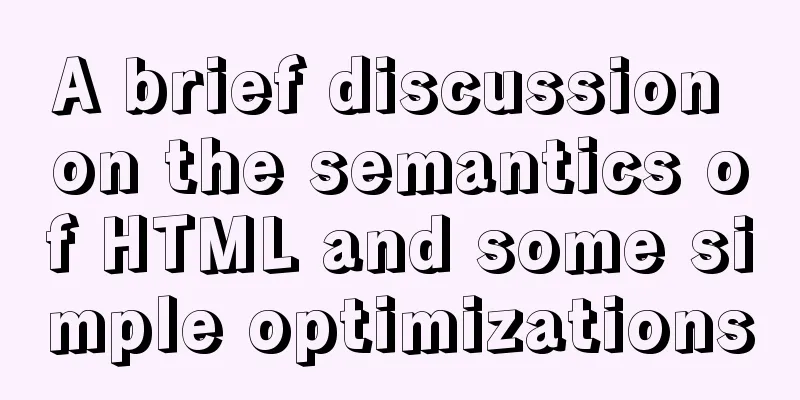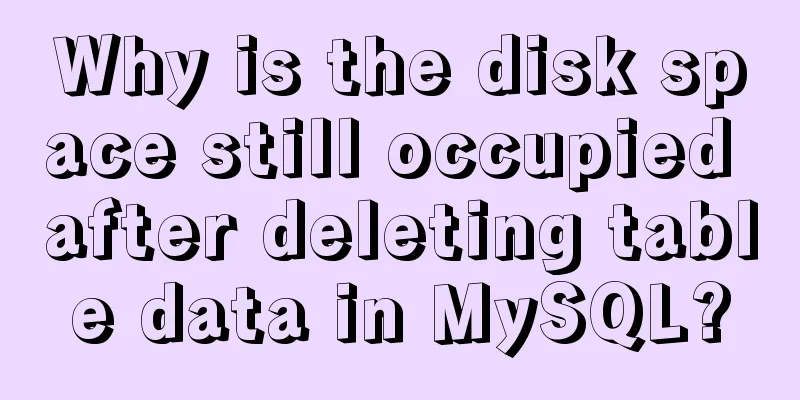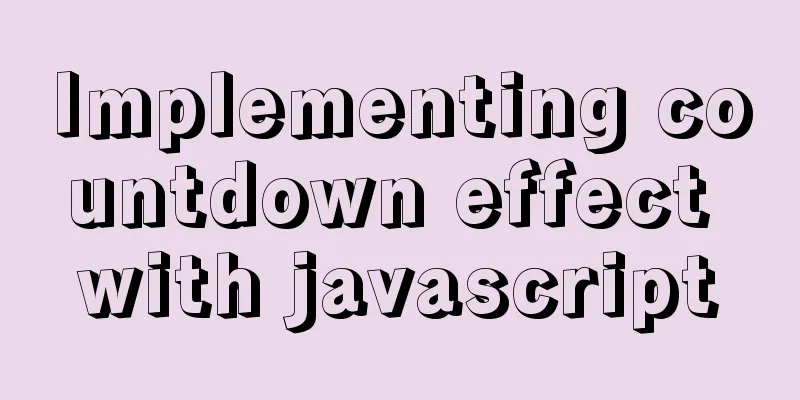Things to note when designing web pages for small-screen mobile devices
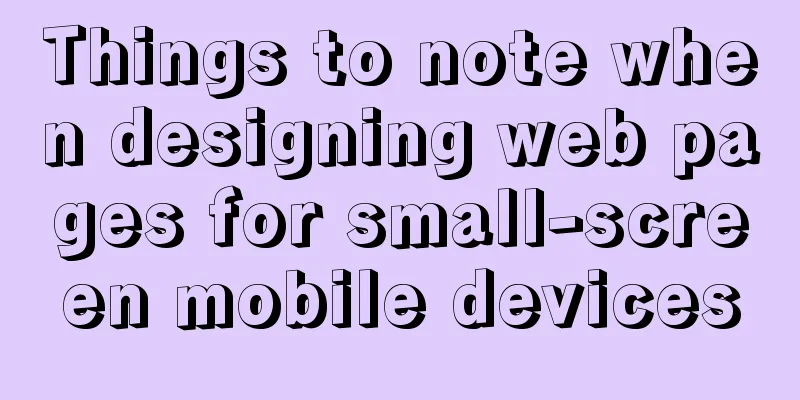
|
The reason is that this type of web page originated from a wireless protocol called WAP. WAP can run on various wireless networks, such as GSM, GPRS, CDMA, etc. WML is the abbreviation of Wireless Makeup language. Mobile phones that support WAP technology can browse Internet content described by WML. Today's small-screen mobile devices, such as mobile phones, already have the ability to access the WWW. Its built-in browser or third-party browser is mostly based on the WebKit engine. Therefore, no one uses WML to organize WAP sites anymore. Generally, WAP websites are built using HTML+CSS. When designing web pages for small-screen mobile devices, you may need to understand the following prerequisites:
Yes, I have to mention it. Who says it has a high market share? In actual development, we found that UC Browser has some "special care" for CSS:
However, I still believe that when building web sites for small-screen mobile devices, the interface can be developed based on the browser of the WebKit engine as the standard.
Here I created a fashionable design principle: "For the interface design of small-screen mobile devices, the interface of certain specified tasks should give priority to letting users focus on the current task rather than the application itself. " This principle is feasible and also applies to designing mobile device applications~ Each browser has customized the hover style of links. For example, some browsers add a border when a link is focused, while others add a background color when a link is focused. Therefore, web pages for small-screen mobile devices do not need to write hover styles in CSS. Considering the touch screen operation, users cannot perform over operations with their fingers, so the use of mouseover should be prohibited on web pages that are accessed on mobile devices . |
<<: Implementation steps for building FastDFS file server in Linux
>>: Solution to the problem of too high penetration of input and textarea levels in WeChat applet
Recommend
mysql 5.7.17 winx64.zip installation and configuration method graphic tutorial
Preface: I reinstalled win10 and organized the fi...
JavaScript form validation example
HTML forms are commonly used to collect user info...
Realize breadcrumb function based on vue-router's matched
This article mainly introduces the breadcrumb fun...
Detailed explanation and extension of ref and reactive in Vue3
Table of contents 1. Ref and reactive 1. reactive...
Detailed tutorial on installing mysql 8.0.20 on CentOS7.8
1. Install MySQL software Download and install My...
Vue opens a new window and implements a graphic example of parameter transfer
The function I want to achieve is to open a new w...
Robots.txt detailed introduction
Robots.txt is a plain text file in which website ...
JS practical object-oriented snake game example
Table of contents think 1. Greedy Snake Effect Pi...
OpenLayers realizes the method of aggregate display of point feature layers
Table of contents 1. Introduction 2. Aggregation ...
How to recover data after accidentally deleting ibdata files in mysql5.7.33
Table of contents 1. Scenario description: 2. Cas...
CSS3 simple cutting carousel picture implementation code
Implementation ideas First, create a parent conta...
The complete process of Docker image creation
Table of contents Preface Creation steps Create a...
MySQL 8.0.21 installation and configuration method graphic tutorial
Record the installation and configuration method ...
Comprehensive analysis of isolation levels in MySQL
When the database concurrently adds, deletes, and...
Detailed explanation of styles in uni-app
Table of contents Styles in uni-app Summarize Sty...
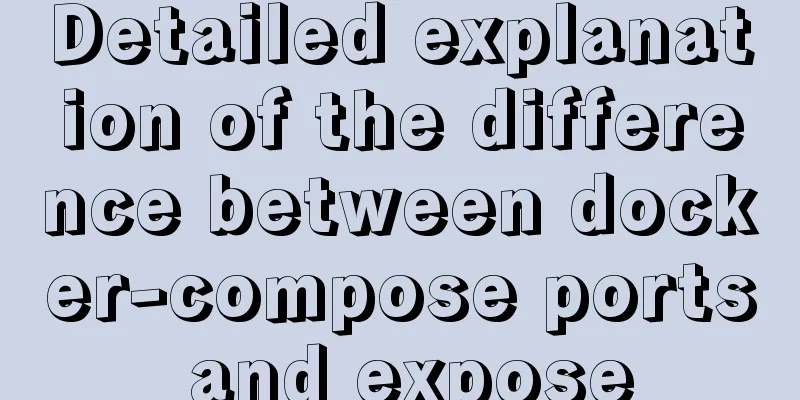
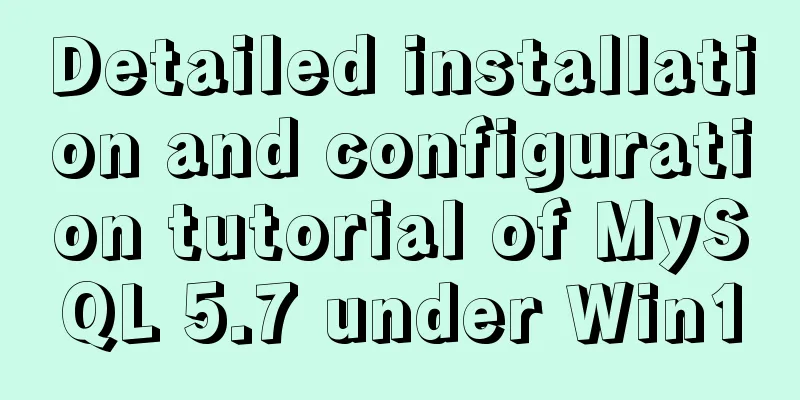
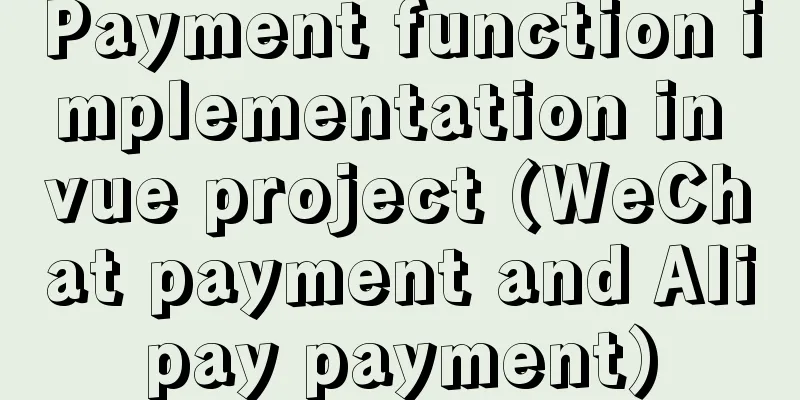
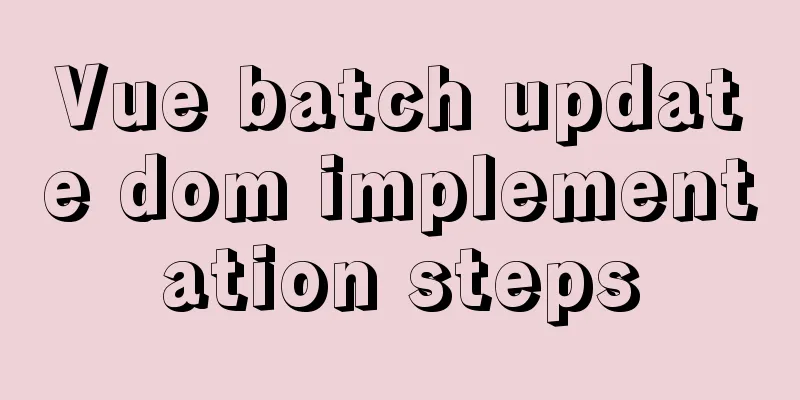
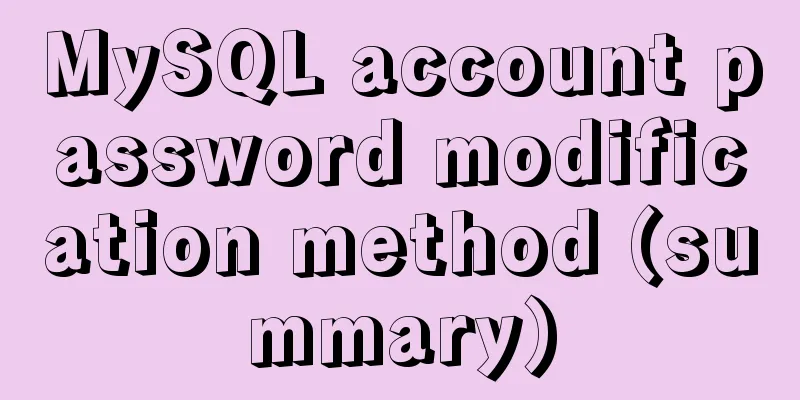
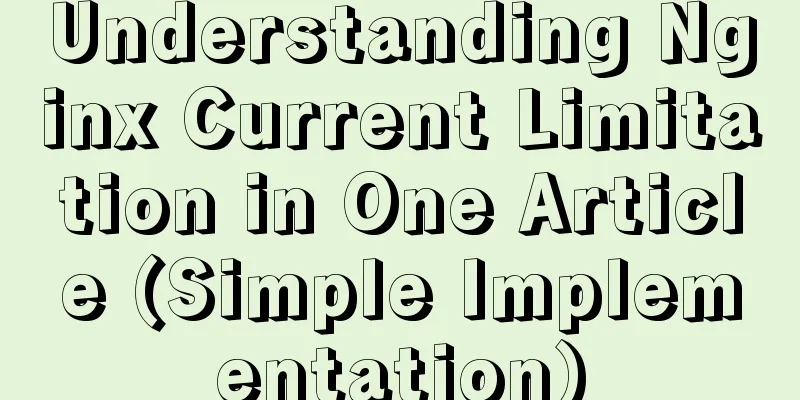
![Detailed steps for installing and debugging MySQL database on CentOS7 [Example]](/upload/images/67cae1e054671.webp)