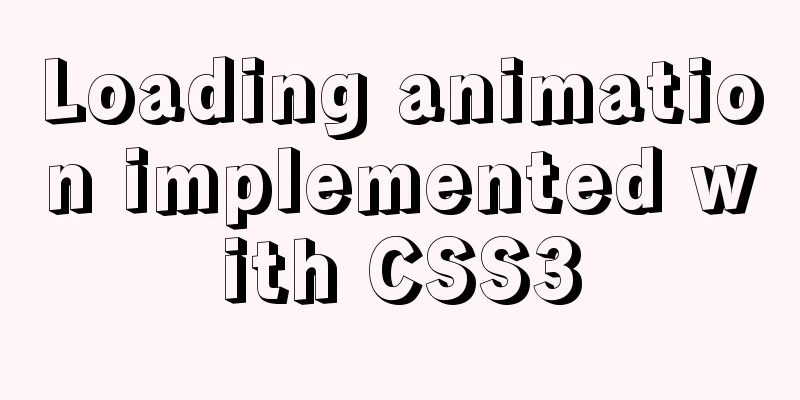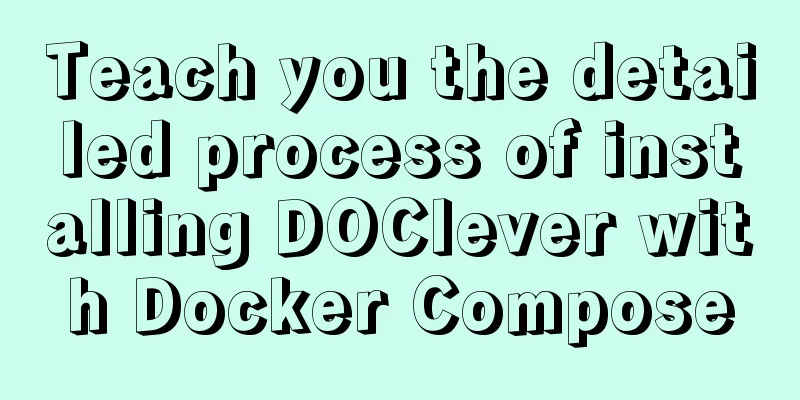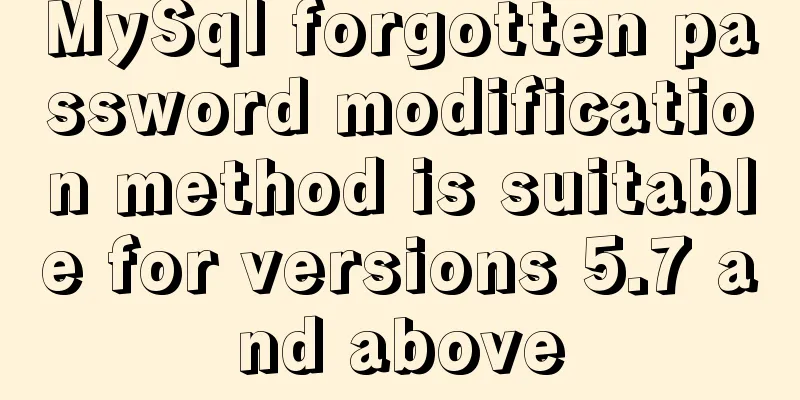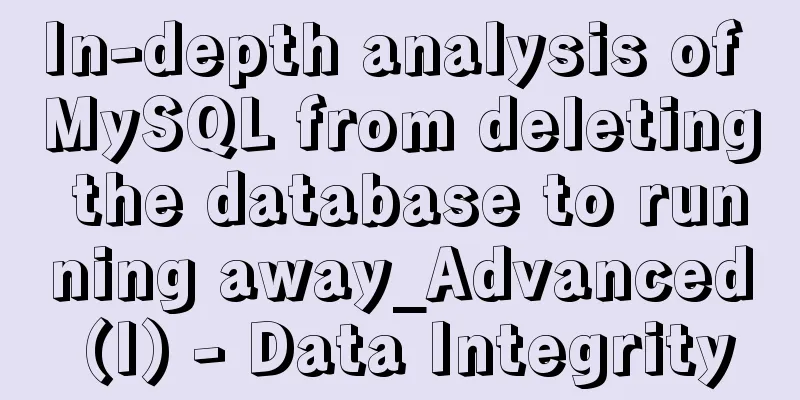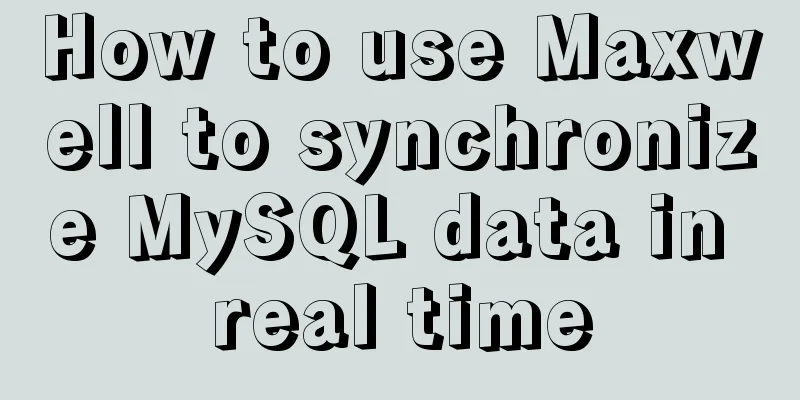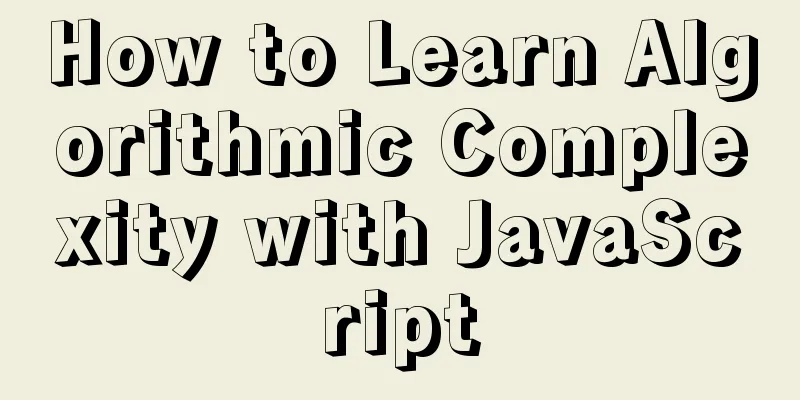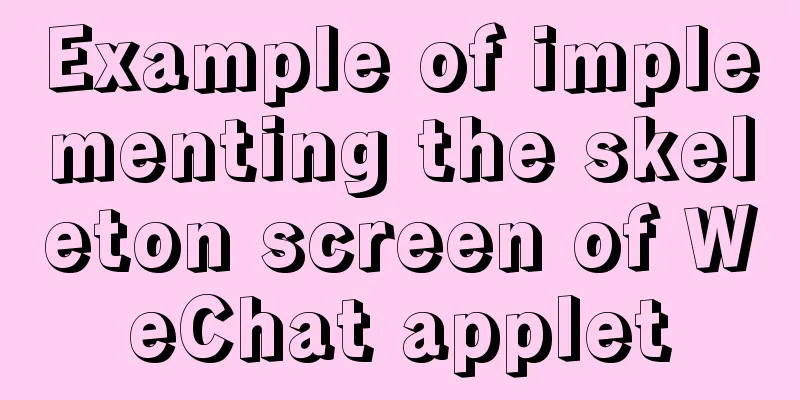A brief discussion on the semantics of HTML and some simple optimizations
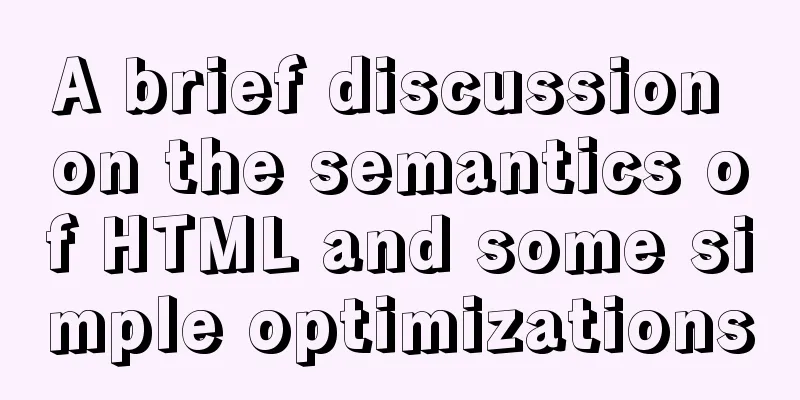
|
1. What is semanticization? Explanation of Bing Dictionary Semanticization refers to the use of reasonable HTML tags and their unique attributes to format document content. In layman's terms, semantics is the processing of data and information so that machines can understand it. Semantic (X)HTML documents help improve the usability of your website for visitors, such as those using PDAs, text browsers, and people with disabilities. For search engines or crawler software, it helps them build indexes and may give them a higher weight. In fact, one of the most effective ways to improve SEO is to reconstruct the HTML structure of a web page, which is essentially semanticization. Simply put, it is to choose appropriate tags (code semantics) according to the structure of the content (content semantics) to make it easier for developers to read and write more elegant code while allowing browser crawlers and machines to parse it well. Use appropriate tags for different content. 2. What are the benefits of semantics? The page can present a good content structure even when the CSS file is not successfully loaded; it is good for SEO, allowing search engines and crawlers to crawl more useful information, build indexes, and obtain higher weights; it is convenient for other devices to parse (such as screen readers, blind readers, mobile devices) and render web pages in a meaningful way;3. Semanticization of HTML5 The latest HTML5 adds a system of structured tags to the web page structure
structure: XML/HTML CodeCopy content to clipboard
4. Things to note when writing HTML Tag closing</>, />; Use tag nesting correctly to avoid inline elements surrounding block elements; Use tags reasonably and use as few non-semantic tags as possible, such as div and span, so that the page can present a good content structure even when the CSS file is not loaded successfully; Use <h1>, <h2>, <h3>, <h4>, <h5>, <h6> as titles, in descending order of importance, with <h1> being the highest level; Use <p> to separate paragraphs and avoid using <br /> to break lines; Do not use pure style tags, such as b, font, u, etc., but use CSS settings instead; When using a table, use <thead>, <tbody>, and <tfoot> to surround the header, body content, and table; 5. Regarding SEO optimization, what does HTML need to do? The document type uniformly uses HTML5 doctype <!DOCTYPE HTML>; Meta tag optimization mainly includes title, description, and keywords. Do not use " />" at the end, but write ">" directly; It is best to use one css file and put it in the <head> tag; It is best to put the js file at the bottom to avoid blocking the rendering of HTML due to loading the js file; Use external files to avoid writing CSS and JS codes directly in HTML; Use an absolute address when importing files. The absolute address includes the domain name of the website. Adding alt keywords to the img tag is good for SEO optimization. Try not to use words like "的", "上", "好", "等", etc., which are not included in the search engine database by default. Add an h1 tag to the logo. Search engines assume that the h1 tag is the most important information on the web page, so we put the most important information in the <H1> tag. You can check whether the HTML webpage meets the standards on this webpage. Simply enter the link to view the inspection results. https://validator.w3.org/nu/ The above is all the content of the editor's brief discussion on the semantics of HTML and some simple optimizations. I hope everyone will support 123WORDPRESS.COM~ |
<<: The browser caches the relevant http headers to minimize the number of http requests
>>: Analyzing ab performance test results under Apache
Recommend
Detailed steps to change the default password when installing MySQL in Ubuntu
Step 1: Enter the directory: cd /etc/mysql, view ...
CSS3 realizes the website product display effect diagram
This article introduces the effect of website pro...
Installation of mysql5.7 and implementation process of long-term free use of Navicate
(I) Installation of mysql5.7: ❀ Details: The inst...
Vue Element front-end application development preparation for the development environment
Table of contents Overview 1. Develop the require...
How to Develop a Progressive Web App (PWA)
Table of contents Overview Require URL of the app...
Beginners learn some HTML tags (1)
Beginners can learn HTML by understanding some HT...
Detailed explanation of common Docker Compose commands
1. The use of Docker compose is very similar to t...
Detailed explanation of FTP environment configuration solution (vsftpd)
1. Install vsftpd component Installation command:...
MySQL 8.0.11 MacOS 10.13 installation and configuration method graphic tutorial
The process of installing MySQL database and conf...
Mobile web screen adaptation (rem)
Preface I recently sorted out my previous notes o...
How to install vim editor in Linux (Ubuntu 18.04)
You can go to the Ubuntu official website to down...
Sample code for converting video using ffmpeg command line
Before starting the main text of this article, yo...
A possible bug when MySQL executes the sum function on the window function
When using MySql's window function to collect...
Summary of some common methods of JavaScript array
Table of contents 1. How to create an array in Ja...
Mysql database scheduled backup script sharing
BackUpMysql.sh script #!/bin/bash PATH=/bin:/sbin...