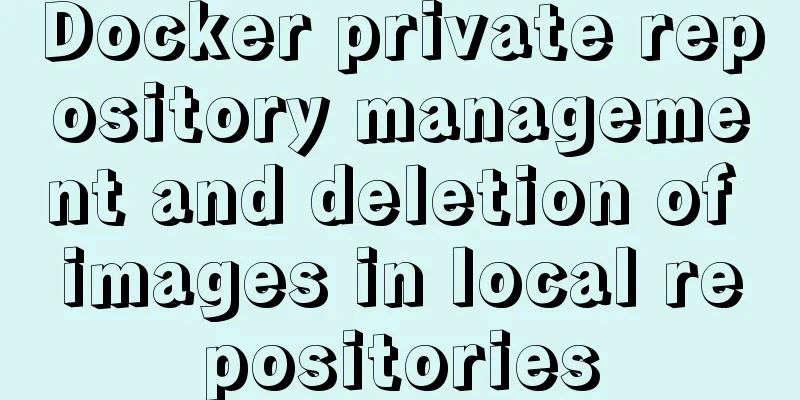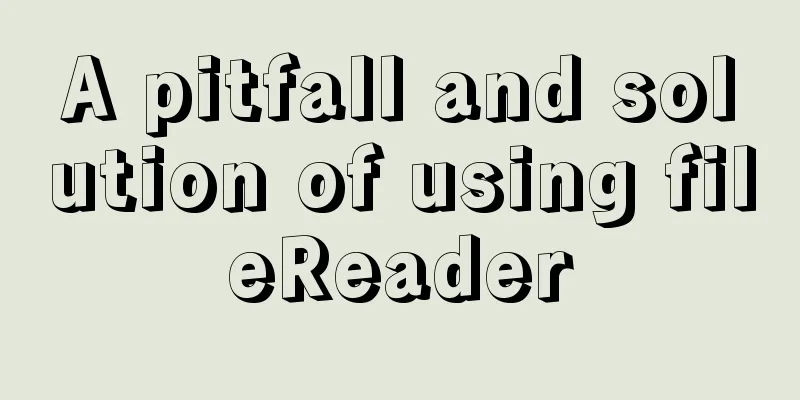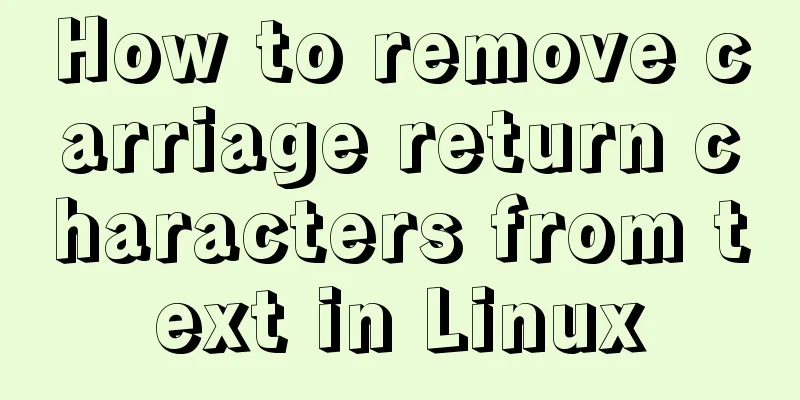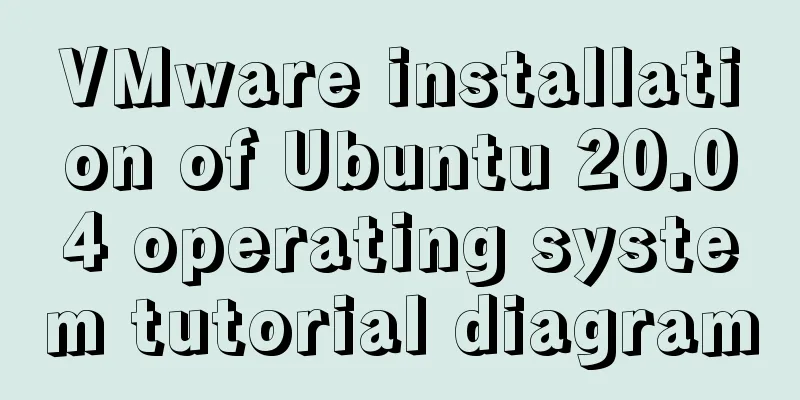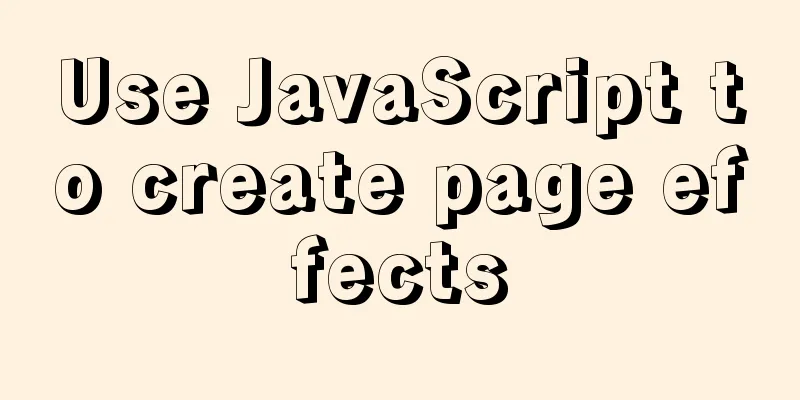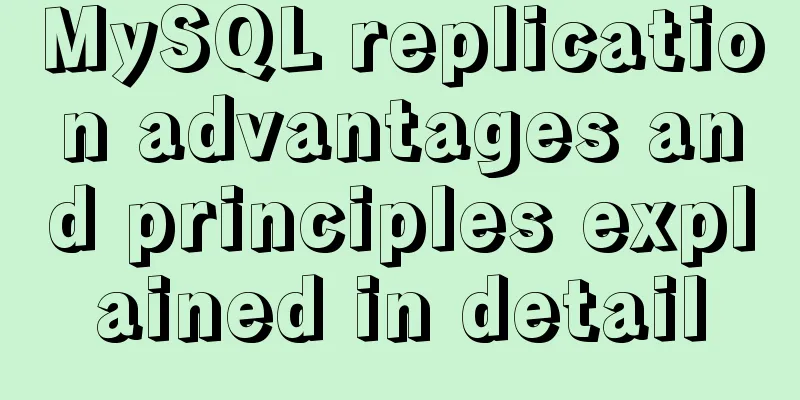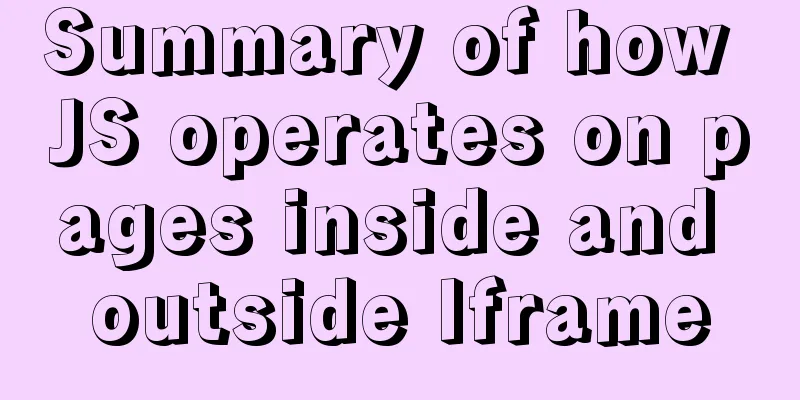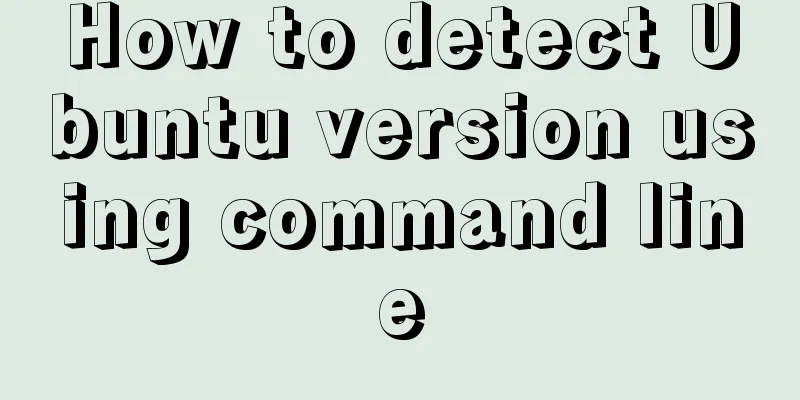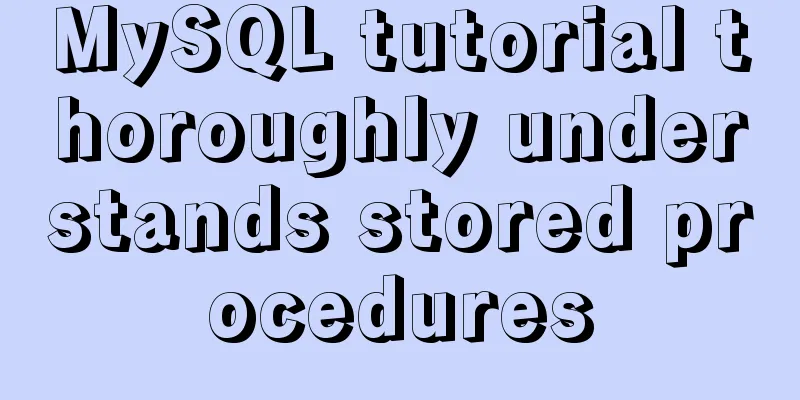Example of implementing the skeleton screen of WeChat applet
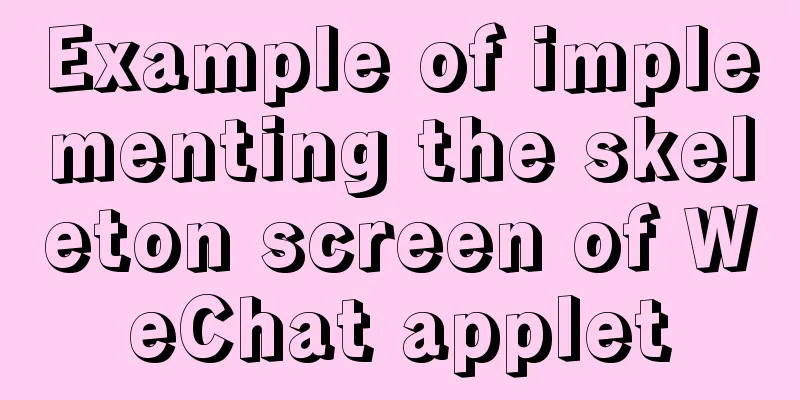
|
In order to optimize the user experience, the skeleton screen has always been the preferred display method by developers. It is a display method that occupies the first screen and will not make the viewer anxious due to long waiting time. The implementation of the skeleton screen in the mini program is relatively simple, but students who have never used it will inevitably go astray. Today I will share the implementation of the skeleton screen in the mini program. What is a skeleton screenThe skeleton screen is a blank version of the page, which is usually roughly outlined by some gray blocks before the page is fully rendered. After the data is loaded, it is replaced with the real content. Usually in a mini program, we need to manually maintain the code of the skeleton screen. When the business changes, the skeleton screen code also needs to be adjusted. For the convenience of development, the developer tool provides the ability to automatically generate skeleton screen code. How to generate skeleton screen in appletWeChat developer tools can generate a skeleton screen for the current page. The tool entrance is located at the three dots in the lower right corner of the simulator panel.
Introduction method The skeleton screen code is introduced through the mini program template. Taking the pages/index/index page as an example, the introduction method is as follows.
<!-- pages/index/index.wxml import template -->
<import src="index.skeleton.wxml"/>
<template is="skeleton" wx:if="{{loading}}" data="{{}}"/>
/* Import styles into pages/index/index.wxss*/ @import "index.skeleton.wxss"; Show and Hide Same as ordinary templates, display and hiding are controlled by wx:if.
// Progressively load data and gradually hide loading
progressiveLoad() {
setTimeout(() => {
this.setData({
loading: false
})
}, 1000)
},
onLoad() {
this.progressiveLoad() // Progressively load data and gradually hide loading
}
Developers can also set the color and shape of text, images, and buttons as needed, and ignore or hide some page elements according to excludes, remove, hide, etc. to obtain better display effects. For specific configuration, see the official document of the skeleton screen This is the end of this article about the implementation example of the WeChat applet skeleton screen. For more relevant applet skeleton screen content, please search for previous articles on 123WORDPRESS.COM or continue to browse the following related articles. I hope everyone will support 123WORDPRESS.COM in the future! You may also be interested in:
|
<<: MySQL common statements for viewing transactions and locks
>>: Detailed explanation of Docker common commands Study03
Recommend
HTML basic structure_Powernode Java Academy
Many times when learning web page development, th...
Nginx implements dynamic and static separation example explanation
In order to speed up the parsing of the website, ...
Vue uses filters to format dates
This article example shares the specific code of ...
A Brief Analysis of MySQL PHP Syntax
Let's first look at the basic syntax of the c...
MySQL 8.0.12 decompression version installation tutorial personal test!
Mysql8.0.12 decompression version installation me...
Node script realizes automatic sign-in and lottery function
Table of contents 1. Introduction 2. Preparation ...
A brief discussion on the correct approach to MySQL table space recovery
Table of contents Preliminary Notes Problem Repro...
Detailed explanation of the "/" problem when proxy_pass forwards according to the path path
When configuring proxy_pass in nginx, if you matc...
HTML/CSS Basics - Several precautions in HTML code writing (must read)
The warning points in this article have nothing t...
Detailed examples of replace and replace into in MySQL into_Mysql
MySQL replace and replace into are both frequentl...
Various types of jQuery web page verification code plug-in code examples
html <!DOCTYPE html> <html lang="en...
Various transformation effects of HTML web page switching
<META http-equiv="Page-Enter" CONTENT...
JavaScript to achieve a simple page countdown
This article example shares the specific code of ...
Solve the problem of MySql client exiting in seconds (my.ini not found)
Problem description (environment: windows7, MySql...
Solve the problem of installing Tenda U12 wireless network card driver on Centos7
Solution process: Method 1: The default kernel ve...