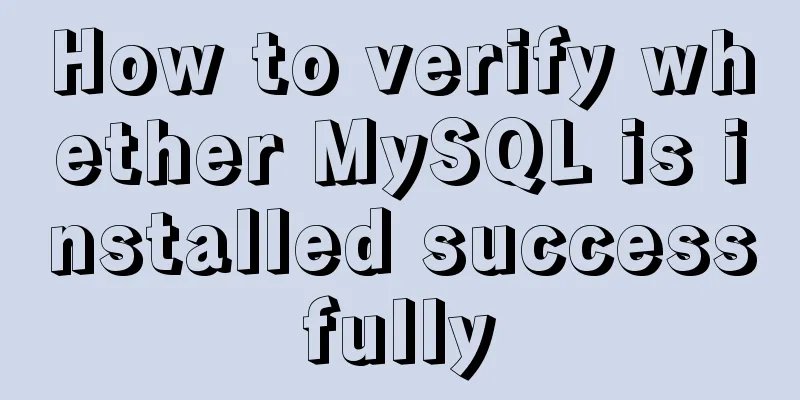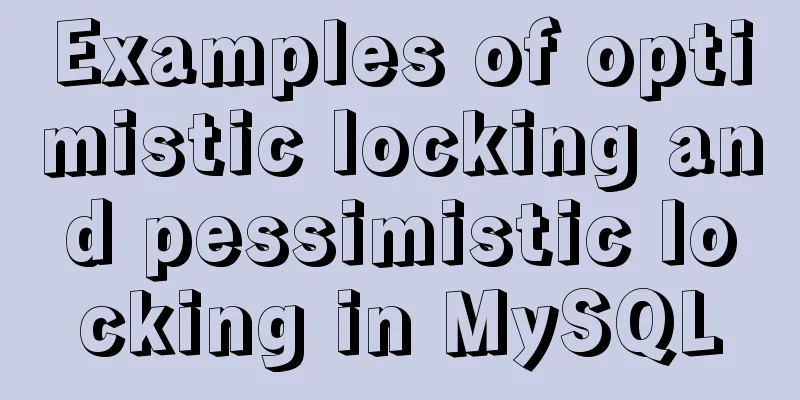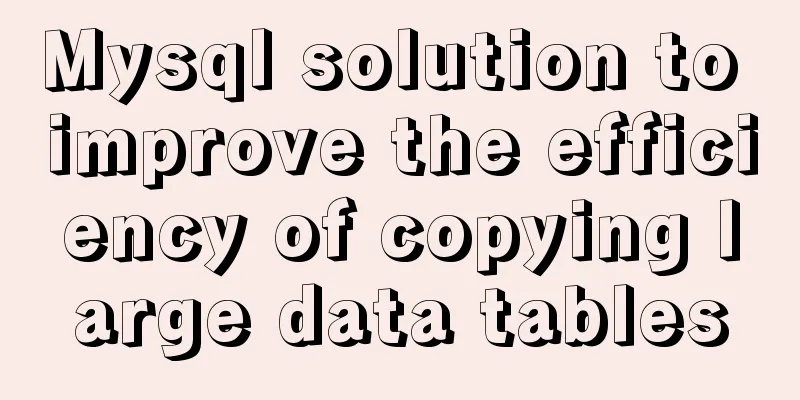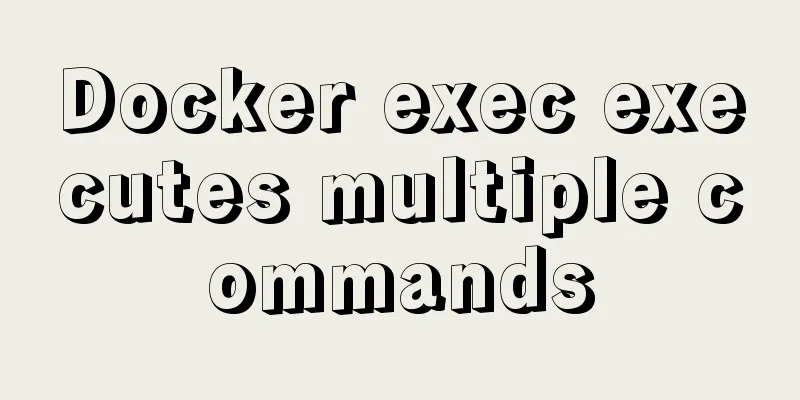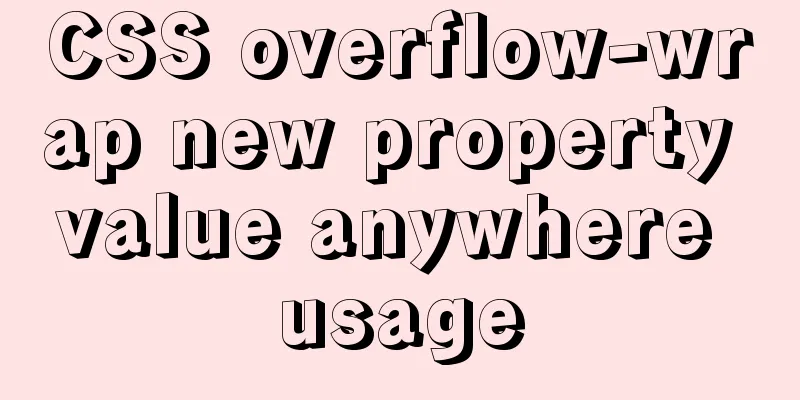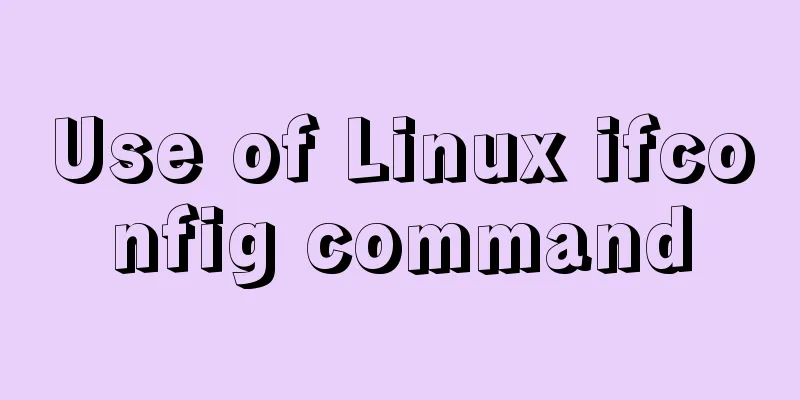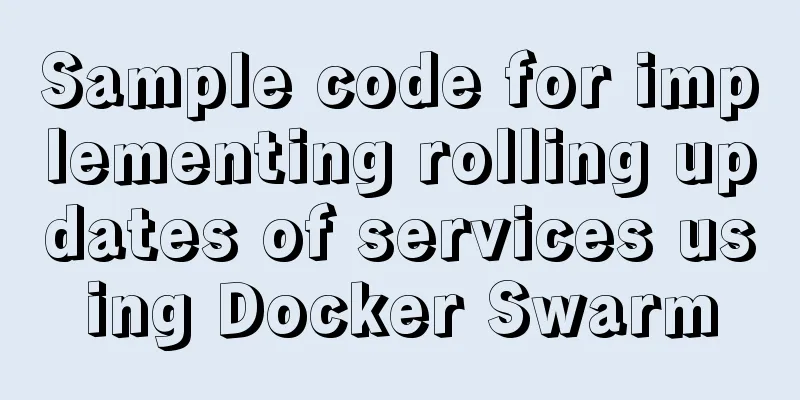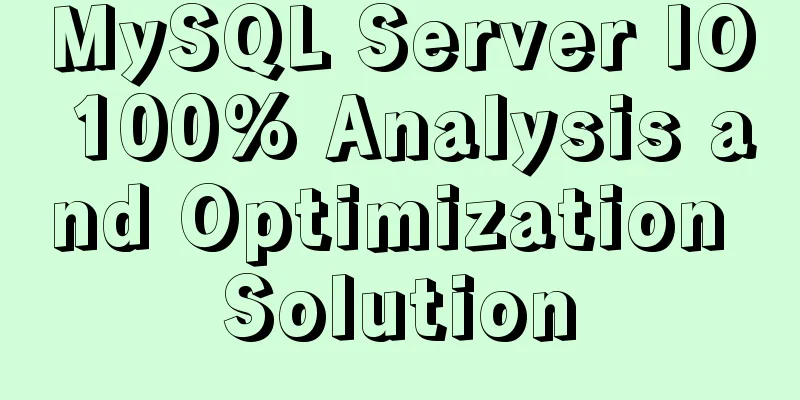A brief discussion on the correct approach to MySQL table space recovery
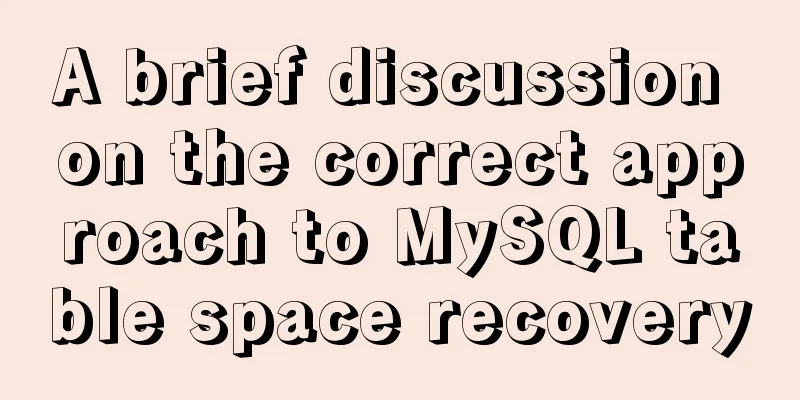
|
I don’t know if you have ever encountered such a situation. Online business performs add, delete, modify and query operations on MySQL tables. As time goes by, the data in the table becomes more and more, the table data file becomes larger and larger, and the space occupied by the database naturally increases gradually. In order to reduce the space occupied by the table data file on the disk, we used the delete command to delete half of the old data in the largest business table. After the deletion, the table data file on the disk did not shrink. Even if the data of the entire table was deleted, the file still did not become smaller. Why is this? This article will analyze the above problems in detail and give the correct method to reclaim table space Preliminary NotesCurrently, most MySQL databases use the InnoDB engine, so unless otherwise specified, the examples in this article are based on the InnoDB engine. In the MySQL configuration, there is a configuration item called If Therefore, usually, the Problem Reproduction Create a new table
mysql> show create table ta\G
*************************** 1. row ***************************
Table:
Create Table: CREATE TABLE `ta` (
`id` int(11) NOT NULL,
`ia` int(11) NOT NULL,
PRIMARY KEY (`id`)
) ENGINE=InnoDB DEFAULT CHARSET=utf8
1 row in set (0.00 sec) Use the following stored procedure to batch insert data into delimiter // create procedure multinsert(in beg int, in cnt int) begin declare icnt int default 0; declare tmp int default 0; while icnt < cnt do set icnt = icnt + 1; set tmp = beg + icnt; insert into ta(id,ia) values(tmp,tmp); end while; end// delimiter ; Execute the mysql> call multinsert(0,100000); mysql> select count(*) from ta; +----------+ | count(*) | +----------+ | 100000 | +----------+ 1 row in set (0.02 sec) Check the size of the [root@ecs-centos-7 test]# cd /var/lib/mysql/test/ [root@ecs-centos-7 test]# ls -l ta.ibd -rw-r----- 1 mysql mysql 11534336 January 3 23:14 ta.ibd From the above results, we can know that after inserting 100,000 records into the Now we use the mysql> delete from ta where id between 1 and 50000; Query OK, 10000 rows affected (0.03 sec) mysql> select count(*) from ta; +----------+ | count(*) | +----------+ | 50000 | +----------+ 1 row in set (0.02 sec) After the deletion is complete, check the size of [root@ecs-centos-7 test]# cd /var/lib/mysql/test/ [root@ecs-centos-7 test]# ls -l ta.ibd -rw-r----- 1 mysql mysql 11534336 January 3 23:14 ta.ibd From the above results, we can know that after deleting half of the That is to say, the data file on the disk does not shrink before and after the data is deleted from To understand why the data file is not shrinking, we need to understand the principle of deleting data. Deleting data principleAs we all know, data in InnoDB is organized using B+ trees. For more information about B+ trees, please refer to Understanding B+ Trees.
Figure (1) The above is a schematic diagram of InnoDB indexes. The nodes framed by dotted lines belong to Page1 data page. The leaf nodes store the data corresponding to the index. They form an ordered array in the order of the index from small to large. Suppose we want to delete the data with index key value 13 in Page1, which is the red part in the above figure. The InnoDB engine will mark the node with index key value 13 as deleted. It will not reclaim the actual physical space of the node, but only mark it as a deleted node, which can be reused later. Therefore, deleting table records will not shrink the data file on the disk. You may say that the above only deletes the data of one node in Page1, so if all the node data in Page1 is deleted, the space of Page1 should be reclaimed, right? The answer is, no recycling When all the data in Page1 is deleted, the entire data page will be marked as deleted and the entire data page can be reused. Therefore, in this case, the data file on the disk will not be reduced. Data reuseData reuse involves operations such as inserting, deleting, and transferring data nodes and merging data pages. For details on the specific operation process, please refer to Understanding B+ Trees. I will not repeat it here.
In the above figure (1), when the node with index key value 13 is deleted, this node is marked as reusable. If a record with an index key value between 7 and 18 is inserted later, the data node with the original index key value of 13 will be reused. However, if the index key value of the record inserted later is not between 7 and 18, the data node with the original index key value of 13 may not be reused. In other words, the reuse of data nodes requires that the index key value meets certain range conditions.
In Figure (1), after deleting all data nodes of Page1, the entire Page1 is reusable. When the inserted record needs to use a new page, Page1 can be reused. When the utilization of adjacent data pages is low, they may be merged into one of the data pages. At this time, the other data page becomes vacant, and the vacant data page becomes reusable. Which operations will cause data holes? After we delete a record with the
When deleting data, data holes will be created. This has been explained before, so I won’t repeat it here.
If the data is inserted in the order of index size, the data page is compact and no data holes will appear. If you insert data from the middle of an index, it may cause page splits, and data holes may appear on the pages after the splits. The following figure shows an example of a page split caused by an insertion.
As shown in the figure, the leaf page is full before the split, and the data is arranged very compactly. Now a data with index key value 15 is inserted. After the insertion, Page1 is split into two pages After the split, two holes appeared in Page1. These two data nodes are reusable, while Page2 is full.
Updating data can be seen as deleting first and then inserting, which may also cause data holes For example: However, if the statement is like Therefore, updating data may cause data gaps In summary, table addition, deletion and modification operations may cause data holes, and online services will perform a large number of addition, deletion and modification operations on tables, so the possibility of data holes is relatively high. How to shrink a tablespaceSince a table will have a lot of data holes after a lot of irregular addition, deletion and modification operations What if we create a new table with the same structure as the original table with data holes, and then insert the data from the old table into the new table in ascending order of index, after all the data from the old table is inserted into the new table, delete the old table, and then rename the new table to the name of the old table? Since the leaf node data in the new table is added in sequence, the page is very compact and the page utilization rate is very high. The required pages are much fewer than those in the old table. In this way, the holes in the indexes in the old table do not exist in the new table. The disk space occupied by the new table data file will naturally be reduced, thus achieving the purpose of shrinking the table space. The following are several methods for shrinking table space. Although the methods are different, the basic principle is to achieve the purpose by rebuilding the table.
This operation is equivalent to
This operation is to traverse the data page of the primary key index of the old table, generate a B+ tree structure for the records in the data page, and store it in a temporary file on the disk. After the data page traversal is completed, the temporary file is used to replace the data file of the old table. Starting from MySQL 5.6, this operation is Online DDL. It should be noted that this method requires scanning the table data file, which is very time-consuming for large tables. If it is for online services, it is necessary to avoid business peak hours and operate with caution. Notice: Suppose there is such a process: rebuild table t once, summaryThis article starts from a practical problem, reproducing the problem, analyzing the problem, and solving the problem. Each step is analyzed in detail. Due to the limited space, some details are not in-depth, and readers need to understand them on their own This concludes this article on the correct approach to MySQL tablespace recovery. For more relevant MySQL tablespace recovery content, please search for previous articles on 123WORDPRESS.COM or continue to browse the following related articles. I hope you will support 123WORDPRESS.COM in the future! You may also be interested in:
|
<<: Detailed explanation of the use of Vue's new built-in components
>>: Limit input type (multiple methods)
Recommend
Mysql tree-structured database table design
Table of contents Preface 1. Basic Data 2. Inheri...
Graphic tutorial on installing tomcat8 on centos7.X Linux system
1. Create the tomcat installation path mkdir /usr...
A detailed introduction to Linux system configuration (service control)
Table of contents Preface 1. System Service Contr...
JavaScript implements asynchronous acquisition of form data
This article example shares the specific code for...
A brief talk about JavaScript parasitic composition inheritance
Composition inheritance Combination inheritance i...
React sample code to implement automatic browser refresh
Table of contents What is front-end routing? How ...
This article summarizes the specific use of CSS two-column layout and three-column layout
Preface With the development of big front-end, UI...
Basic usage tutorial of IPTABLES firewall in LINUX
Preface For production VPS with public IP, only t...
Analysis of Nginx Rewrite usage scenarios and configuration methods
Nginx Rewrite usage scenarios 1. URL address jump...
MySQL 5.7.18 installation tutorial and problem summary
MySQL 5.7.18 installation and problem summary. I ...
How to align text boxes in multiple forms in HTML
The form code is as shown in the figure. The styl...
Some tips on deep optimization to improve website access speed
<br />The website access speed can directly ...
Introduction to 10 online development tools for web design
1. Online Text Generator BlindTextGenerator: For ...
Summary of JS tips for creating or filling arrays of arbitrary length
Table of contents Preface Direct filling method f...
How to publish static resources in nginx
step Place the prepared static resource files in ...