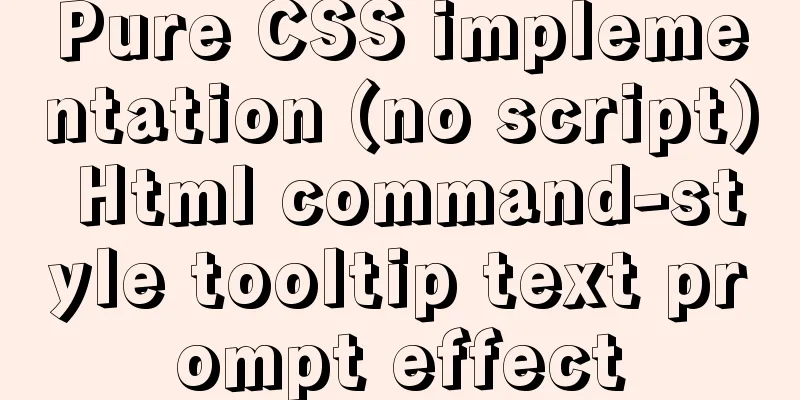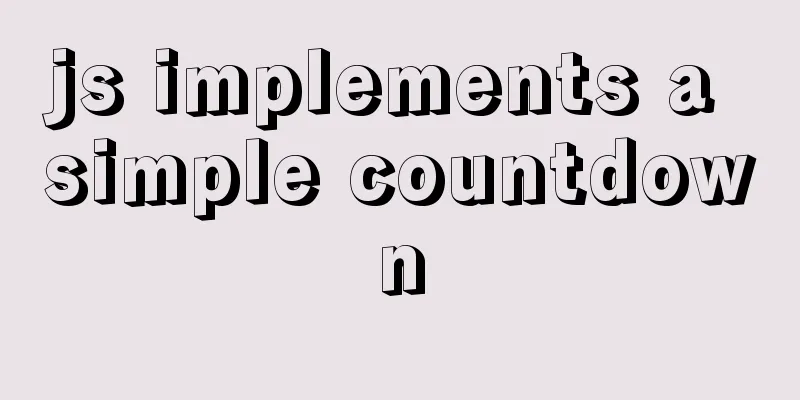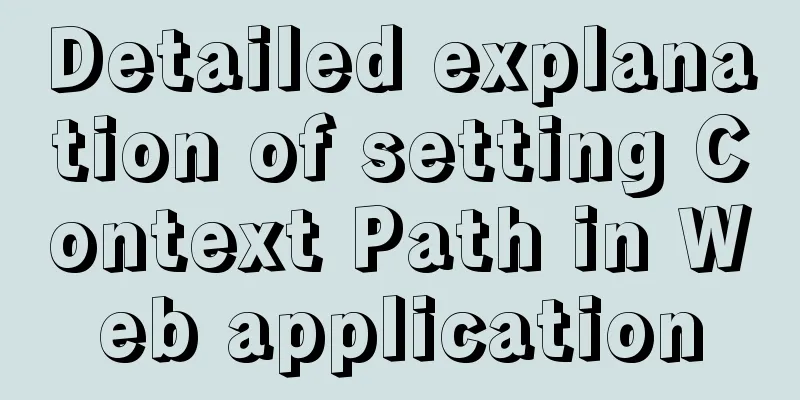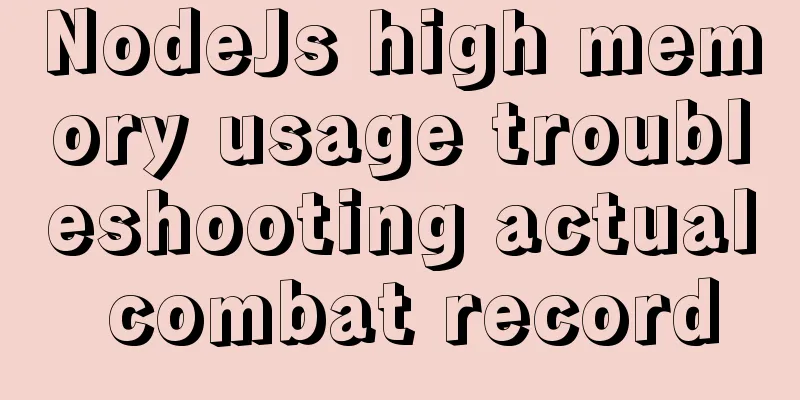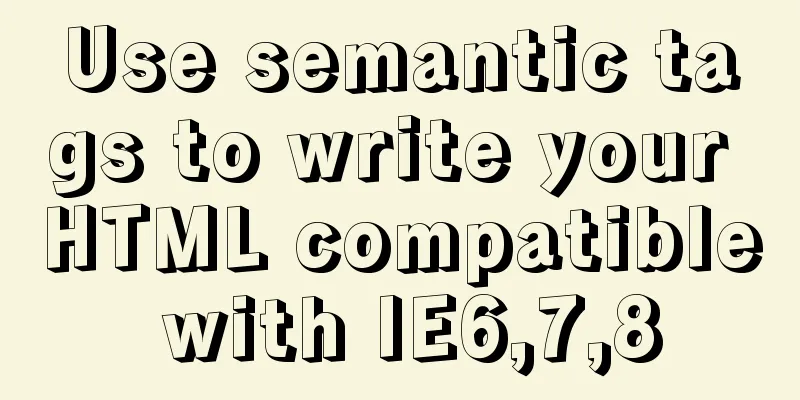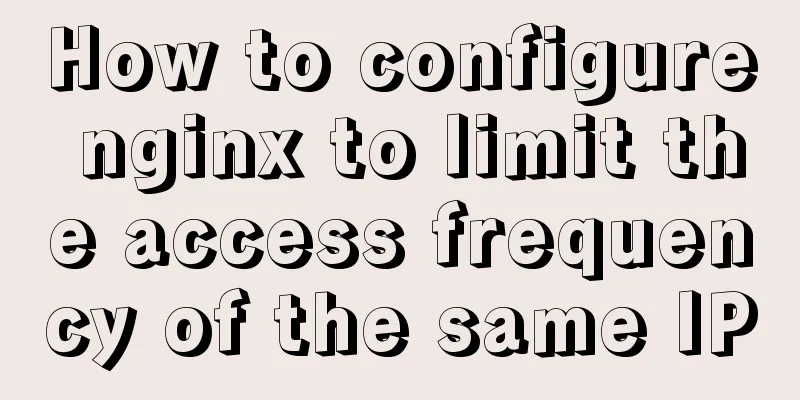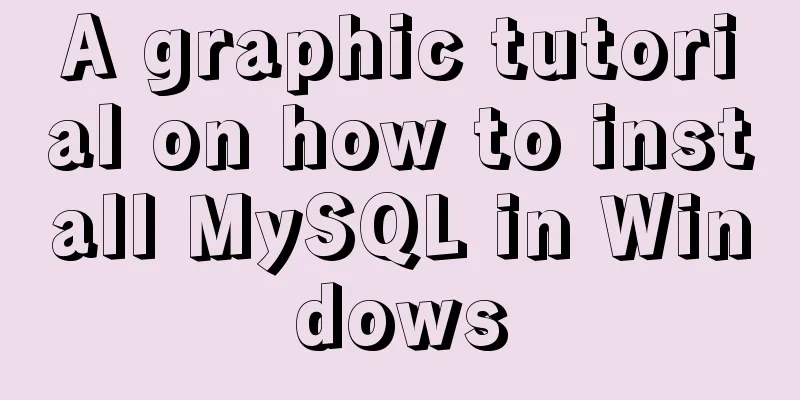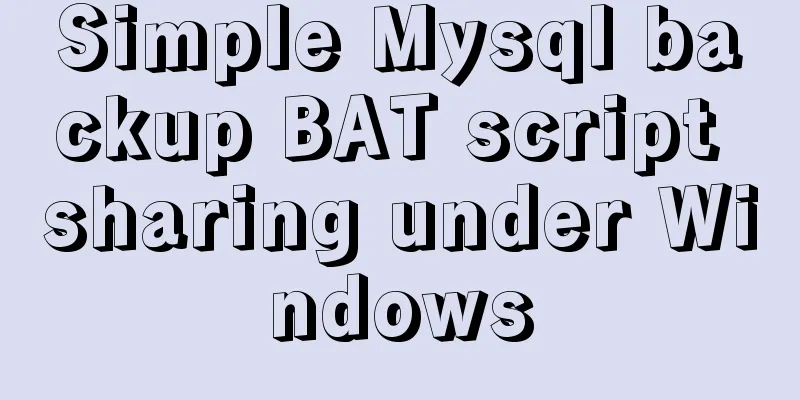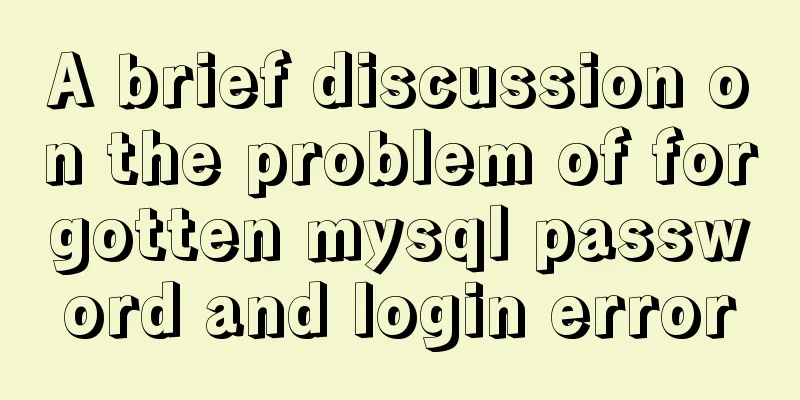Mysql solution to improve the efficiency of copying large data tables
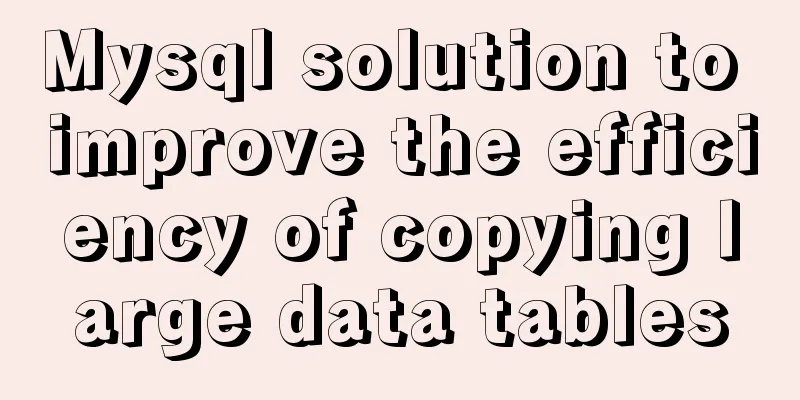
|
Preface This article mainly introduces the relevant content about improving the efficiency of copying large data tables in MySQL, and shares it for your reference and learning. We often encounter large data tables at work; Scenario: The data table needs to be altered, such as adding a field or removing a field. This can be done directly on a data table with tens of thousands of data, but it is not easy to do it on a data table with nearly 10 million data. Possible situations: 1. Cause the database to crash or freeze 2. Causes other processes to slow down database read and write I/O 3. Another possibility is that the data format is inconsistent and the data cannot be written (for example, a varchar type needs to be changed to an int type, and an error will be reported when the data length is too large) Solution:-- 1. Recreate a data table create new_table 2. Divide into two steps 1). create new_table 2). insert into new_table ----(If the amount of data is small, it is recommended to use this solution if the amount of data reaches millions or tens of millions. If the amount of data reaches millions or tens of millions, this solution is not applicable.) Extension: If you only want to copy part of the data table, you can specify insert into new_table (field1, field2) select field1, field2 from old_table [limit n,m]; 3. 1). Export the data table data through 2). Without further ado, let's look at the picture and see how much the processing speed of Solution 2 and Solution 3 differs for a data volume of about 1 million. >select * from money_info into outfile '/var/lib/mysql-files/money.txt'; >create table money_info_cyq11 like money_info; >load data infile '/var/lib/mysql-files/money.txt' into table money_info_cyq11; >create table money_info_cyq22 like money_info; >insert into money_info_cyq22 select * from money_info;
The speed is about 4 times faster, the 20 times speed mentioned on the Internet has not been experienced yet [covering face] Note: There is still a problem
The outfile directory is required >show variables like '%secure%'; Through this command, you can see the location of the directory corresponding to out_file of secure_file_priv, and specify this location to export;
Summarize The above is the full content of this article. I hope that the content of this article will have certain reference learning value for your study or work. If you have any questions, you can leave a message to communicate. Thank you for your support for 123WORDPRESS.COM. You may also be interested in:
|
<<: Example of setting up a whitelist in Nginx using the geo module
>>: Bootstrap realizes the effect of carousel
Recommend
MySql 5.7.20 installation and configuration of data and my.ini files
1. First download from the official website of My...
How to dynamically add modules to Nginx
Written in front Often, after we install Nginx ba...
How to create a trigger in MySQL
This article example shares the specific code for...
Solution to the error message "java.sql.SQLException: Incorrect string value:'\xF0\x9F\x92\xA9\x0D\x0A...'" when storing emoticons in MySQL
Preface This article mainly introduces the soluti...
Solution to the problem that Vue binding objects and array variables cannot be rendered after changing
Project scenario: There is a <ul> tag on th...
MySQL 5.7.21 installation and configuration tutorial under Window10
This article records the installation and configu...
Complete steps of centos cloning linux virtual machine sharing
Preface When a Linux is fully set up, you can use...
How to completely uninstall node and npm on mac
npm uninstall sudo npm uninstall npm -g If you en...
Solution to the cross-domain problem of SpringBoot and Vue interaction
Table of contents Browser Same Origin Policy 1. V...
React event binding details
Table of contents Class component event binding F...
Learn v-model and its modifiers in one article
Table of contents Preface Modifiers of v-model: l...
How to implement one-click deployment of nfs in linux
Server Information Management server: m01 172.16....
JavaScript to implement retractable secondary menu
The specific code for implementing the retractabl...
A record of the pitfalls of the WeChat applet component life cycle
The component lifecycle is usually where our busi...
Using front-end HTML+CSS+JS to develop a simple TODOLIST function (notepad)
Table of contents 1. Brief Introduction 2. Run sc...