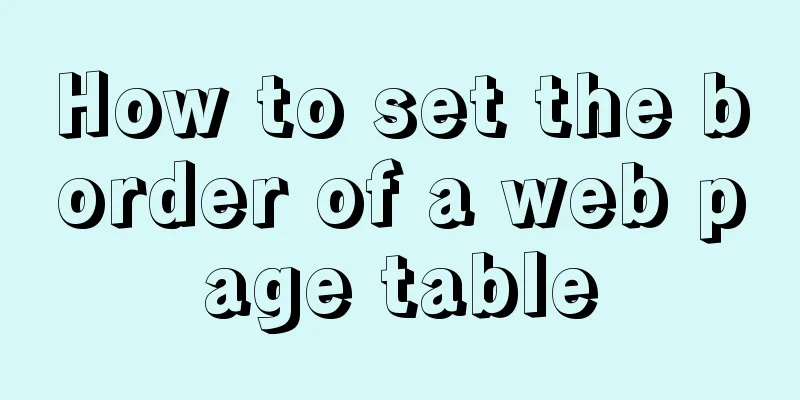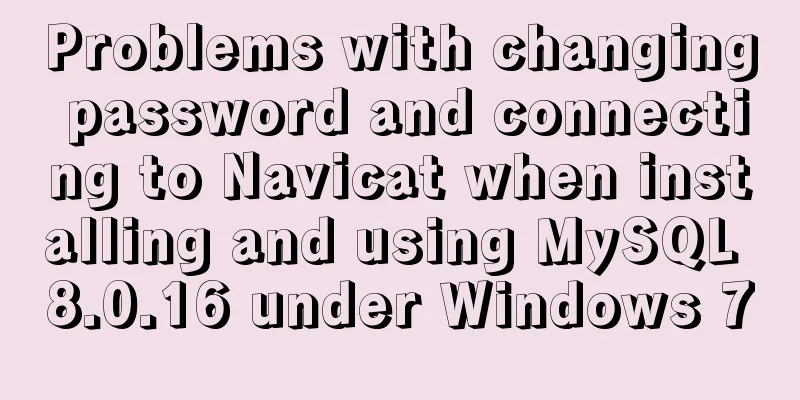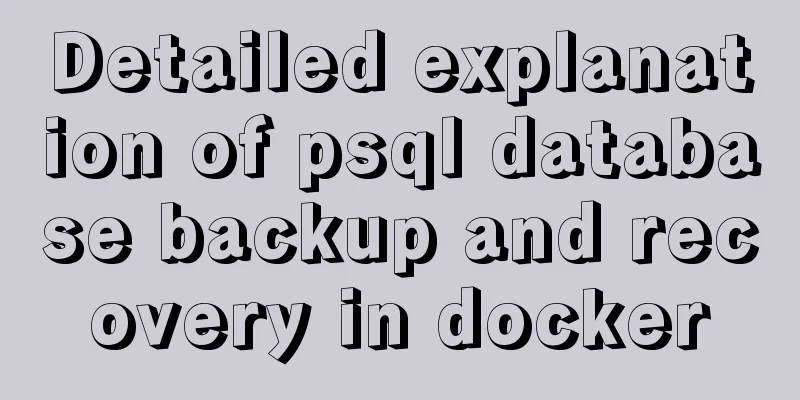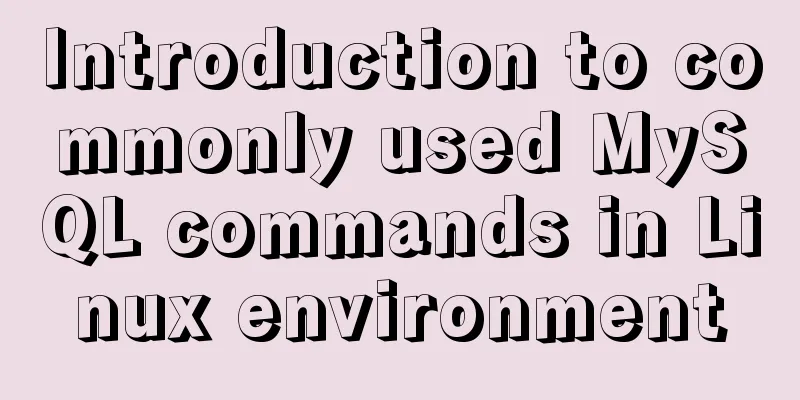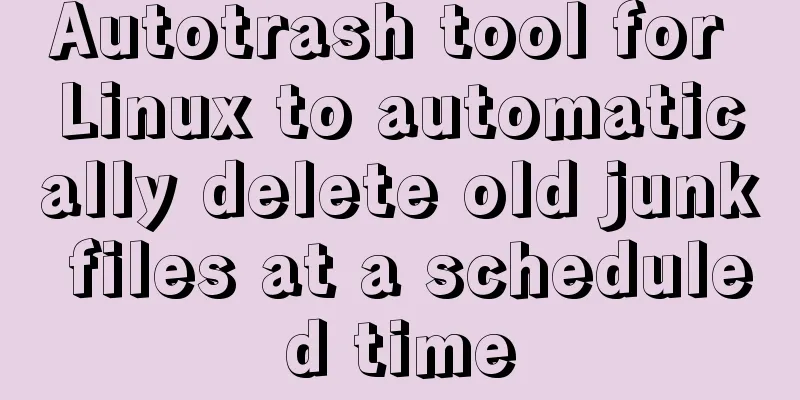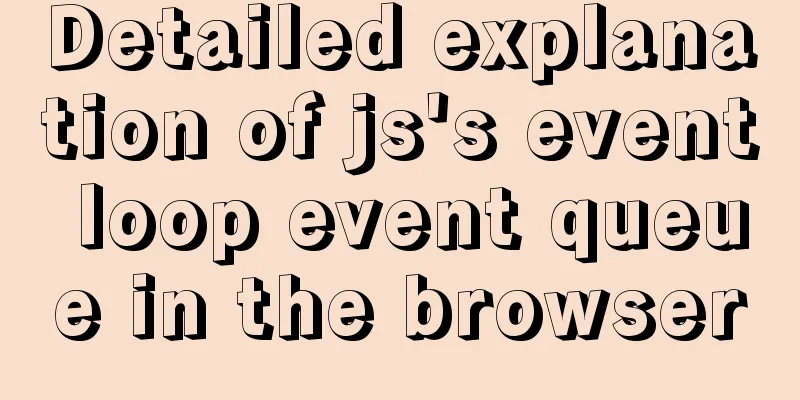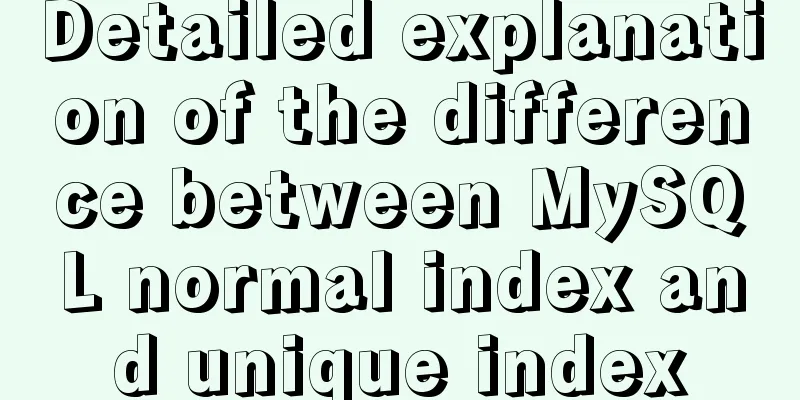How to completely uninstall node and npm on mac
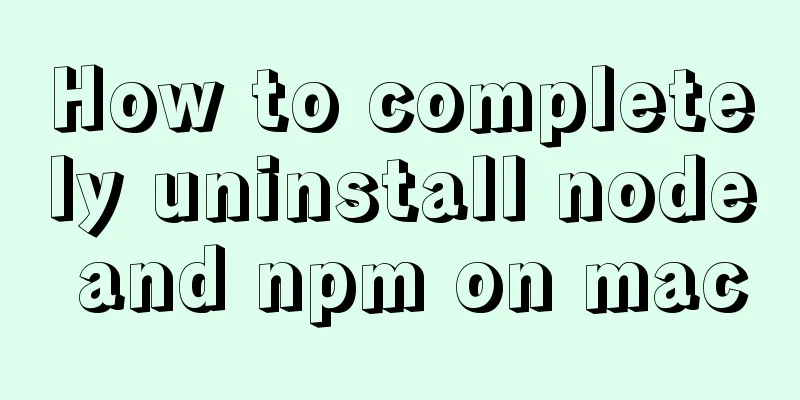
npm uninstallsudo npm uninstall npm -g If you encounter this sentence and cannot uninstall npm, don't worry, the blogger has other ways, hahaha, then read on. First, we need to enter the folder where npm is located. cd /usr/local/lib/node_modules/npm Next we execute it under the npm file sudo make uninstall Next, if we see this interface, it means that we have successfully uninstalled
Test with
Node.js uninstallsudo rm -rf /usr/local/lib/node /usr/local/lib/node_modules /var/db/receipts/org.nodejs.* sudo rm -rf /usr/local/include/node /Users/$USER/.npm sudo rm /usr/local/bin/node sudo rm /usr/local/share/man/man1/node.1 sudo rm /usr/local/lib/dtrace/node.d Verify success If you have executed the above code in order, we need to verify whether we have deleted it successfully. If the following result appears, it means that we have deleted it successfully. The same verification method,
nodejs npm reinstallRe-download from the official websitehttps://nodejs.org/en/download/current/ References: How to uninstall node on Mac: https://zhuanlan.zhihu.com/p/41795892 The above is the details of completely uninstalling node and npm and reinstalling them on Python programming mac. For more information about completely uninstalling node and reinstalling npm on mac, please pay attention to other related articles on 123WORDPRESS.COM! You may also be interested in:
|
<<: Use of Linux ifconfig command
>>: Solution to the Chinese garbled code problem in the decompressed version of MYSQL
Recommend
Methods for defragmenting and reclaiming space in MySQL tables
Table of contents Causes of MySQL Table Fragmenta...
Summary of MySql storage engine and index related knowledge
Storage Engine What is a database storage engine?...
Tomcat Nginx Redis session sharing process diagram
1. Preparation Middleware: Tomcat, Redis, Nginx J...
Example of adding multi-language function to Vue background management
Table of contents 1. First, configure the main.js...
MySQL implements a function similar to connect_by_isleaf MySQL method or stored procedure
Recently, there is a particularly abnormal busine...
XHTML tags have a closing tag
<br />Original link: http://www.dudo.org/art...
How to configure static network connection in Linux
Configuring network connectivity for Linux system...
React Router V6 Updates
Table of contents ReactRouterV6 Changes 1. <Sw...
jQuery implements form validation
Use jQuery to implement form validation, for your...
Sharing of experience on repairing MySQL innodb exceptions
A set of MySQL libraries for testing. The previou...
Summary of using MySQL isolation columns and prefix indexes
Table of contents Isolate Data Columns Prefix Ind...
Methods of adaptive web design (good access experience on mobile phones)
1. Add the viewport tag to the HTML header. At th...
How to use Docker to build OpenLDAP+phpLDAPadmin unified user authentication
1. Background Use LDAP to centrally manage operat...
Bug of Chinese input garbled characters in flex program Firefox
Chinese characters cannot be input in lower versio...
Using keras to judge SQL injection attacks (example explanation)
This article uses the deep learning framework ker...