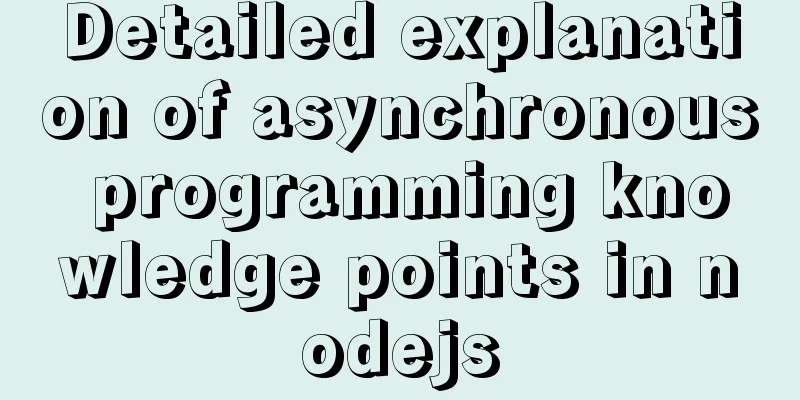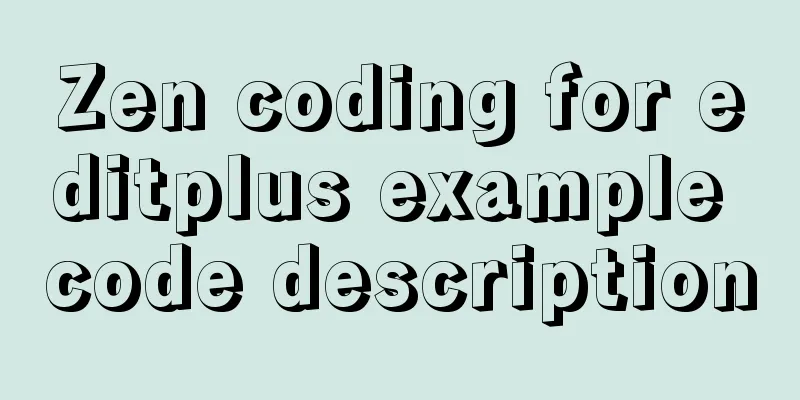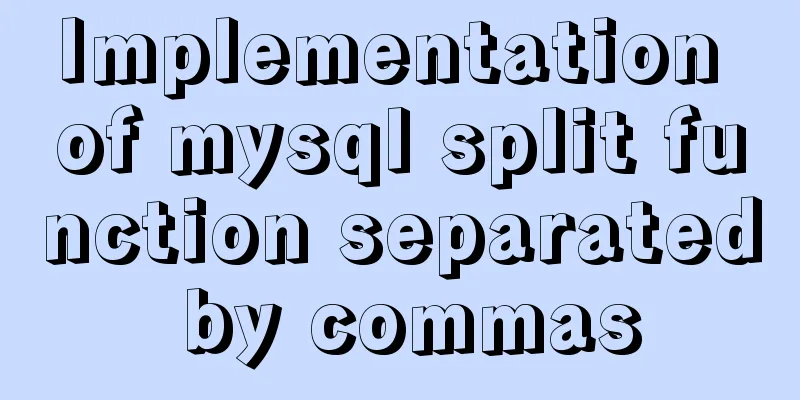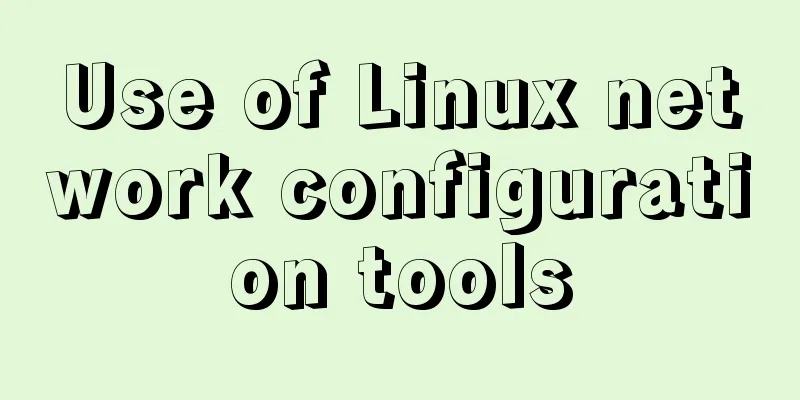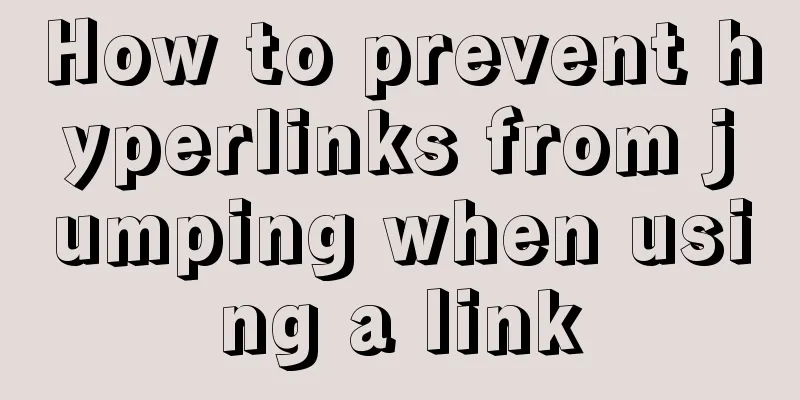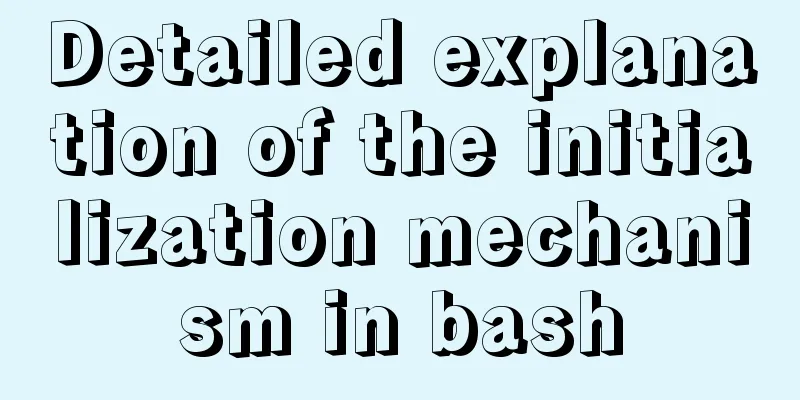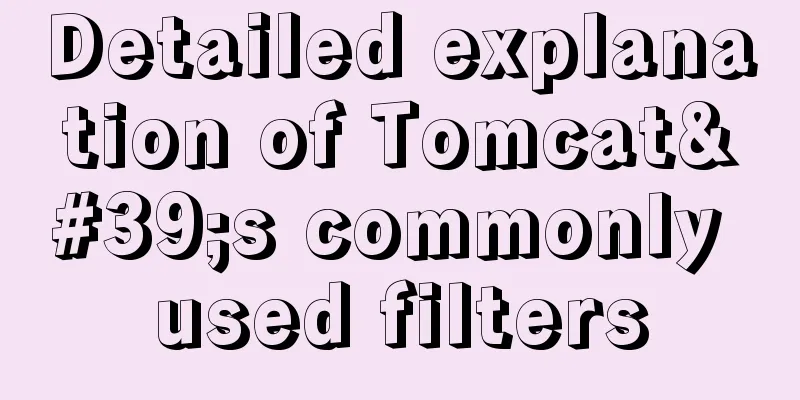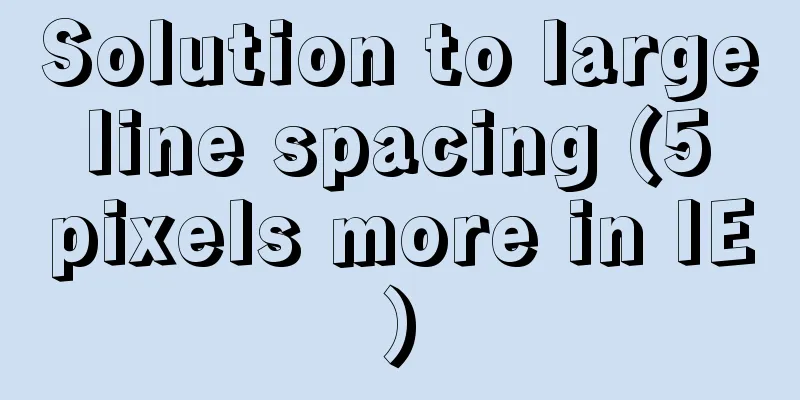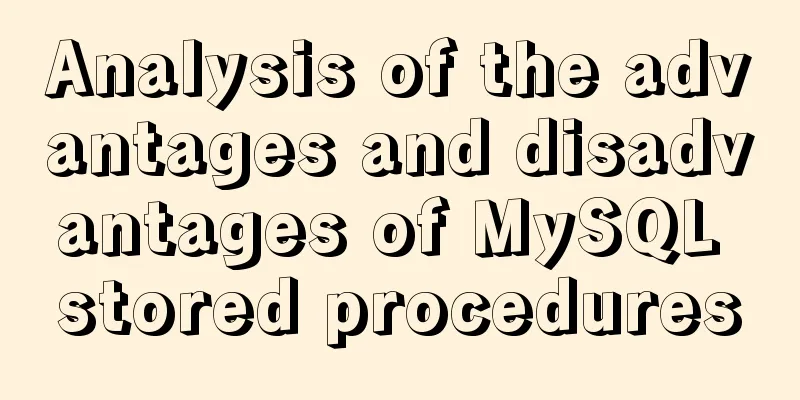React Router V6 Updates

React Router V6 ChangesI had been using Router version 5.x, and suddenly found that Router V6 had some changes, which can be said to be more friendly to nested routes. Here, we will give a brief introduction. 1. < Switch > renamed to < Routes >Previously, when using Router, it was necessary to wrap it with Switch, which can improve the efficiency of route matching (single matching). In V6, this top-level component will be renamed to Routes, but note that its functionality remains largely unchanged. 2. New feature changes of <Route>Component/render is replaced by element
// v5
<Switch>
<Route path="/about" component={About}/>
<Route path="/home" component={Home}/>
</Switch>
//v6
<Routes>
<Route path="/about" element={<About/>}/>
<Route path="/home" element={<Home/>}/>
</Routes>
3. Nested Routes Made Easier3.1 The specific changes are as follows:
function App() {
return (
<BrowserRouter>
<Routes>
<Route path="/" element={<Home />} />
<Route path="/about" element={<About/>}>
<Route path="/about/message" element={<Message/>} />
<Route path="/about/news" element={<News/>} />
</Route>
</Routes>
</BrowserRouter>
);
}
function About() {
return (
<div>
<h1>About</h1>
<Link to="/about/message">Message</Link>
<Link to="/about/news">News</Link>
{/*
Will directly render <MyProfile /> or <OthersProfile /> according to the different routing parameters defined above
*/}
<Outlet />
</div>
)
}
The < Outlet /> here is equivalent to a placeholder, which is very similar to {this.props.children}, and it is becoming more and more like Vue 😎. 3.2 Deprecated Redirect in V5
//v5
<Redirect to="/"/>
//v6
<Route path="*" element={<Navigate to="/" />}/>
3.3 Multiple < Routes />Previously, we could only use one Routes in React App. But now we can use multiple routes in React App which will help us to manage multiple application logic based on different routes.
import React from 'react';
import { Routes, Route } from 'react-router-dom';
function Dashboard() {
return (
<div>
<p>Look, more routes!</p>
<Routes>
<Route path="/" element={<DashboardGraphs />} />
<Route path="invoices" element={<InvoiceList />} />
</Routes>
</div>
);
}
function App() {
return (
<Routes>
<Route path="/" element={<Home />} />
<Route path="dashboard/*" element={<Dashboard />} />
</Routes>
);
}
4. Use useNavigate instead of useHistory
// v5
import { useHistory } from 'react-router-dom';
function MyButton() {
let history = useHistory();
function handleClick() {
history.push('/home');
};
return <button onClick={handleClick}>Submit</button>;
};
//In v6, history.push() is replaced by navigation()
import { useNavigate } from 'react-router-dom';
function MyButton() {
let navigate = useNavigate();
function handleClick() {
navigate('/home');
};
return <button onClick={handleClick}>Submit</button>;
};
The usage of history will also be replaced by:
// v5
history.push('/home');
history.replace('/home');
// v6
navigate('/home');
navigate('/home', {replace: true});
5. New hook useRoutes in Hooks replaces react-router-config
function App() {
let element = useRoutes([
{ path: '/', element: <Home /> },
{ path: 'dashboard', element: <Dashboard /> },
{ path: 'invoices',
element: <Invoices />,
children: [
{ path: ':id', element: <Invoice /> },
{ path: 'sent', element: <SentInvoices /> }
]
},
// Redirect { path: 'home', redirectTo: '/' },
// 404 Not Found { path: '*', element: <NotFound /> }
]);
return element;
}
SummarizeThis article ends here. I hope it can be helpful to you. I also hope you can pay more attention to more content on 123WORDPRESS.COM! You may also be interested in:
|
<<: How to disable web page styles using Firefox's web developer
>>: Details about the like operator in MySQL
Recommend
How to check whether the graphics driver has been successfully installed in Ubuntu
Run the command: glxinfo | grep rendering If the ...
Implementation of adding visit count function in github+Jekyll blog in one minute with JS
Table of contents Add traffic function to github+...
The normal method of MySQL deadlock check processing
Normally, when a deadlock occurs, the connection ...
How to keep running after exiting Docker container
Phenomenon: Run an image, for example, ubuntu14.0...
Introduction to the use of form OnSubmit and input type=image
If there is an <input type="image">...
MySQL 5.7.21 decompressed version of the tutorial to restore data through the historical data directory
Situation description: The database was started a...
Use semantic tags to write your HTML compatible with IE6,7,8
HTML5 adds more semantic tags, such as header, fo...
English: A link tag will automatically complete href in IE
English: A link tag will automatically complete h...
Perfect solution to Google Chrome autofill problem
In Google Chrome, after successful login, Google ...
Detailed explanation of the use of Element el-button button component
1. Background Buttons are very commonly used, and...
How to build a tomcat image based on Dockerfile
Dockerfile is a file used to build a docker image...
The relationship between web page production and steamed buns (sharing experience)
I slept late yesterday and was awake the whole da...
Problems encountered when updating the auto-increment primary key id in Mysql
Table of contents Why update the auto-increment i...
Install MySQL5.5 database in CentOS7 environment
Table of contents 1. Check whether MySQL has been...
Bug of Chinese input garbled characters in flex program Firefox
Chinese characters cannot be input in lower versio...