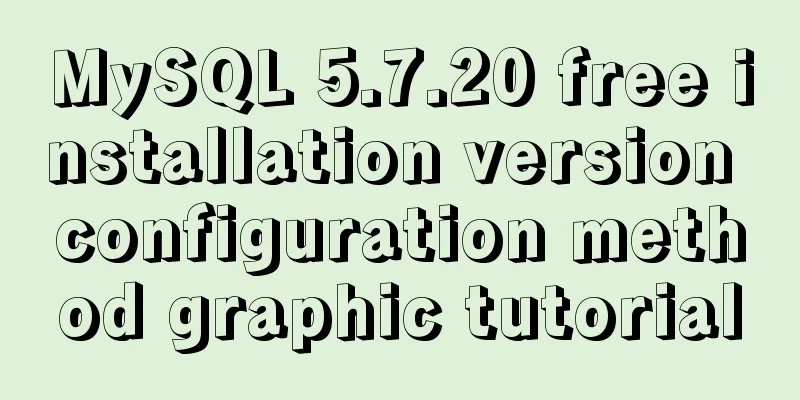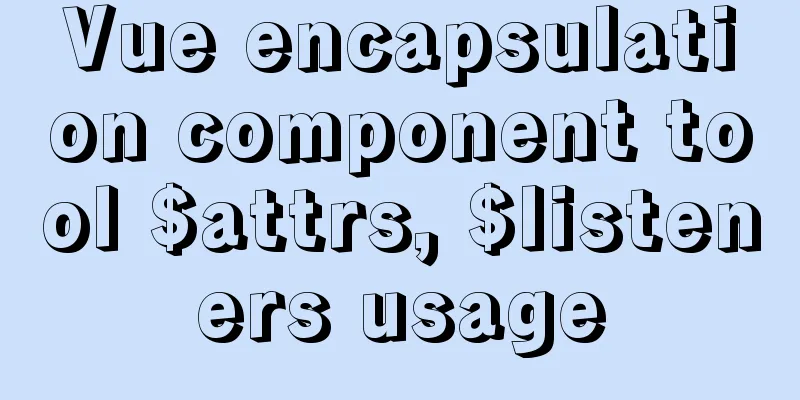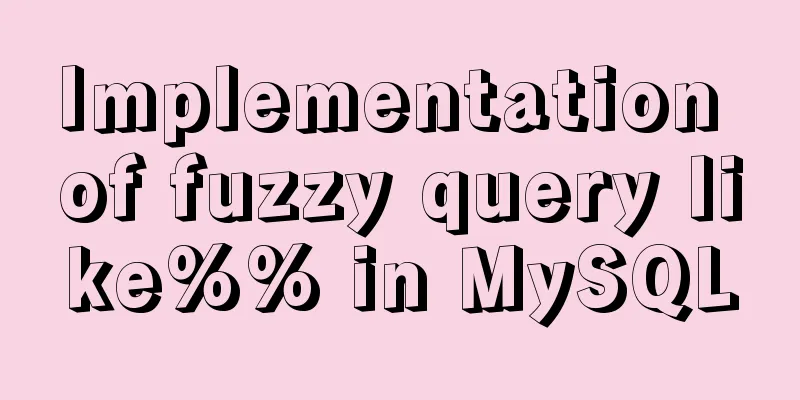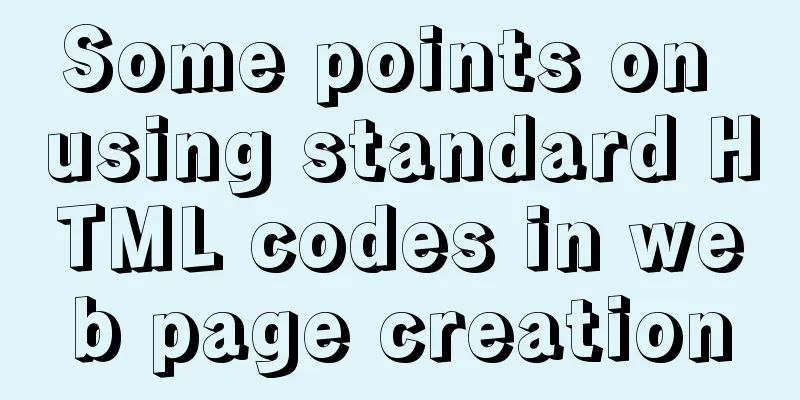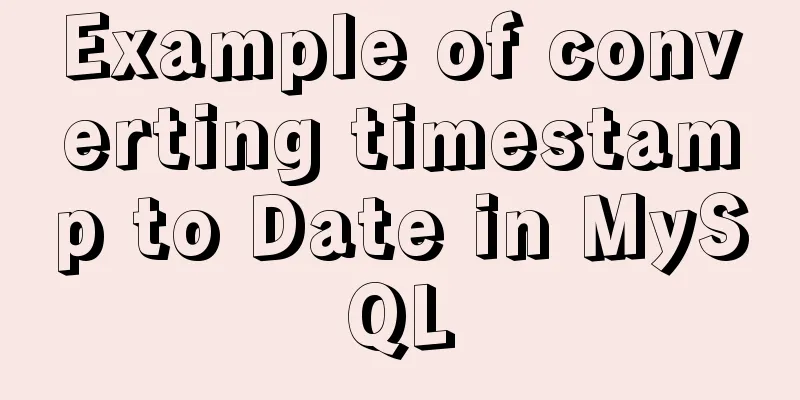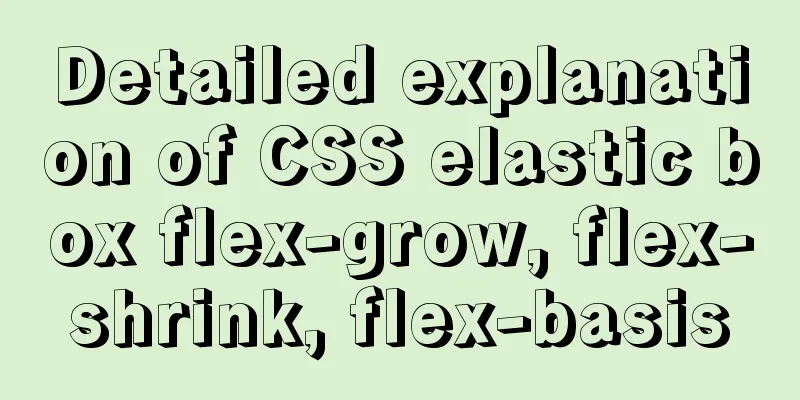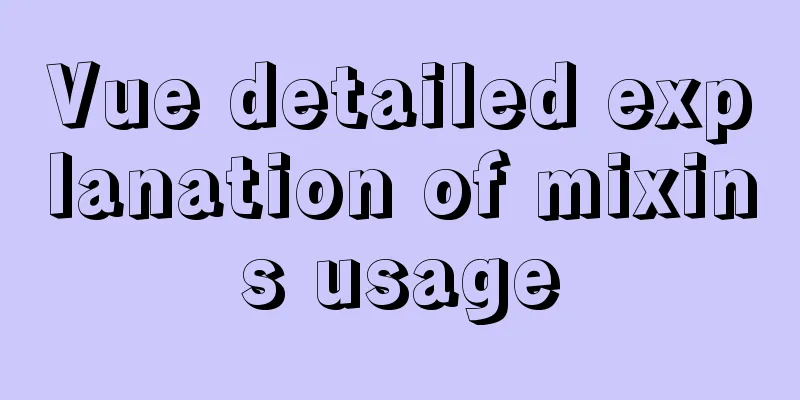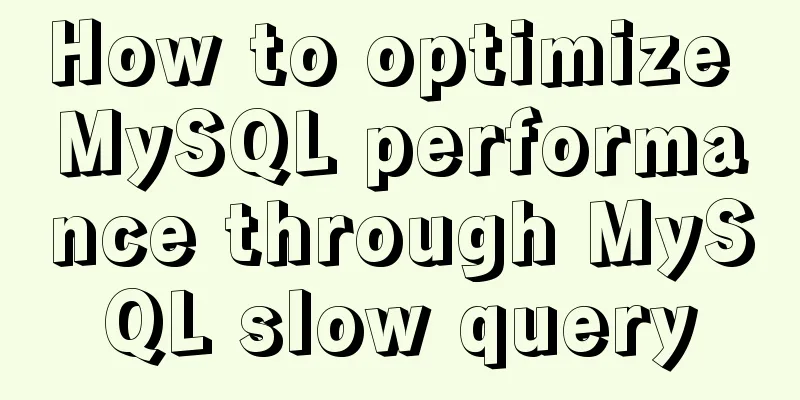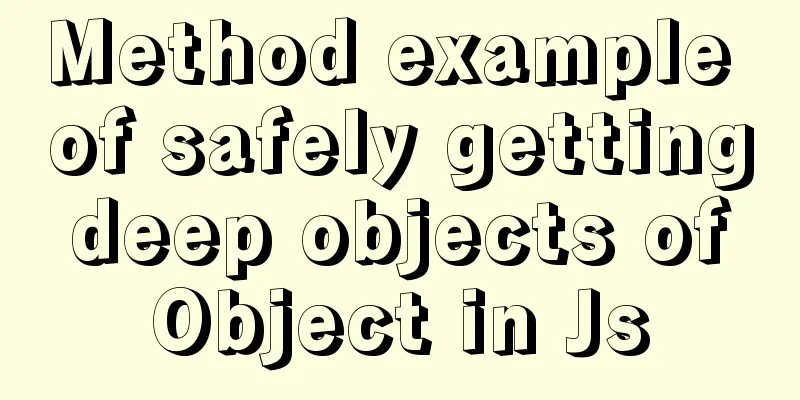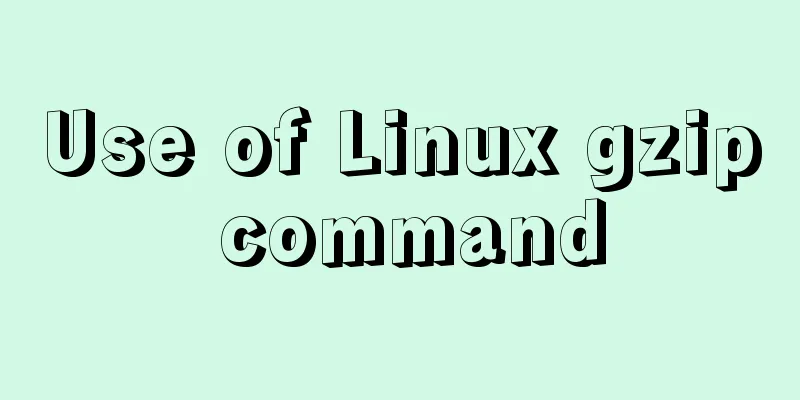Solution to large line spacing (5 pixels more in IE)
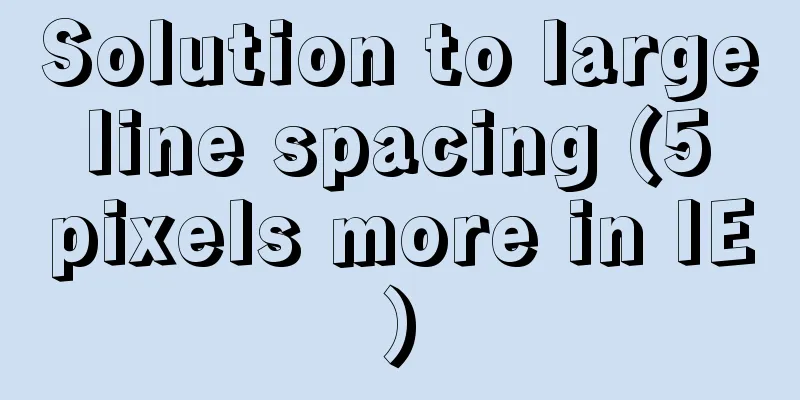
|
Copy code The code is as follows:li {width:300px; height:23px; line-height:24px:} <ul> <li>Large line spacing</li> <li>Large line spacing</li> <li>Large line spacing</li> <ul> After the above definition, the line spacing of li should be 23px, but IE is 28px, 5 pixels more. The reason is unknown. The solution is as follows (red means the test is OK): 1. The solution to the problem of blank line spacing in li under IE5: If the width of li is defined, then vertical-align: bottom; needs to be defined in li. 2. It is best not to define the width in UL, but in the DIV outside LI or UL. 3. The best way to write LI is to write the height and width, as well as vertical-align: bottom; in li (for ie5/win bug), or add a div outside ul and define the width. Then you don’t need to define the width and vertical-align: bottom; in li, and it will display normally (no blank line spacing will be generated under IE5), but the height still needs to be defined. |
<<: Differences between FLOW CHART and UI FLOW
>>: Solution to the problem that Xshell cannot connect to the virtualBox virtual machine
Recommend
Detailed explanation of mysql download and installation process
1: Download MySql Official website download addre...
Detailed explanation of the meaning of N and M in the MySQL data type DECIMAL(N,M)
A colleague asked me what N and M mean in the MyS...
Implementation of one-click packaging and publishing of Vue projects using Jenkins
Table of contents Jenkins installation Install Ch...
Complete guide to using iframe without borders or borders (practical experience summary)
<iframe src=”you page's url” width=”100″ he...
Example of how to install kong gateway in docker
1. Create a Docker network docker network create ...
A useful mobile scrolling plugin BetterScroll
Table of contents Make scrolling smoother BetterS...
MySQL 8.0 Window Function Introduction and Summary
Preface Before MySQL 8.0, it was quite painful to...
Solution to the problem of insufficient storage resource pool of Docker server
Table of contents 1. Problem Description 2. Probl...
A Different Kind of "Cancel" Button
The “Cancel” button is not part of the necessary ...
Introduction to keyword design methods in web design
Many times, we ignore the setting of the web page ...
Solve the group by query problem after upgrading Mysql to 5.7
Find the problem After upgrading MySQL to MySQL 5...
How to optimize MySQL indexes
1. How MySQL uses indexes Indexes are used to qui...
CSS+HTML to implement Skeleton Screen loading placeholder animation effect (with animation)
Effect Fading from top to bottom Source code html...
Comprehensive summary of mysql functions
Table of contents 1. Commonly used string functio...