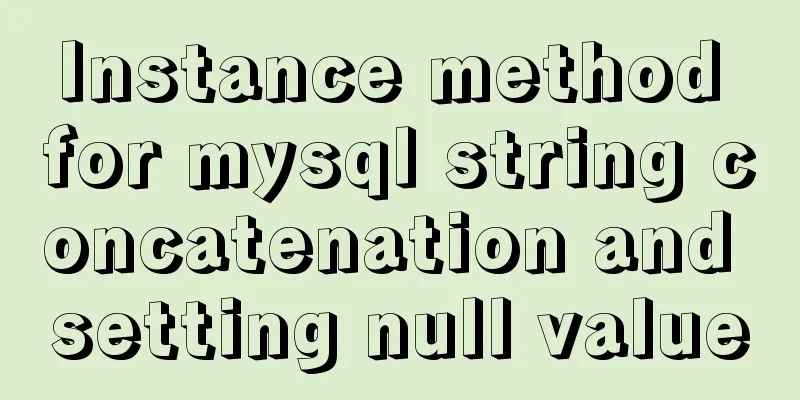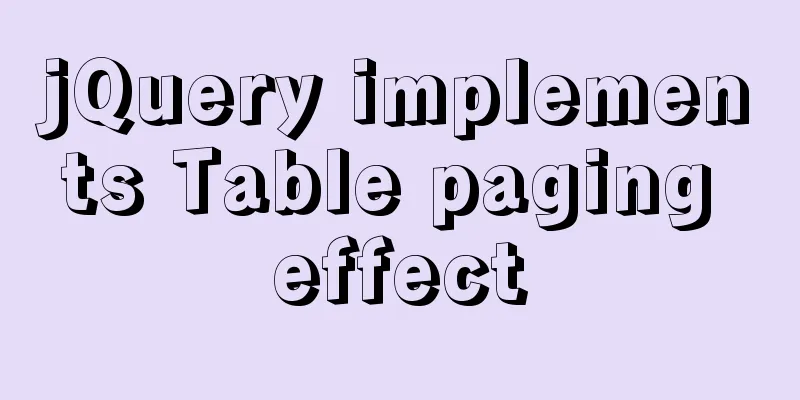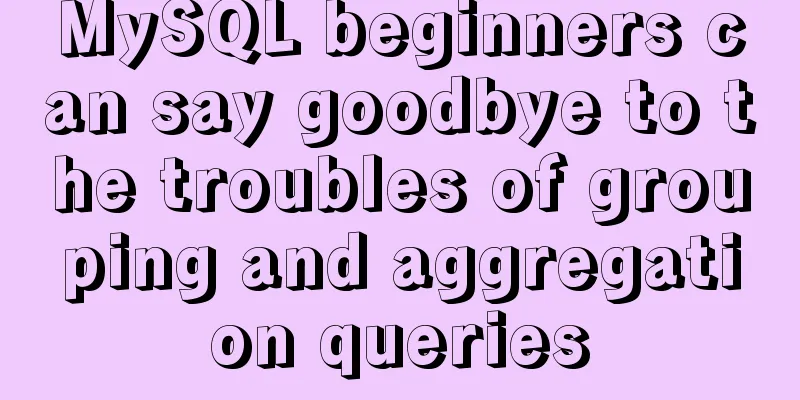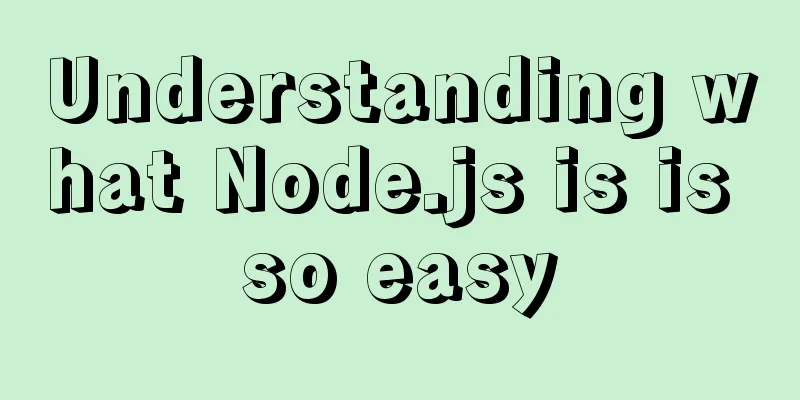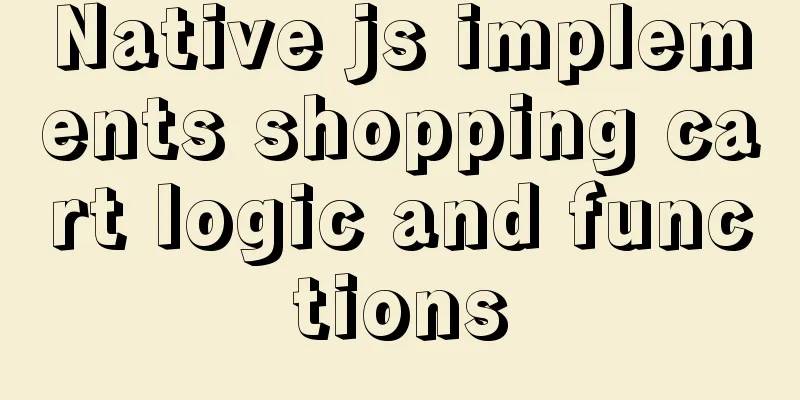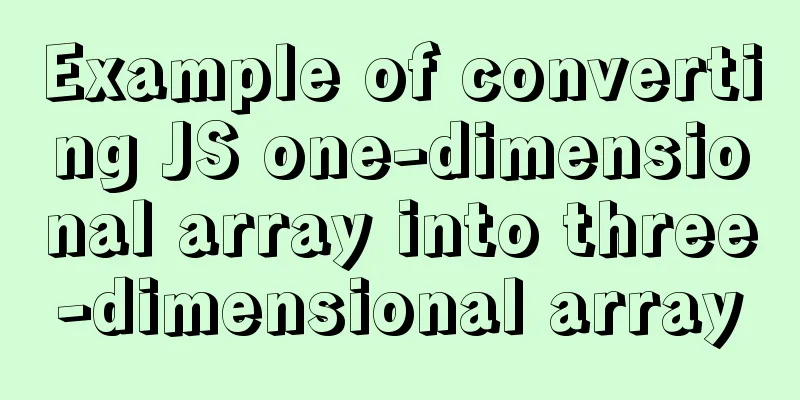MySQL 8.0 Window Function Introduction and Summary
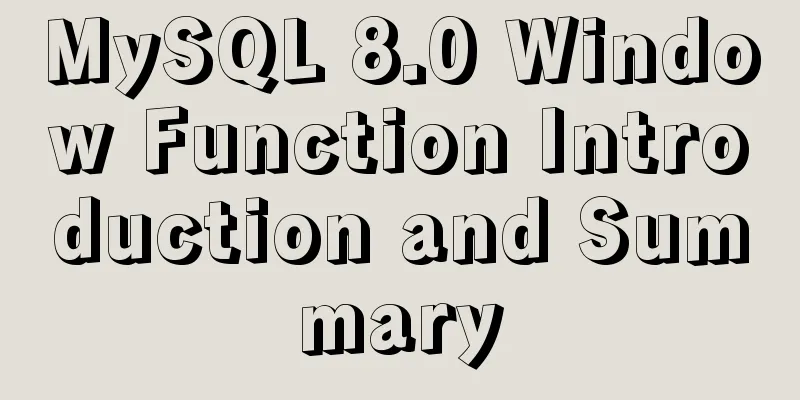
|
Preface Before MySQL 8.0, it was quite painful to do data ranking statistics, because there were no window functions like other databases such as Oracle, SQL SERVER, PostgreSQL, etc. However, with the addition of window functions in MySQL 8.0, this type of statistics is no longer a problem. This article introduces MySQL window functions using commonly used sorting examples. 1. Preparation Create tables and test data
mysql> use testdb;
Database changed
/* Create table */
mysql> create table tb_score(id int primary key auto_increment,stu_no varchar(10),course varchar(50),score decimal(4,1),key idx_stuNo_course(stu_no,course));
Query OK, 0 rows affected (0.03 sec)
mysql> show tables;
+------------------+
| Tables_in_testdb |
+------------------+
|tb_score|
+------------------+
/* Add a new batch of test data*/
mysql> insert into tb_score(stu_no,course,score)values('2020001','mysql',90),('2020001','C++',85),('2020003','English',100),('2020002','mysql',50),('2020002','C++',70),('2020002','English',99);
Query OK, 6 rows affected (0.00 sec)
Records: 6 Duplicates: 0 Warnings: 0
mysql> insert into tb_score(stu_no,course,score)values('2020003','mysql',78),('2020003','C++',81),('2020003','English',80),('2020004','mysql',80),('2020004','C++',60),('2020004','English',100);
Query OK, 6 rows affected (0.01 sec)
Records: 6 Duplicates: 0 Warnings: 0
mysql> insert into tb_score(stu_no,course,score)values('2020005','mysql',98),('2020005','C++',96),('2020005','English',70),('2020006','mysql',60),('2020006','C++',90),('2020006','English',70);
Query OK, 6 rows affected (0.01 sec)
Records: 6 Duplicates: 0 Warnings: 0
mysql> insert into tb_score(stu_no,course,score)values('2020007','mysql',50),('2020007','C++',66),('2020007','English',76),('2020008','mysql',90),('2020008','C++',69),('2020008','English',86);
Query OK, 6 rows affected (0.01 sec)
Records: 6 Duplicates: 0 Warnings: 0
mysql> insert into tb_score(stu_no,course,score)values('2020009','mysql',70),('2020009','C++',66),('2020009','English',86),('2020010','mysql',75),('2020010','C++',76),('2020010','English',81);
Query OK, 6 rows affected (0.01 sec)
Records: 6 Duplicates: 0 Warnings: 0
mysql> insert into tb_score(stu_no,course,score)values('2020011','mysql',90),('2020012','C++',85),('2020011','English',84),('2020012','English',75),('2020013','C++',96),('2020013','English',88);
Query OK, 6 rows affected (0.01 sec)
Records: 6 Duplicates: 0 Warnings: 02. Calculate the ranking of each course score The scores of each course are ranked from high to low. At this time, the problem of how to deal with the same scores will arise. The following uses different window functions to handle the needs of different scenarios. ROW_NUMBER From the results, we can see that if the scores are the same, they are ranked according to the order of student numbers. mysql> select stu_no,course,score, row_number()over(partition by course order by score desc ) rn -> from tb_score; +---------+---------+-------+----+ | stu_no | course | score | rn | +---------+---------+-------+----+ | 2020005 | C++ | 96.0 | 1 | | 2020013 | C++ | 96.0 | 2 | | 2020006 | C++ | 90.0 | 3 | | 2020001 | C++ | 85.0 | 4 | | 2020012 | C++ | 85.0 | 5 | | 2020003 | C++ | 81.0 | 6 | | 2020010 | C++ | 76.0 | 7 | | 2020002 | C++ | 70.0 | 8 | | 2020008 | C++ | 69.0 | 9 | | 2020007 | C++ | 66.0 | 10 | | 2020009 | C++ | 66.0 | 11 | | 2020004 | C++ | 60.0 | 12 | | 2020003 | English | 100.0 | 1 | | 2020004 | English | 100.0 | 2 | | 2020002 | English | 99.0 | 3 | | 2020013 | English | 88.0 | 4 | | 2020008 | English | 86.0 | 5 | | 2020009 | English | 86.0 | 6 | | 2020011 | English | 84.0 | 7 | | 2020010 | English | 81.0 | 8 | | 2020003 | English | 80.0 | 9 | | 2020007 | English | 76.0 | 10 | | 2020012 | English | 75.0 | 11 | | 2020005 | English | 70.0 | 12 | | 2020006 | English | 70.0 | 13 | | 2020005 | mysql | 98.0 | 1 | | 2020001 | mysql | 90.0 | 2 | | 2020008 | mysql | 90.0 | 3 | | 2020011 | mysql | 90.0 | 4 | | 2020004 | mysql | 80.0 | 5 | | 2020003 | mysql | 78.0 | 6 | | 2020010 | mysql | 75.0 | 7 | | 2020009 | mysql | 70.0 | 8 | | 2020006 | mysql | 60.0 | 9 | | 2020002 | mysql | 50.0 | 10 | | 2020007 | mysql | 50.0 | 11 | +---------+---------+-------+----+ 36 rows in set (0.00 sec)mysql> select stu_no,course,score, row_number()over(partition by course order by score desc ) rn -> from tb_score; +---------+---------+-------+----+ | stu_no | course | score | rn | +---------+---------+-------+----+ | 2020005 | C++ | 96.0 | 1 | | 2020013 | C++ | 96.0 | 2 | | 2020006 | C++ | 90.0 | 3 | | 2020001 | C++ | 85.0 | 4 | | 2020012 | C++ | 85.0 | 5 | | 2020003 | C++ | 81.0 | 6 | | 2020010 | C++ | 76.0 | 7 | | 2020002 | C++ | 70.0 | 8 | | 2020008 | C++ | 69.0 | 9 | | 2020007 | C++ | 66.0 | 10 | | 2020009 | C++ | 66.0 | 11 | | 2020004 | C++ | 60.0 | 12 | | 2020003 | English | 100.0 | 1 | | 2020004 | English | 100.0 | 2 | | 2020002 | English | 99.0 | 3 | | 2020013 | English | 88.0 | 4 | | 2020008 | English | 86.0 | 5 | | 2020009 | English | 86.0 | 6 | | 2020011 | English | 84.0 | 7 | | 2020010 | English | 81.0 | 8 | | 2020003 | English | 80.0 | 9 | | 2020007 | English | 76.0 | 10 | | 2020012 | English | 75.0 | 11 | | 2020005 | English | 70.0 | 12 | | 2020006 | English | 70.0 | 13 | | 2020005 | mysql | 98.0 | 1 | | 2020001 | mysql | 90.0 | 2 | | 2020008 | mysql | 90.0 | 3 | | 2020011 | mysql | 90.0 | 4 | | 2020004 | mysql | 80.0 | 5 | | 2020003 | mysql | 78.0 | 6 | | 2020010 | mysql | 75.0 | 7 | | 2020009 | mysql | 70.0 | 8 | | 2020006 | mysql | 60.0 | 9 | | 2020002 | mysql | 50.0 | 10 | | 2020007 | mysql | 50.0 | 11 | +---------+---------+-------+----+ 36 rows in set (0.00 sec) DENSE_RANK In order to make the ranking the same when the scores are the same, you can use the DENSE_RANK function, the result is as follows: mysql> select stu_no,course,score, DENSE_RANK()over(partition by course order by score desc ) rn -> from tb_score; +---------+---------+-------+----+ | stu_no | course | score | rn | +---------+---------+-------+----+ | 2020005 | C++ | 96.0 | 1 | | 2020013 | C++ | 96.0 | 1 | | 2020006 | C++ | 90.0 | 2 | | 2020001 | C++ | 85.0 | 3 | | 2020012 | C++ | 85.0 | 3 | | 2020003 | C++ | 81.0 | 4 | | 2020010 | C++ | 76.0 | 5 | | 2020002 | C++ | 70.0 | 6 | | 2020008 | C++ | 69.0 | 7 | | 2020007 | C++ | 66.0 | 8 | | 2020009 | C++ | 66.0 | 8 | | 2020004 | C++ | 60.0 | 9 | | 2020003 | English | 100.0 | 1 | | 2020004 | English | 100.0 | 1 | | 2020002 | English | 99.0 | 2 | | 2020013 | English | 88.0 | 3 | | 2020008 | English | 86.0 | 4 | | 2020009 | English | 86.0 | 4 | | 2020011 | English | 84.0 | 5 | | 2020010 | English | 81.0 | 6 | | 2020003 | English | 80.0 | 7 | | 2020007 | English | 76.0 | 8 | | 2020012 | English | 75.0 | 9 | | 2020005 | English | 70.0 | 10 | | 2020006 | English | 70.0 | 10 | | 2020005 | mysql | 98.0 | 1 | | 2020001 | mysql | 90.0 | 2 | | 2020008 | mysql | 90.0 | 2 | | 2020011 | mysql | 90.0 | 2 | | 2020004 | mysql | 80.0 | 3 | | 2020003 | mysql | 78.0 | 4 | | 2020010 | mysql | 75.0 | 5 | | 2020009 | mysql | 70.0 | 6 | | 2020006 | mysql | 60.0 | 7 | | 2020002 | mysql | 50.0 | 8 | | 2020007 | mysql | 50.0 | 8 | +---------+---------+-------+----+ 36 rows in set (0.00 sec) RANK The result of DENSE_RANK is that when the scores are the same, the ranking is the same, but the next ranking is immediately after the previous ranking. If there are two tied for first place, the next one I want is third place, you can use the RANK function to achieve mysql> select stu_no,course,score, rank()over(partition by course order by score desc ) rn -> from tb_score; +---------+---------+-------+----+ | stu_no | course | score | rn | +---------+---------+-------+----+ | 2020005 | C++ | 96.0 | 1 | | 2020013 | C++ | 96.0 | 1 | | 2020006 | C++ | 90.0 | 3 | | 2020001 | C++ | 85.0 | 4 | | 2020012 | C++ | 85.0 | 4 | | 2020003 | C++ | 81.0 | 6 | | 2020010 | C++ | 76.0 | 7 | | 2020002 | C++ | 70.0 | 8 | | 2020008 | C++ | 69.0 | 9 | | 2020007 | C++ | 66.0 | 10 | | 2020009 | C++ | 66.0 | 10 | | 2020004 | C++ | 60.0 | 12 | | 2020003 | English | 100.0 | 1 | | 2020004 | English | 100.0 | 1 | | 2020002 | English | 99.0 | 3 | | 2020013 | English | 88.0 | 4 | | 2020008 | English | 86.0 | 5 | | 2020009 | English | 86.0 | 5 | | 2020011 | English | 84.0 | 7 | | 2020010 | English | 81.0 | 8 | | 2020003 | English | 80.0 | 9 | | 2020007 | English | 76.0 | 10 | | 2020012 | English | 75.0 | 11 | | 2020005 | English | 70.0 | 12 | | 2020006 | English | 70.0 | 12 | | 2020005 | mysql | 98.0 | 1 | | 2020001 | mysql | 90.0 | 2 | | 2020008 | mysql | 90.0 | 2 | | 2020011 | mysql | 90.0 | 2 | | 2020004 | mysql | 80.0 | 5 | | 2020003 | mysql | 78.0 | 6 | | 2020010 | mysql | 75.0 | 7 | | 2020009 | mysql | 70.0 | 8 | | 2020006 | mysql | 60.0 | 9 | | 2020002 | mysql | 50.0 | 10 | | 2020007 | mysql | 50.0 | 10 | +---------+---------+-------+----+ 36 rows in set (0.01 sec) This achieves various sorting requirements. NTILE The function of the NTILE function is to rank each group and then divide the corresponding group into N groups, for example mysql> select stu_no,course,score, rank()over(partition by course order by score desc )rn,NTILE(2)over(partition by course order by score desc ) rn_group from tb_score; +---------+---------+-------+----+----------+ | stu_no | course | score | rn | rn_group | +---------+---------+-------+----+----------+ | 2020005 | C++ | 96.0 | 1 | 1 | | 2020013 | C++ | 96.0 | 1 | 1 | | 2020006 | C++ | 90.0 | 3 | 1 | | 2020001 | C++ | 85.0 | 4 | 1 | | 2020012 | C++ | 85.0 | 4 | 1 | | 2020003 | C++ | 81.0 | 6 | 1 | | 2020010 | C++ | 76.0 | 7 | 2 | | 2020002 | C++ | 70.0 | 8 | 2 | | 2020008 | C++ | 69.0 | 9 | 2 | | 2020007 | C++ | 66.0 | 10 | 2 | | 2020009 | C++ | 66.0 | 10 | 2 | | 2020004 | C++ | 60.0 | 12 | 2 | | 2020003 | English | 100.0 | 1 | 1 | | 2020004 | English | 100.0 | 1 | 1 | | 2020002 | English | 99.0 | 3 | 1 | | 2020013 | English | 88.0 | 4 | 1 | | 2020008 | English | 86.0 | 5 | 1 | | 2020009 | English | 86.0 | 5 | 1 | | 2020011 | English | 84.0 | 7 | 1 | | 2020010 | English | 81.0 | 8 | 2 | | 2020003 | English | 80.0 | 9 | 2 | | 2020007 | English | 76.0 | 10 | 2 | | 2020012 | English | 75.0 | 11 | 2 | | 2020005 | English | 70.0 | 12 | 2 | | 2020006 | English | 70.0 | 12 | 2 | | 2020005 | mysql | 98.0 | 1 | 1 | | 2020001 | mysql | 90.0 | 2 | 1 | | 2020008 | mysql | 90.0 | 2 | 1 | | 2020011 | mysql | 90.0 | 2 | 1 | | 2020004 | mysql | 80.0 | 5 | 1 | | 2020003 | mysql | 78.0 | 6 | 1 | | 2020010 | mysql | 75.0 | 7 | 2 | | 2020009 | mysql | 70.0 | 8 | 2 | | 2020006 | mysql | 60.0 | 9 | 2 | | 2020002 | mysql | 50.0 | 10 | 2 | | 2020007 | mysql | 50.0 | 10 | 2 | +---------+---------+-------+----+----------+ 36 rows in set (0.01 sec) 3. Summary of Window Functions There are many other window functions in MySQL. This article lists some of them and you can test them yourself.
This is the summary of the main window functions in MySQL. It is recommended to practice them. In addition, many people have summarized the implementation of sorting methods for MySQL 5.7 and earlier versions, and it is also recommended to practice it. Summarize This is the end of this article about the introductory practice and summary of MySQL 8.0 window functions. For more relevant MySQL 8.0 window function practice content, please search for previous articles on 123WORDPRESS.COM or continue to browse the following related articles. I hope everyone will support 123WORDPRESS.COM in the future! You may also be interested in:
|
<<: Interpretation of the module for load balancing using nginx
>>: Detailed explanation of vue keepAlive cache clearing problem case
Recommend
Understand the principles and applications of JSONP in one article
Table of contents What is JSONP JSONP Principle J...
Practical record of Vue3 combined with TypeScript project development
Table of contents Overview 1. Compositon API 1. W...
Nginx dynamic and static separation implementation case code analysis
Separation of static and dynamic Dynamic requests...
Detailed explanation of Vue filters
<body> <div id="root"> <...
Solve the problem of managing containers with Docker Compose
In Docker's design, a container runs only one...
MySQL database table and database partitioning strategy
First, let's talk about why we need to divide...
Node.js+postman to simulate HTTP server and client interaction
Table of contents 1. Node builds HTTP server 2. H...
MySQL database development specifications [recommended]
Recently, we have been capturing SQL online for o...
Detailed explanation of the function and usage of keepAlive component in Vue
Preface During the interview, many interviewers m...
js to achieve simple drag effect
This article shares the specific code of js to ac...
Simple implementation of ignoring foreign key constraints when deleting MySQL tables
Deleting a table is not very common, especially f...
Detailed explanation of MySQL to obtain statistical data for each day and each hour of a certain period of time
Get daily statistics When doing a project, you ne...
JavaScript to implement login slider verification
This article example shares the specific code of ...
Introduction to ufw firewall in Linux
Let's take a look at ufw (Uncomplicated Firew...
HTML+CSS box model example (circle, semicircle, etc.) "border-radius" is simple and easy to use
Many friends found that the box model is a square...