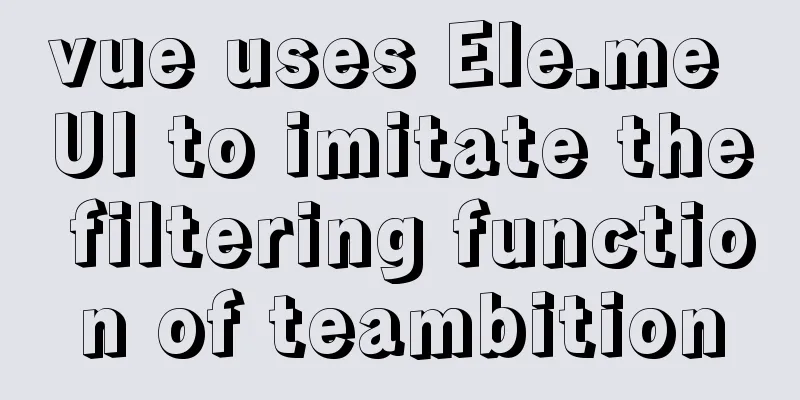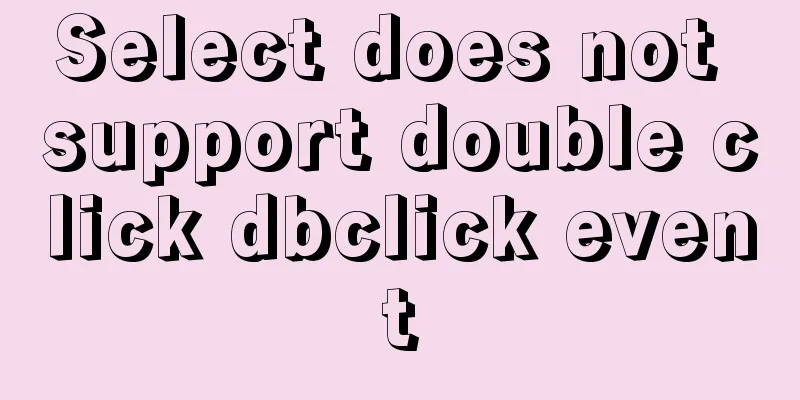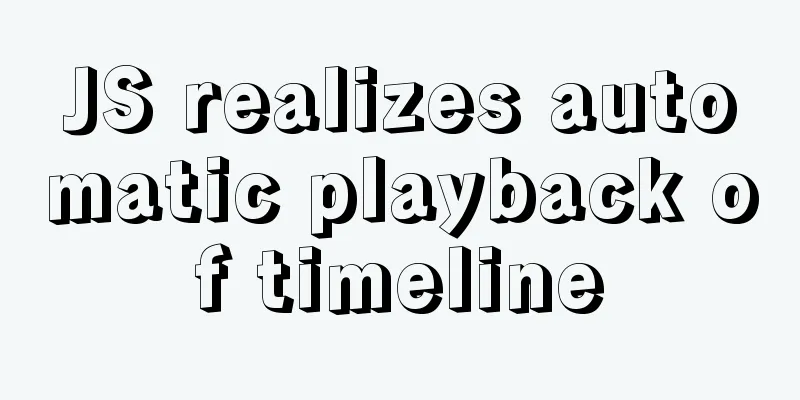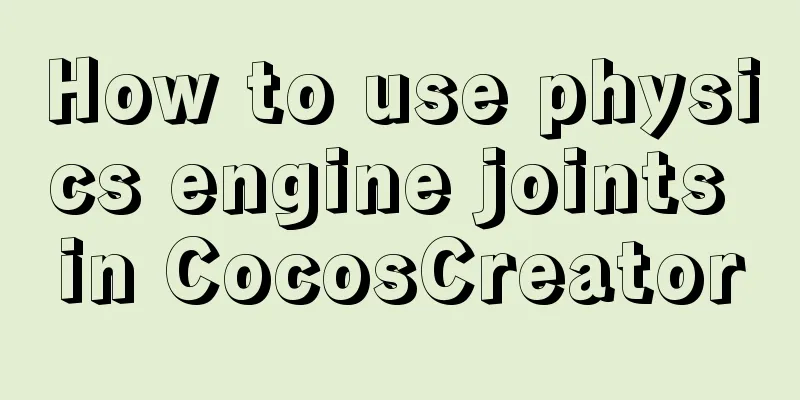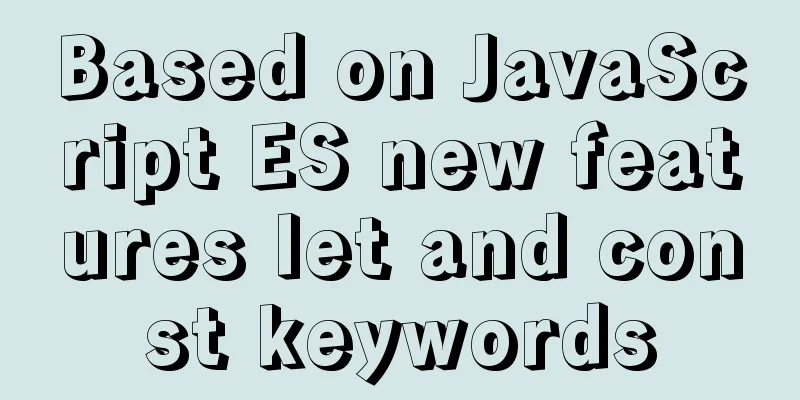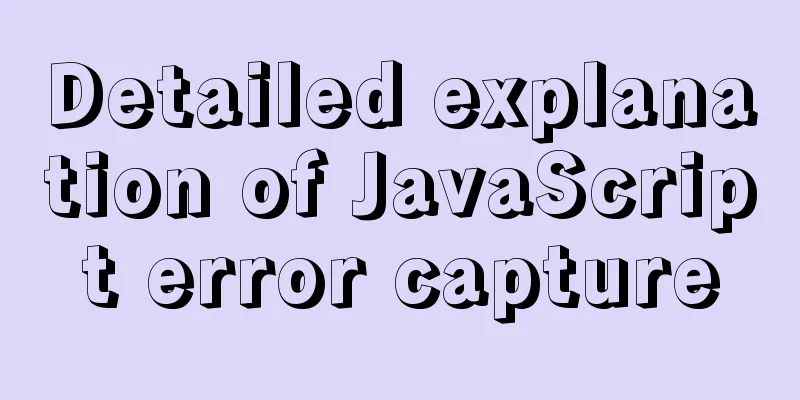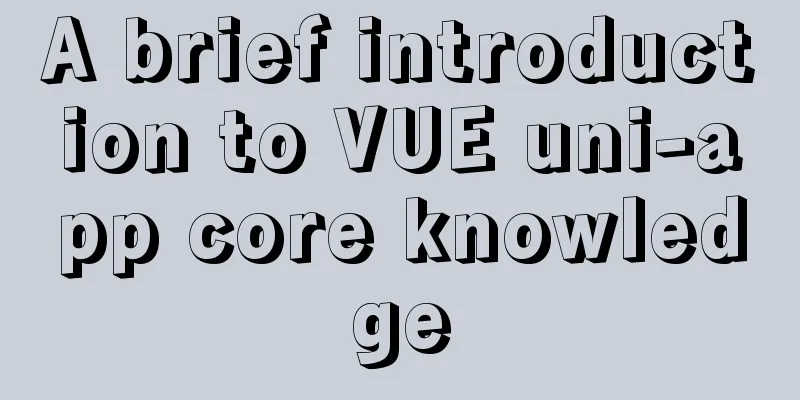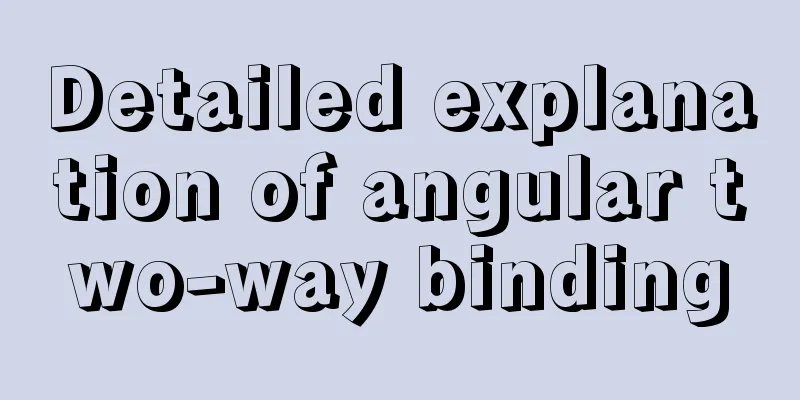Example of converting JS one-dimensional array into three-dimensional array
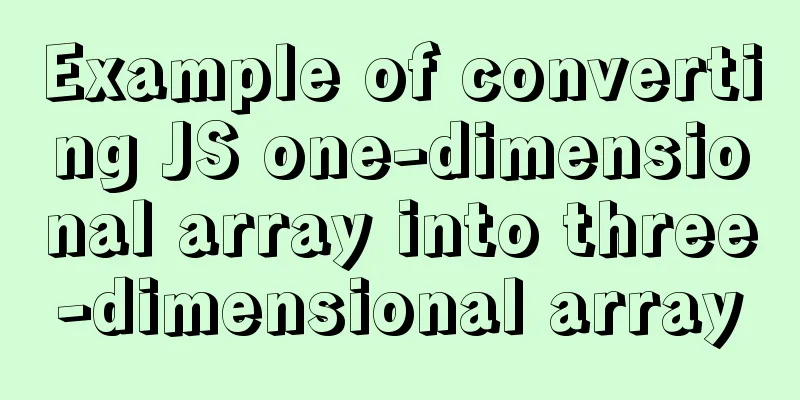
|
Today I saw a friend asking a question in the Q&A section of CSDN. He wanted to convert a one-dimensional array into a three-dimensional array. I was not very busy, so I immediately arranged a task for him. Of course, I didn’t bother to look up any information or anything. I just followed my own ideas! There is source code below
The above is his data format, and the following is the data format to be converted
Without further ado, let’s get straight to the code
let arr = [{
'peovince': 'a', 'city': 'b', 'area': 'c'
},
{
'peovince': 'a', 'city': 'b', 'area': 'd'
},
{
'peovince': 'a', 'city': 'e', 'area': 'f'
},
{
'peovince': 'a', 'city': 'e', 'area': 'g'
},
{
'peovince': 'o', 'city': 'p', 'area': 'q'
},
{
'peovince': 'o', 'city': 'p', 'area': 'r'
},
{
'peovince': 'o', 'city': 's', 'area': 't'
},
{
'peovince': 'o', 'city': 's', 'area': 'v'
}];
Start converting
let list = Array.from(new Set(
arr.map(item => {
return item['peovince']
})))
let subList = []
list.forEach(res => {
arr.forEach(ele => {
if (ele['peovince'] === res) {
let nameArr = subList.map(item => item.value)
if (nameArr.indexOf(res) !== -1) {
let nameArr2 = subList[nameArr.indexOf(res)].children.map(item => item.value)
if (nameArr2.indexOf(ele['city']) !== -1) {
subList[nameArr.indexOf(res)].children[nameArr2.indexOf(ele['city'])].children.push({
value: ele['area'],
label:ele['area'],
})
} else {
subList[nameArr.indexOf(res)].children.push({
value: ele['city'],
label:ele['city'],
children: [{
value: ele['area'],
label:ele['area'],
}]
})
}
} else {
subList.push({
value: res,
label: res,
children: [{
value: ele['city'],
label:ele['city'],
children: [{
value: ele['area'],
label:ele['area'],
}]
}]
})
}
}
})
})
console.log(subList)
The subList printed at the end is the desired format. Let's take a look at the printing ps: JavaScript one-dimensional array to two-dimensional array The first case: when the array contains strings
let array = [1, 2, 3, 4, 5, 6, 7, 8];
len len = array.length;
let n = 4; //Assume that 4 items are displayed per line let lineNum = len % n === 0 ? len / n : Math.floor( (len / n) + 1 );
let res = [];
for (let i = 0; i < lineNum; i++) {
// The slice() method returns a shallow copy of a portion of an array selected from the beginning to the end (excluding the end) into a new array object. The original array will not be modified.
let temp = array.slice(i*n, i*n+n);
res.push(temp);
}
console.log(res); The second case: when the array contains objects When the array elements are objects, you cannot use the slice method to intercept them, because slice is a shallow copy. The resulting problem is that if you modify the value of the newly generated array object, it will affect the value of the object in the original array.
let objArray = [{a: 1}, {b: 2}, {c: 3}, {d: 4}, {e: 5}, {f: 6}, {g: 7}];
let len = objArray.length;
let n = 4; //Assume that 4 items are displayed per line let lineNum = len % 4 === 0 ? len / 4 : Math.floor( (len / 4) + 1 );
let res = [];
for (let i = 0; i < lineNum; i++) {
let temp = objArray.slice(i*n, i*n+n);
res.push(JSON.parse(JSON.stringify(temp)));
}
console.log(res);
This is the end of this article about converting JS one-dimensional array into three-dimensional array. For more relevant content about converting JS one-dimensional array into three-dimensional array, please search previous articles on 123WORDPRESS.COM or continue to browse the related articles below. I hope everyone will support 123WORDPRESS.COM in the future! You may also be interested in:
|
<<: MySQL detailed summary of commonly used functions
>>: Method of iframe adaptation in web responsive layout
Recommend
Common usage of hook in react
Table of contents 1. What is a hook? 2. Why does ...
MySQL string splitting example (string extraction without separator)
String extraction without delimiters Question Req...
ThingJS particle effects to achieve rain and snow effects with one click
Table of contents 1. Particle Effects 2. Load the...
The process of deploying a project to another host using Jenkins
environment Hostname ip address Serve Jenkins 192...
Server stress testing concepts and methods (TPS/concurrency)
Table of contents 1 Indicators in stress testing ...
A brief discussion on the problem of Docker run container being in created state
In a recent problem, there is such a phenomenon: ...
Analysis of permissions required to run docker
Running Docker requires root privileges. To solve...
Detailed installation and uninstallation tutorial for MySQL 8.0.12
1. Installation steps for MySQL 8.0.12 version. 1...
js drag and drop table to realize content calculation
This article example shares the specific code of ...
How to implement Linux disk mounting, partitioning, and capacity expansion operations
Basic Concepts Before operation, you must first u...
Count the list tags in HTML
1. <dl> defines a list, <dt> defines ...
Example code for implementing a QR code scanning box with CSS
We usually have a scanning box when we open the c...
Installation and use of mysql mycat middleware
1. What is mycat A completely open source large d...
Implementing a simple timer based on Vue method
Vue's simple timer is for your reference. The...
How to clear the validation prompt in element form validation
Table of contents Problem scenario: Solution: 1. ...