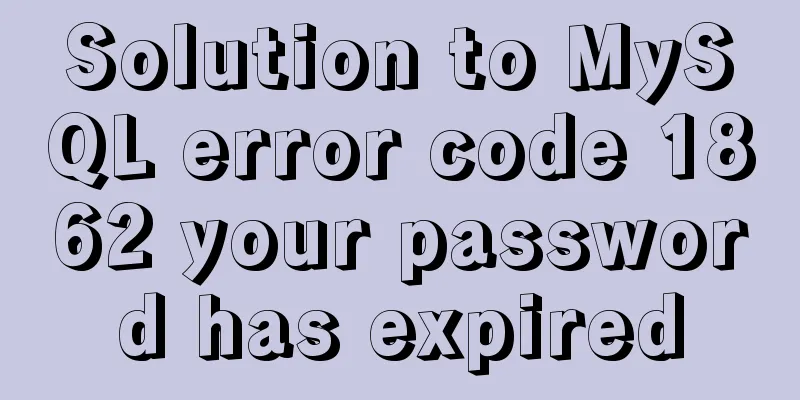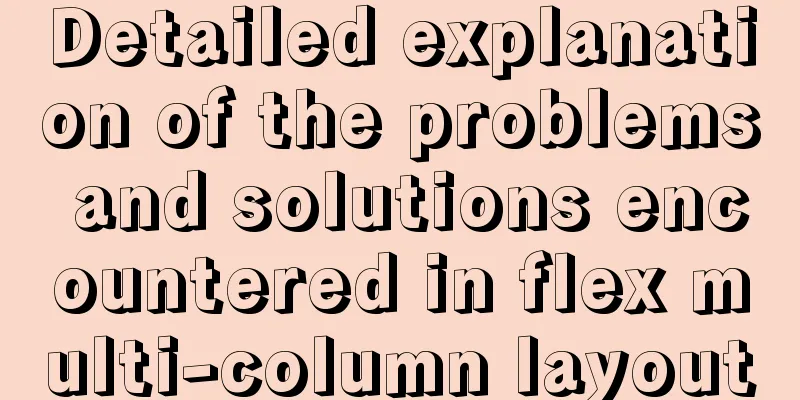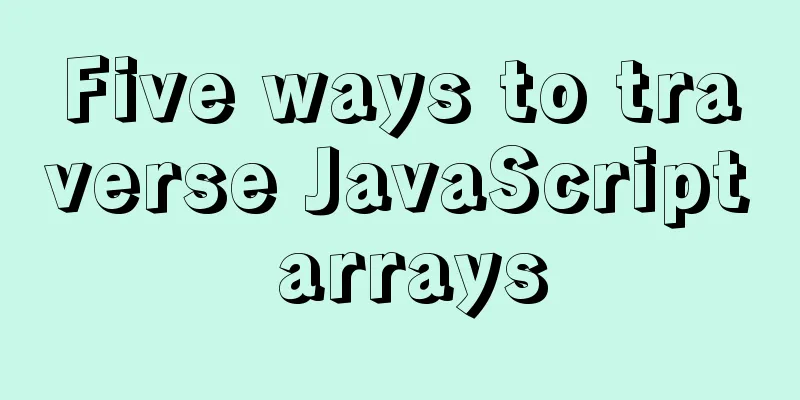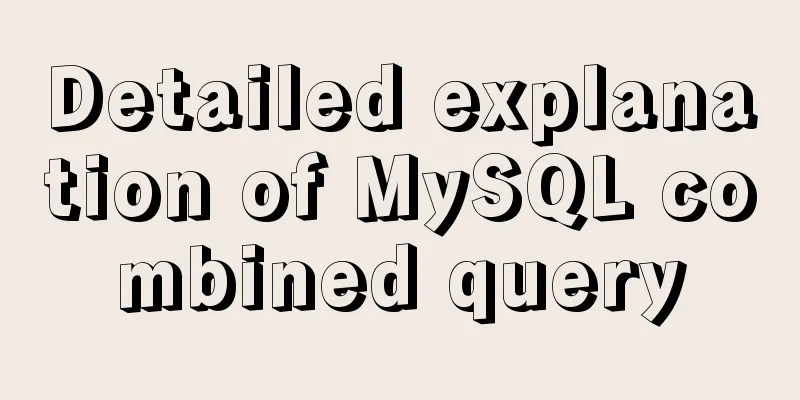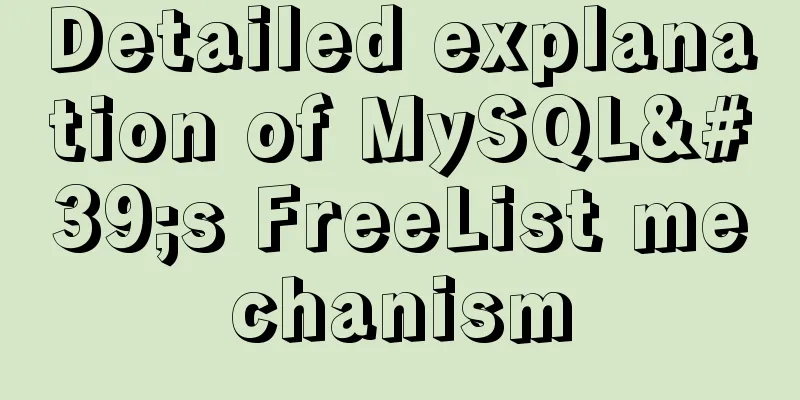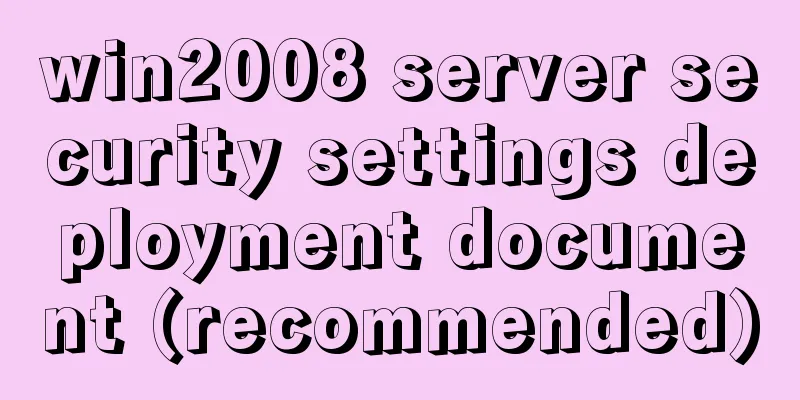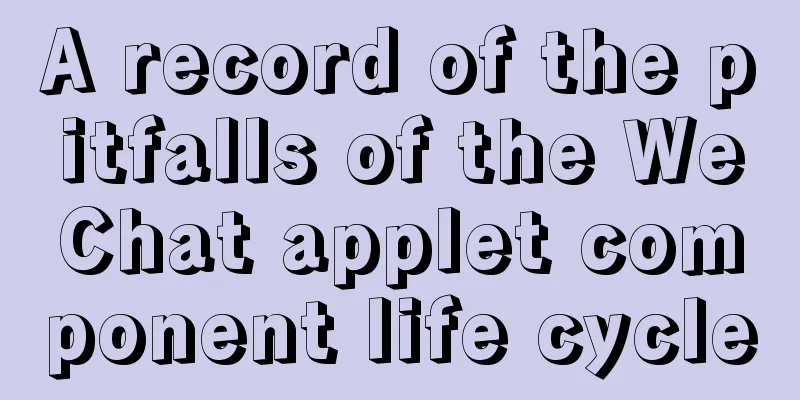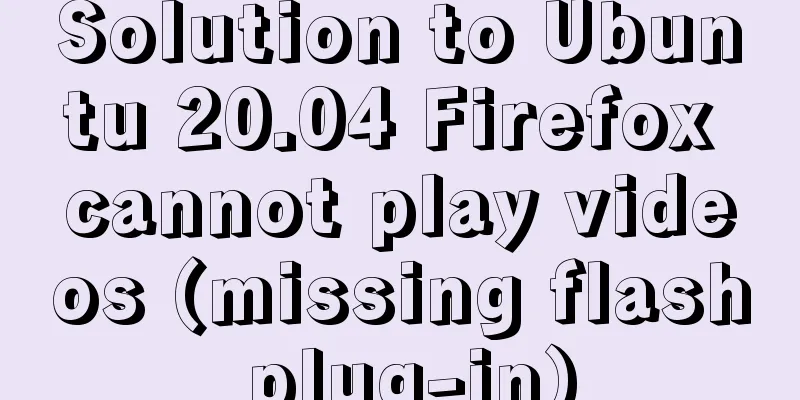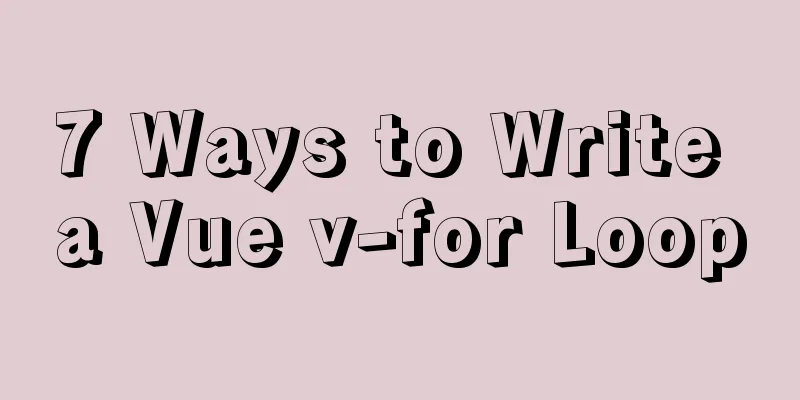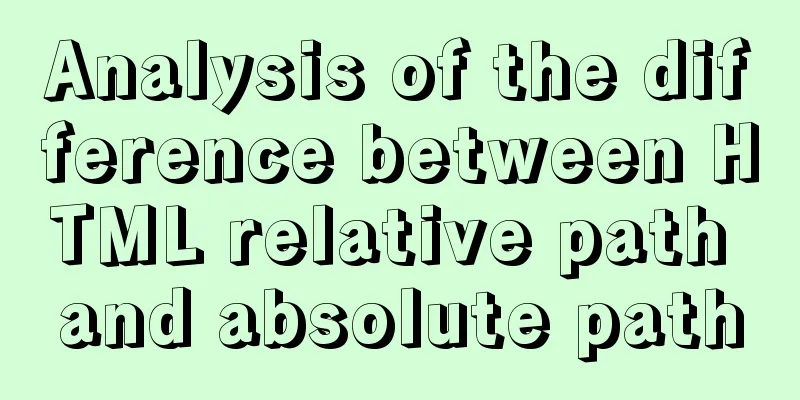Select does not support double click dbclick event
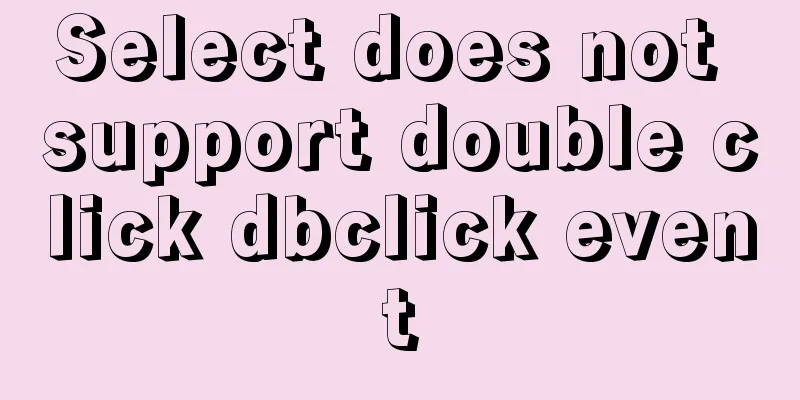
|
XML/HTML CodeCopy content to clipboard
JavaScript CodeCopy content to clipboard
|
<<: Detailed explanation of the use of JavaScript functions
>>: MySQL isolation level detailed explanation and examples
Recommend
HTML+CSS to create a top navigation bar menu
Navigation bar creation: Technical requirements: ...
A brief analysis of how MySQL implements transaction isolation
Table of contents 1. Introduction 2. RC and RR is...
JavaScript implements click to change the image shape (transform application)
JavaScript clicks to change the shape of the pict...
Introduction to cloud native technology kubernetes (K8S)
Table of contents 01 What is Kubernetes? 02 The d...
Example code for using CSS cross-fade() to achieve a semi-transparent background image effect
1. Requirements description For a certain element...
Example code for implementing transparent gradient effects with CSS
The title images on Zhihu Discovery columns are g...
MySQL paging query method for millions of data volumes and its optimization suggestions
Database SQL optimization is a common problem. Wh...
Detailed explanation of two ways of Linux service management: service and systemctl
1.service command The service command actually go...
JavaScript navigator.userAgent obtains browser information case explanation
The browser is probably the most familiar tool fo...
Detailed explanation of the Sidecar mode in Docker Compose
Table of contents What is Docker Compose Requirem...
Summary of MySQL database and table sharding
During project development, our database data is ...
Clever use of webkit-box-reflect to achieve various dynamic effects (summary)
In an article a long time ago, I talked about the...
Detailed tutorial on installing mysql under Linux
1. Shut down the mysql service # service mysqld s...
VirtualBox CentOS7.7.1908 Python3.8 build Scrapy development environment [graphic tutorial]
Table of contents environment Install CentOS Conf...
Correct steps to install Nginx in Linux
Preface If you are like me, as a hard-working Jav...