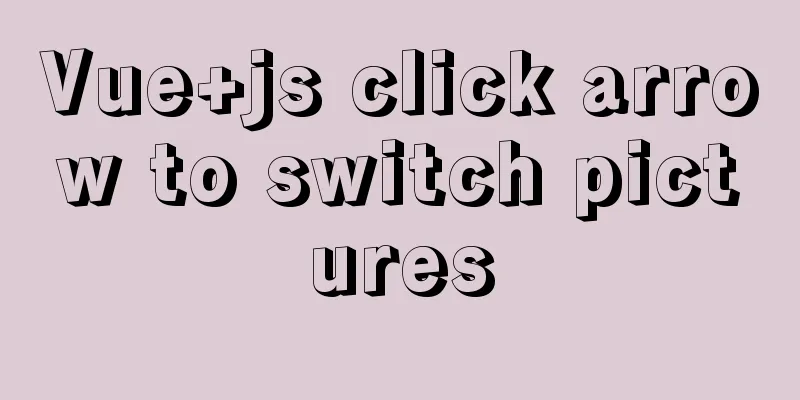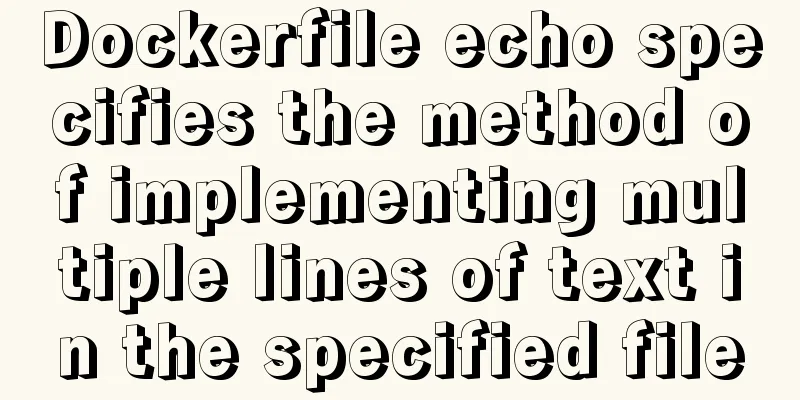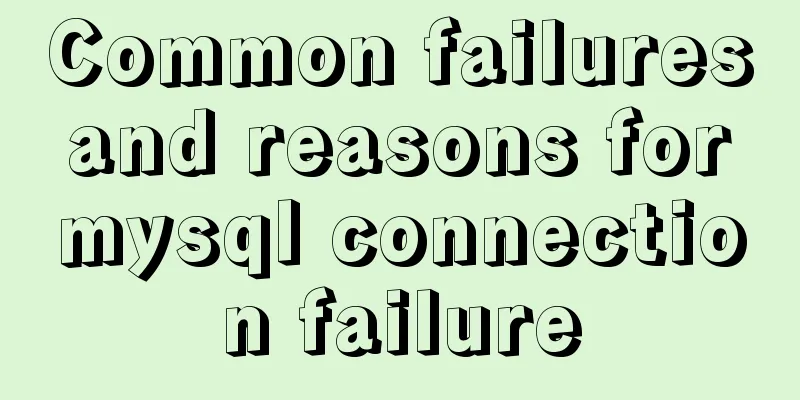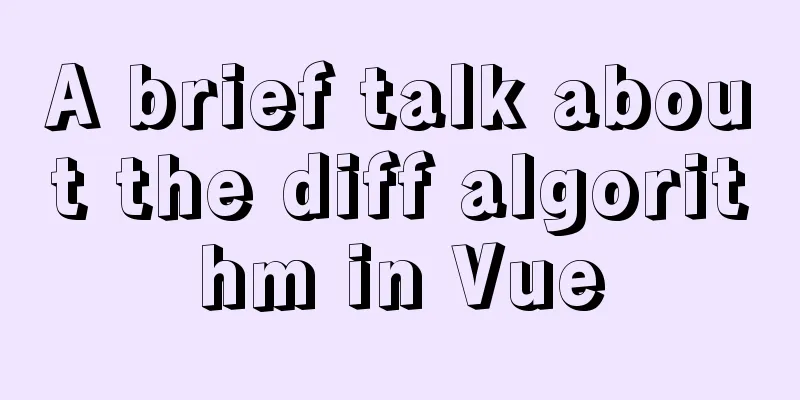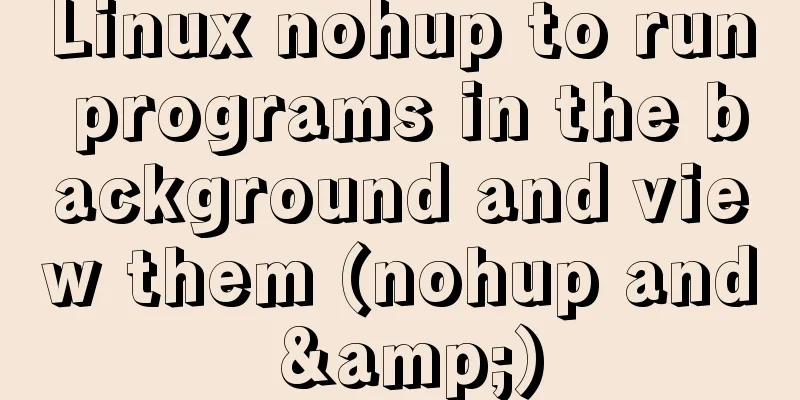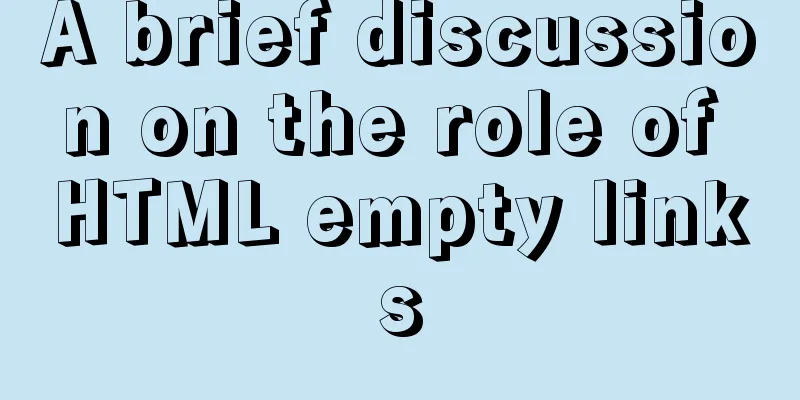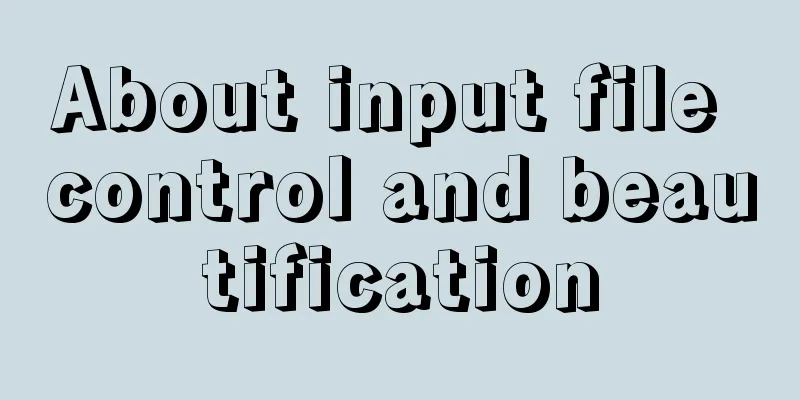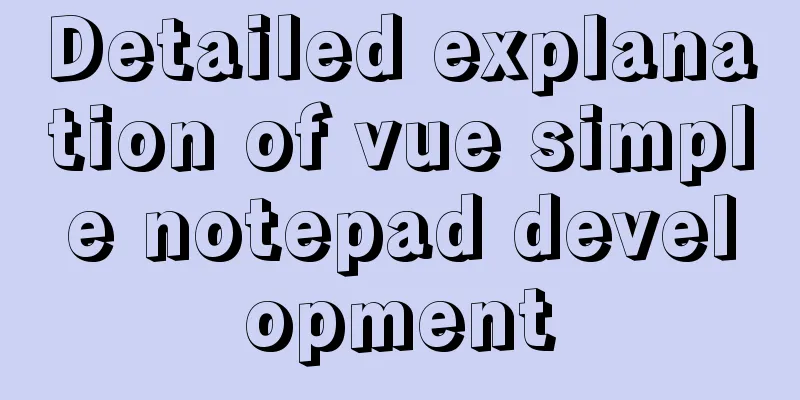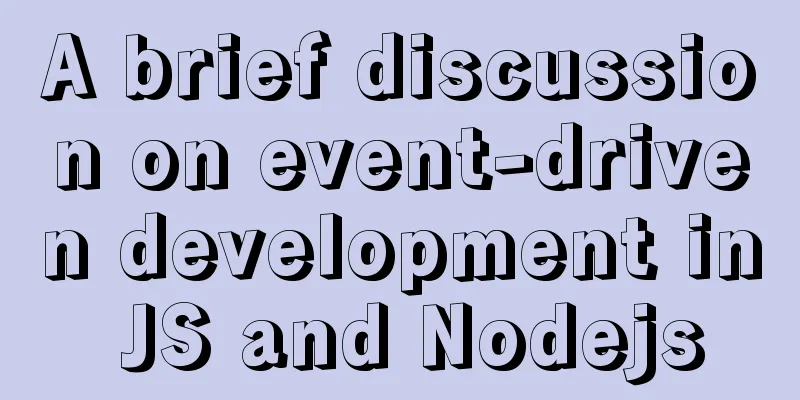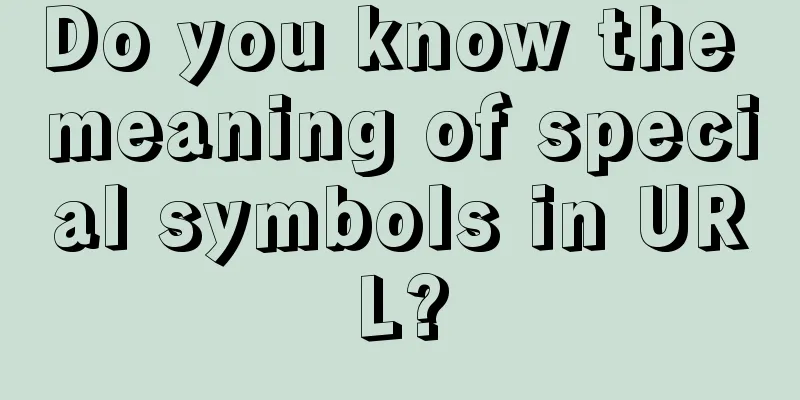Detailed explanation of the problems and solutions encountered in flex multi-column layout
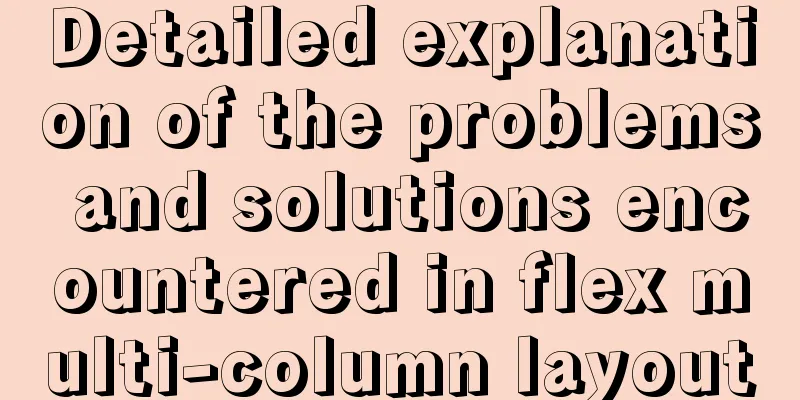
|
Flex layout is undoubtedly simple and easy to use. It makes our layout simpler and faster. However, when using flex for multi-column layout, I believe many people will encounter the following situation:
This happens because we use justify-content: space-between; the reason for using this setting is that we don't need to specifically calculate the spacing between elements, flex will calculate it for us, but because of this, when we have insufficient elements in the next row, the above situation will occur. Then the problem is clear, it is caused by insufficient elements in the last row, then we can think of adding an empty element to the last row to take up space, which can perfectly solve the above problem: Here we use pseudo-elements to achieve placeholders. Note that pseudo-elements only need to set width, never height. The details are as follows:
.container::after{
content: '';
width:320px;
}The effect is as follows:
However, we will find that in display development, we will not only encounter three-column layouts, but also four-column and five-column layouts. Obviously, the above approach will not work at this time. So how to solve it? The solution is also very simple. The principle is the same. Use empty elements to occupy space. This time we will not use pseudo-elements. We use real DOM elements to operate: Write a row of empty elements in advance: as follows
<div class="container">
<div class="box">1</div>
<div class="box">2</div>
<div class="box">2</div>
<div class="box">2</div>
<div class="box">2</div>
<div class="box">2</div>
<div class="box">2</div>
<div class="box">2</div>
<div class="box">2</div>
<div class="box">2</div>
<!-- Dividing line (below is the empty element I wrote in advance) -->
<div class="box"></div>
<div class="box"></div>
<div class="box"></div>
<div class="box"></div>
<div class="box"></div>
<div class="box"></div>
<div class="box"></div>
</div>Corresponding CSS settings:
div:empty{
height: 0;
width:160px;
border:none;
}The effect is as follows:
At this time, we will find that no matter how many columns there are, we can perfectly solve our initial problem The above is the full content of this article. I hope it will be helpful for everyone’s study. I also hope that everyone will support 123WORDPRESS.COM. |
<<: Detailed explanation of MYSQL large-scale write problem optimization
>>: Goodbye Docker: How to Transform to Containerd in 5 Minutes
Recommend
Meta tags in simple terms
The META tag, commonly referred to as the tag, is...
Automated front-end deployment based on Docker, Nginx and Jenkins
Table of contents Preliminary preparation Deploym...
Tutorial on installing MYSQL8.0 on Alibaba Cloud ESC
Open the connection tool. I use MobaXterm_Persona...
A possible bug when MySQL executes the sum function on the window function
When using MySql's window function to collect...
js implements simple provincial, municipal and district three-level selection cascade
This article shares the specific code of js to re...
Detailed steps to start the Django project with nginx+uwsgi
When we develop a web project with Django, the te...
A brief discussion on MySQL event planning tasks
1. Check whether event is enabled show variables ...
Detailed explanation of the use of ElementUI in Vue
Login + sessionStorage Effect display After a suc...
Tomcat first deployment web project process diagram
Put your own web project in the webapps directory...
After installing Navicat in MySQL, 2059 appears, Authentication plugin and local link virtual machine docker, remote link server
Preface After installing MySQL and Navicat, when ...
IE6/7 is going to be a mess: empty text node height issue
Preface: Use debugbar to view document code in iet...
Summary of using MySQL online DDL gh-ost
background: As a DBA, most of the DDL changes of ...
Solution to the problem that Docker cannot stop or delete container services
Preface Today, a developer gave me feedback that ...
VMware15 installation of Deepin detailed tutorial (picture and text)
Preface When using the Deepin user interface, it ...
CSS uses radial-gradient to implement coupon styles
This article will introduce how to use radial-gra...