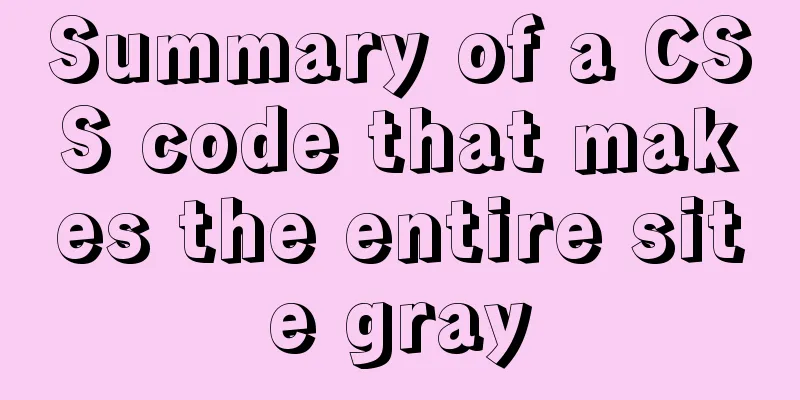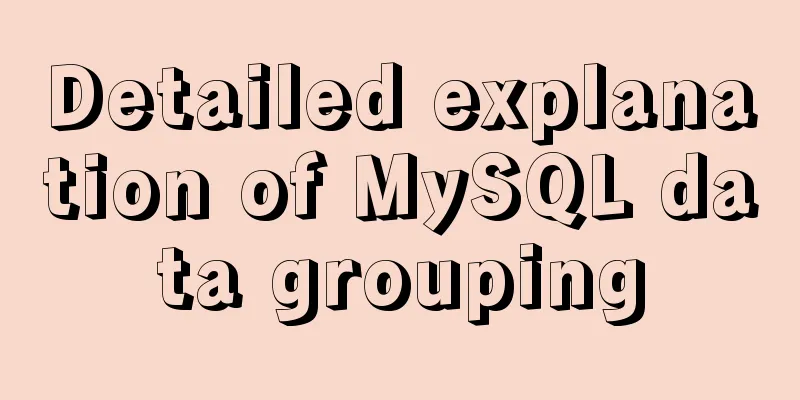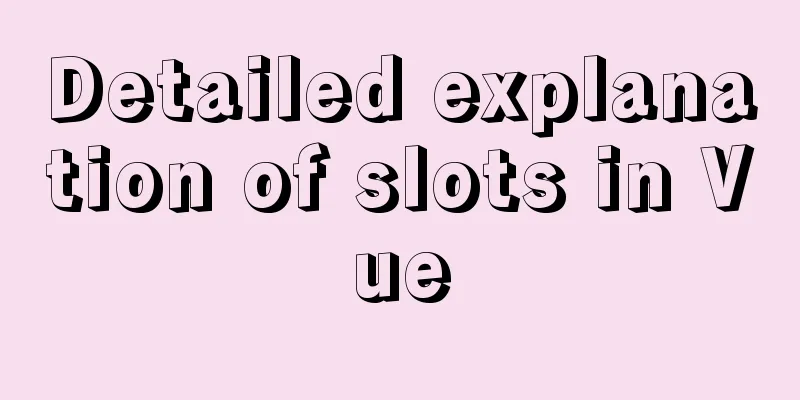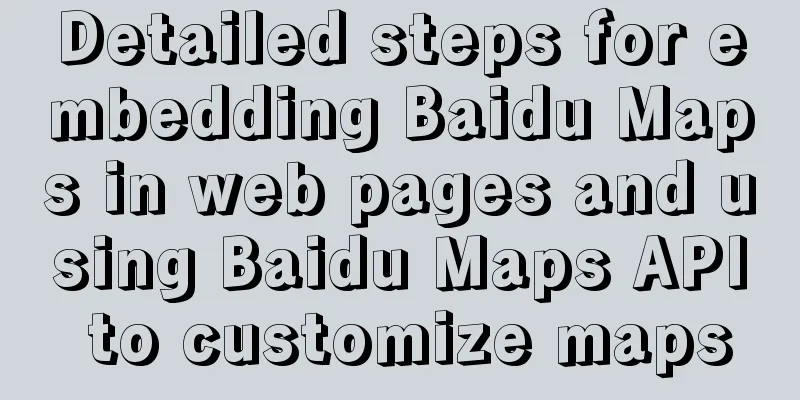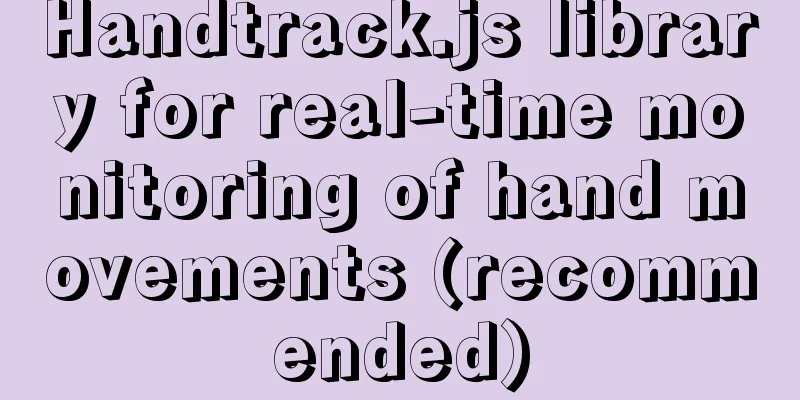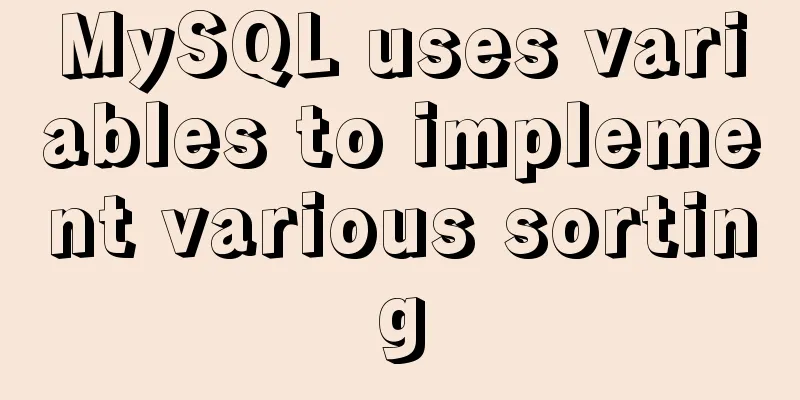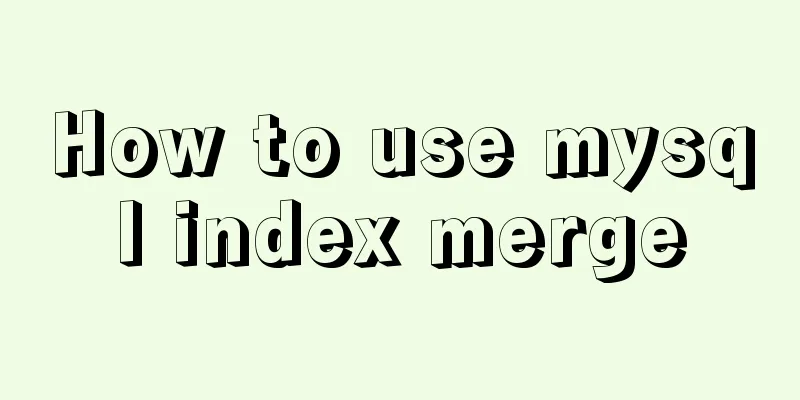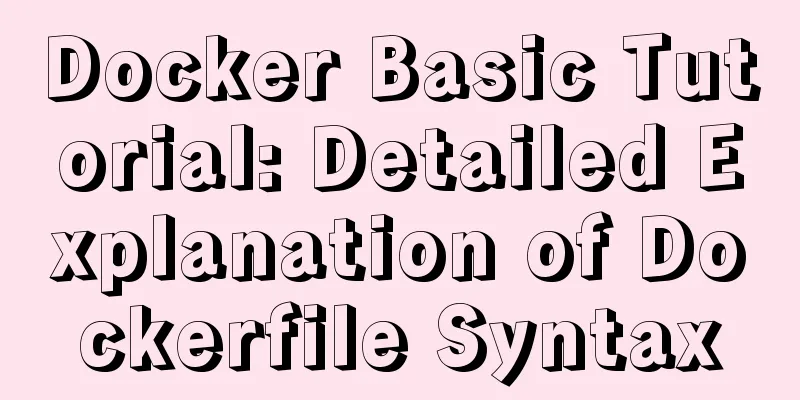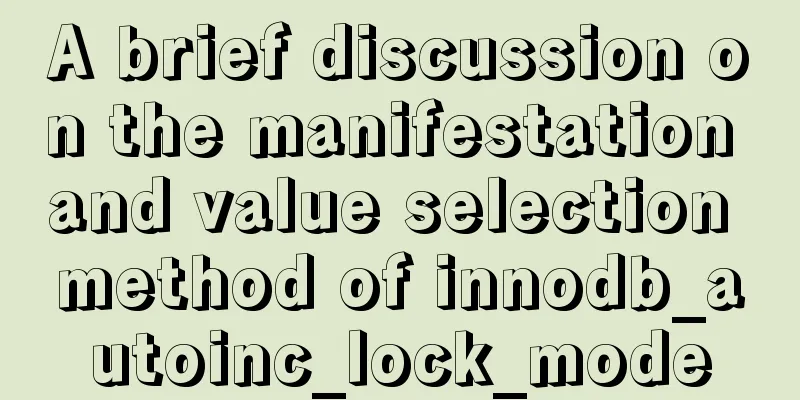Meta tags in simple terms
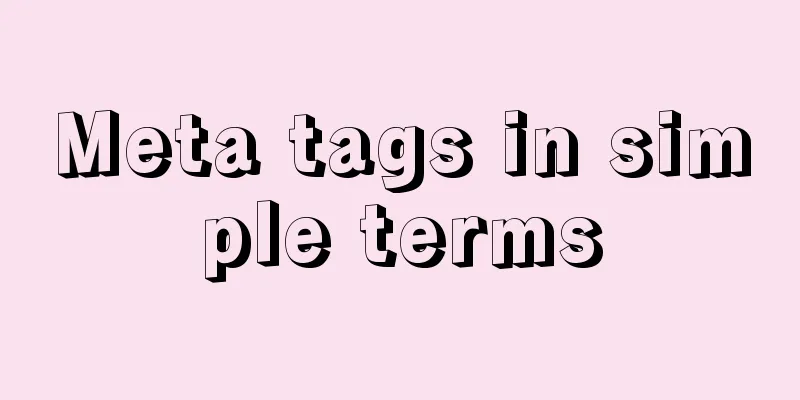
|
The META tag, commonly referred to as the tag, is an important HTML tag in the source code of an HTML web page. The META tag is used to describe the properties of an HTML web page document, such as author, date and time, web page description, keywords, page refresh, etc. 1. Viewport XML/HTML CodeCopy content to clipboard
(1) width controls the size of the viewport. You can specify a value, such as 640 or a special value; device-width is the width of the device (in pixels of CSS scaled to 100%); (2) initial-scale: the initial zoom ratio when the page is first loaded; (3) maximum-scale: the maximum scale to which the user is allowed to zoom, ranging from 0 to 10.0; (4) minimum-scale: The minimum scale to which the user is allowed to zoom, ranging from 0 to 10.0; (5) user-scalable: Whether the user can manually scale. The value can be: yes or true to allow the user to scale; no or false to not allow the user to scale. 2. content="IE=edge" XML/HTML CodeCopy content to clipboard
X-UA-Compatible is a proprietary <meta> attribute of IE8, which tells IE8 which IE version to use to render the web page, and is used in the <head> tag of HTML; IE=edge, if the system has IE8 or above installed, the highest version of IE will be used for rendering; otherwise, this setting can be ignored. 3. Renderer Specifies how dual-core browsers render pages by default. webkit default webkit kernel; ie-comp default IE compatibility mode; ie-stand default IE standards mode; The writing of webkit|ie-comp|ie-stand is based on the priority of the order. If it is not supported, it will go down. The browser will select the rendering kernel it has to process the current web page in order from left to right. Currently supported browsers include: 360 4. apple-mobile-web-app-title XML/HTML CodeCopy content to clipboard
The default name when sending to the screen 5. format-detection XML/HTML CodeCopy content to clipboard
|
<<: About Vue's 4 auxiliary functions of Vuex
>>: CSS3 to achieve floating cloud animation
Recommend
Detailed tutorial for installing mysql5.7.21 under Windows system
MySQL Installer provides an easy-to-use, wizard-b...
How to use react-color to implement the front-end color picker
background We can use react-color to implement th...
Seven Principles of a Skilled Designer (1): Font Design
Well, you may be a design guru, or maybe that'...
Detailed process of installing and configuring MySQL and Navicat prenium
Prerequisite: Mac, zsh installed, mysql downloade...
MySQL 5.7.11 zip installation and configuration method graphic tutorial
1. Download the MySQL 5.7.11 zip installation pac...
Spring Boot layered packaging Docker image practice and analysis (recommended)
Table of contents 1. Prepare the springboot proje...
Solution to the problem of not being able to access the Internet when installing centos7 with VmWare
What to do if VmWare cannot access the Internet w...
25 Vue Tips You Must Know
Table of contents 1. Limit props to type lists 2....
Four data type judgment methods in JS
Table of contents 1. typeof 2. instanceof 3. Cons...
How to pass W3C validation?
In addition to setting regulations for various ta...
Problems and solutions encountered when using v-model to two-way bind the values of parent-child components in Vue
Table of contents Scenario Try to solve solve Sce...
Instructions for using the meta viewport tag (mobile browsing zoom control)
When OP opens a web page with the current firmwar...
Vue3.0 adaptive operation of computers with different resolutions
First we need to install some dependencies npm i ...
After Webpack-cli is successfully installed, check the webpack -v error case for details
Table of contents question 1. Install webpack web...
Detailed explanation of the process of realizing calculator function in javascript
Table of contents 1. Introduction to calculator f...