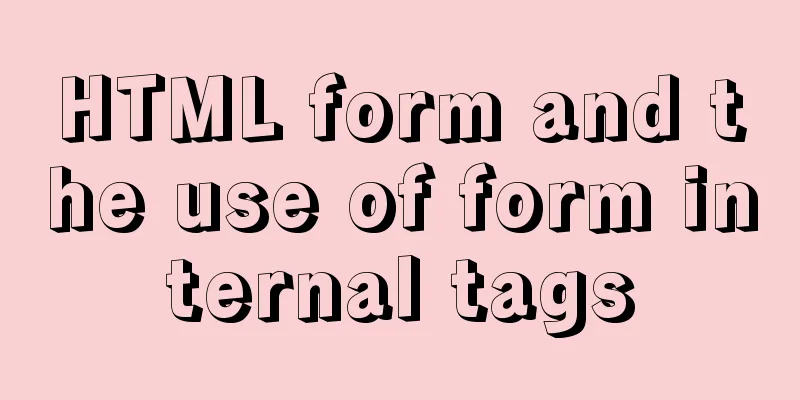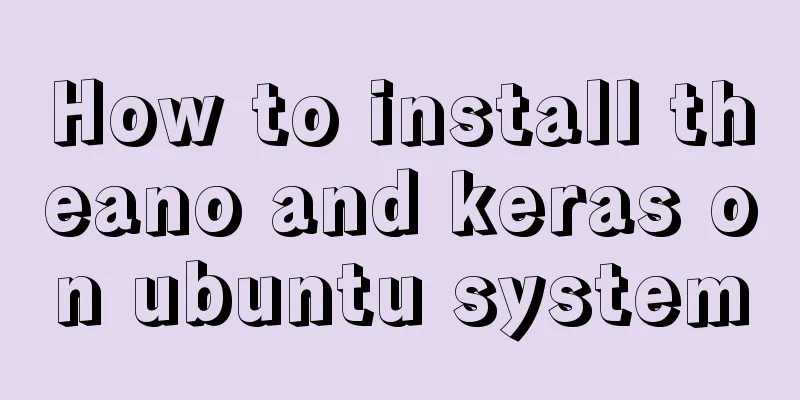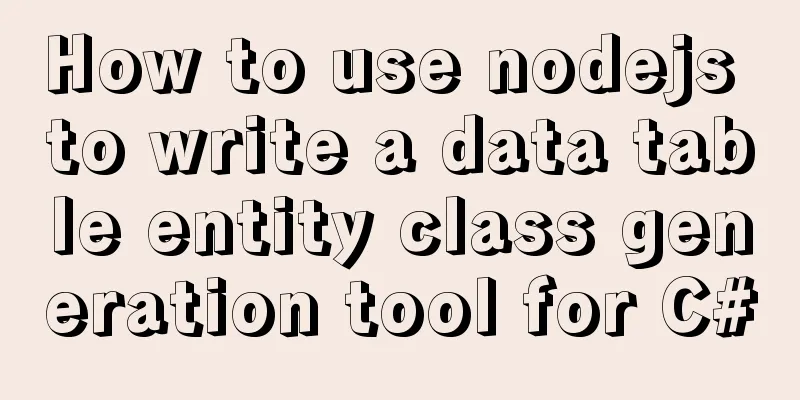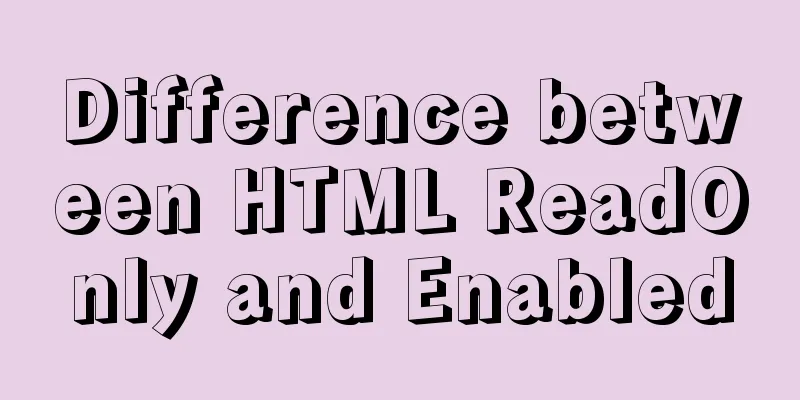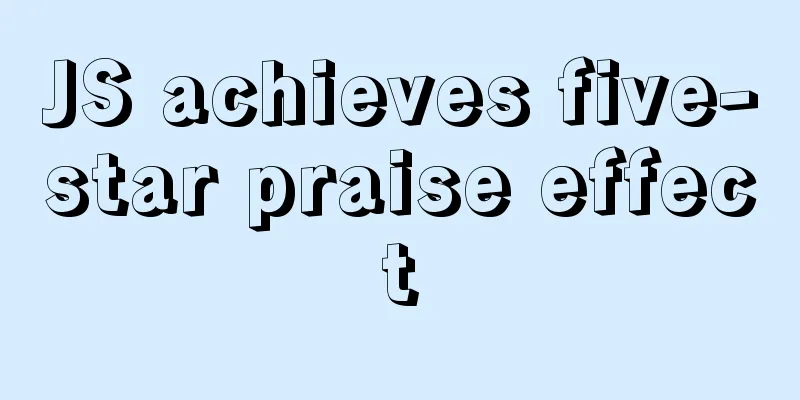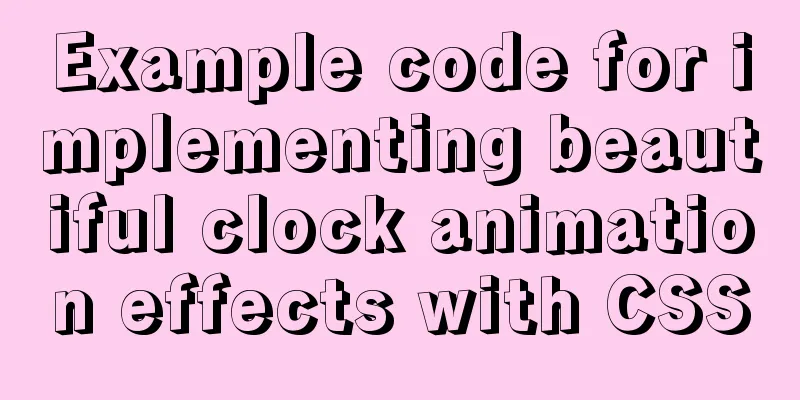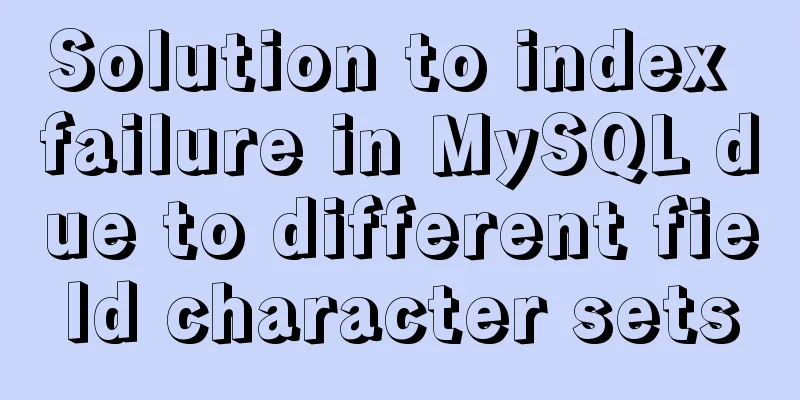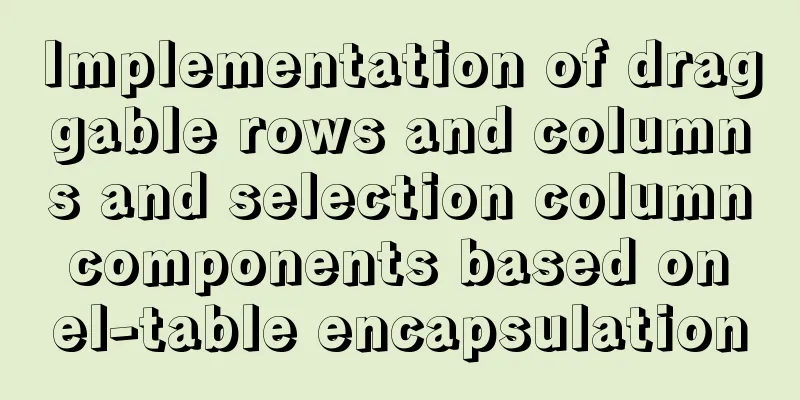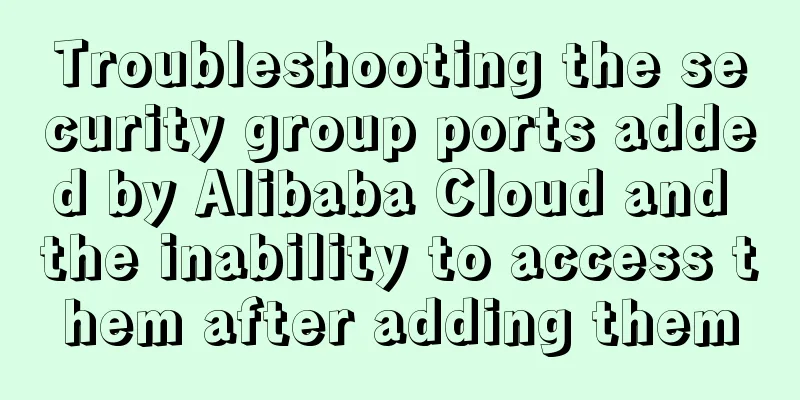Four data type judgment methods in JS
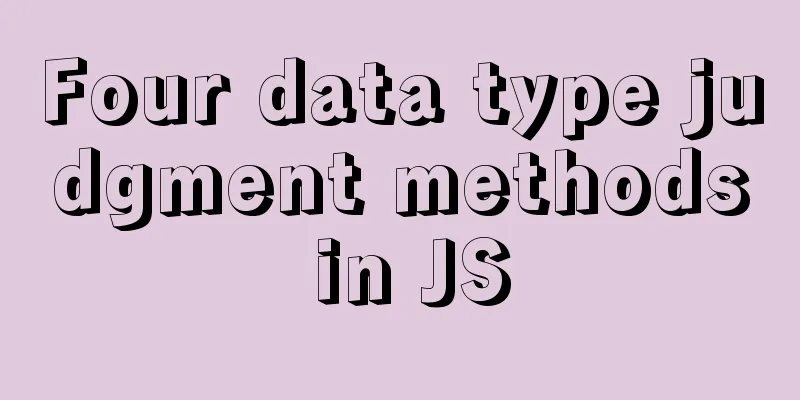
|
This article summarizes four judgment methods: 1. typeof
// string console.log(typeof('lili')); // string
// number console.log(typeof(1)); // number
// Boolean value console.log(typeof(true)); // boolean
// undefined
console.log(typeof(undefined)); // undefined
// object console.log(typeof({})); // object
// array console.log(typeof([])); // object
// null
console.log(typeof(null)); // object
// function console.log(typeof(() => {})); // function
// Symbol value console.log(typeof(Symbol())); // symbol
2. instanceof object instanceof constructor const arr = [1, 2]; // Check if Object's prototype is in the prototype chain of the array console.log(arr instanceof Object); // true // Prototype of array arr const proto1 = Object.getPrototypeOf(arr); console.log(proto1); // [] // The prototype of the prototype of array arr const proto2 = Object.getPrototypeOf(proto1); console.log(proto2); // [] //Object's prototype console.log(Object.prototype); // Check if the prototype of arr is equal to the prototype of Object console.log(proto1 === Object.prototype); // false // Check if the prototype of arr's prototype is equal to Object's prototype console.log(proto2 === Object.prototype); // true 3. ConstructorThis judgment method actually involves the relationship between prototypes, constructors, and instances. A more in-depth explanation will be given later. Below you only need to briefly understand the relationship between these three.
When defining a function (constructor), the JS engine will add a const val1 = 1; console.log(val1.constructor); // [Function: Number] const val2 = 'abc'; console.log(val2.constructor); // [Function: String] const val3 = true; console.log(val3.constructor); // [Function: Boolean] Although this method can determine its data type, it has two disadvantages:
4. toString() The results returned by this type for different variable types are as follows:
It is easy to construct a type identification function using this method. The code is as follows:
function type(target) {
const ret = typeof(target);
const template = {
"[object Array]": "array",
"[object Object]":"object",
"[object Number]":"number - object",
"[object Boolean]":"boolean - object",
"[object String]":'string-object'
}
if(target === null) {
return 'null';
}
else if(ret == "object"){
const str = Object.prototype.toString.call(target);
return template[str];
}
else{
return ret;
}
}
console.log(type({})); // object
console.log(type(123)); // number
console.log(type('123')); // string
This concludes this article about the four data type judgment methods in JS. For more information about data type judgment methods in JS, please search previous articles on 123WORDPRESS.COM or continue to browse the following related articles. I hope you will support 123WORDPRESS.COM in the future! You may also be interested in:
|
<<: MySQL paging query optimization techniques
>>: Solution to the problem that mixin does not work in scss (browser cannot compile it)
Recommend
Native js custom right-click menu
This article example shares the specific code of ...
Detailed explanation of the pitfalls of nginx proxy socket.io service
Table of contents Nginx proxies two socket.io ser...
How to use and limit props in react
The props of the component (props is an object) F...
Detailed usage of docker-maven-plugin
Table of contents Docker-Maven-Plugin Maven plugi...
Detailed explanation of MySQL persistent statistics
1. The significance of persistent statistical inf...
React Fiber structure creation steps
Table of contents React Fiber Creation 1. Before ...
Problems and solutions when installing MySQL8.0.13 on Win10 system
Operating system: Window10 MySQL version: 8.0.13-...
Pure CSS to achieve the list pull-down effect in the page
You may often see the following effect: That’s ri...
Detailed explanation of the implementation principle of transaction isolation level in MySQL
Preface When it comes to database transactions, a...
CSS transparent border background-clip magic
This article mainly introduces the wonderful use ...
Detailed explanation of how to view the number of MySQL server threads
This article uses an example to describe how to v...
CSS inheritance method
Given a div with the following background image: ...
Javascript basics about built-in objects
Table of contents 1. Introduction to built-in obj...
WeChat applet realizes multi-line text scrolling effect
This article example shares the specific code for...
Advantages and disadvantages of conditional comments in IE
IE's conditional comments are a proprietary (...