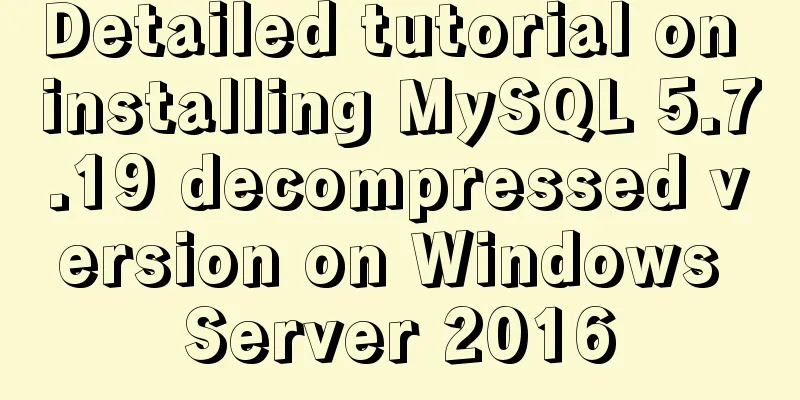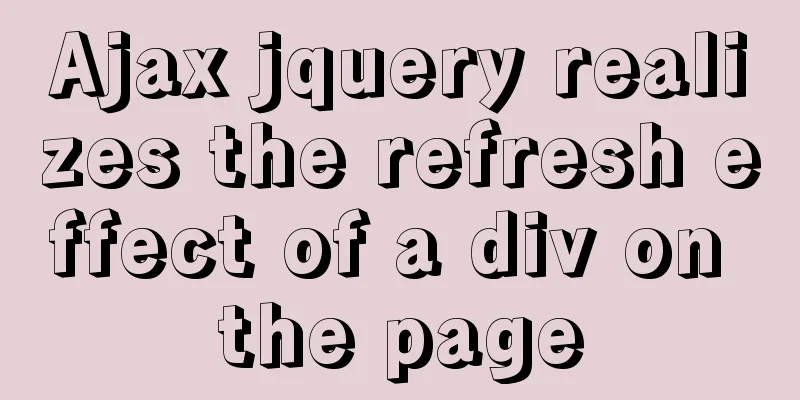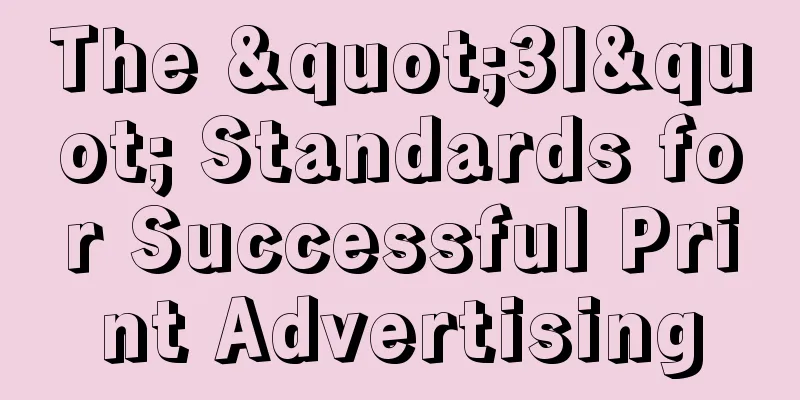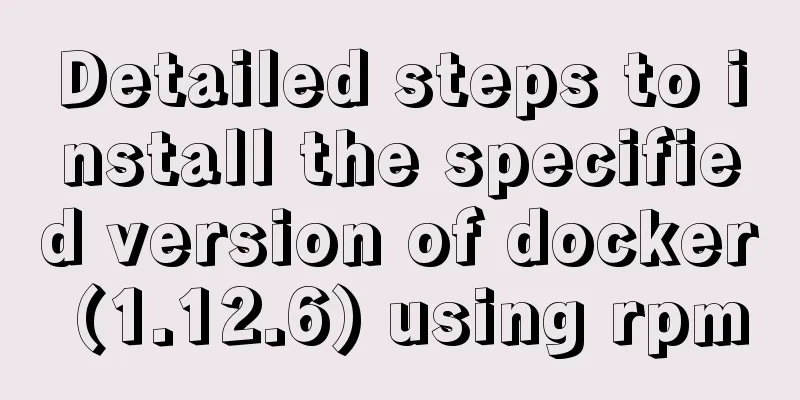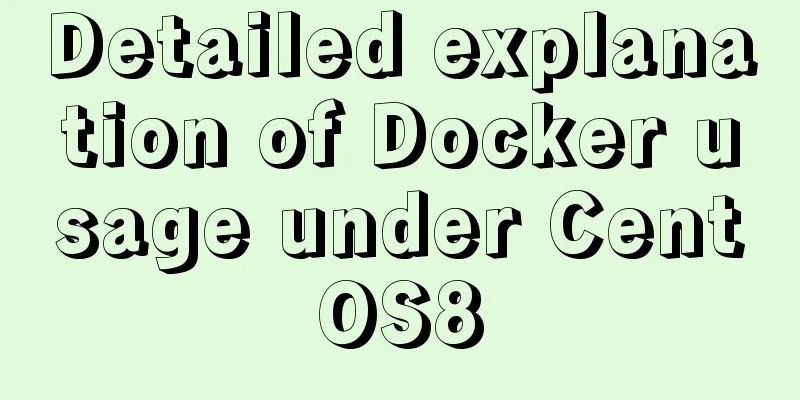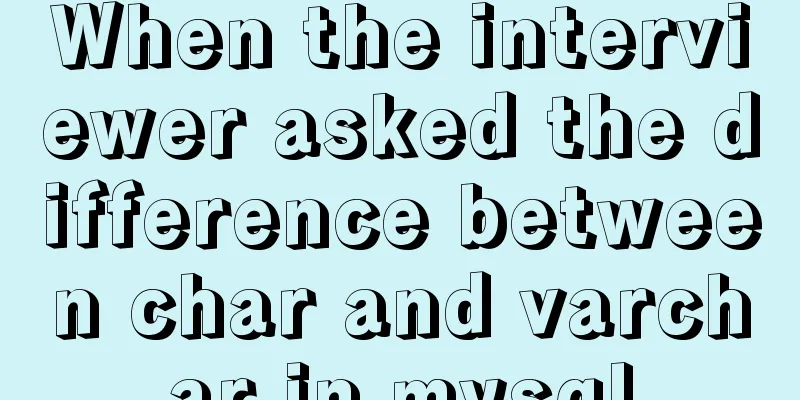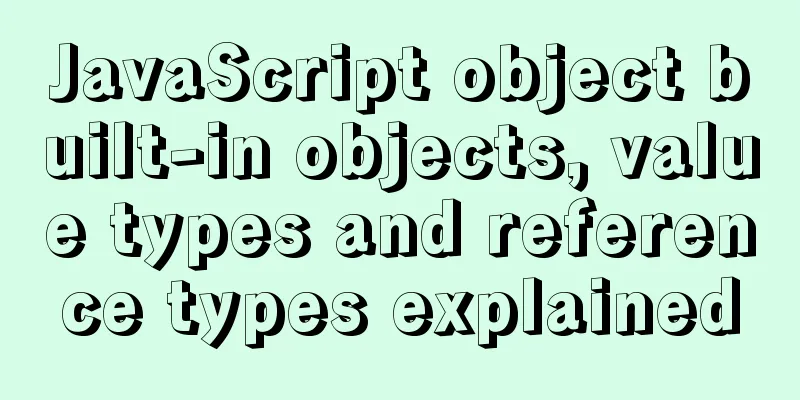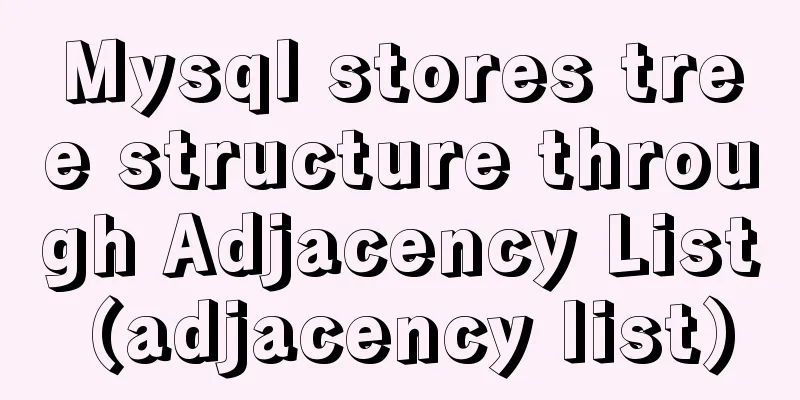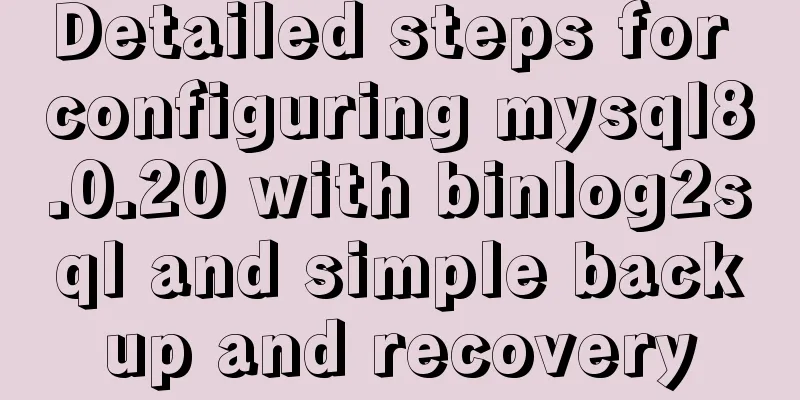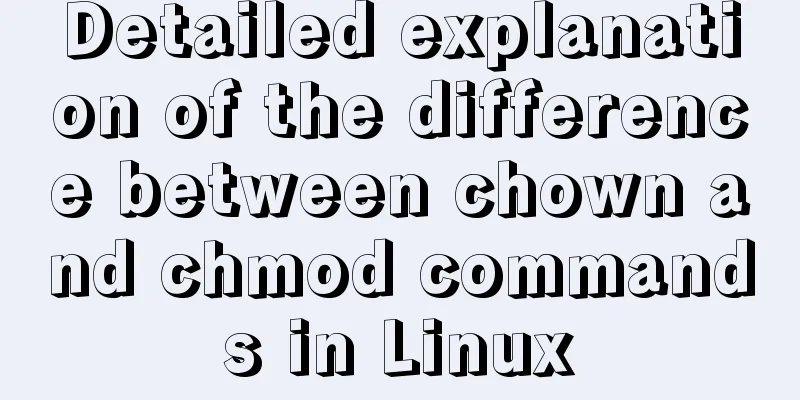WeChat applet realizes multi-line text scrolling effect
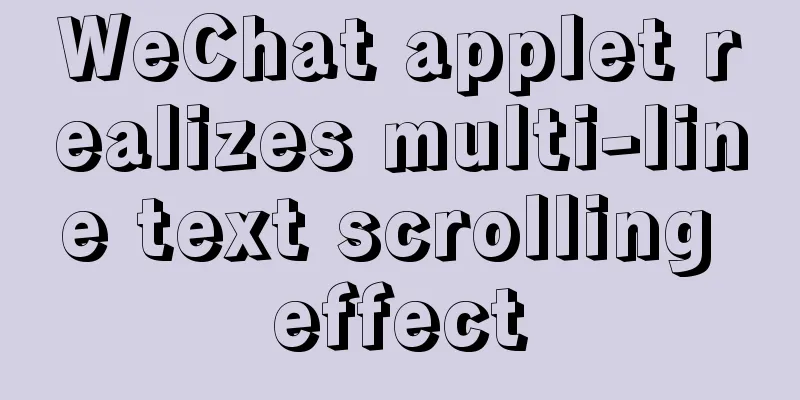
|
This article example shares the specific code for WeChat applet to implement multi-line text scrolling for your reference. The specific content is as follows
wxml
<view class="full" style="height:100%;overflow:hidden">
<swiper autoplay="true" interval="3000" duration="500" circular="true" vertical="true" style="height:100%">
<swiper-item wx:for="{{topnewslist}}" wx:key="{{index}}" catchtouchmove='catchTouchMove'>
<van-notice-bar scrollable="{{false}}" bindtap="tonewsdetail" wx:for="{{item}}" wx:for-item="it" wx:key="{{index}}" data-newsid="{{it.new_id}}" style="width:100%" text="{{it.new_topic}}" />
</swiper-item>
</swiper>
</view>wxss
swiper-item {
height: 100%;
}js
//index.js
//Get the application instance import api from "../../utils/api.js"
var token = ''
const app = getApp()
Page({
data: {
topnewslist:[]
},
onLoad: function () {
},
tonewsdetail(e){
var newsid=e.currentTarget.dataset.newsid;
wx.navigateTo({
url: '/pages/newsdetail/newsdetail?newsid='+newsid,
})
},
loadscrollnews(){
api.get("mpapi/mpmnews.ashx", { action:'toplist', token: token}).then((res)=>{
if(res.code==1){
//res.list=[{"new_id":1,"new_topic":"111"},{"new_id":2,"new_topic":"222"},{"new_id":3,"new_topic":"333"},{"new_id":4,"new_topic":"444"}]
this.setData({
topnewslist: this.splitArr(res.list, 2) //Call//After calling [[{"new_id":1,"new_topic":"111"},{"new_id":2,"new_topic":"222"}],[{"new_id":3,"new_topic":"333"},{"new_id":4,"new_topic":"444"}]]
})
}
})
},
/**
* Split array to create a two-dimensional array package * @param data array * @param senArrLen length of the sub-array to be split */
splitArr(data, senArrLen){
//Process the data into groups of len let data_len = data.length;
let arrOuter_len = data_len % senArrLen === 0 ? data_len / senArrLen : parseInt((data_len / senArrLen) + '') + 1;
let arrSec_len = data_len > senArrLen ? senArrLen : data_len; //The length of the inner array let arrOuter = new Array(arrOuter_len); //The outermost array let arrOuter_index = 0; //Sub-element index of the outer array // console.log(data_len % len);
for (let i = 0; i < data_len; i++) {
if (i % senArrLen === 0) {
arrOuter_index++;
let len = arrSec_len * arrOuter_index;
//The minimum length of the inner array depends on the modulo of the data length and len. Usually the innermost layer is determined by the following assignment arrOuter[arrOuter_index - 1] = new Array(data_len % senArrLen);
if (arrOuter_index === arrOuter_len) //The last group of data_len % senArrLen === 0 ?
len = data_len % senArrLen + senArrLen * arrOuter_index :
len = data_len % senArrLen + senArrLen * (arrOuter_index - 1);
let arrSec_index = 0; //The index of the second layer array for (let k = i; k < len; k++) { //The start of the first layer array depends on the length of the second layer array * the current first layer index arrOuter[arrOuter_index - 1][arrSec_index] = data[k];
arrSec_index++;
}
}
}
return arrOuter
},
//Intercept vertical sliding catchTouchMove: function (res) {
return false
},
})The above is the full content of this article. I hope it will be helpful for everyone’s study. I also hope that everyone will support 123WORDPRESS.COM. You may also be interested in:
|
<<: Example of how to install nginx to a specified directory
>>: MySQL uses UNIQUE to implement non-duplicate data insertion
Recommend
Docker starts MySQL configuration implementation process
Table of contents Actual combat process Let's...
React+axios implements github search user function (sample code)
load Request Success Request failed Click cmd and...
How to install mysql in docker
I recently deployed Django and didn't want to...
Summary of several APIs or tips in HTML5 that cannot be missed
In previous blog posts, I have been focusing on so...
Common functions of MySQL basics
Table of contents 1. Common function classificati...
Five ways to achieve automatic page jump in HTML
In the previous article, we introduced three comm...
Use the more, less, and cat commands in Linux to view file contents
In Linux, the commands cat, more, and less can al...
Solution for using Baidu share on Https page
Since enabling https access for the entire site, ...
MySQL full-text search Chinese solution and example code
MySQL full text search Chinese solution Recently,...
The difference between char, varchar and text field types in MySQL
In MySQL, fields of char, varchar, and text types...
Vue2.x - Example of using anti-shake and throttling
Table of contents utils: Use in vue: explain: Ima...
Summary of pitfalls of using nginx as a reverse proxy for grpc
background As we all know, nginx is a high-perfor...
CSS3 to achieve menu hover effect
Result: html <nav id="nav-1"> <...
Specific implementation methods of MySQL table sharding and partitioning
Vertical table Vertical table splitting means spl...
Solution to invalid Nginx cross-domain setting Access-Control-Allow-Origin
nginx version 1.11.3 Using the following configur...