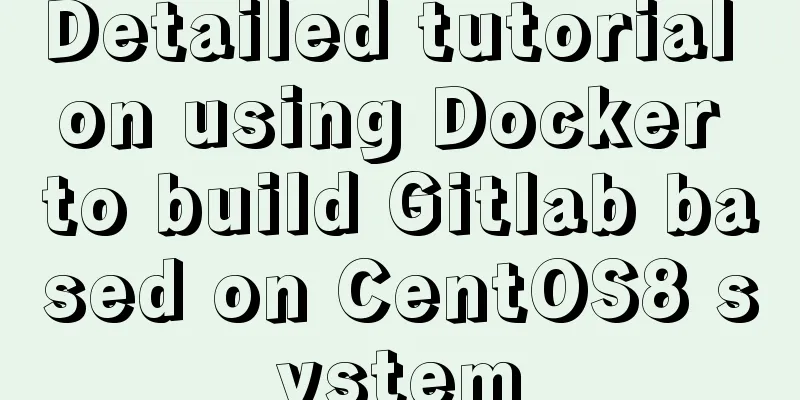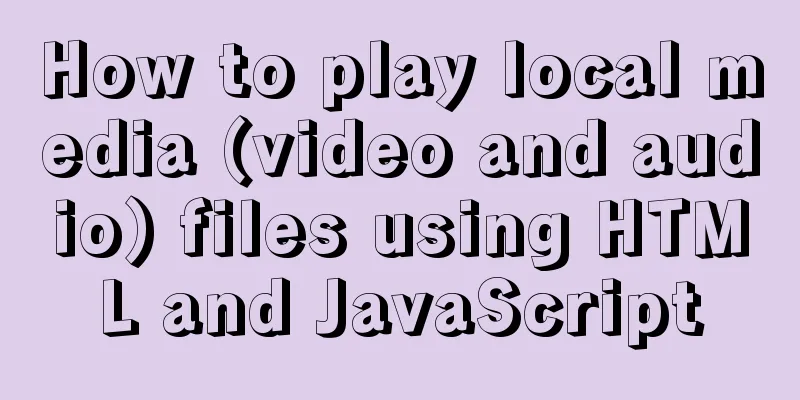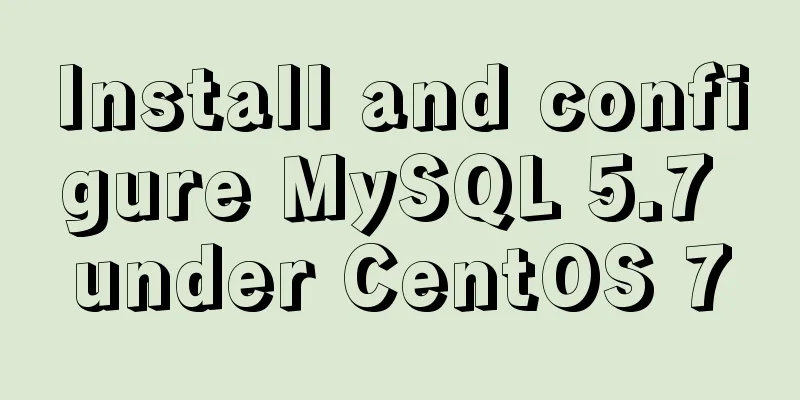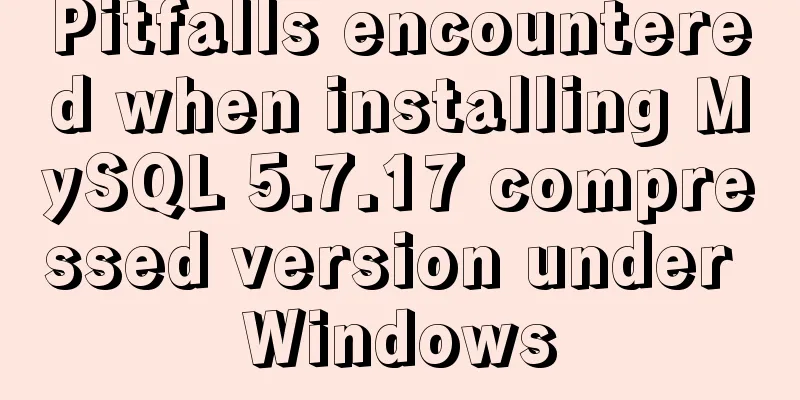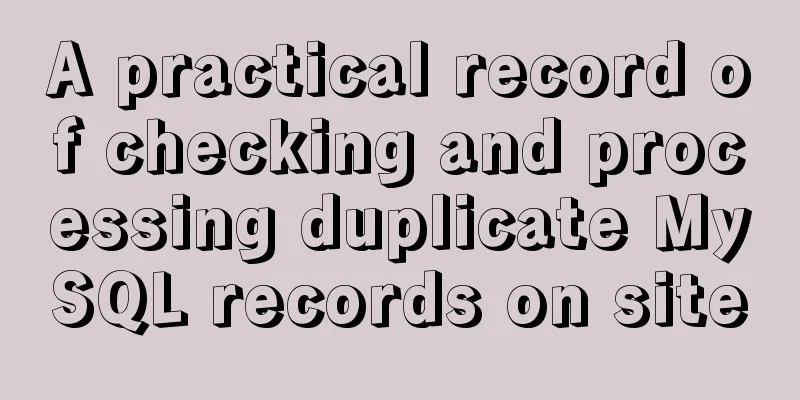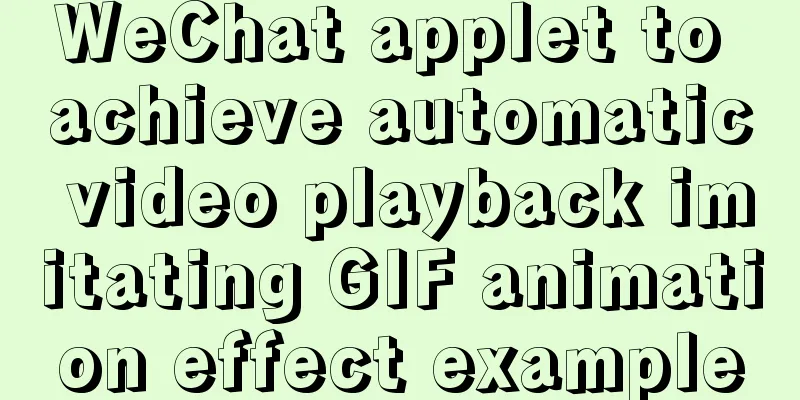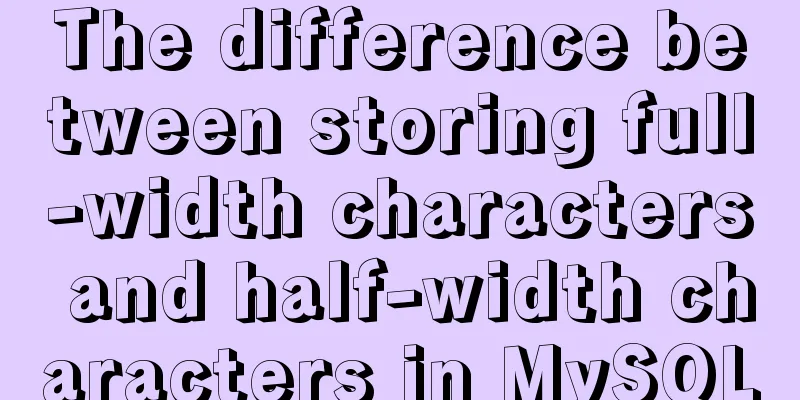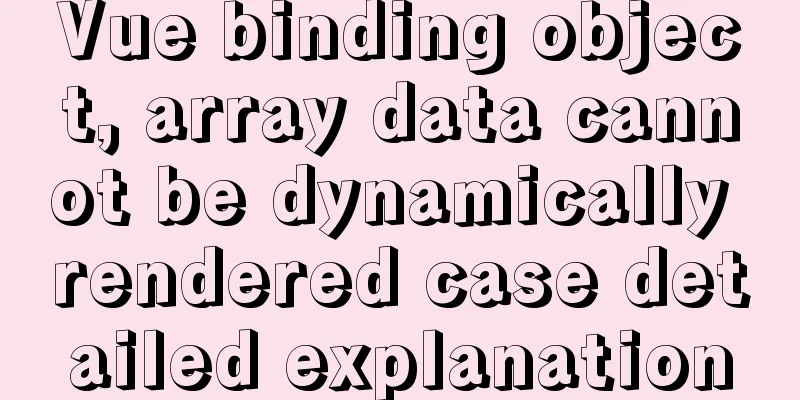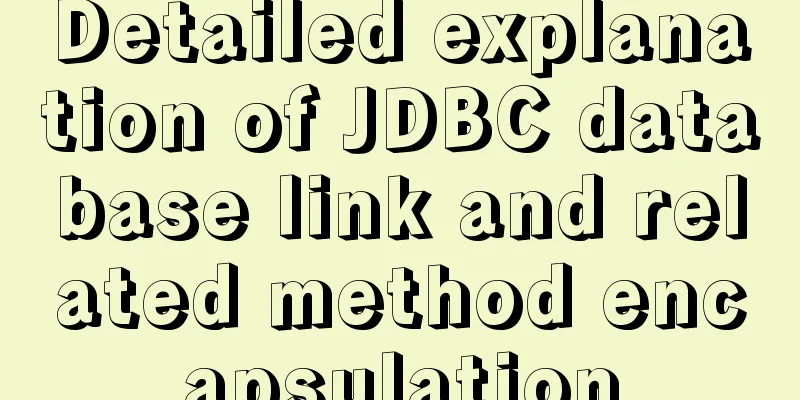MySQL uses UNIQUE to implement non-duplicate data insertion
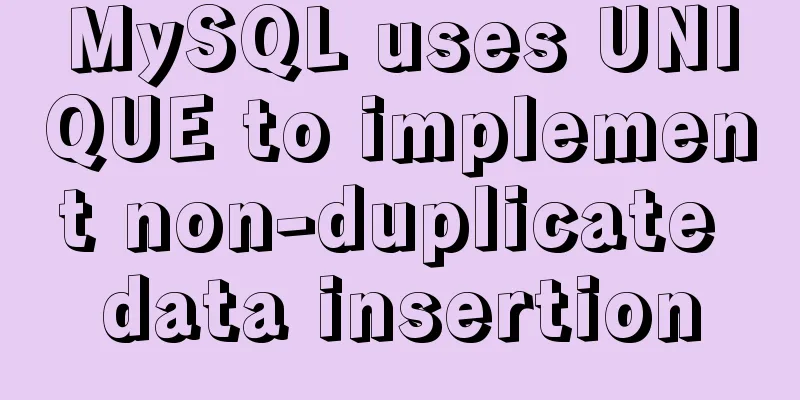
|
SQL UNIQUE constraint The UNIQUE constraint uniquely identifies each record in a database table. Note that you can have multiple UNIQUE constraints per table, but you can have only one PRIMARY KEY constraint per table. The following SQL creates a UNIQUE constraint on the "Id_P" column when the "Persons" table is created: CREATE TABLE Persons ( Id_P int NOT NULL, LastName varchar(255) NOT NULL, FirstName varchar(255), Address varchar(255), City varchar(255), UNIQUE (Id_P) ) If you need to name a UNIQUE constraint and define a UNIQUE constraint for multiple columns, use the following SQL syntax: CREATE TABLE Persons ( Id_P int NOT NULL, LastName varchar(255) NOT NULL, FirstName varchar(255), Address varchar(255), City varchar(255), CONSTRAINT uc_PersonID UNIQUE (Id_P,LastName) ) When the table has been created, to create a UNIQUE constraint on the "Id_P" column, use the following SQL: To name a UNIQUE constraint and define a UNIQUE constraint on multiple columns, use the following SQL syntax: To drop a UNIQUE constraint, use the following SQL: In this way, every time you insert a duplicate record, MySQL will prompt Duplicate entry value1-value2 for key uni_que. Of course, you can add ignore to ignore when inserting. Now that there are no duplicate records, we want to start inserting if the record does not exist and updating if it exists. This statement means to insert a value. If there is no record, execute In this section, if the record exists, execute You may also be interested in:
|
<<: WeChat applet realizes multi-line text scrolling effect
>>: How to show or hide common icons on the desktop in Windows Server 2012
Recommend
HTML+CSS to create heartbeat special effects
Today we are going to create a simple heartbeat e...
MySQL REVOKE to delete user permissions
In MySQL, you can use the REVOKE statement to rem...
Specific use of CSS front-end page rendering optimization attribute will-change
Preface When scroll events such as scroll and res...
CSS naming conventions (rules) worth collecting Commonly used CSS naming rules
CSS naming conventions (rules) Commonly used CSS ...
6 Practical Tips for TypeScript Development
Table of contents 1. Determine the entity type be...
Ideas and methods for realizing real-time log reporting with Nginx pure configuration
Table of contents Preface Implementation ideas Im...
Sample code for implementing music player with native JS
This article mainly introduces the sample code of...
Perfect solution to the problem of Windows Server 2012 or 2016 failing to install .NET Framework 3.5 without disk
Problem Description When using Windows Server 201...
Implementing simple tabs with js
Tab selection cards are used very frequently on r...
Methods for optimizing Oracle database with large memory pages in Linux
Preface PC Server has developed to this day and h...
Example of automatic stop effect after text scrolling
The effect is very simple, just copy the following...
JS cross-domain solution react configuration reverse proxy
Cross-domain solutions jsonp (simulate get) CORS ...
Summary of JavaScript custom object methods
Table of contents 1. Use object to create an obje...
How to create scheduled tasks using crond tool in Linux
Preface Crond is a scheduled execution tool under...
Implementation of vscode custom vue template
Use the vscode editor to create a vue template, s...