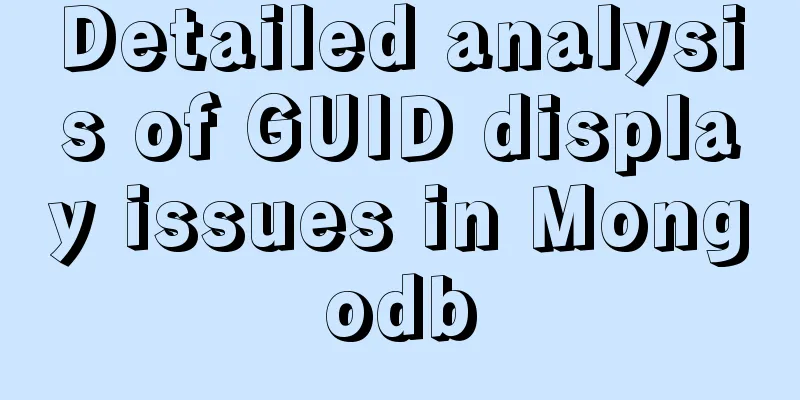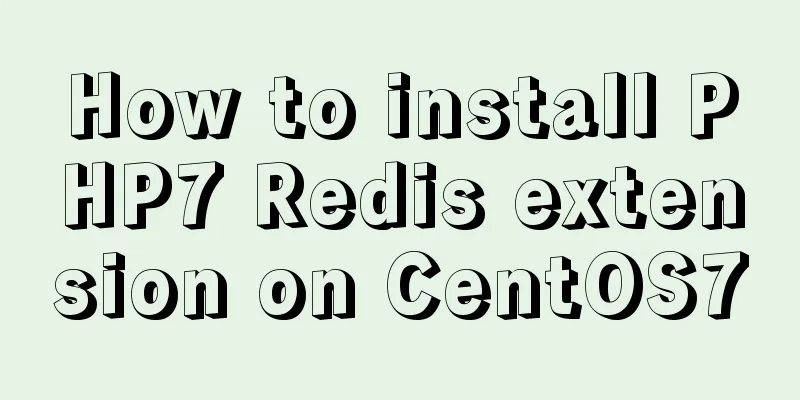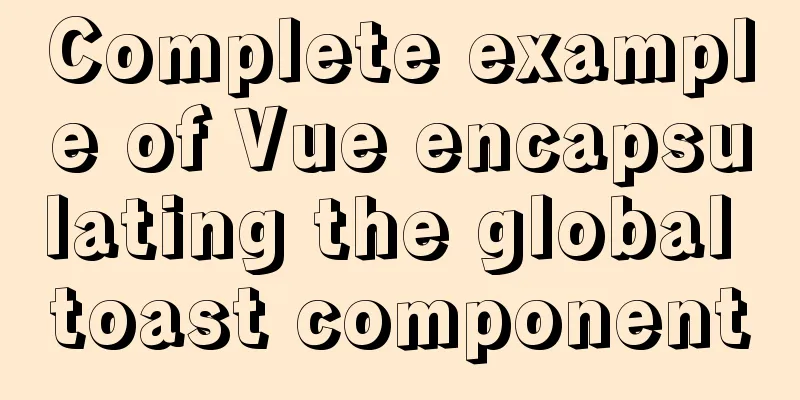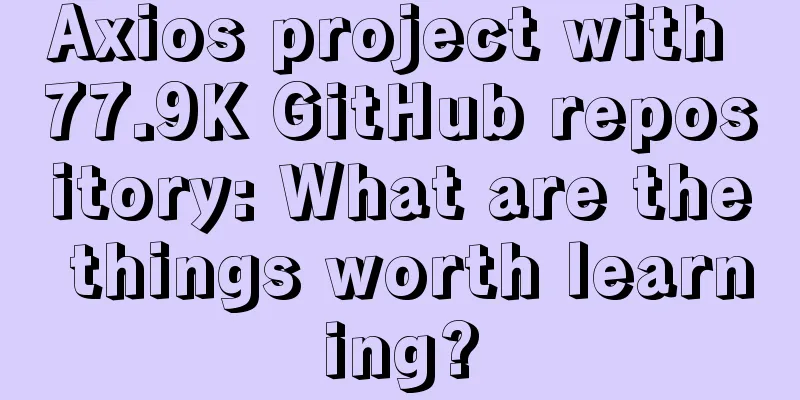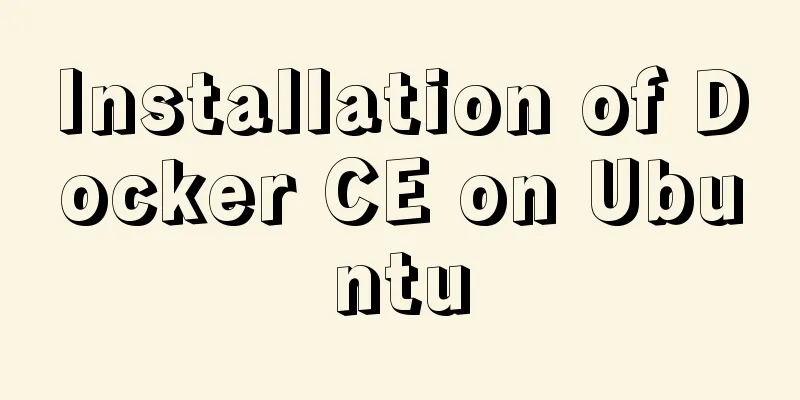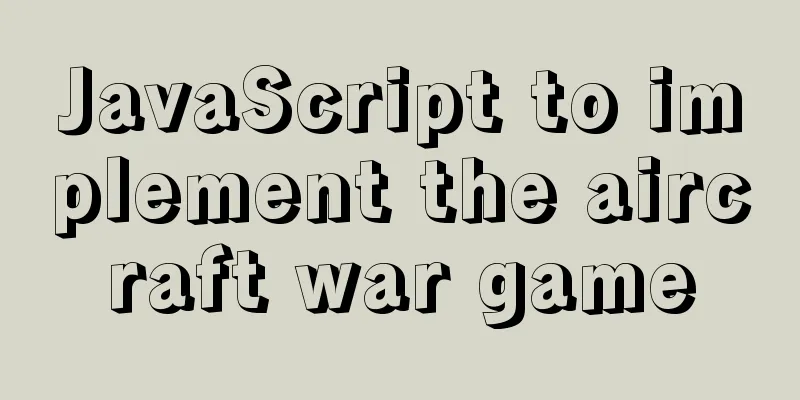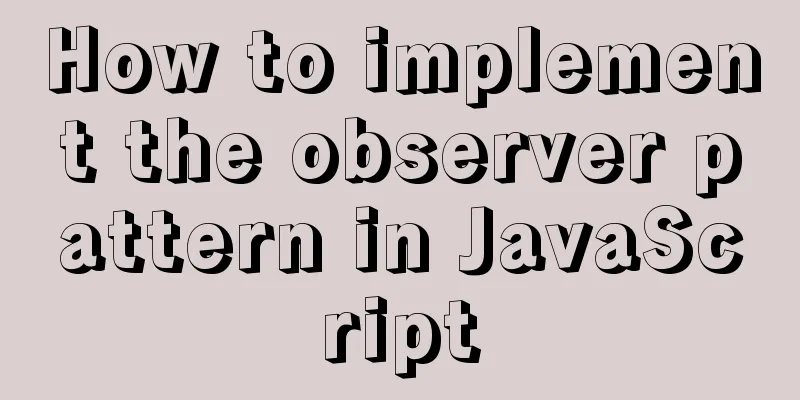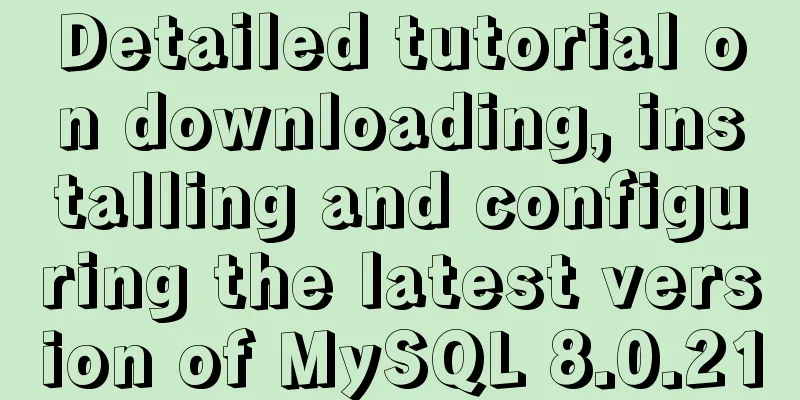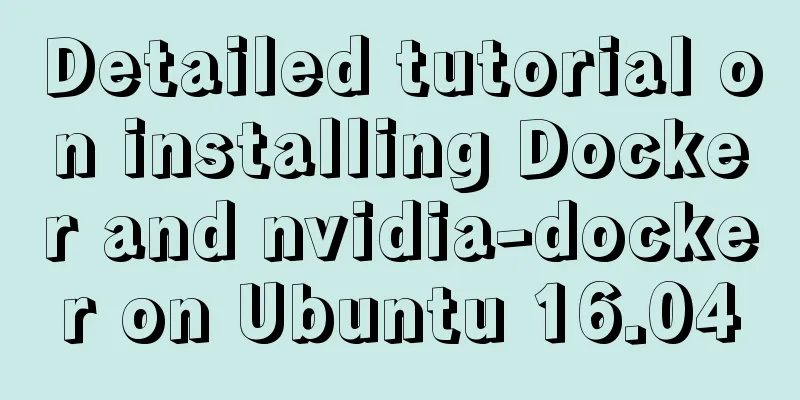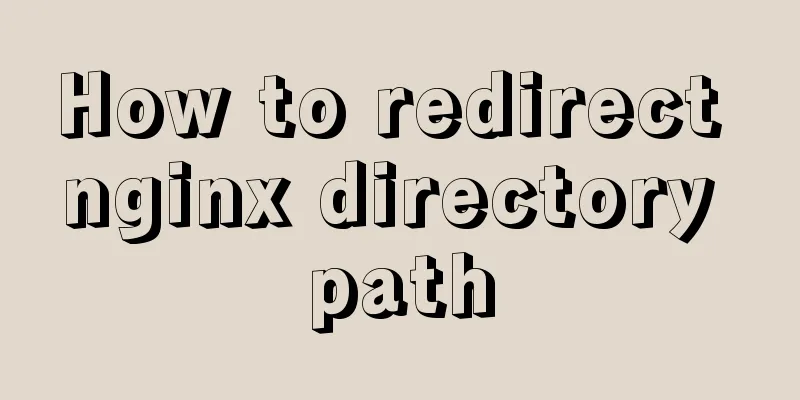Pitfalls encountered when installing MySQL 5.7.17 compressed version under Windows
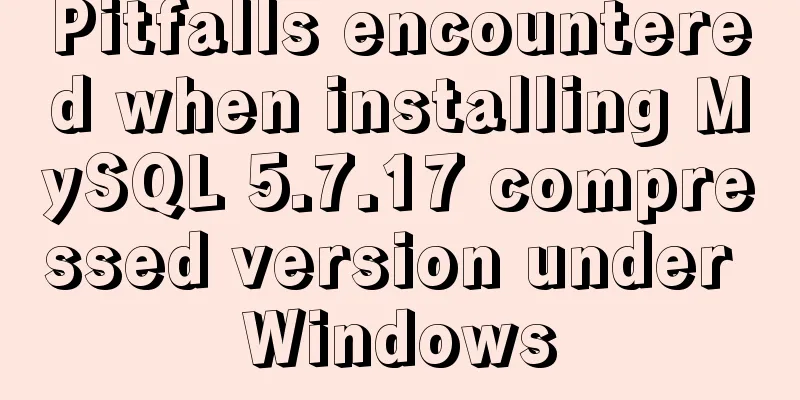
|
First download the latest MySQL 5.7.17 Community compressed version for Windows 64-bit: Official download address: http://dev.mysql.com/downloads/mysql/
Then unzip it to the installation directory (such as C:\Prog\MySQL\). Next, copy my-default.ini to my.ini and modify my.ini as follows: [mysql] default-character-set=utf8mb4 [mysqld] basedir = C:\Prog\MySQL datadir = C:\Prog\MySQL\data port = 3306 max_connections=200 character-set-server=utf8mb4 collation-server=utf8mb4_general_ci default-storage-engine=INNODB join_buffer_size = 128M sort_buffer_size = 2M read_rnd_buffer_size = 2M sql_mode=NO_ENGINE_SUBSTITUTION,STRICT_TRANS_TABLES Then open cmd as "Administrator" - "Administrator" is very important, enter the installation directory and install the MySQL service: C:\Prog\MySQL\bin>mysqld install Service successfully installed. Then start the MySQL service: net start mysql At first I thought it was that simple, but it turned out to be an error:
If it is started through the "Service" of the Windows system, the prompt is:
The problem was really frustrating. After searching for a long time, it turned out to be: If you installed MySQL using the Noinstall package, you may need to initialize the data directory:
Please refer to these two links for details: 2.3.5.4 Initializing the Data Directory 2.10.1.1 Initializing the Data Directory Manually Using mysqld Now that we have found the reason, let's manually Initialize Data Directory: mysqld --defaults-file=C:\Prog\MySQL\my.ini --initialize-insecure
Then in turn: net start mysql mysql -u root -p The familiar mysql> should appear. I hope this helps people who encounter similar problems. The reason is that the compressed package version 5.7.7 and later has been changed to require manual Initialize Data Directory. There is no one-size-fits-all technique, and you have to fill in the holes along the way. My environment:
(Dividing line, the above MySQL 5.7.17 is installed.) Finally, I made a SQLAlchemy to test MySQL:
"""SQLAlchemy operation MySQL test"""
from sqlalchemy import create_engine, Table, Column, Integer, MetaData
from sqlalchemy.dialects.mysql import CHAR
from sqlalchemy.sql import select
ENGINE = create_engine('mysql+pymysql://root:@127.0.0.1:3306/test?charset=utf8mb4')
CONN = ENGINE.connect()
USERINFO = Table('userinfo',
MetaData(),
Column('id', Integer, primary_key=True, autoincrement=True),
Column('name', CHAR(24, charset='utf8mb4')),
mysql_charset = 'utf8mb4')
USER = select([USERINFO])
RESULT = CONN.execute(USER)
for row in RESULT:
print(row.name)
RESULT.close()
CONN.close()It turns out that there is an alarm when the results are output: Warning: (1366, "Incorrect string value: '\xD6\xD0\xB9\xFA\xB1\xEA...' for column 'VARIABLE_VALUE' at row 480") What is going on? If you check all character set settings n times, there shouldn't be any problem...
What did you discover after countless thoughts and experiments? What did you find? I found that as long as I show variables like '% charac%';, an alarm will appear! Let’s take a look at this Warning:
Isn't that exactly it? Is this a MySQL bug? ! OMG! All right! Back to MySQL 5.6.35!
The alarm is gone! Then rebuild the database, create the table, and test the program:
This is OK, and finally I came back to MySQL 5.6.35. Write Python quietly, no one quarrels, and no quarrels like the front-end developers - the years are peaceful, and Python is peaceful. Finally, I would like to give a thumbs up to Visual Studio Code:
Summarize The above is the full content of this article. I hope that some of my experience can help friends who encounter the same problems. If you have any questions, you can also leave a message to communicate. You may also be interested in:
|
<<: A brief analysis of the event delegation mechanism and deep and shallow copying in JavaScript
>>: How to install nginx in centos7
Recommend
Detailed tutorial on installing Docker on CentOS 7.5
Introduction to Docker Docker is an open source c...
When adding a Windows 2008 server subdomain to a parent domain, an error message appears: the domain already exists
When joining a Windows 2008 server subdomain to a...
Detailed tutorial on installing Python 3 virtual environment in Ubuntu 20.04
The following are all performed on my virtual mac...
MySQL trigger principle and usage example analysis
This article uses examples to explain the princip...
mysql creates root users and ordinary users and modify and delete functions
Method 1: Use the SET PASSWORD command mysql -u r...
Problem record of using vue+echarts chart
Preface echarts is my most commonly used charting...
A collection of information about forms and form submission operations in HTML
Here we introduce the knowledge about form elemen...
DIV and image horizontal and vertical centering compatible with multiple browsers
The first type: full CSS control, layer floating ...
Solve the problem of MySQL Threads_running surge and slow query
Table of contents background Problem Description ...
HTML tags: sub tag and sup tag
Today I will introduce two HTML tags that I don’t...
Display ellipsis effect when table cell content exceeds (implementation code)
illustrate In front-end development, you often en...
JavaScript design pattern learning adapter pattern
Table of contents Overview Code Implementation Su...
A complete list of commonly used Linux commands (recommended collection)
Table of contents 1. System Information 2. Shutdo...
Instructions for recovering data after accidental deletion of MySQL database
In daily operation and maintenance work, backup o...
Practical operation of using any font in a web page with demonstration
I have done some research on "embedding non-...