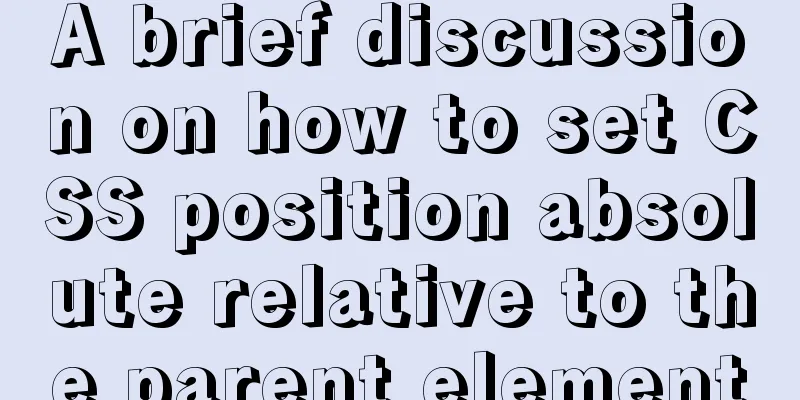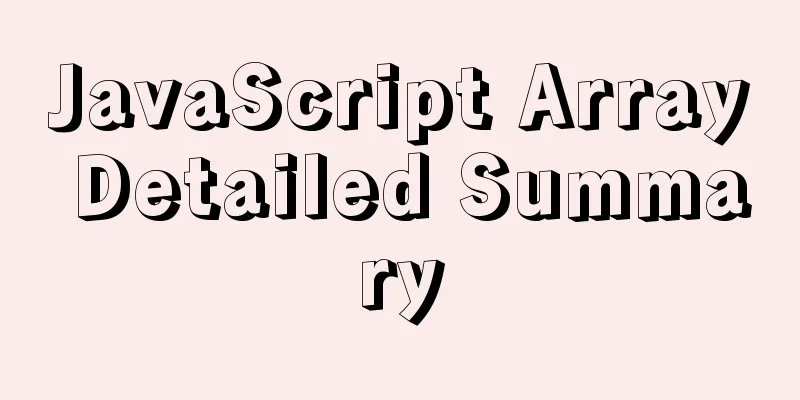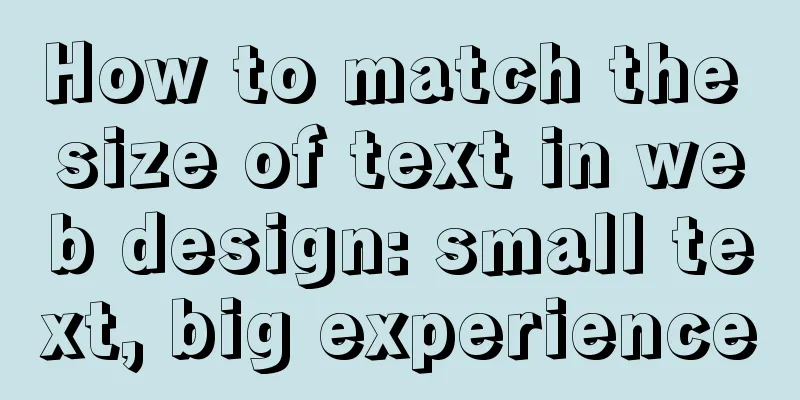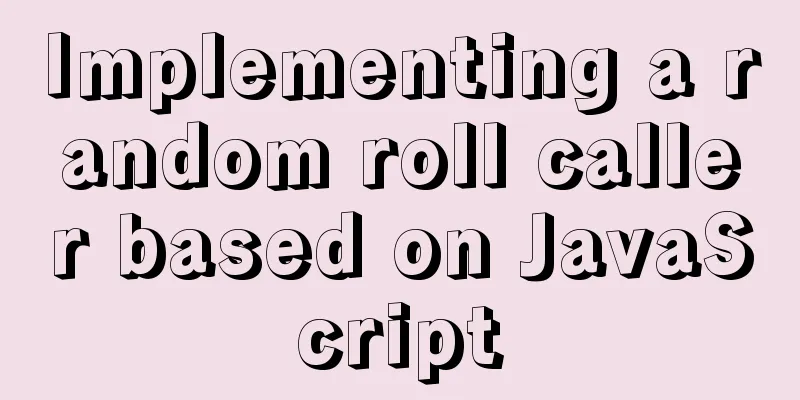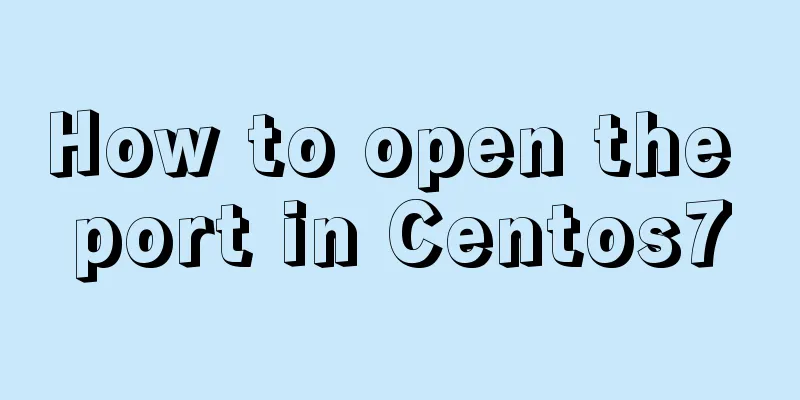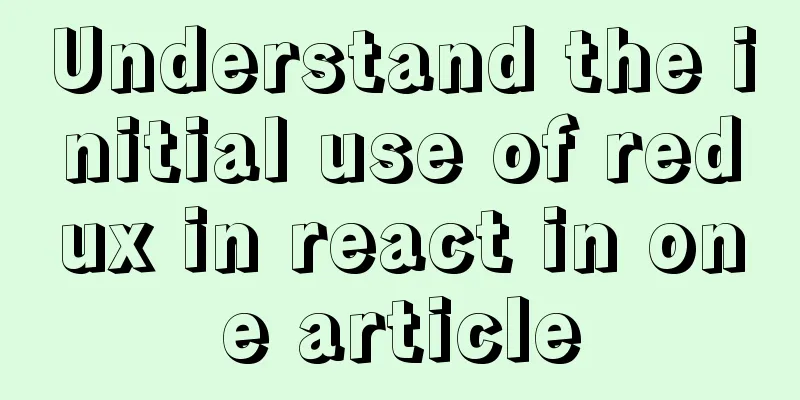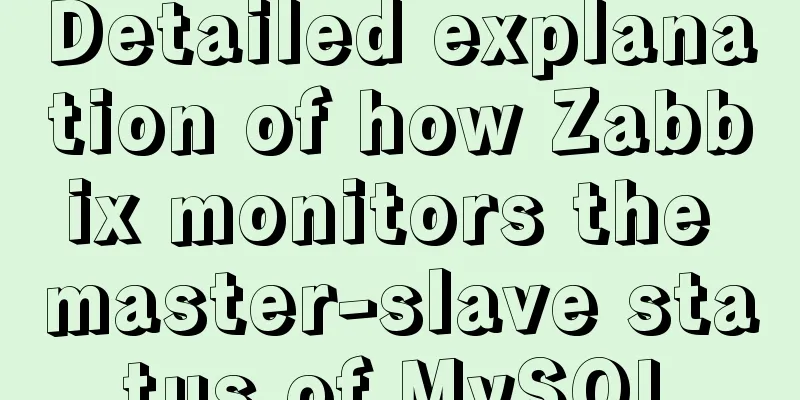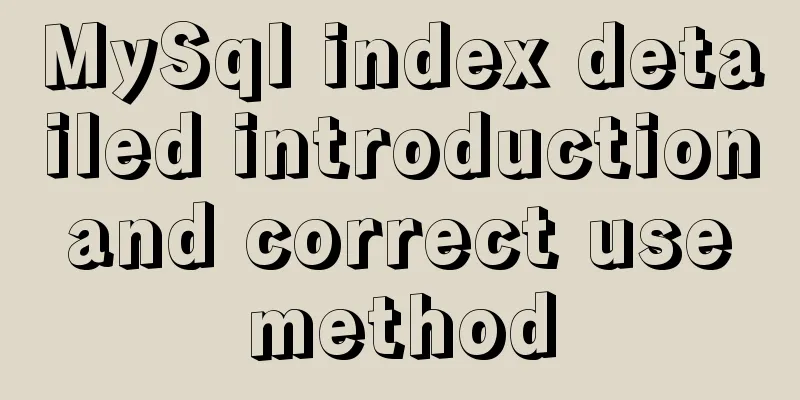mysql creates root users and ordinary users and modify and delete functions
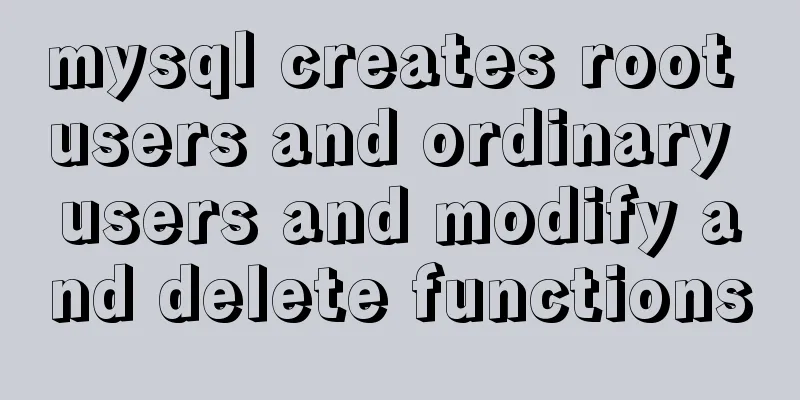
|
Method 1: Use the SET PASSWORD command
mysql -u root
mysql> SET PASSWORD FOR 'root'@'localhost' = PASSWORD('newpass');Method 2: Using mysqladmin mysqladmin -u root password "newpass" If the root password has been set, use the following method mysqladmin -u root password oldpass "newpass" Method 3: Use UPDATE to edit the user table directly
mysql -u root
mysql> use mysql;
mysql> UPDATE user SET Password = PASSWORD('newpass') WHERE user = 'root';
mysql> FLUSH PRIVILEGES;Create a normal user User Management mysql>use mysql; Check mysql> select host,user,password from user; create mysql> User Management mysql>use mysql; Check mysql> select host,user,password from user; Create User
mysql> insert into mysql.user (Host,User,Password) Values('%','wise',PASSWORD('passwd'));
msyql> FLUSH RPIVILEGESRevise mysql>rename user feng to newuser; //Can be used after mysql 5, before that, you need to use update to update the user table delete mysql>drop user newuser; //Before mysql5, you must first use revoke to delete the user's permissions and then delete the user. After mysql5, the drop command can delete the user and the user's related permissions at the same time. change password
mysql> set password for zx_root =password('xxxxxx');
mysql> update mysql.user set password=password('xxxx') where user='otheruser'View User Permissions mysql> show grants for zx_root; Grant permissions mysql> grant all privileges on YQ.* to wise; Reclaim Permission mysql> revoke select on dmc_db.* from zx_root; //If the permission does not exist, an error will be reported Revise mysql>rename user feng to newuser; //Can be used after mysql 5, before that, you need to use update to update the user table delete mysql>dropuser newuser; //Before mysql5, you must first use revoke to delete the user's permissions and then delete the user. After mysql5, the drop command can delete the user and the user's related permissions at the same time. change password
mysql> set password for zx_root =password('xxxxxx');
mysql> update mysql.user set password=password('xxxx') where user='otheruser'View User Permissions mysql> show grants for zx_root; Grant permissions mysql> grant select on dmc_db.* to zx_root; Reclaim Permission mysql> revoke select on dmc_db.* from zx_root; //If the permission does not exist, an error will be reported The above is the editor's introduction to MySQL's creation of root users and ordinary users and modification and deletion functions. I hope it will be helpful to everyone. If you have any questions, please leave me a message and the editor will reply to you in time. I would also like to thank everyone for their support of the 123WORDPRESS.COM website! You may also be interested in:
|
<<: Common methods of Vue componentization: component value transfer and communication
>>: How to Customize Bash Command Prompt in Linux
Recommend
The benefits and examples of placing the site map at the bottom of the web page
In the past, almost every website had a sitemap p...
JavaScript to implement the web version of Gobang game
This article shares the specific code for JavaScr...
Detailed steps to install VMware Tools from scratch (graphic tutorial)
VMware Tools is a tool that comes with VMware vir...
TinyEditor is a simple and easy-to-use HTML WYSIWYG editor
A few days ago, I introduced to you a domestic xh...
Vue detailed explanation of mixins usage
Table of contents Preface 1. What are Mixins? 2. ...
How to use Vue3 to achieve a magnifying glass effect example
Table of contents Preface 1. The significance of ...
Using react+redux to implement counter function and problems encountered
Redux is a simple state manager. We will not trac...
MySQL view principles and basic operation examples
This article uses examples to illustrate the prin...
A brief discussion on the application of Html web page table structured markup
Before talking about the structural markup of web...
Detailed installation process of MySQL 8.0 Windows zip package version
The installation process of MySQL 8.0 Windows zip...
Tutorial on Migrating Projects from MYSQL to MARIADB
Prepare the database (MySQL). If you already have...
Solve the problem that element edit form el-radio cannot be selected after echoing
Table of contents Preface question Online solutio...
Docker container source code deployment httpd use storage volume to deploy the website (recommended)
Table of contents Deploy httpd with docker contai...
CSS3 achieves various border effects
Translucent border Result: Implementation code: &...
Detailed explanation of the difference between the default value of the CSS attribute width: auto and width: 100%
width: auto The child element (including content+...