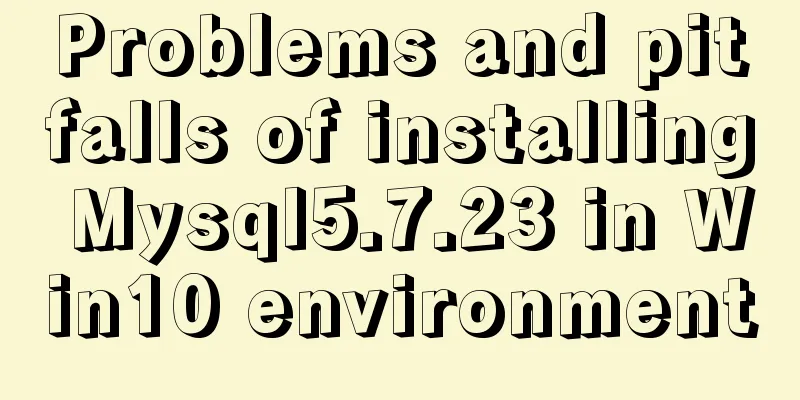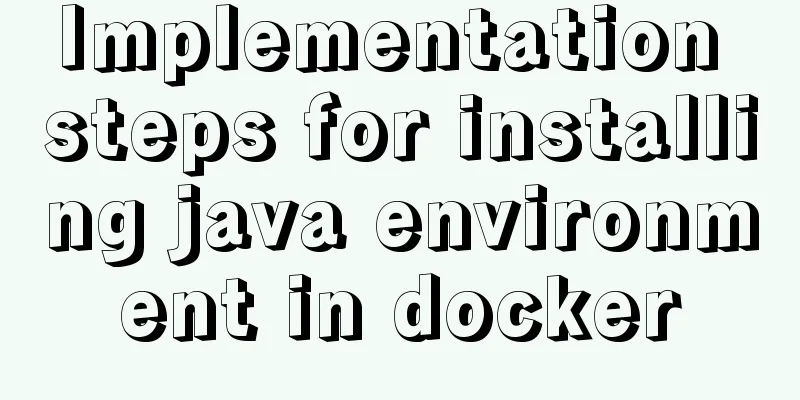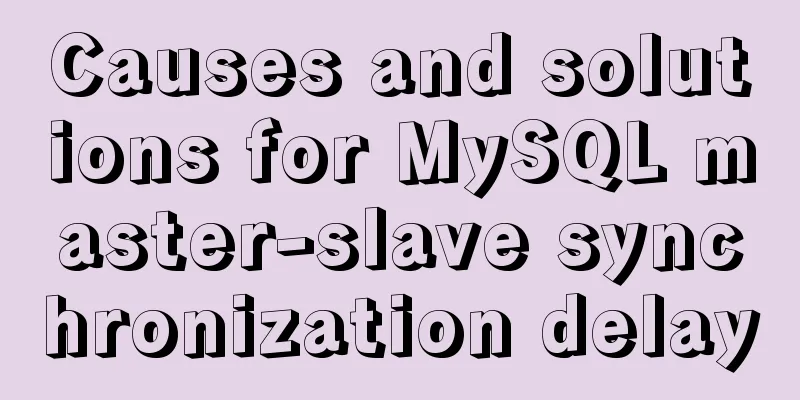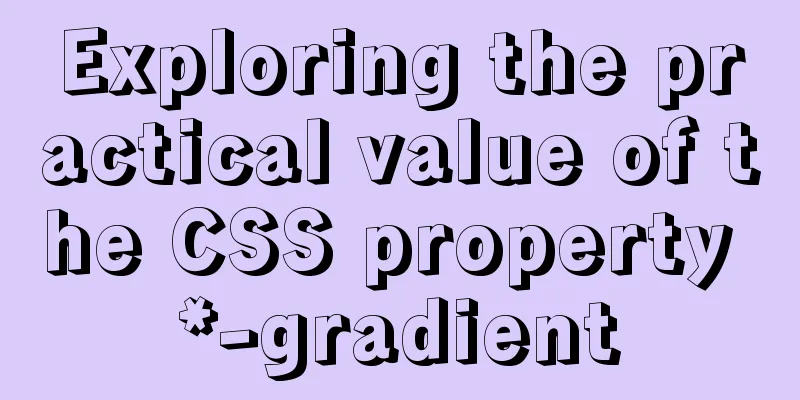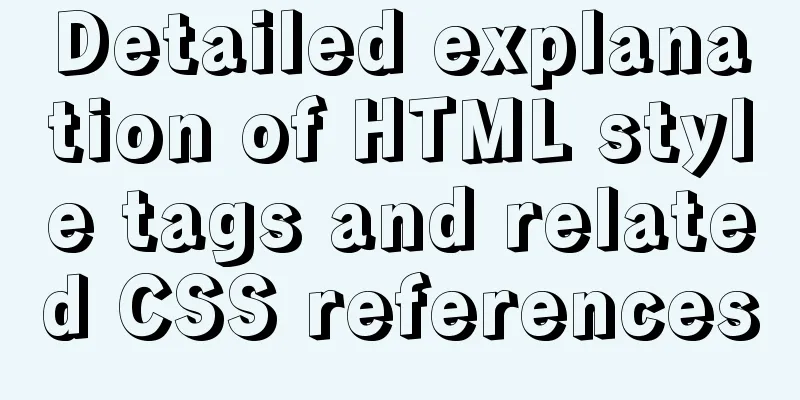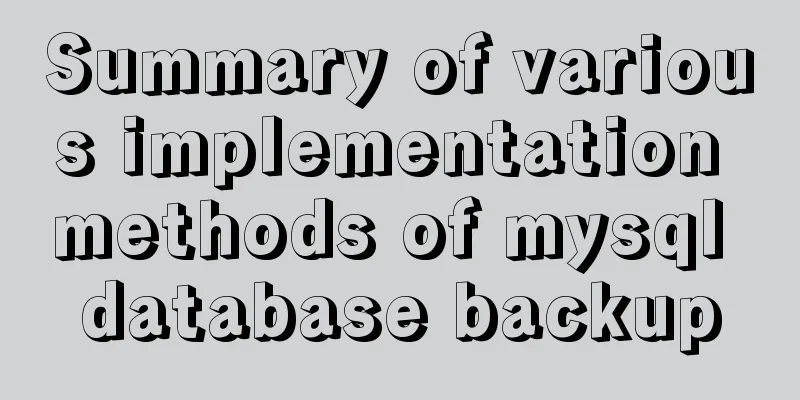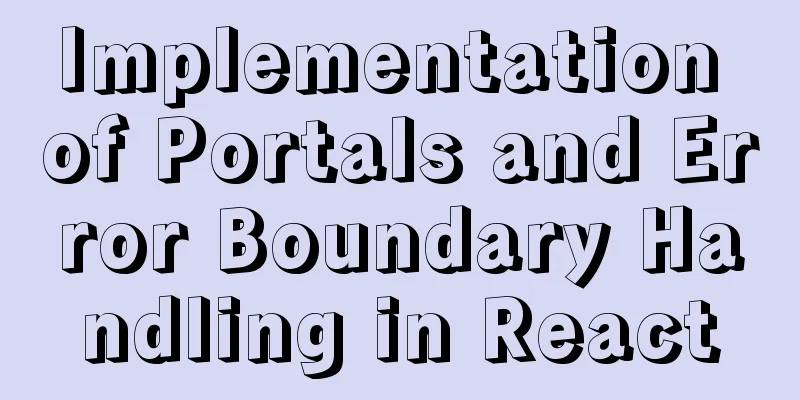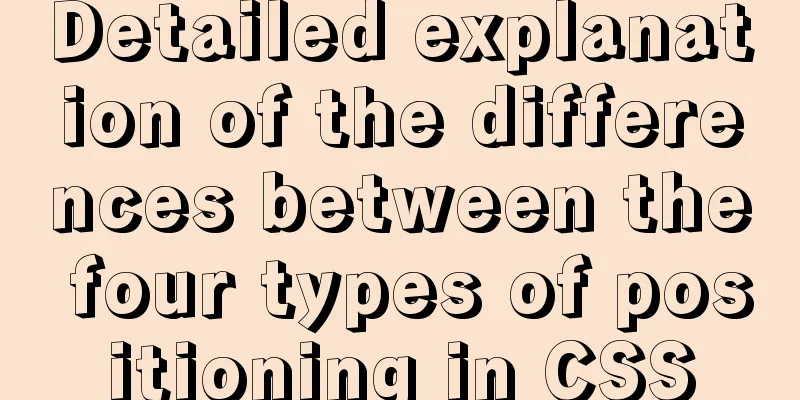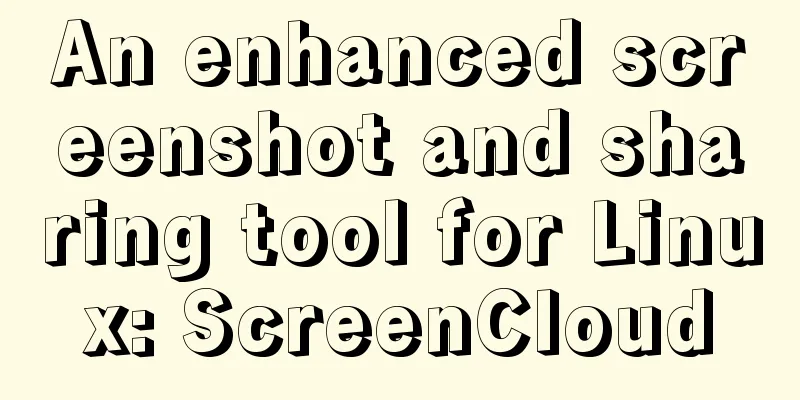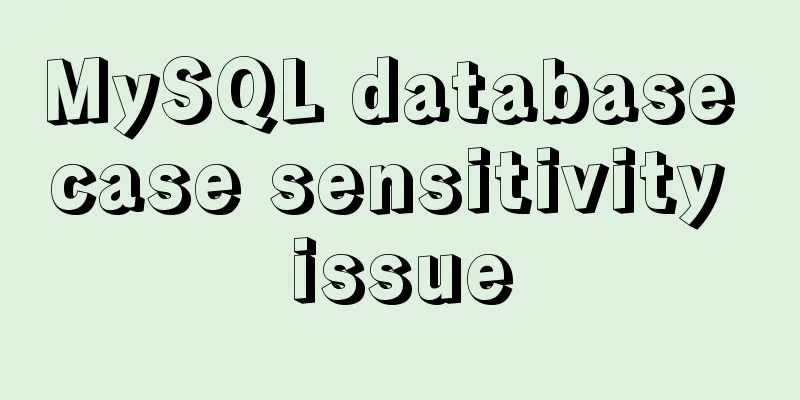Detailed explanation of how Zabbix monitors the master-slave status of MySQL
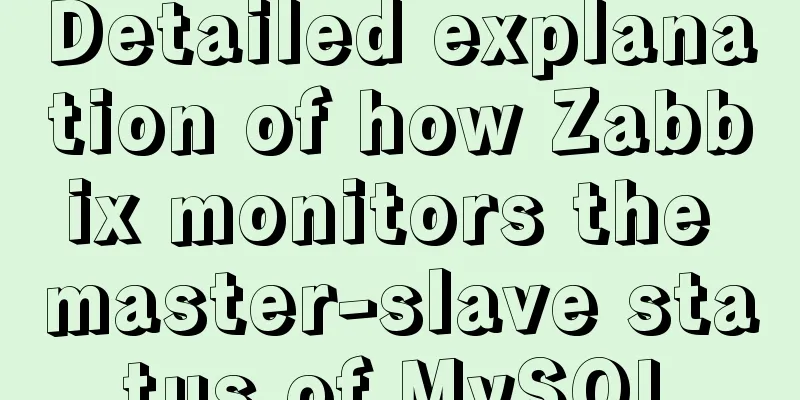
|
After setting up the MySQL master-slave, you often don't know whether the slave status is OK, and sometimes you can't know in time when an exception occurs. Here, you can use shell scripts combined with zabbix to achieve monitoring and alarm Generally, the running status of the slave in MySQL is checked by checking whether the Slave_IO_Running thread and the Slave_SQL_Running thread are ok. You can check it by using the command "show slave status\G;". So here we make a judgment based on these two values.
Agent-side script writing and configuration Note: I put all zabbix-related scripts in the /etc/zabbix/script/ directory. The following are all operated on the monitored end of zabbix, and the above database belongs to the slave of MySQL master-slave 1) Scripting
[root@srt-xt ~]# cd /etc/zabbix/script/
[root@srt-xt /etc/zabbix/script]# cat mysql_slvae_status.sh
#!/bin/bash
#Desc: Used to obtain master-slave synchronization information, determine whether the master-slave is abnormal, and then submit it to zabbix
#Date: 2019-06-06
#by:Lee-YJ
USER="root"
PASSWD="nae3eabo9naeli1Oov1a"
NAME=$1
function IO {
Slave_IO_Running=`mysql -u $USER -p$PASSWD -e "show slave status\G;" 2> /dev/null |grep Slave_IO_Running |awk '{print $2}'`
if [ $Slave_IO_Running == "Yes" ]; then
echo 0
else
echo 1
fi
}
function SQL {
Slave_SQL_Running=`mysql -u $USER -p$PASSWD -e "show slave status\G;" 2> /dev/null |grep Slave_SQL_Running: |awk '{print $2}'`
if [ $Slave_SQL_Running == "Yes" ]; then
echo 0
else
echo 1
fi
}
case $NAME in
io)
IO
;;
sql)
SQL
;;
*)
echo -e "Usage: $0 [io | sql]"
esac2) Modify the configuration file and write a self-configuration file that specifies the path of the script written above [root@srt-xt ~]# cd /etc/zabbix/zabbix_agentd.d/ [root@srt-xt /etc/zabbix/zabbix_agentd.d]# cat userparameter_mysql_slave.conf # Get MySQL slave status UserParameter=mysql.slave[*],/etc/zabbix/script/mysql_slvae_status.sh $1 3) Restart zabbix-agent [root@srt-xt /etc/zabbix/zabbix_agentd.d]# /etc/init.d/zabbix-agent restart 4) Test on the zabbix-server to see if the value can be successfully obtained. According to the above script, 0 here means normal, and 1 means abnormal. [root@xxxxx ~]# zabbix_get -s 218.75.249.55 -k mysql.slave[sql] 0 [root@xxxxx ~]# zabbix_get -s 218.75.249.55 -k mysql.slave[io] 0 Server-side web configuration 1) Configure the Slave_IO_Running thread monitoring item
2) Configure the Slave_SQL_Running thread monitoring item
3) Configure the trigger of the Slave_IO_Running thread
4) Configure the trigger of the Slave_SQL_Running thread
5) Configure trigger actions
Configure the actions to be performed (send a message to the administrator)
Configuration status recovery operation (also sends a message to the administrator)
Finally view the monitoring items
At this point, the status monitoring of the MySQL master-slave slave is completed. Summarize The above is a detailed explanation of the method of Zabbix monitoring the master-slave status of MySQL introduced by the editor. I hope it will be helpful to everyone. If you have any questions, please leave me a message and the editor will reply to you in time. I would also like to thank everyone for their support of the 123WORDPRESS.COM website! You may also be interested in:
|
<<: In-depth explanation of slots and filters in Vue
>>: Explore the truth behind the reload process in Nginx
Recommend
HTML table markup tutorial (40): Dark border color attribute of the header BORDERCOLORDARK
In the table header, you can define the dark bord...
Linux remote control windows system program (three methods)
Sometimes we need to remotely run programs on the...
MySQL 5.7.13 installation and configuration method graphic tutorial (win10 64 bit)
This article shares with you the graphic tutorial...
MySQL Optimization: InnoDB Optimization
Study plans are easily interrupted and difficult ...
Detailed explanation of the pitfalls of mixing npm and cnpm
Table of contents cause reason Introduction to NP...
Vue implements the browser-side code scanning function
background Not long ago, I made a function about ...
Summary of several situations in which MySQL indexes fail
1. Indexes do not store null values More precisel...
Summary of constructor and super knowledge points in react components
1. Some tips on classes declared with class in re...
The meaning of status code in HTTP protocol
A status code that indicates a provisional respon...
Common JavaScript memory errors and solutions
Table of contents 1. Timer monitoring 2. Event mo...
vue+elementui implements the complete code of adding and modifying a shared bullet box
Table of contents 1. New II. Modification element...
Nginx dynamic and static separation implementation case code analysis
Separation of static and dynamic Dynamic requests...
Methods and problems encountered in installing mariadb in centos under mysql
Delete the previously installed mariadb 1. Use rp...
CSS makes the child container exceed the parent element (the child container floats in the parent container)
Preface Sometimes, we need a floating effect requ...
Detailed tutorial on installing MySQL 5.7.19 decompressed version on Windows Server 2016
The installation tutorial of MySQL 5.7.19 winx64 ...