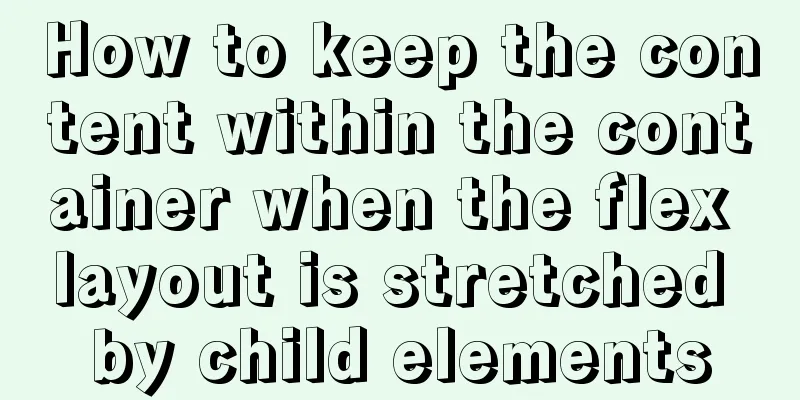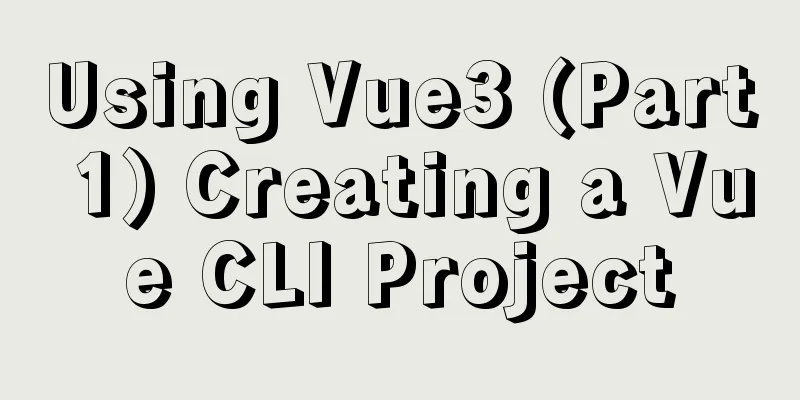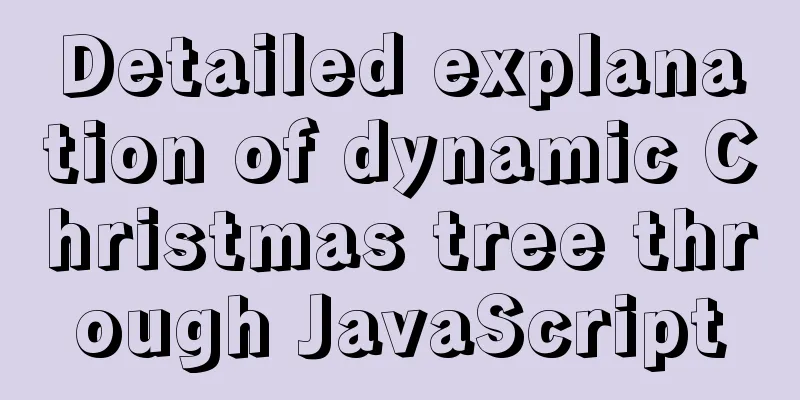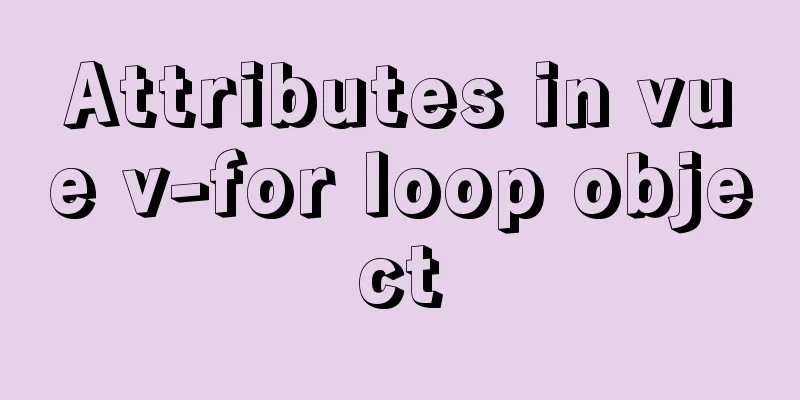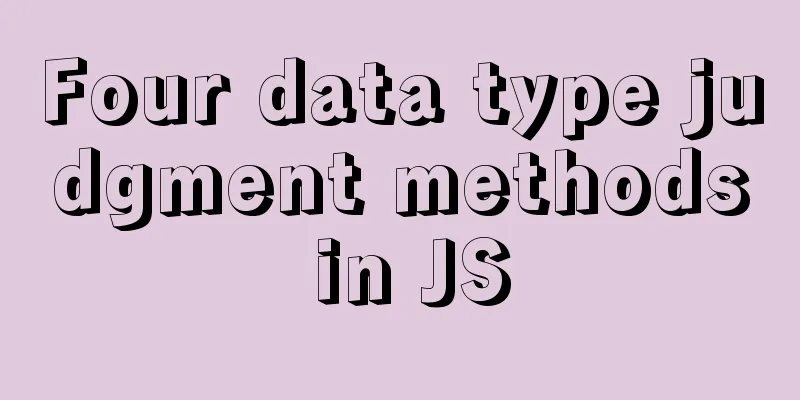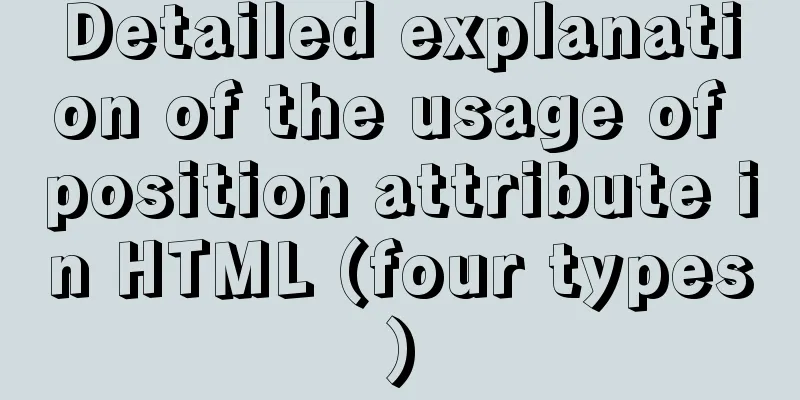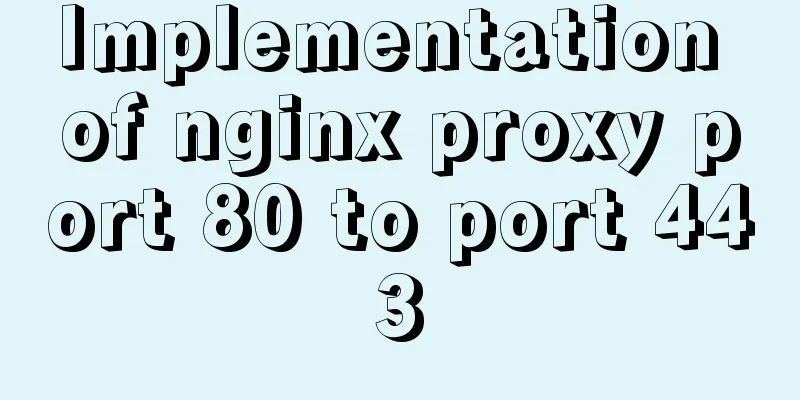Methods and problems encountered in installing mariadb in centos under mysql
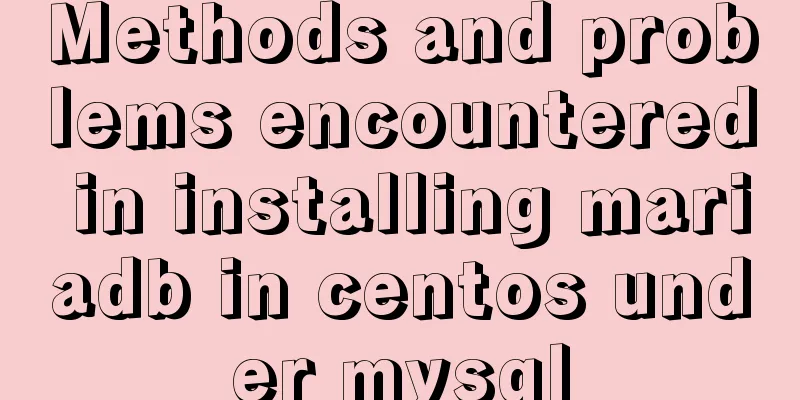
|
Delete the previously installed mariadb 1. Use rpm -qa | grep mariadb to search for the existing MariaDB package: If it exists, use [root@localhost ~]# rpm -qa | grep mariadb mariadb-server-5.5.52-1.el7.x86_64 mariadb-libs-5.5.52-1.el7.x86_64 [root@localhost ~]# rpm -e mysql-* Error: Package mysql-* not installed 2. Use rpm -qa | grep mariadb to search for the existing MariaDB package: If it exists, use
Installation command: Copy the code as follows: yum -y install mariadb mariadb-server Start command: Copy the code as follows: systemctl start mariadb Add startup Copy the code as follows: systemctl enable mariadb Simple configuration Copy the code as follows: mysql_secure_installation Enter command line mode mysql -uroot -p Problems encountered Host is not allowed to connect to this MySQL server MySQL does not allow remote login, so remote login fails. The solution is as follows:
Summarize The above is the method and problems encountered in installing mariadb under centos under mysql introduced by the editor. I hope it will be helpful to everyone. If you have any questions, please leave me a message and the editor will reply to you in time. I would also like to thank everyone for their support of the 123WORDPRESS.COM website! You may also be interested in:
|
<<: Docker Basic Tutorial: Detailed Explanation of Dockerfile Syntax
>>: How to use Webstorm and Chrome to debug Vue projects
Recommend
How to implement form validation in Vue
1. Installation and use First, install it in your...
CentOS 8 officially released based on Red Hat Enterprise Linux 8
The CentOS Project, a 100% compatible rebuild of ...
Sample code for easily implementing page layout using flex layout
Without further ado, let's get straight to th...
The role and methods of information communication in website visual design (picture and text)
Contemporary web visual design has gone through th...
Detailed explanation of Bootstrap grid vertical and horizontal alignment
Table of contents 1. Bootstrap Grid Layout 2. Ver...
HTML table tag tutorial (33): cell vertical alignment attribute VALIGN
In the vertical direction, you can set the cell a...
Docker container orchestration implementation process analysis
In actual development or production environments,...
Detailed explanation of Linux system directories sys, tmp, usr, var!
The growth path from a Linux novice to a Linux ma...
MAC+PyCharm+Flask+Vue.js build system
Table of contents Configure node.js+nvm+npm npm s...
Use js to write a simple snake game
This article shares the specific code of a simple...
Linux kernel device driver advanced character device driver notes
/****************** * Advanced character device d...
MySQL 8.0 New Features: Hash Join
The MySQL development team officially released th...
Element Table table component multi-field (multi-column) sorting method
Table of contents need: Problems encountered: sol...
Vue3 uses axios interceptor to print front-end logs
Table of contents 1. Introduction 2. Use axios in...
A brief discussion on the problem that the text in the button is not centered vertically in the browser's compatibility mode
XML/HTML CodeCopy content to clipboard < butto...