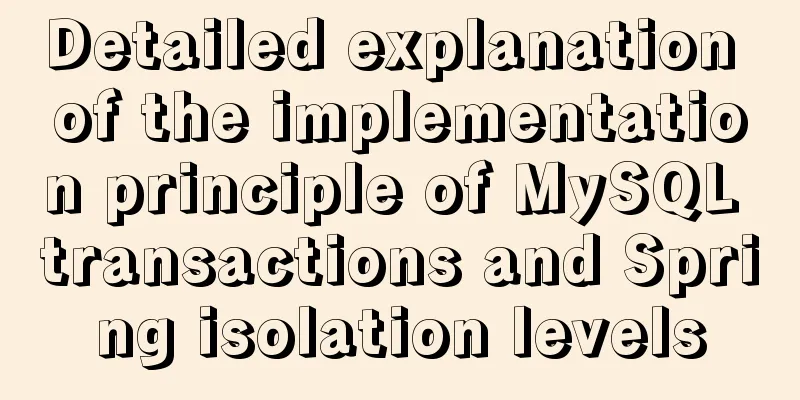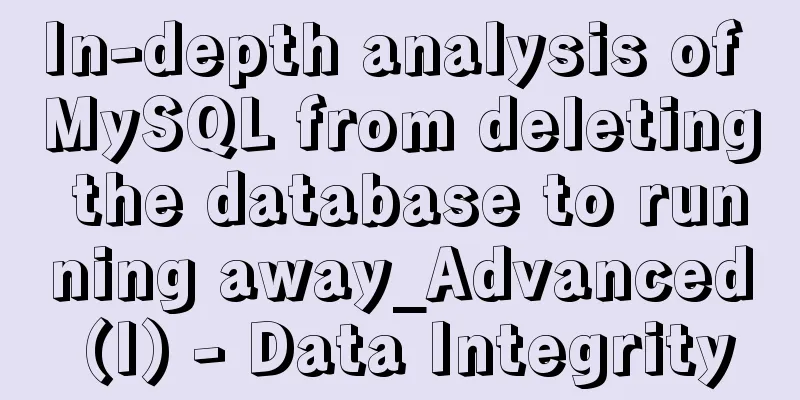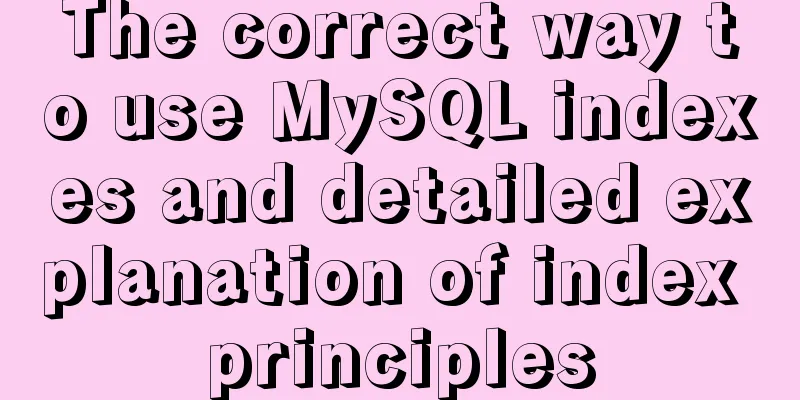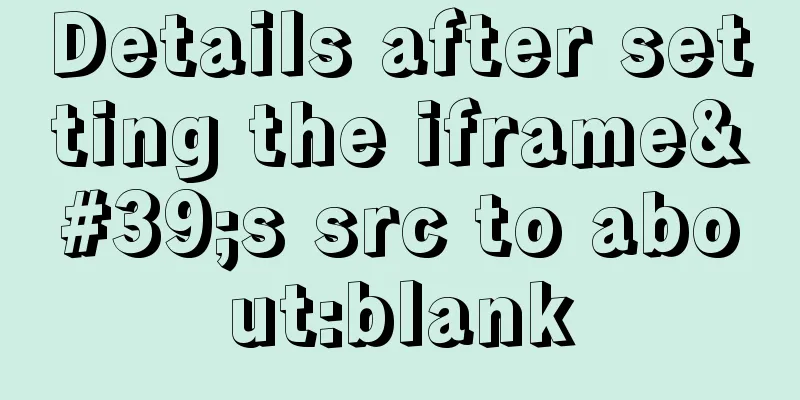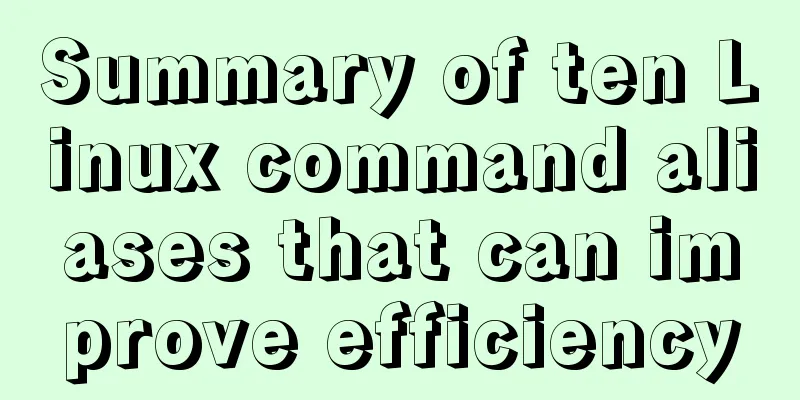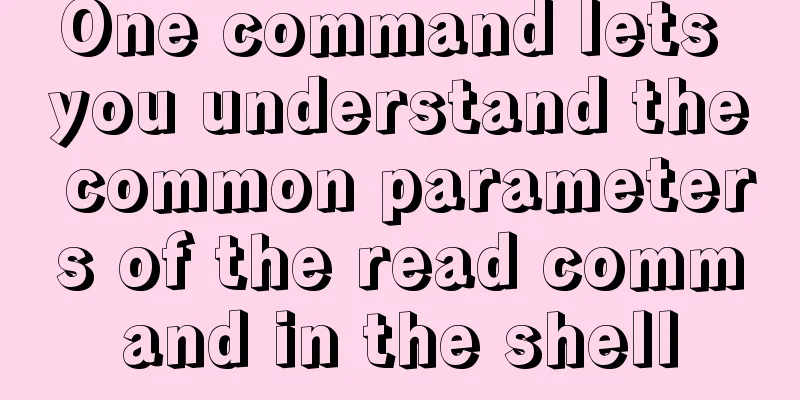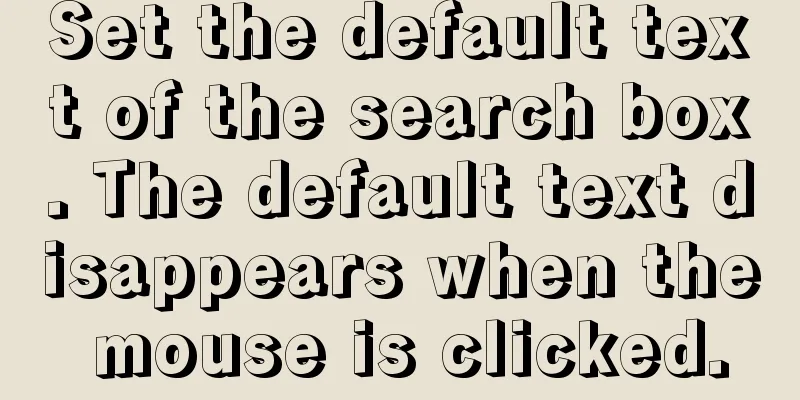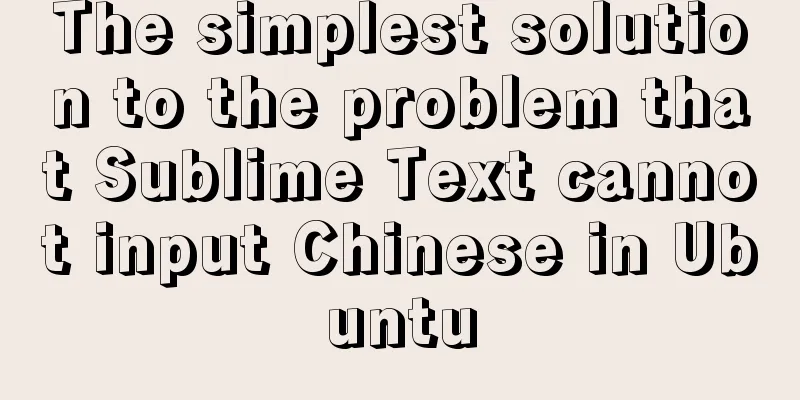Attributes in vue v-for loop object
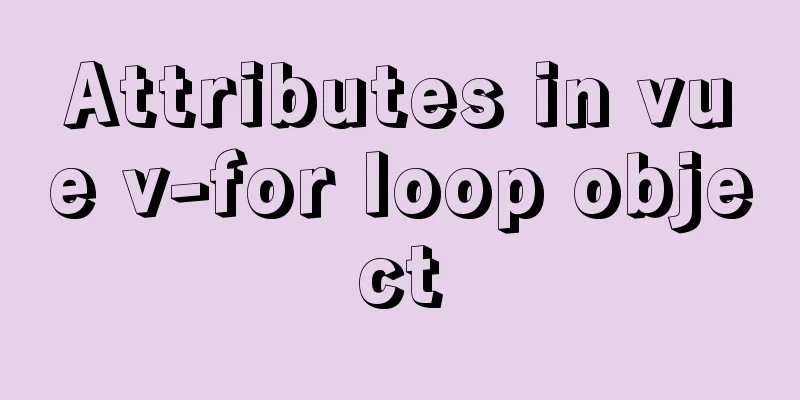
1. Values within loop objects
<body>
<div id="app">
<!-- Values within loop object-->
<ul>
<li v-for="item in per">
{{item}}
</li>
</ul>
</div>
<script src="./js/vue.js"></script>
<script>
let vm = new Vue({
el:'#app',
data:{
per:
id:1,
name:'Xiaoming',
age:19,
sex:"male"
}
}
})
</script>2. Loop Object
3. Looping keys and values
<!-- Looping over keys and values -->
<ul>
<!-- Value key-->
<li v-for="(value,key) in per">
{{value}}---{{key}}
</li>
</ul>
This is the end of this article about the properties of You may also be interested in:
|
<<: How to use translate and transition in CSS3
>>: What is the base tag and what does it do?
Recommend
Two types of tab applications in web design
Nowadays, tabs are widely used in web design, but...
Linux kernel device driver virtual file system notes
/******************** * Virtual File System VFS *...
Why does using limit in MySQL affect performance?
First, let me explain the version of MySQL: mysql...
MySQL learning record: bloody incident caused by KEY partition
Demand background Part of the data in the busines...
Teach you how to implement the observer mode in Javascript
Table of contents What is the Observer Pattern? S...
Example of using Dockerfile to build an nginx image
Introduction to Dockerfile Docker can automatical...
jQuery realizes the scrolling effect of table row data
This article example shares the specific code of ...
18 killer JavaScript one-liners
Preface JavaScript continues to grow and prosper ...
A brief understanding of the difference between MySQL union all and union
Union is a union operation on the data, excluding...
Solution to the problem of a large number of php-cgi.exe processes on the server causing the CPU to occupy 100%
Optimize the fastcgi configuration file fcgiext.i...
Example code for drawing double arrows in CSS common styles
1. Multiple calls to single arrow Once a single a...
Creating Responsive Emails with Vue.js and MJML
MJML is a modern email tool that enables develope...
How to use lodop print control in Vue to achieve browser compatible printing
Preface This control will have a watermark at the...
Analysis of the reasons why the index does not take effect when searching in the MySql range
1 Problem Description This article sorts the esta...
CSS achieves the effect of changing the color of the entire line when the mouse is placed on it
summary: The following is a method for changing t...