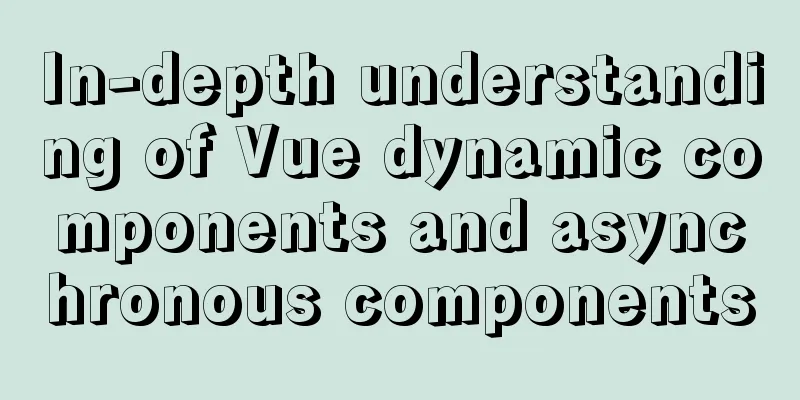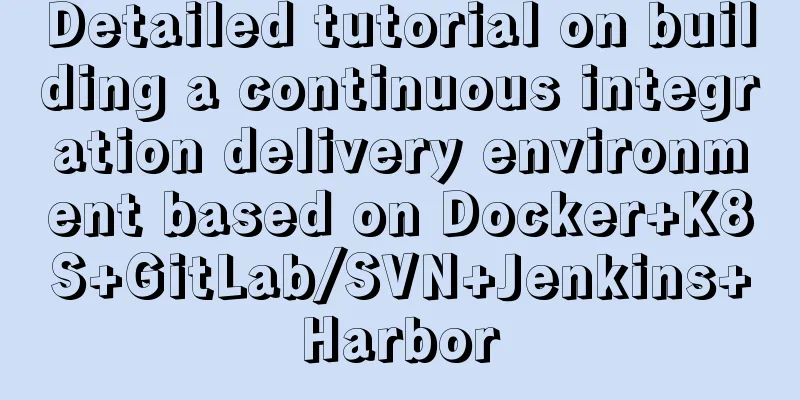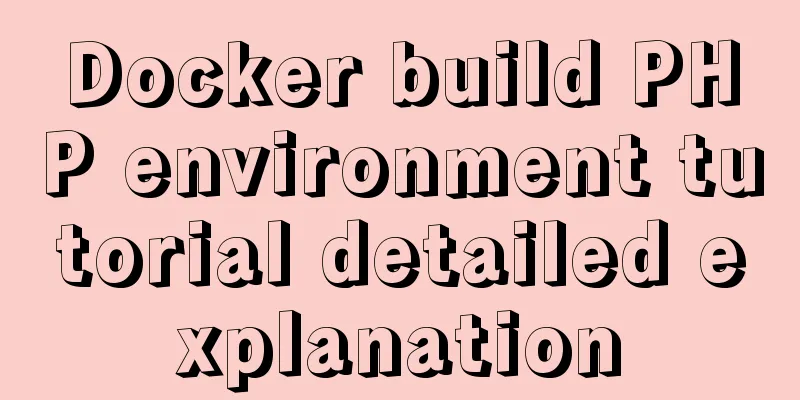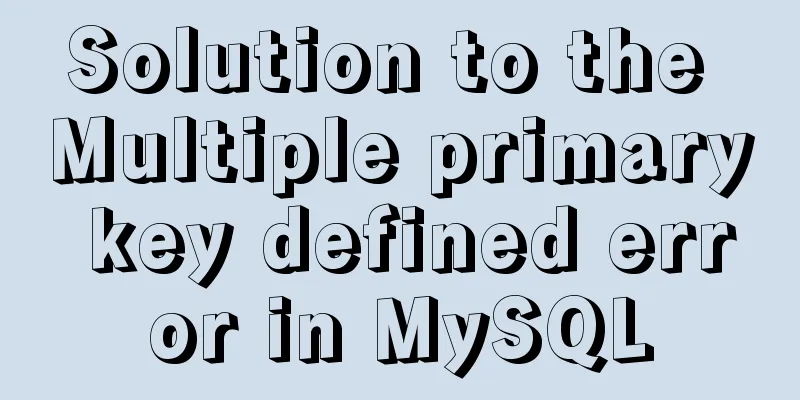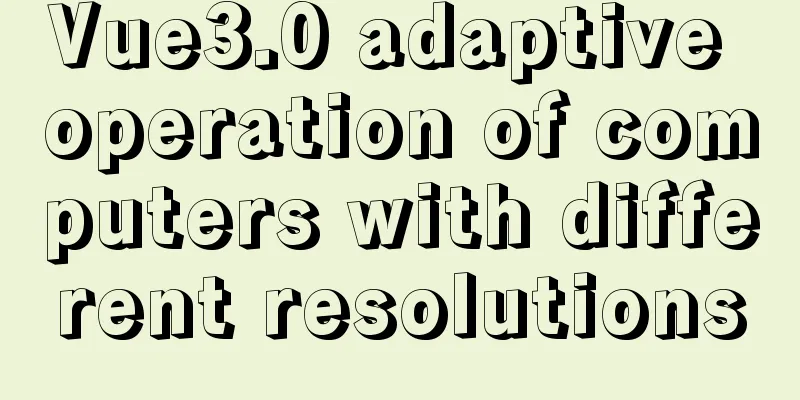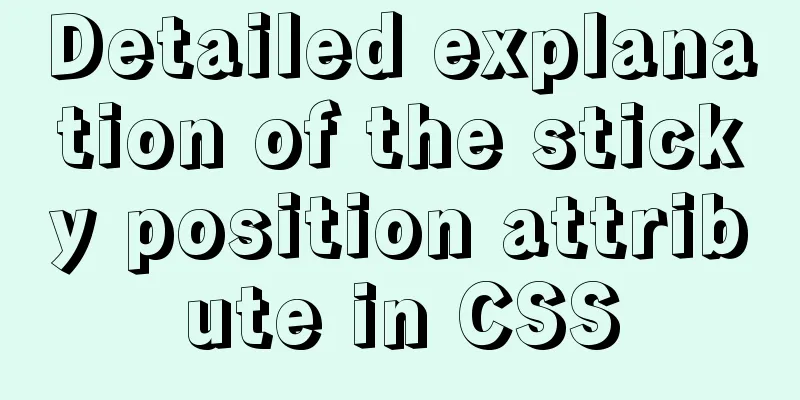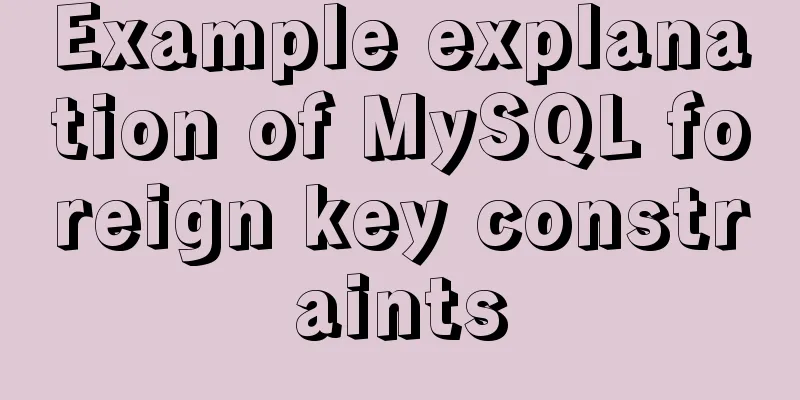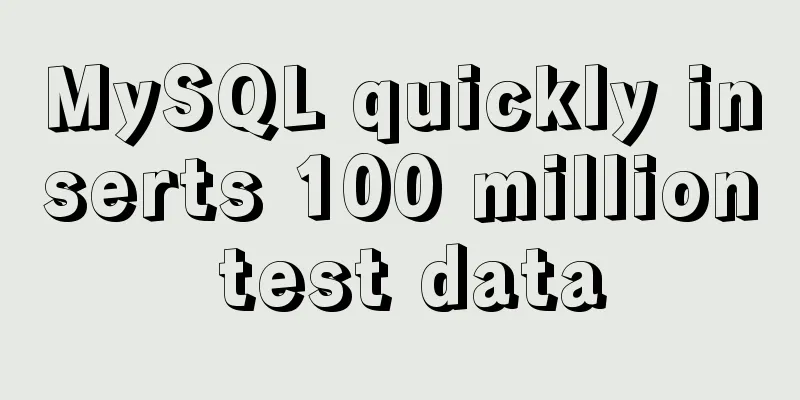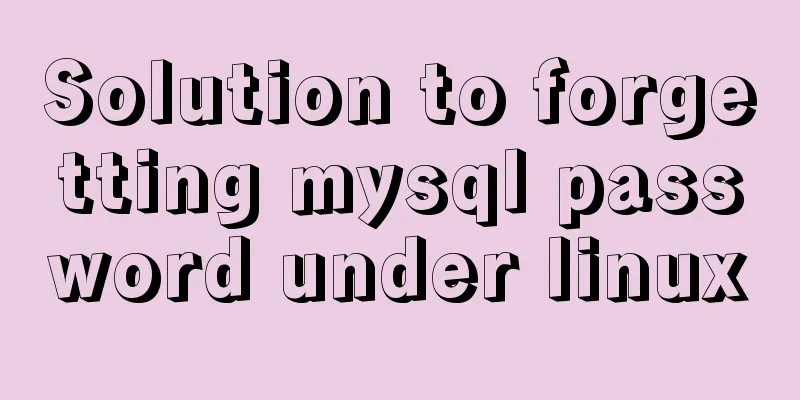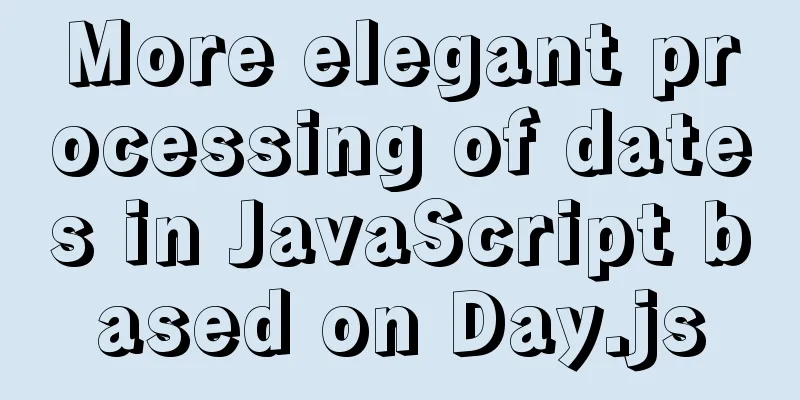Solution to the problem of a large number of php-cgi.exe processes on the server causing the CPU to occupy 100%
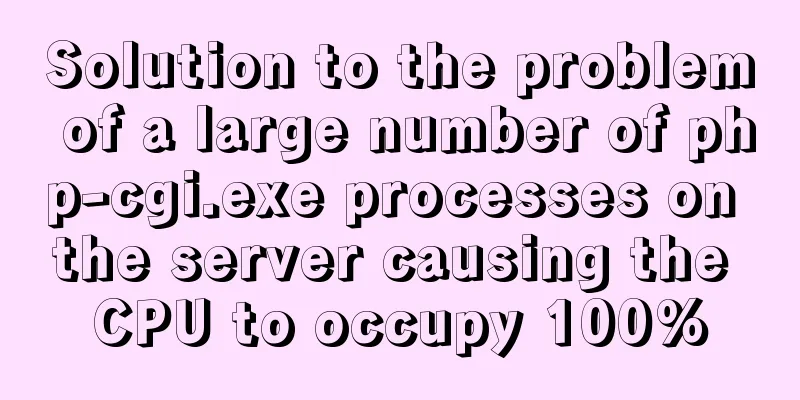
|
Optimize the fastcgi configuration file fcgiext.ini in Windows 2003+IIS6 to reduce the number of php-cgi.exe processes and the size of memory occupied I heard that fastcgi is better than isapi, so I installed it on the server. The configuration environment is windows 2003+IIS6+fastcgi(FCGI)+PHP5.2.17. After observing for a long time, I found that PHP working in FastCGI mode will occupy more and more memory. If the number of visits is slightly higher, there will be N more php-cgi processes. Under the same circumstances, it can take up hundreds of MB more than when using isapi mode. My server has only 2G of memory and I can't afford it. I searched online and found that many people are facing the same problem. A more formal explanation from PHP officials is that there is no memory leak in the php-cgi process. php-cgi will recycle all the memory used by the script at the end of each request, but will not release it to the operating system, but will continue to hold it to cope with the next PHP request. This is probably done to reduce memory fragmentation or to solve the problem of uncontrollable time required to request memory from the system and release it back to the operating system. However, if a PHP request occasionally uses a large memory operation such as ftp or zlib, a large block of system memory will be continuously occupied by php-cgi and cannot be used. In the C:\WINDOWS\system32\inetsrv\fcgiext.ini file, you can set the php-cgi process related parameters, such as:
In the above configuration: ExePath specifies the path of the FastCGI parser. suggestion
Modify again suggestion
After the change, restart IIS. instanceMaxRequests PHP_FCGI_MAX_REQUESTS These two parameters determine the maximum number of PHP requests that a php-cgi process can accept after it is created. The default configuration in lighttpd is 10000. That is to say, this php-cgi process will terminate after receiving 10,000 PHP requests, release all memory, and be restarted by the management process. If you lower it, for example to 100, the php-cgi restart cycle will be greatly shortened, and the impact time of problems caused by occasional high memory operations will also be shortened. Win2008 server, fastCGI perfect setting tutorialWhen using FASTCGI to call PHP-CGI.EXE on IIS7 of WIN2008, there are only 4 processes by default. For websites with large traffic, the process queuing caused by insufficient number of processes is very serious. The solution is as follows. 32-bit systems http://www.iis.net/Downloads/files/AdminPack/TP2/AdminPack_x86.msi Download the following tool and install it as shown below.
Add to PHP_FCGI_MAX_REQUESTS = 10000 After adding, you can see the effect in the process manager without restarting IIS.
It doesn't seem to have reached the set value, but the performance improvement is obvious when browsing the website.
Memory usage~~ In fact, one disadvantage of Microsoft's system is that the server's memory usage should be used by services as much as possible, instead of leaving enough memory for user applications like the client. I would like to remind you that the following two parameters are worth setting: InstanceMaxRequests: The maximum number of requests that the fastcgi process (php-fcgi.exe) can handle. If it exceeds the limit, it will be recycled. The default value is 200 PHP_FCGI_MAX_REQUESTS: The maximum number of requests controlled by PHP itself, the default is 500 Since you want to use fastcgi to run cgi, you definitely don't want php itself to limit the maximum number of requests! ! Therefore, be sure to ensure that InstanceMaxRequests is less than or equal to PHP_FCGI_MAX_REQUESTS, so that PHP itself will never have the opportunity to recycle the process. You can see what micorsoft said:
Solution to the problem of too many php-cgi.exe processes on the server causing 100% CPU usageWhen using IIS server, there are often too many php-cgi.exe processes, which causes the CPU to occupy 100%, and eventually causes the website to run too slowly or even freeze. Restarting IIS will be fine for a while, but this situation will recur after a while. Why does this happen and how should it be solved? At the beginning, I always manually ended the php-cgi program. Although it can temporarily solve the problem, it is not a long-term solution. I searched on Baidu and found that this problem is generally a program problem, such as the program using fastcgi to run PHP, and the StartProcesses set by the program is too large, such as 6 or even larger. The following is my solution to the problem of excessive php-cgi.ext causing server cup%; I hope it will be helpful to you; most of the time it happens in the fourth item; Solution reference: 1. Check the system disk space. Check whether there are too many temporary files in the system. The temporary files of the MySQL database are stored in c:/windows/temp by default, resulting in the accumulation of tens of thousands or even millions of small files, overwhelming the system disk.
If the above command is not powerful enough, you can use the following code
2. PHP is a widely used dynamic scripting language, but there is no built-in support for the PHP language in IIS, so if you need to use PHP, you must install it yourself. PHP can be installed in CGI mode or ISAPI mode. Since ISAPI mode has higher performance, I recommend that you use ISAPI mode. 3. If the program can be modified, it is recommended to reduce the StartProcesses value in the program configuration file to 2 to see if it improves the situation. 4. Check whether there is any problem with the server or any attack phenomenon. You may also be interested in:
|
<<: Introduction to MIME encoding (integrated from online information and practical experience)
Recommend
Detailed explanation of MySQL startup options and system variables examples
Table of contents Boot Options Command Line Long ...
Detailed View of Hidden Columns in MySQL
Table of contents 1. Primary key exists 2. No pri...
The MySQL version is lower than the one that does not support two timestamp type values.
MySQL error: Error code: 1293 Incorrect table def...
Sample code for implementing the history tag menu using vue+elementui+vuex+sessionStorage
Generally, after there is a menu on the left, the...
Example code for implementing equal width layout in multiple ways using CSS
The equal-width layout described in this article ...
How to use localStorage in JavaScript
If you are a developer looking to get into the wo...
Learn more about MySQL indexes
1. Indexing principle Indexes are used to quickly...
W3C Tutorial (4): W3C XHTML Activities
HTML is a hybrid language used for publishing on ...
Detailed example of mysql similar to oracle rownum writing
Rownum is a unique way of writing in Oracle. In O...
Design Tips: We think you will like it
<br />Looking at this title, you may find it...
Summary of essential knowledge points for MySQL query optimization
Preface Query optimization is not something that ...
Install CentOS 7 on VMware14 Graphic Tutorial
Introduction to CentOS CentOS is an enterprise-cl...
Solutions for high traffic websites
First: First, confirm whether the server hardware ...
MySQL login and exit command format
The command format for mysql login is: mysql -h [...
Detailed explanation of component development of Vue drop-down menu
This article example shares the specific code for...