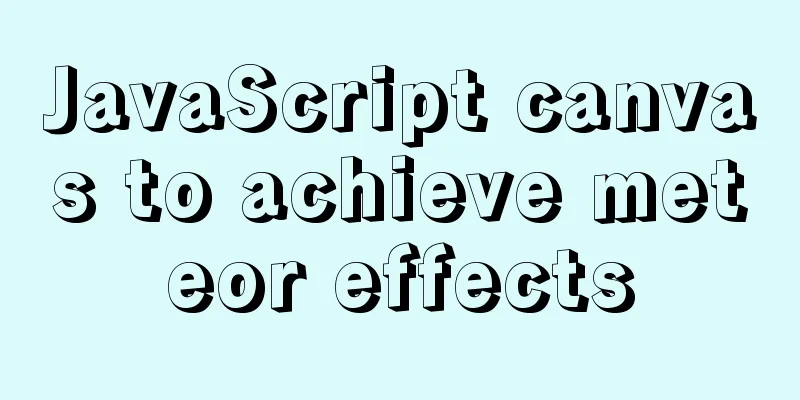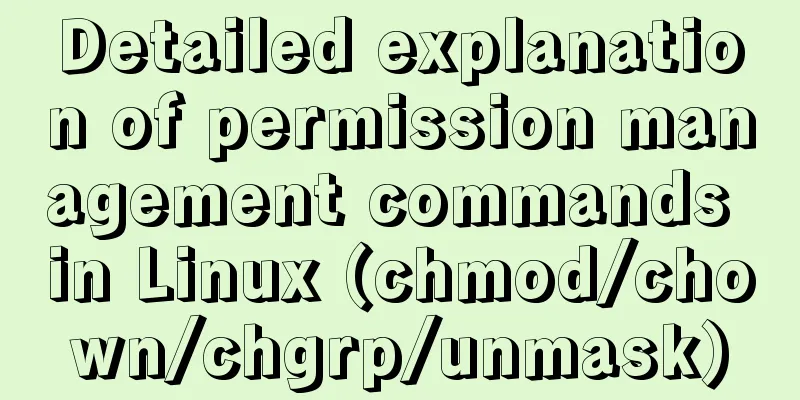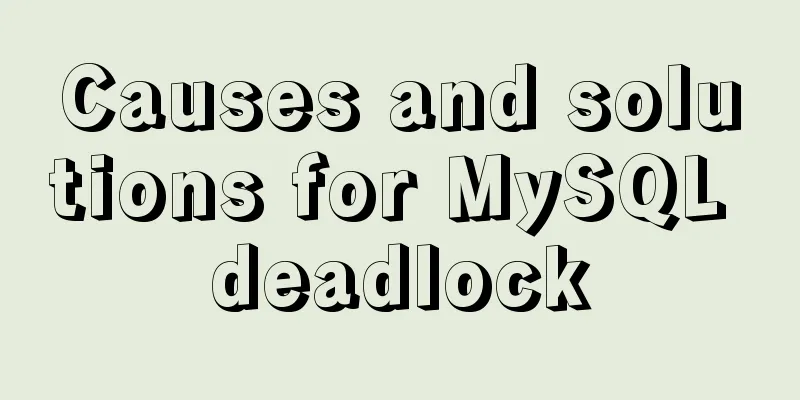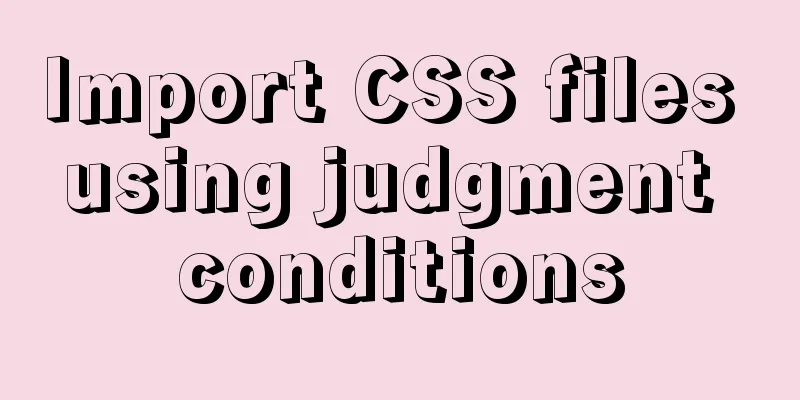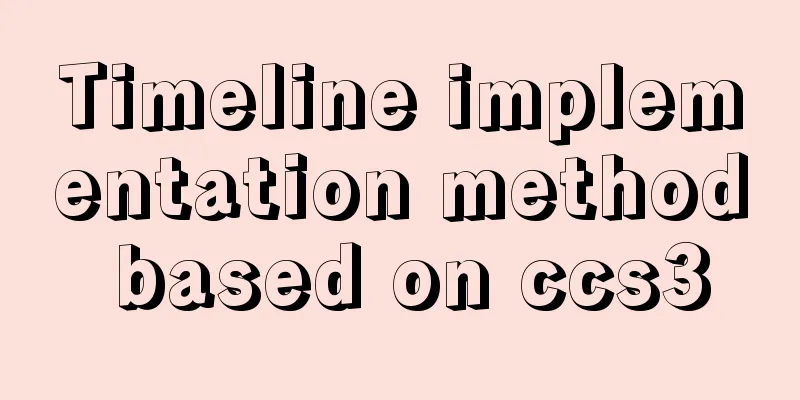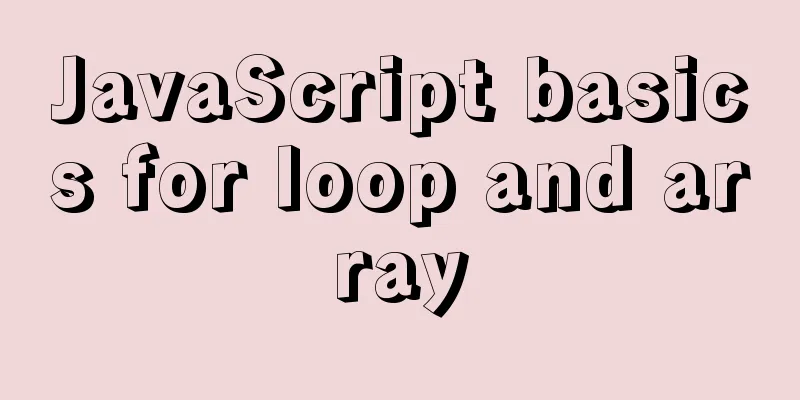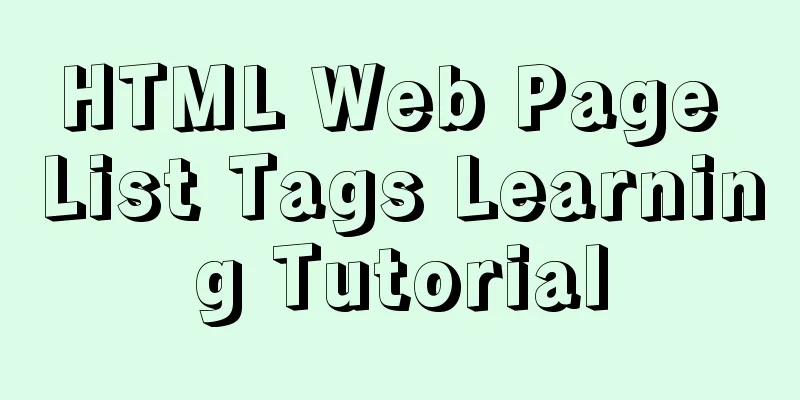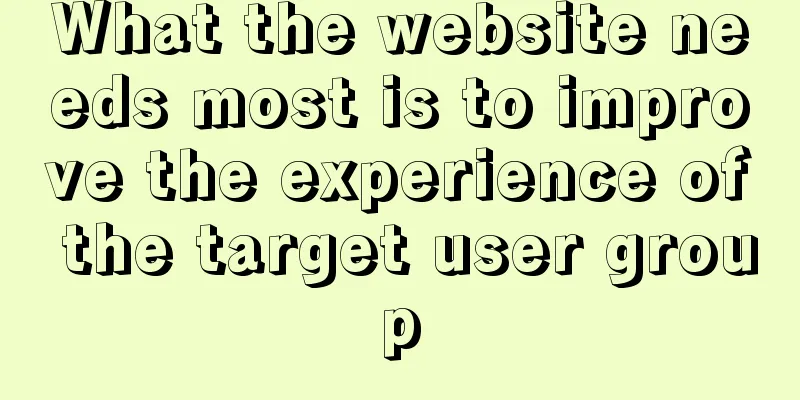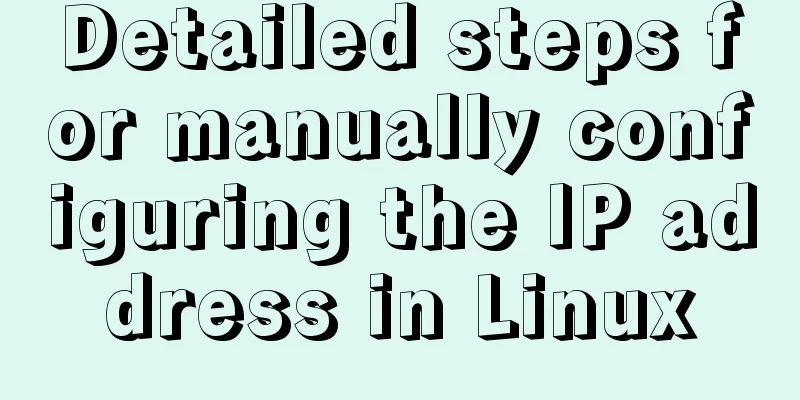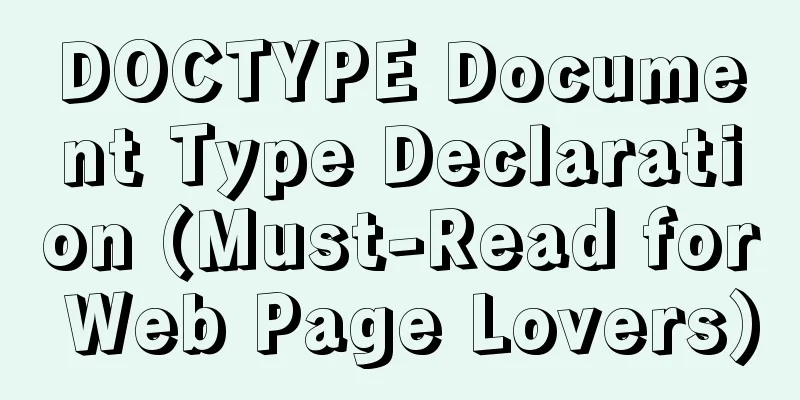Solution to the Multiple primary key defined error in MySQL
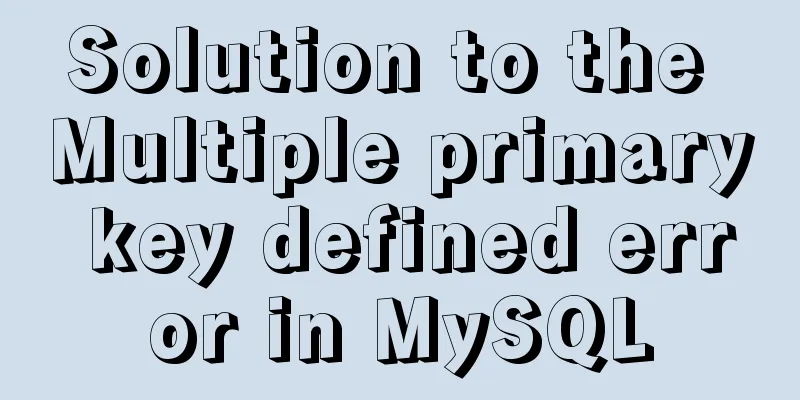
|
There are two ways to create a primary key: create table table name( Field name type, Field name type, … primary key(name) ); or create table table name( Field name type primary key, Field name type, … ); But please note that if you want to create a composite primary key, you cannot use the second method.
Here the error "Multiple primary key defined" is reported, indicating that multiple primary keys are defined. The correct way to write it is as follows:
If a composite primary key is set for an item, the composite primary key is created and deleted at the same time, so the primary key needs to be deleted. However, auto-increment is set here, so the auto-increment needs to be deleted first before the primary key can be deleted. If the auto-increment is not deleted first and the primary key is deleted directly, an error will be reported (as shown below).
You need to delete the auto-increment first:
If we create a composite primary key here, we first delete the normal index on the name field, and then create a composite primary key for both the stu_id and name fields:
Summary: Of the two ways to create primary keys written at the beginning of the article, the second method cannot be used when creating a composite primary key; composite primary keys must be created and deleted at the same time. The above is the solution to the Multiple primary key defined error message in MySQL. Thank you for reading and supporting 123WORDPRESS.COM. You may also be interested in:
|
<<: An in-depth introduction to React refs
>>: Solution to Linux not supporting all commands
Recommend
Summary of the knowledge of embedding instructions that Vue engineers must encapsulate
Table of contents Preface Instruction Basics Hook...
17 JavaScript One-Liners
Table of contents 1. DOM & BOM related 1. Che...
WeChat applet uniapp realizes the left swipe to delete effect (complete code)
WeChat applet uniapp realizes the left swipe to d...
The submit event of the form does not respond
1. Problem description <br />When JS is use...
How to install and configure the decompressed version of MySQL database under Linux system
1. Unzip the file to the current directory Comman...
Detailed explanation of the properties and instance usage of hasOwnProperty in js
1. js will not protect hasOwnProperty from being ...
How to query or obtain images in a private registry
Docker queries or obtains images in a private reg...
SSM projects are frequently deployed as war packages, using tomcat and maven to implement hot deployment configuration
background As we all know, after we develop a Jav...
MySQL paging performance exploration
Several common paging methods: 1. Escalator metho...
Common front-end JavaScript method encapsulation
Table of contents 1. Enter a value and return its...
Docker-compose steps to configure the spring environment
Recently, I need to package the project for membe...
Flex layout makes adaptive pages (syntax and examples)
Introduction to Flex Layout Flex in English means...
CSS3 to achieve menu hover effect
Result: html <nav id="nav-1"> <...
Detailed explanation of application scenarios of filters in Vue
filter is generally used to filter certain values...
Detailed explanation of the concept of docker container layers
Table of contents 01 Container consistency 02 Con...