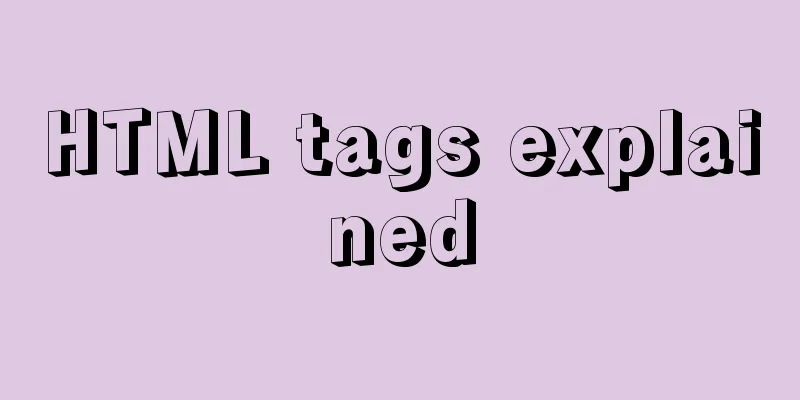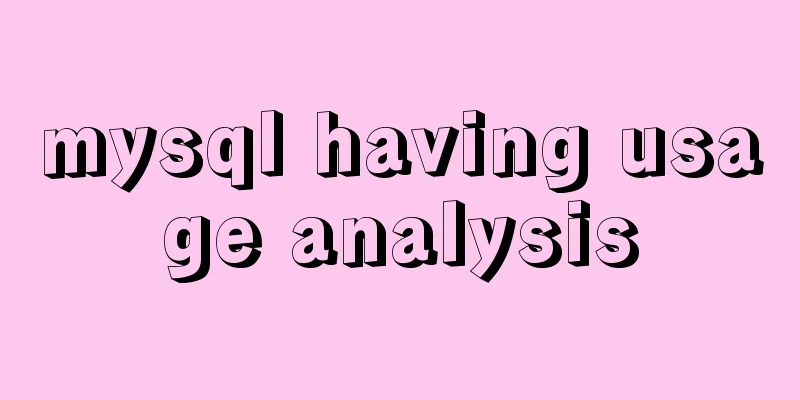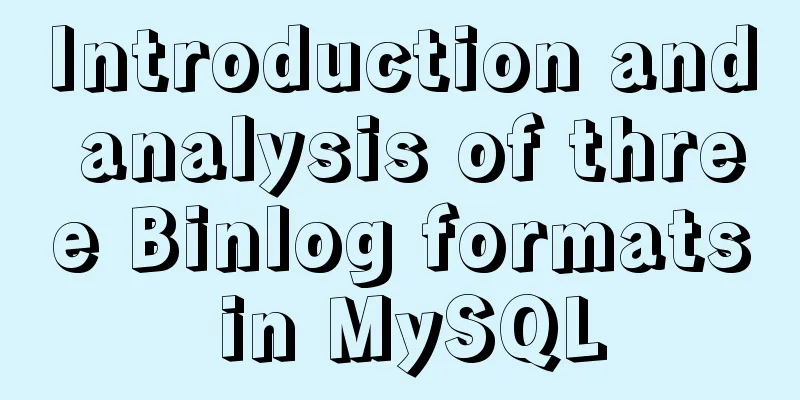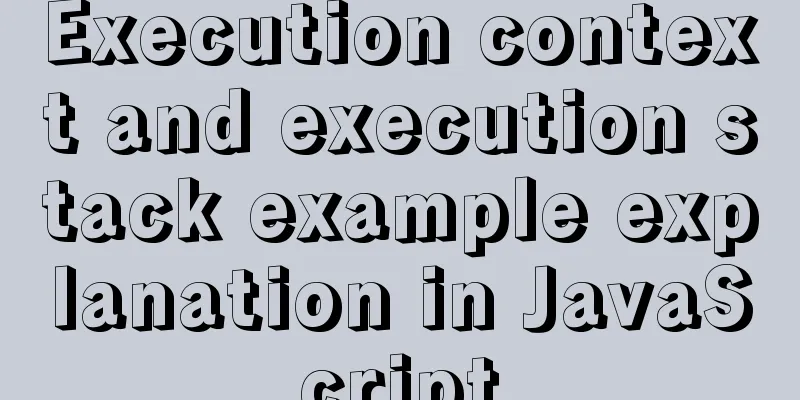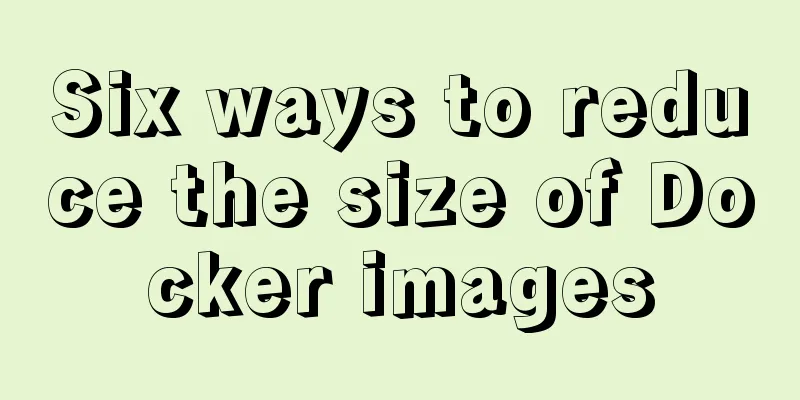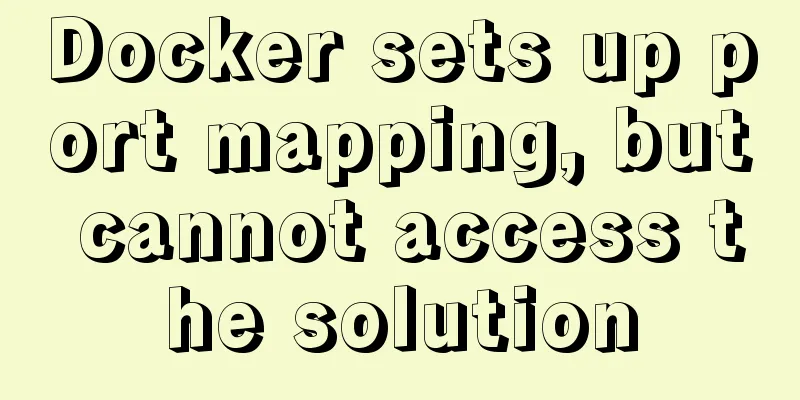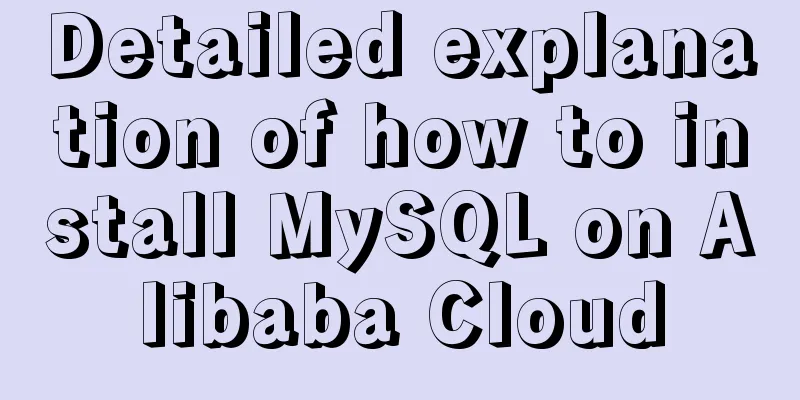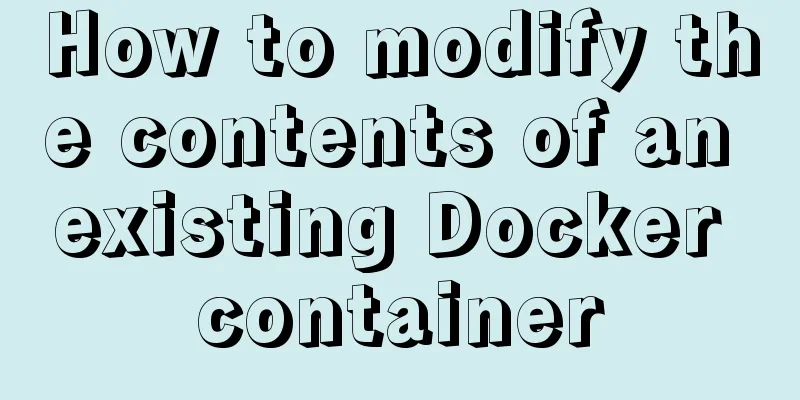Detailed steps for manually configuring the IP address in Linux
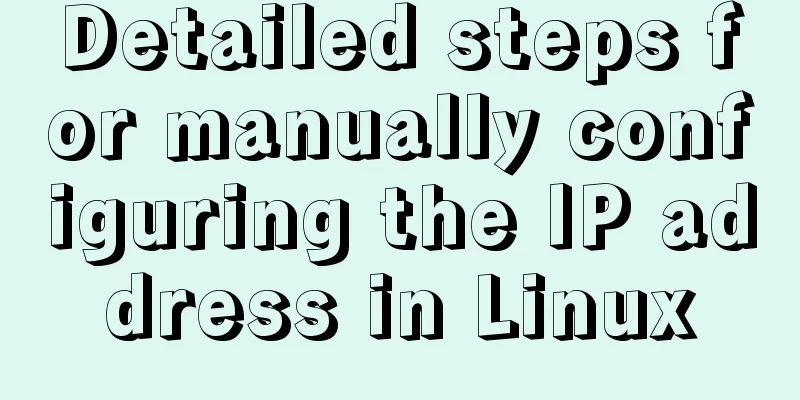
1. Enter the network card configuration directory first
2. Edit the configuration file of ifcfg-ens33 network cardvim ifcfg-ens33 is as follows:
After modification, it is as follows:
Exit and save, use ip add to view your own IP address, ip route to view the gateway, and then continue to edit the ifcfg-ens33 network card configuration file
Exit and save (wq) The analysis is as follows: BOOTPROTO=none #Set the network card to statically configure the IP address none static configuration (manually specify the IP address) dhcp means that the virtual machine dynamically obtains the IP address 3. Refresh network services ---》centos7: How to check the version of centos:
Refresh the network service and check the IP address and gateway again
4. Test whether ping Baidu can access the Internet
ctrl+c to force terminate ping This is the end of this article about the detailed steps of manually configuring the IP address in Linux. For more relevant content about configuring the IP address in Linux, please search for previous articles on 123WORDPRESS.COM or continue to browse the related articles below. I hope everyone will support 123WORDPRESS.COM in the future! You may also be interested in:
|
<<: Example of how to set div background transparent
>>: Some useful meta setting methods (must read)
Recommend
Statement to determine browser version and compatible with multiple browsers
<!--[if lte IE 6]> <![endif]--> Visibl...
20 excellent foreign web page color matching cases sharing
This article collects 20 excellent web page color ...
jQuery realizes the full function of shopping cart
This article shares the specific code of jQuery t...
Summary of common problems and solutions in Vue (recommended)
There are some issues that are not limited to Vue...
The whole process record of vue3 recursive component encapsulation
Table of contents Preface 1. Recursive components...
How to create a database in navicat 8 for mysql
When developing a website, you often need to use ...
Five ways to traverse objects in javascript Example code
Table of contents Prepare Five weapons for…in Obj...
MySQL learning record: bloody incident caused by KEY partition
Demand background Part of the data in the busines...
Detailed explanation of Docker usage under CentOS8
1. Installation of Docker under CentOS8 curl http...
Skin change solution based on Vue combined with ElementUI
Table of contents Written in front Solution 1: Us...
How to write the Nofollow tag and how to use it
The "nofollow" tag was proposed by Goog...
How to design the homepage of Tudou.com
<br />I have been working in front-end for s...
How to remotely log in to the MySql database?
Introduction: Sometimes, in order to develop a pr...
Solution to the problem that the image name is none after Docker load
Recently, I found that after using the docker loa...
Docker file storage path, modify port mapping operation mode
How to get the container startup command The cont...