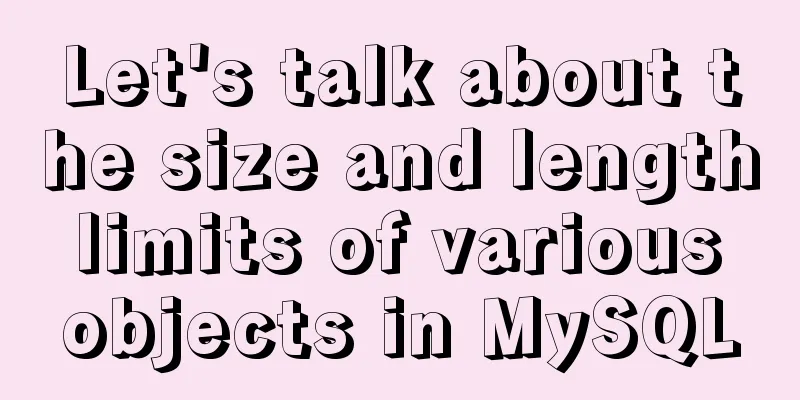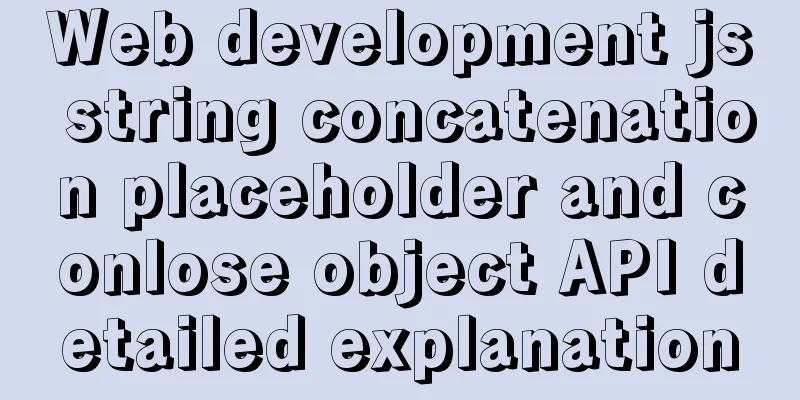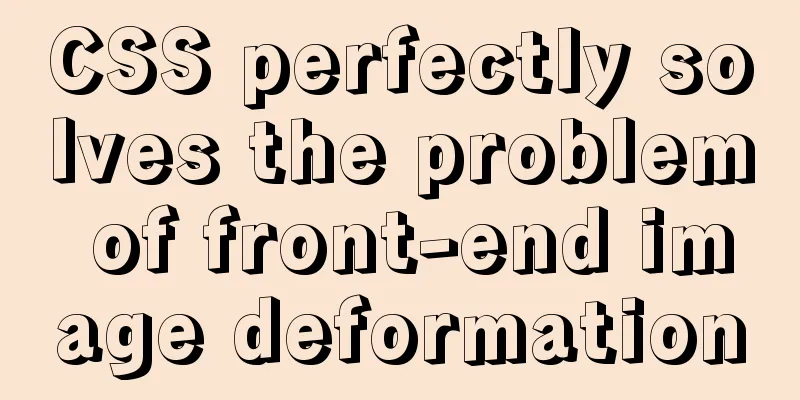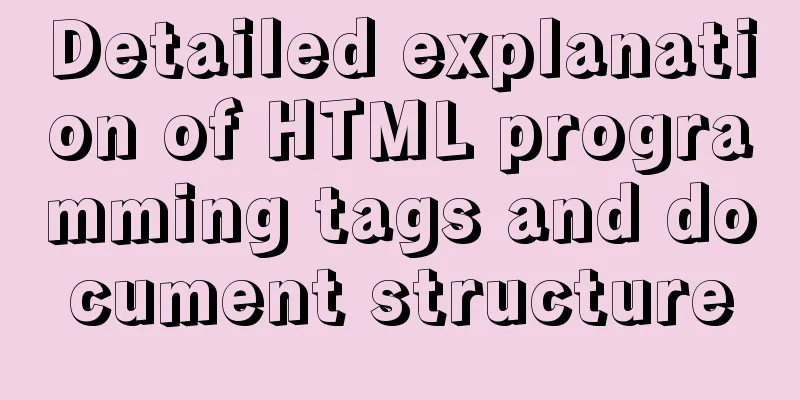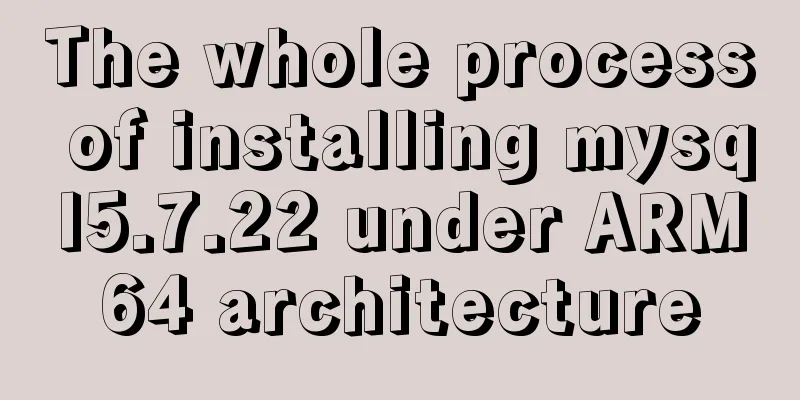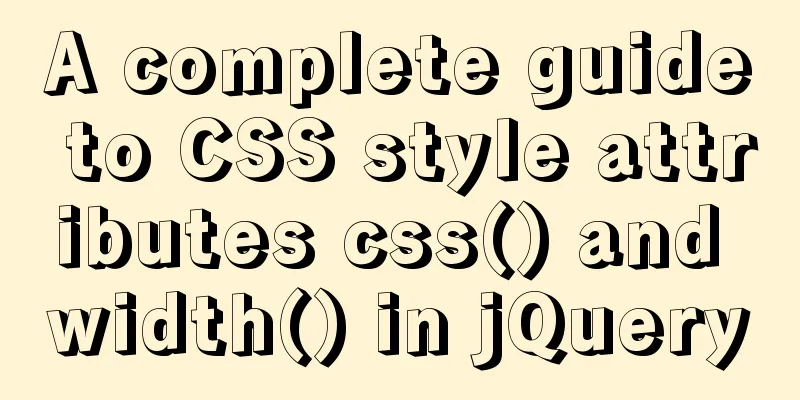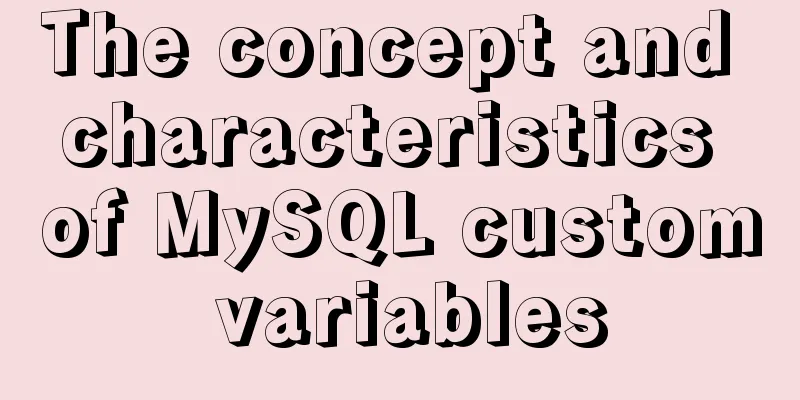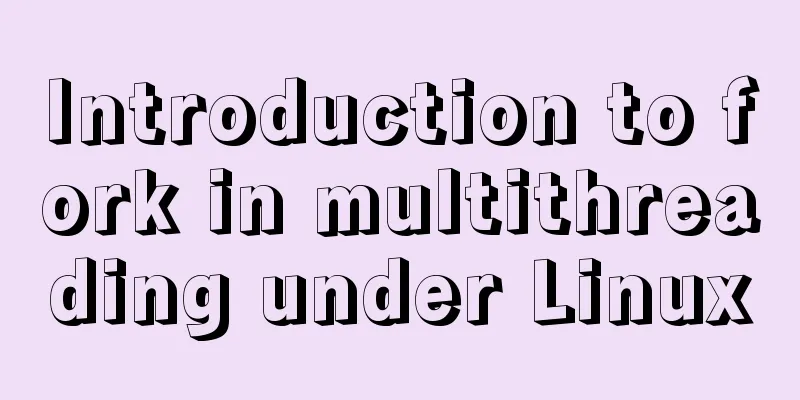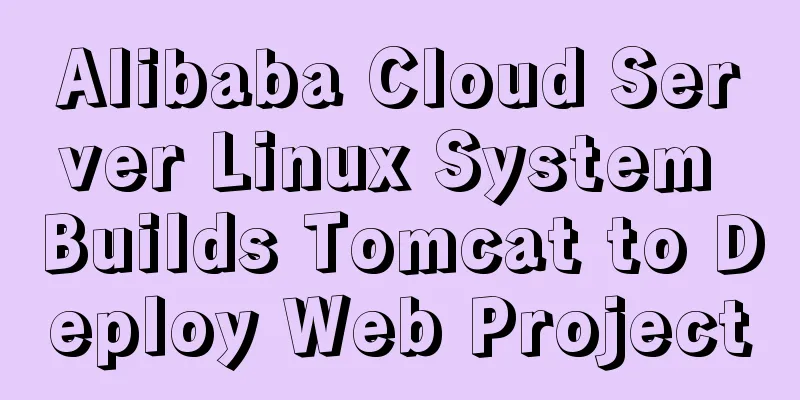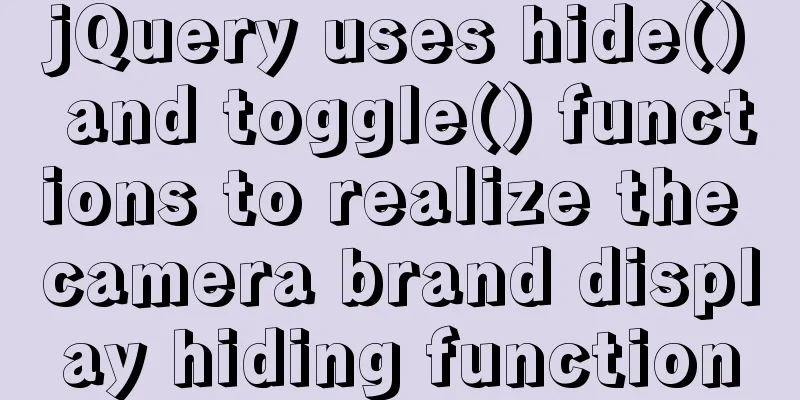How to remotely log in to the MySql database?
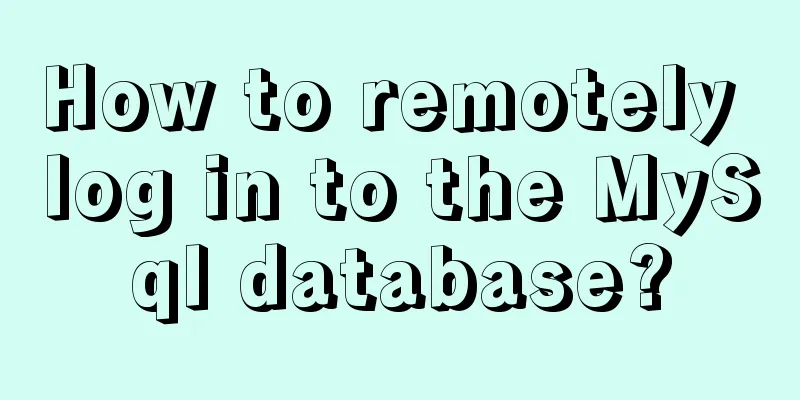
|
Introduction: Sometimes, in order to develop a project, we need to deploy a MySql database server on a server, and then use a local computer to remotely access and manage the MySql database. So how do we implement remote login to MySql? 1. Use the command line to remotely log in to the MySql database First, you need to create a user on the remote database (it is not recommended to use the root user) and grant the user the permission to log in remotely. You can refer to my other tutorial "MySql Complete Guide - Adding New Users, Creating Databases for Users, and Assigning Permissions to Users". The blog address is click to open the link. It should be noted here that if the MySql server is deployed on Ubuntu, you need to modify the parameters in its configuration file my.cnf and use # in front to comment out "bind-adress=127.0.0.1", which means that the database server only allows local access. Note: The location of the configuration file is generally /etc/my.cnf or /etc/MySQL/my.cnf # Instead of skip-networking the default is now to listen only on # localhost which is more compatible and is not less secure. #bind-address = 127.0.0.1 #Comment this line to log in remotely 2. Use the Workbench tool to log in remotely (1) Click the plus sign to add a new connection
(2) Complete the operation according to the red font prompts
(3) Click "Store in Vault" in the above picture, enter the password, and then click "OK"
(4) Click "Test Connection" in step 2 to test the connection, and then click "OK" to complete the new connection. (If the test fails, don't worry, see the following common reasons for connection failure) (5) You can see that the "AliyunService" in the figure below is a newly created connection. Click it to connect.
If the connection fails, there are many reasons. Make corrections one by one. Common reasons for connection failure: (1) Whether the username and password are correct; (2) Does the user have remote connection permissions? If not, grant authorization is required. Please read my other tutorial and click to open the link. (3) Is the port correct? Has it been changed to another port instead of the default 3306? (4) If the server you are using is Alibaba Cloud ECS, have you configured the security group rules? Have you configured the security group rules? Have you configured the security group rules? Have you opened the connection port (the default is 3306)? If not, please read the following tutorial A. Find the security group
B. Click "Configure Rules"
C. Add security group rules
D. Fill in the information
E. Restart the Alibaba Cloud server (generally, if you modify the ECS configuration in the Alibaba Cloud console, you need to restart it for the configuration information to take effect)
Well, that’s all for this blog. If you find this tutorial useful, I hope you will support it. This concludes this article on how to implement remote login to the MySql database process analysis with MySql. For more related content on remote login to the MySql database with MySql, please search for previous articles on 123WORDPRESS.COM or continue to browse the following related articles. I hope you will support 123WORDPRESS.COM in the future! You may also be interested in:
|
<<: Docker container monitoring and log management implementation process analysis
>>: How to set npm to load packages from multiple package sources at the same time
Recommend
How to use sed command to efficiently delete specific lines of a file
Preface Normally, if we want to delete certain li...
The difference between GB2312, GBK and UTF-8 in web page encoding
First of all, we need to understand that GB2312, ...
How to mount a disk in Linux and set it to automatically mount on boot
Knowing that everyone's time is precious, I w...
Writing methods that should be prohibited in native JS
Table of contents Block-level functions Directly ...
Detailed explanation of MySQL 5.7.9 shutdown syntax example
mysql-5.7.9 finally provides shutdown syntax: Pre...
Vue-CLI multi-page directory packaging steps record
Page directory structure Note that you need to mo...
How to install and deploy ftp image server in linux
Refer to the tutorial on setting up FTP server in...
CSS flexible layout FLEX, media query and mobile click event implementation
flex layout Definition: The element of Flex layou...
Ubuntu16.04 builds php5.6 web server environment
Ubuntu 16.04 installs the PHP7.0 environment by d...
MySQL 5.7.19 installation tutorial under Windows 10 How to change the root password of MySQL after forgetting it
Take MySQL 5.7.19 installation as an example, fir...
Summary of vue's webpack -v error solution
Xiaobai learned about Vue, then learned about web...
In-depth understanding of the specified IE browser rendering method
<meta http-equiv="X-UA-Compatible" c...
Meta viewport makes the web page full screen display control on iPhone
In desperation, I suddenly thought, how is the Sin...
Solution to Nginx 500 Internal Server Error
Today, when I was using Nginx, a 500 error occurr...
Steps to completely uninstall the docker image
1. docker ps -a view the running image process [r...