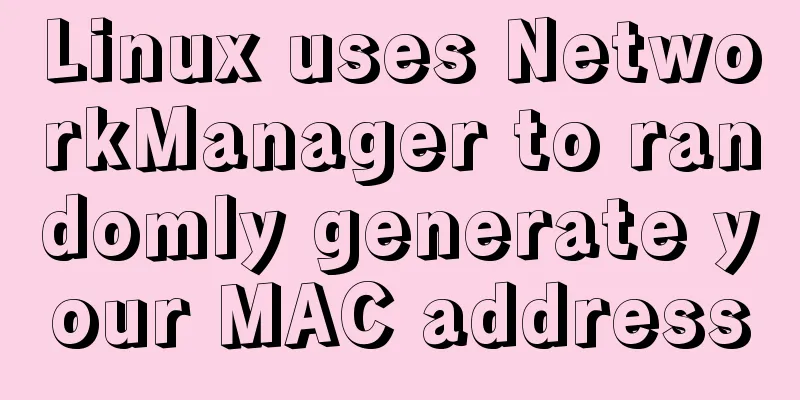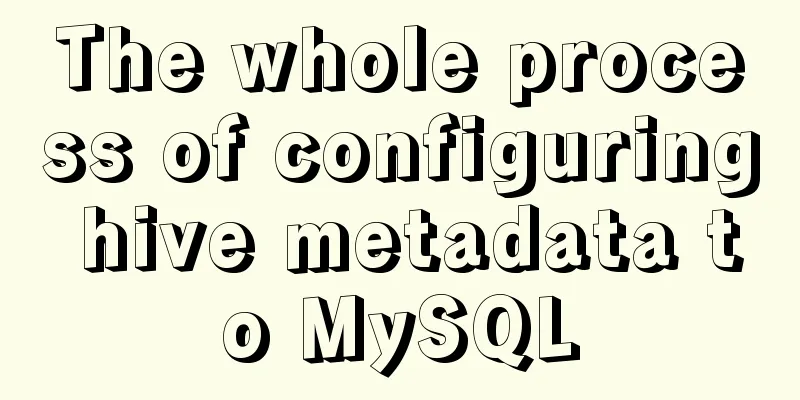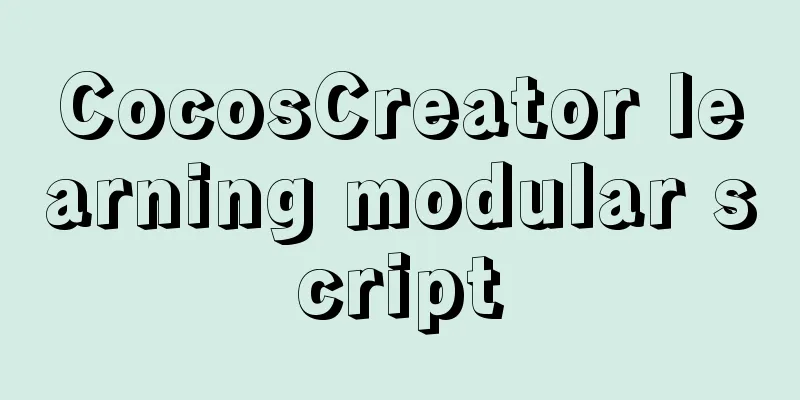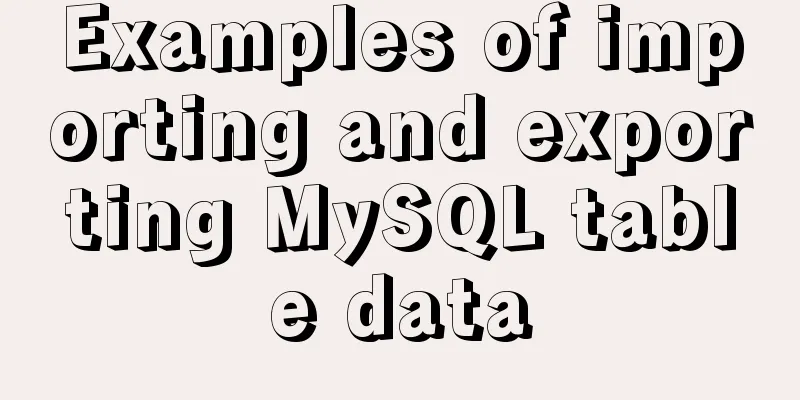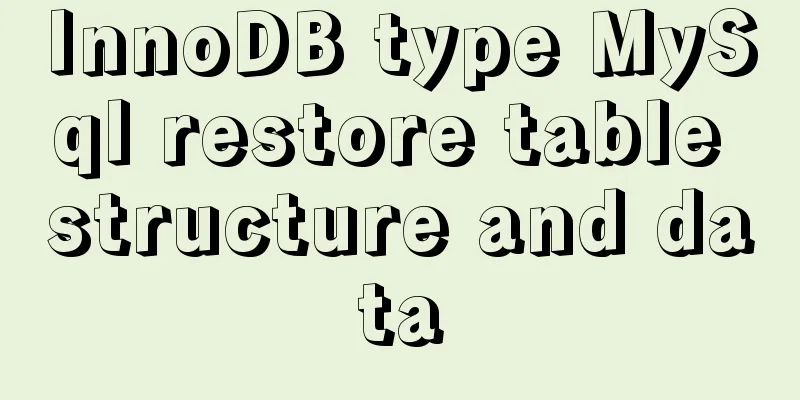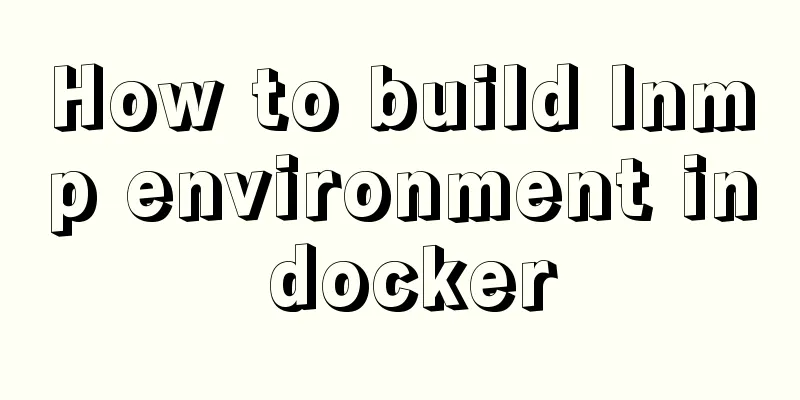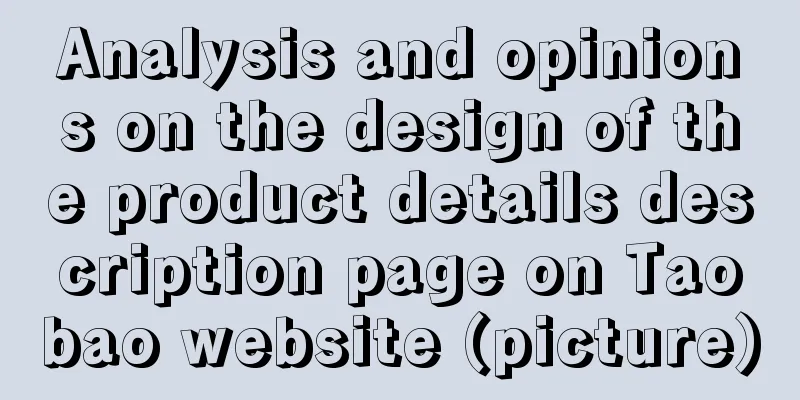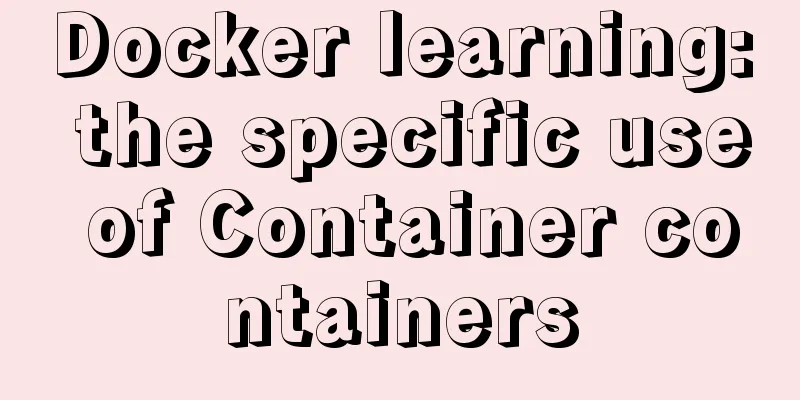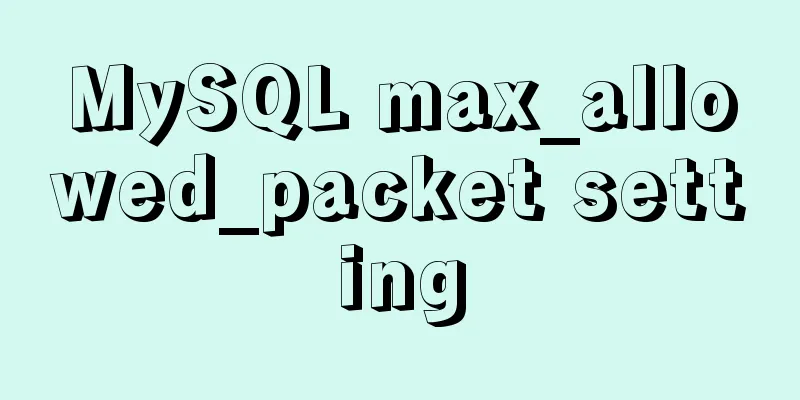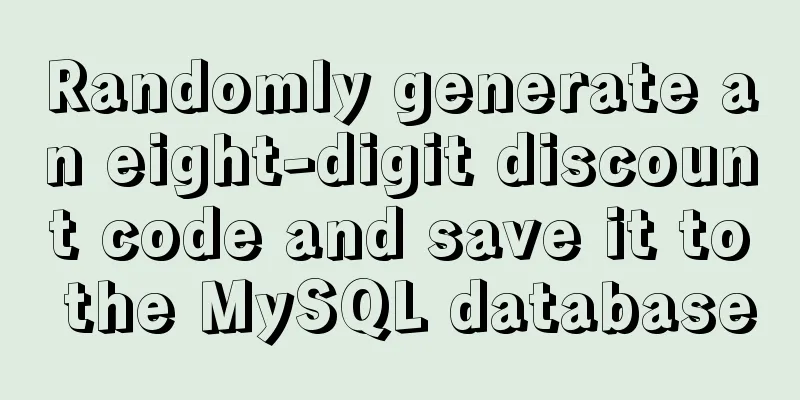Summary of vue's webpack -v error solution
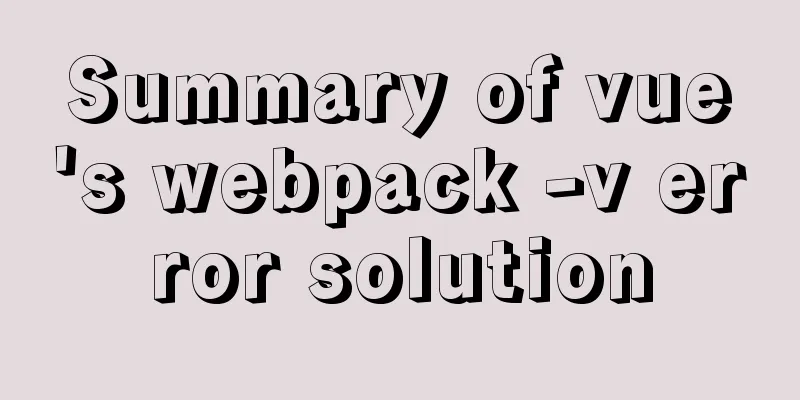
|
Xiaobai learned about Vue, then learned about webpack, and then installed various cnpm is a domestic source and is much faster than international sources. If you don’t know about cnpm, you can check it yourself. cnpm install -g webpack After a while, the installation is successful, and I want to check the version of webpack It prompts me to install webpack-cli, so install it cnpm install -g webpack-cli It will be installed after a while. If you look at webpack -v again, the following error will be reported.
$ webpack -v
C:\Users\Administrator\AppData\Roaming\npm\node_modules\webpack-cli\lib\groups\resolveConfig.js:105
for await (const resolvedOption of finalizedConfigs) {
^^^^^
SyntaxError: Unexpected reserved word
at NativeCompileCache._moduleCompile (C:\Users\Administrator\AppData\Roaming\npm\node_modules\webpack-cli\node_modules\[email protected]@v8-compile-cache\v8-compile-cache.js:240:18)
at Module._compile (C:\Users\Administrator\AppData\Roaming\npm\node_modules\webpack-cli\node_modules\[email protected]@v8-compile-cache\v8-compile-cache.js:184:36)
at Object.Module._extensions..js (module.js:664:10)
at Module.load (module.js:566:32)
at tryModuleLoad (module.js:506:12)
at Function.Module._load (module.js:498:3)
at Module.require (module.js:597:17)
at require (C:\Users\Administrator\AppData\Roaming\npm\node_modules\webpack-cli\node_modules\[email protected]@v8-compile-cache\v8-compile-cache.js:159:20)
at Object.<anonymous> (C:\Users\Administrator\AppData\Roaming\npm\node_modules\webpack-cli\lib\webpack-cli.js:14:32)
at Module._compile (C:\Users\Administrator\AppData\Roaming\npm\node_modules\webpack-cli\node_modules\[email protected]@v8-compile-cache\v8-compile-cache.js:192:30) Use npm list --depth=0 -g to see which packages are installed. $ npm list --depth=0 -g C:\Users\Administrator\AppData\Roaming\npm [email protected] +-- [email protected] +-- [email protected] -- [email protected] npm ERR! error in C:\Users\Administrator\AppData\Roaming\npm\node_modules\webpack-cli\node_modules\_@[email protected]@@webpack-cli: ENOENT: no such file or directory, open 'C:\Users\Administrator\AppData\Roaming\npm\node_modules\webpack-cli\node_modules\_@[email protected]@@webpack-cli\package.json' npm ERR! error in C:\Users\Administrator\AppData\Roaming\npm\node_modules\webpack-cli\node_modules\_@[email protected]@@webpack-cli: ENOENT: no such file or directory, open 'C:\Users\Administrator\AppData\Roaming\npm\node_modules\webpack-cli\node_modules\_@[email protected]@@webpack-cli\package.json' So I took a closer look and found that the package.json file was missing, so I created a new one, and then it reported an error that it could not be read. Of course, empty content could not be read. I found the file in another directory where the path without the file was prompted, so I copied it to this level and tried to check the versions of each package. There was no error, but webpack -v still did not work and reported the above error. I think it might be a problem with the webpack and webpack-cli versions not matching. Check the version command: cnpm view webpack versions There are too many printed versions to list here. I checked and found that the version on my computer is 4.19.0 and the latest one is 5.4.0. cnpm view webpack-cli versions The latest version of webpack-cli is 4.2.0. It's probably due to version asymmetry. Then I will uninstall webpack-cli and install it again. cnpm uninstall weabpack-cli It only prints "up to date in 0.029s", which seems not very useful. I use npm list --depth=0 -g to find that [email protected] is still there. Then I looked up how to install the specified version of webpack-cli Find an older version of the one you just watched. cnpm install -g [email protected] After a successful installation Check npm list --depth=0 -g, the printing is normal and no error is reported. $ npm list --depth=0 -g C:\Users\Administrator\AppData\Roaming\npm [email protected] +-- [email protected] +-- [email protected] -- [email protected] Then use webpack -v again, no error is reported, and it can be displayed normally $ webpack -v 4.19.0 So far, the pit climbing is successful~ A long time ago, I read an article about the many pitfalls of different versions of node.js. The same is true for the versions of tools managed by npm. I haven't even learned it yet, and my learning is about to be wasted. The road of a programmer is so difficult! ! ! This is the end of this article about the summary of the solution to the webpack -v error of vue. For more relevant content about the webpack -v error of vue, please search the previous articles of 123WORDPRESS.COM or continue to browse the related articles below. I hope you will support 123WORDPRESS.COM in the future! You may also be interested in:
|
<<: SQL Server database error 5123 solution
Recommend
An example of installing MySQL on Linux and configuring external network access
Configuration steps 1. Check whether DNS is confi...
Detailed tutorial on setting up multiple instances of MySQL 8 on CentOS 7 (you can have as many as you want)
cause I recently started to refactor the project,...
CSS tips for implementing Chrome tab bar
This time let’s look at a navigation bar layout w...
How to solve the problem of ping being successful but the port being unavailable in Linux
Description of port availability detection when p...
Analysis of the principles and usage of Linux hard links and soft links
In the Linux system, there is a kind of file call...
One minute to experience the smoothness of html+vue+element-ui
Technology Fan html web page, you must know vue f...
Record the steps of using mqtt server to realize instant communication in vue
MQTT Protocol MQTT (Message Queuing Telemetry Tra...
How to use CSS attribute selectors to splice HTML DNA
CSS attribute selectors are amazing. They can hel...
Vue plugin error: Vue.js is detected on this page. Problem solved
Vue plugin reports an error: Vue.js is detected o...
JavaScript implements checkbox selection function
This article example shares the specific code of ...
Example of using UserMap in IMG
usemap is an attribute of the <img> tag, use...
vue+element custom query component
This article mainly introduces the Vue project. O...
Detailed explanation of Nginx current limiting configuration
This article uses examples to explain the Nginx c...
A brief analysis of the event delegation mechanism and deep and shallow copying in JavaScript
Table of contents 1. Event delegation Event Bubbl...
Vue implements user login switching
This article example shares the specific code of ...