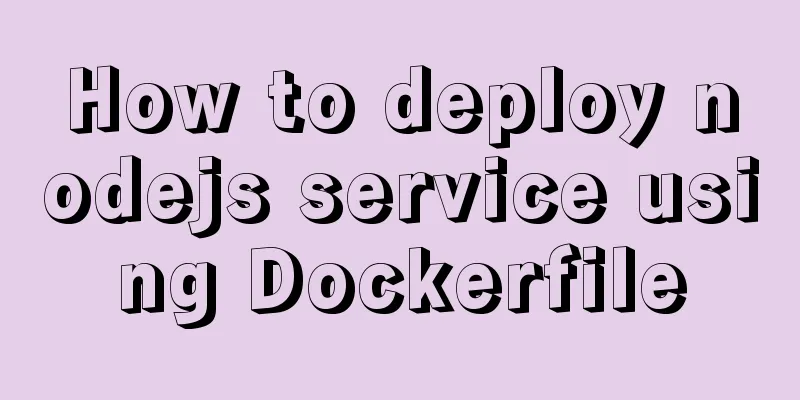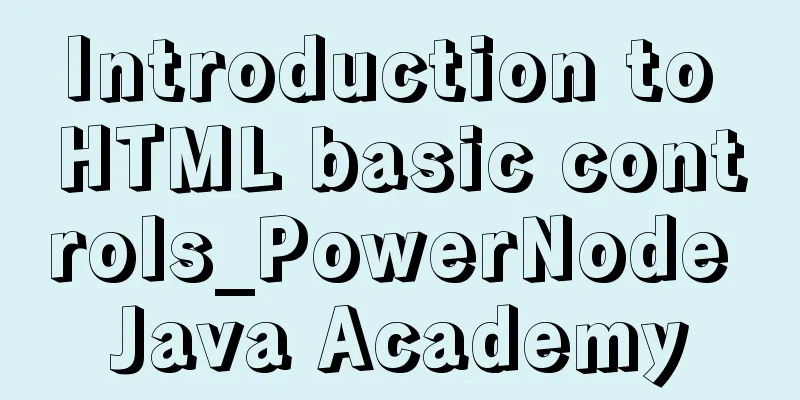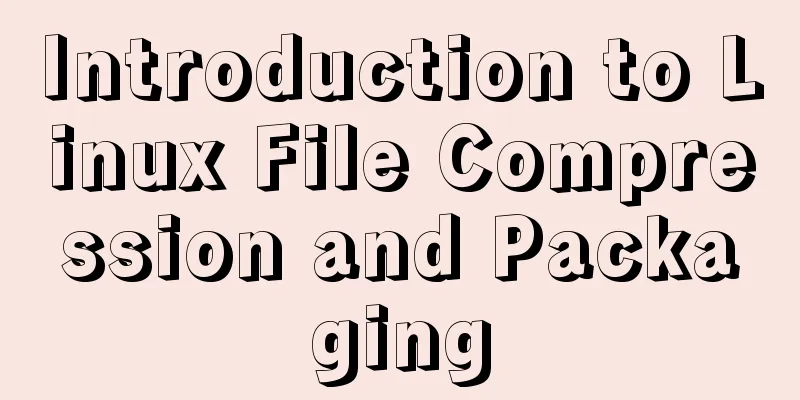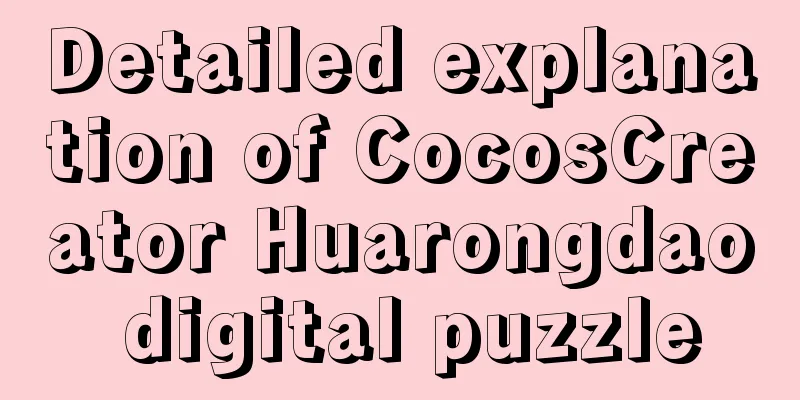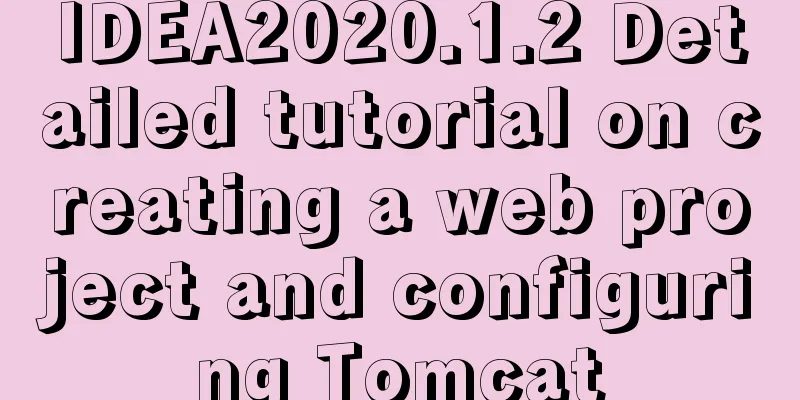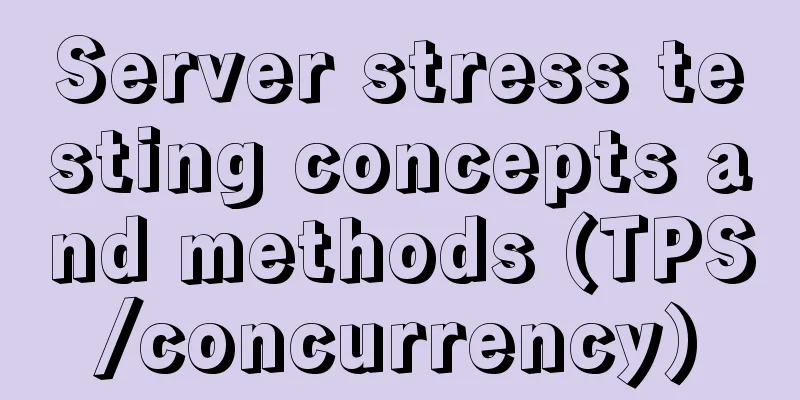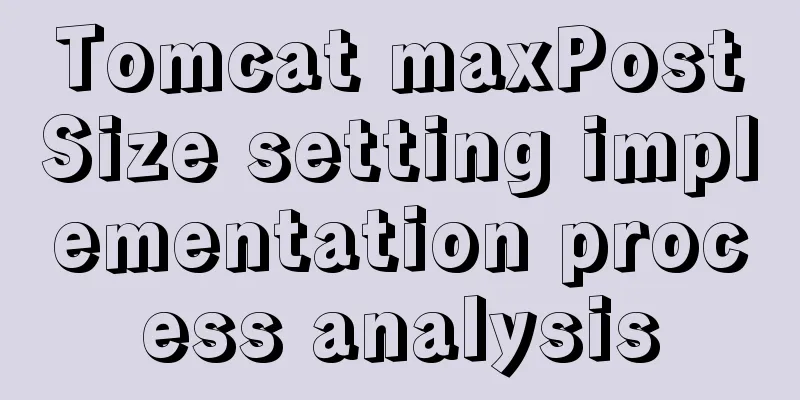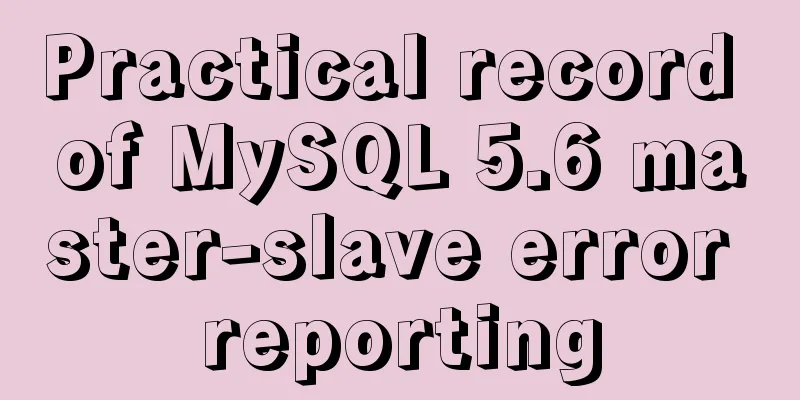Examples of importing and exporting MySQL table data
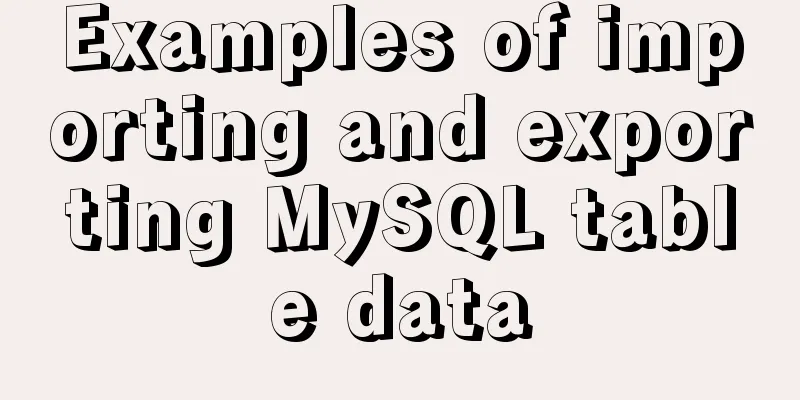
|
This article describes the import and export operations of MySQL table data. Share with you for your reference, the details are as follows: Data Export1. Use the SELECT ... INTO OUTFILE ... command to export data. The specific syntax is as follows. mysql> SELECT * FROM tablename INTO OUTFILE 'target_file' [option]; The option parameter can be the following options: FIELDS TEMINATED BY 'string' (character delimiter) FIELDS [OPTIONALLY] ENCLOSED BY 'CHAR' (field reference character. If the OPTIONAL option is added, it is only used for character fields such as char, varchar and text. The reference character is not used by default) FIELDS EXCAPED BY 'CAHR' (escape character, default is '\') LINES STARTING BY 'string' (add this string before each line, default '') LINES TERMINATED BY 'string' (line terminator, default is '\n')
2. Use mysqldump to export data as text mysqldump -u username -T target_dir dbname tablename [option] The option parameter can be the following options: --fields-terminated-by=name(field separator); --fields-enclosed-by=name(field reference); --fields-optionally-enclosed-by=name (field reference symbol, only used on character fields such as char, varchar and text); --fields-escaped-by=name(escape character); --lines-terminated-by=name (record terminator). Example: Export all data of the custom table in the test database mysqldump -uroot -T /tmp test custom In addition to generating the data file custom.txt, a custom.sql file is also generated, which records the creation script of the custom table. Data ImportOnly the import method of plain data text exported by SELECT... INTO OUTFILE or mysqldump is discussed. 1. Use "LOAD DATA INFILE..." mysql > LOAD DATA [LOCAL] INFILE 'filename' into TABLE tablename [option] option can be one of the following options: ¡ FIELDS TERMINATED BY 'string' (field separator, default is tab '\t'); ¡ FIELDS [OPTIONALLY] ENCLOSED BY 'char' (field reference character. If the OPTIONALLY option is added, it is only used on character fields such as char, varchar and text. The reference character is not used by default); ESCAPED BY 'char' (escape character, default is '\'); STARTING BY 'string' (add this string before each line, default is ''); TERMINATED BY 'string' (line terminator, default is '\n'); ¡ FIELDS ¡ LINES ¡ LINES ¡ IGNORE number LINES (ignore the first n lines of data in the input file); ¡ (col_name_or_user_var,...) (loads data in the order and number of fields listed); ¡ SET col_name = expr,... Perform certain numerical conversion on the column before loading it. The char indicates that the symbol can only be a single character, and the string indicates that it can be a string. FILELD and LINES have exactly the same meaning as the previous SELECT ...INTO OUTFILE..., except that there are several more options. The following example loads the data in the file "/tmp/emp.txt" into the table emp: mysql > load data infile '/tmp/emp.txt' into table emp If you do not want to load the first two lines in the file, you can do the following: mysql> load data infile '/tmp/emp.txt' into table emp fields ignore 2 lines; 2. Use mysqlimport to implement it. The specific commands are as follows: shell > mysqlimport -u root -p*** [--LOCAL] dbname order_tab.txt [option] Example: Import data into the order tableshell > mysqlimport -uroot test /tmp/emp.txt Note: If the import and export are cross-platform operations (Windows and Linux), then pay attention to setting the parameter line-terminated-by. Set it to line-terminated-by='\r\n' on Windows and line-terminated-by='\n' on Linux. Clear table datadelete from table name; truncate table table name; The delete statement without the where parameter can delete all the contents in the MySQL table. Using truncate table can also clear all the contents in the MySQL table. In terms of efficiency, truncate is faster than delete, but truncate does not record MySQL logs after deletion, and data cannot be recovered. The effect of delete is a bit like deleting all the records in the MySQL table one by one until all are deleted. Truncate is equivalent to retaining the structure of the MySQL table and recreating the table, and all states are equivalent to the new table. Readers who are interested in more MySQL-related content can check out the following topics on this site: "MySQL query skills", "MySQL transaction operation skills", "MySQL stored procedure skills", "MySQL database lock related skills summary" and "MySQL common function summary" I hope this article will be helpful to everyone's MySQL database design. You may also be interested in:
|
<<: How to use the Fuser command in Linux system
>>: Using JavaScript to implement carousel effects
Recommend
Detailed explanation of three ways to configure Nginx virtual hosts (based on IP)
Nginx supports three ways to configure virtual ho...
MySQL deep paging (how to quickly paginate tens of millions of data)
Table of contents Preface Case optimization summa...
vue-element-admin global loading waiting
Recent requirements: Global loading, all interfac...
MySQL 5.6 root password modification tutorial
1. After installing MySQL 5.6, it cannot be enabl...
Detailed example of Linux all-round system monitoring tool dstat
All-round system monitoring tool dstat dstat is a...
Implementation of WeChat applet message push in Nodejs
Select or create a subscription message template ...
Docker image creation, uploading, pulling and deployment operations (using Alibaba Cloud)
Since I found that the push image always timed ou...
Detailed explanation of using INS and DEL to mark document changes
ins and del were introduced in HTML 4.0 to help au...
Detailed installation process of mysql5.7.21 under win10
This article shares the installation of MySQL 5.7...
Quick understanding of Vue routing navigation guard
Table of contents 1. Global Guard 1. Global front...
Vue3.0 handwriting magnifying glass effect
The effect to be achieved is: fixed zoom in twice...
Mobile web screen adaptation (rem)
Preface I recently sorted out my previous notes o...
Tutorial on how to install and use Ceph distributed software under Linux
Table of contents Preface 1. Basic Environment 1....
Detailed example of HTML element blocking Flash
Copy code The code is as follows: wmode parameter...
MySQL 5.7.21 decompression version installation and configuration method graphic tutorial (win10)
The installation and configuration method of MySQ...