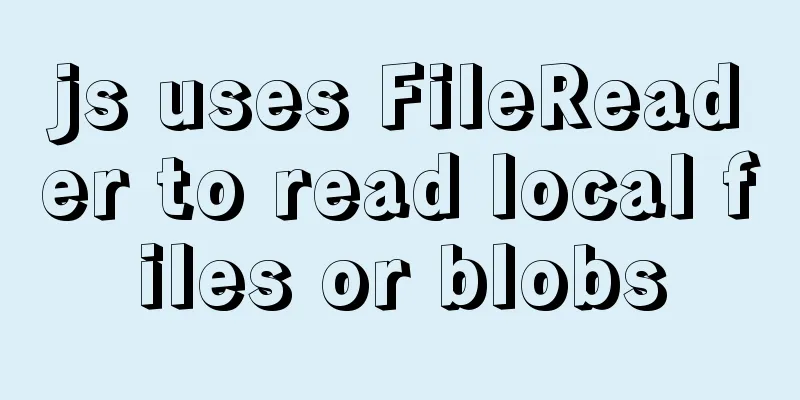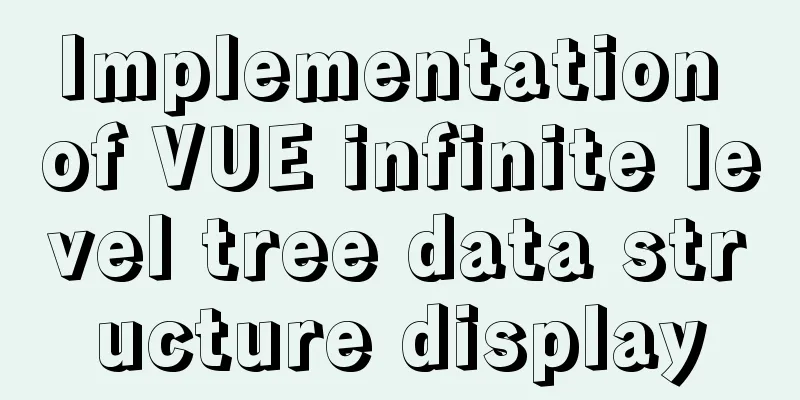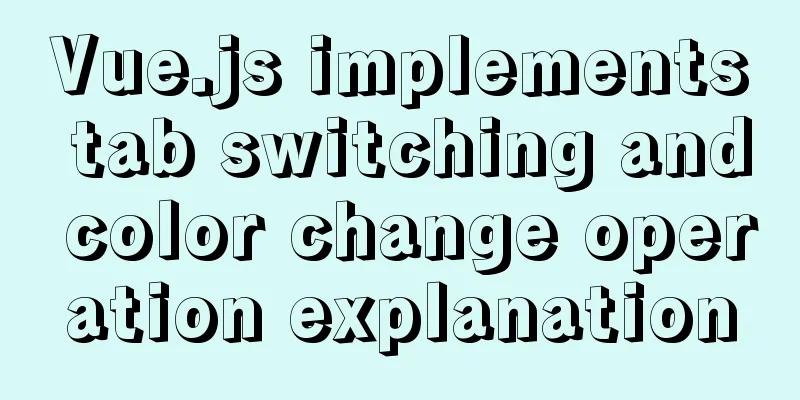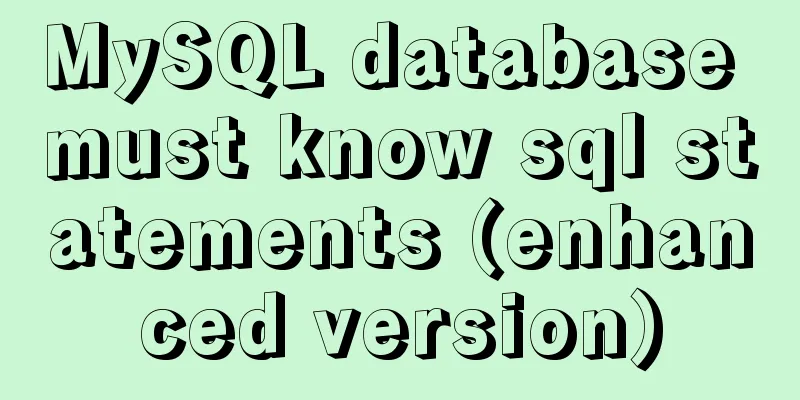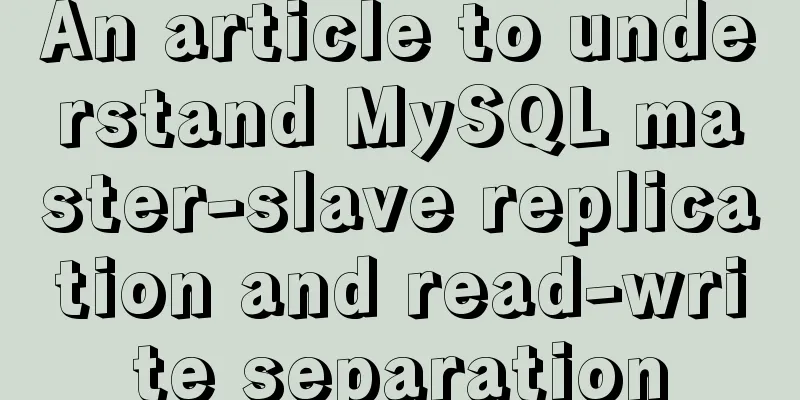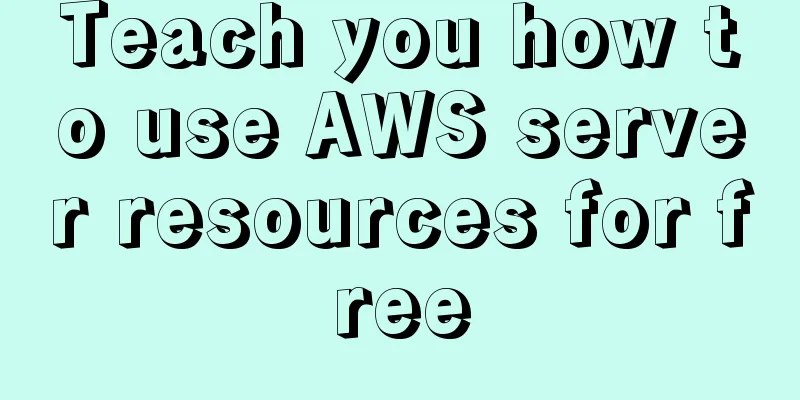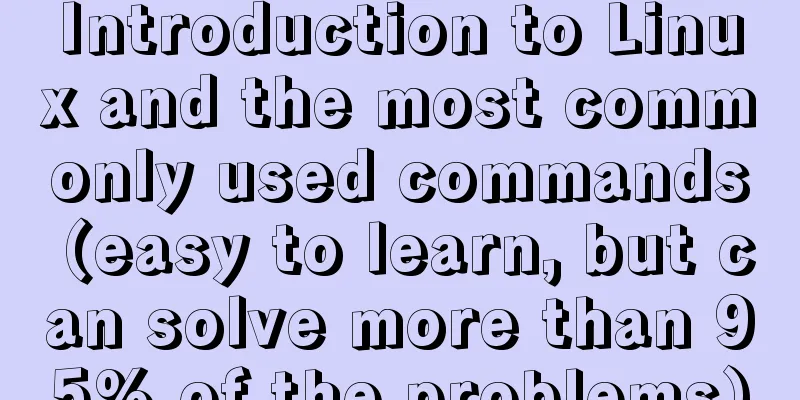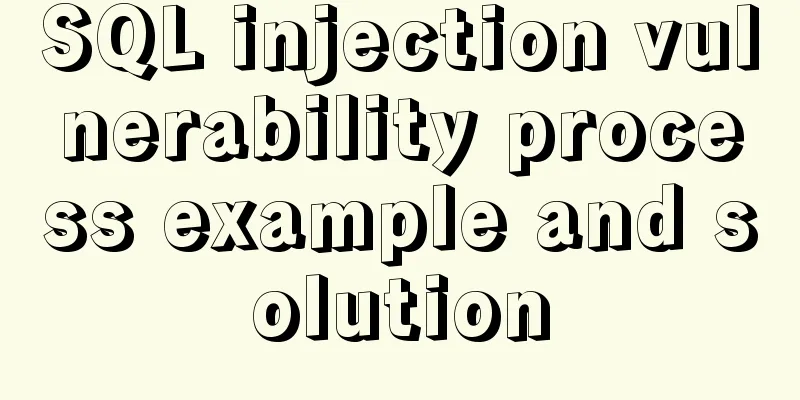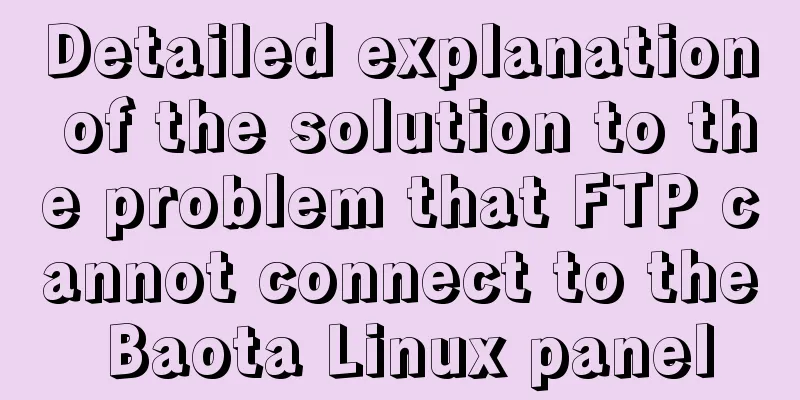Implementation of WeChat applet message push in Nodejs
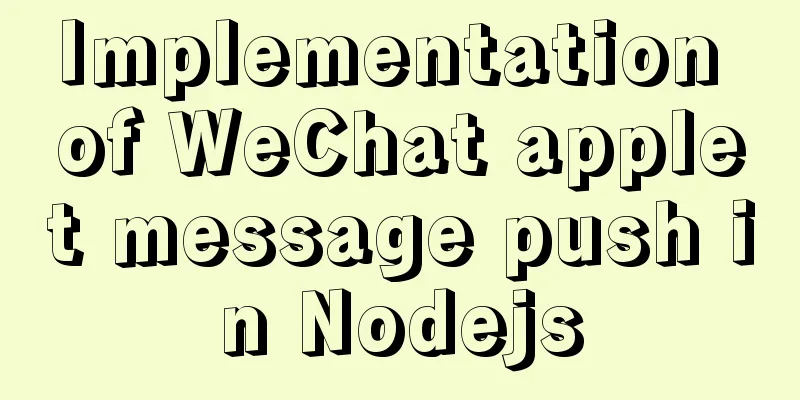
Select or create a subscription message template Log in to the WeChat applet and find Function->Subscribe to Messages. You can select the template you need in the public template library. If you don’t find what you need, you can create it yourself and wait for review. After selecting a template and viewing its details, you will get the template ID and the fields required for sending push notifications.
The applet sends a subscription request The template ID obtained in the previous step is required
// Mini Program<Text className='rights-buy' onClick={this.messageSubmit}>
Application for admission</Text>
// Subscribe to the settlement application message messageSubmit = () => {
Taro.requestSubscribeMessage({
tmplIds: ['SuGMwqyYY9cocuP-LxfElcM3a7ITaF34lKNux6EaE9'],
success: (res) => {
//Call the server interface and write a subscription record in the database // this.subscribeDeal()
}
})
}
The server initiates the pushThere are generally two types of push
For the first case, just call WeChat's push interface directly. The second situation is a little more troublesome. You can add a timed task, or use a related queue library to trigger when the conditions are met. Things to note
Get access_token and cache it
async getAccessToken () {
const { appId, appSecert, host } = this.app.config.idolWxAConfig;
return new Promise(async (resolve) => {
const currentTime = new Date().getTime()
const redisToken = await this.app.redis.get('wxtoken').get('token') || '{access_token: "", expries_time: 0}'
const accessTokenJson = JSON.parse(redisToken)
if (accessTokenJson.access_token === '' || accessTokenJson.expries_time < currentTime) {
const res = await this.ctx.curl(`${host}/cgi-bin/token?appid=${appId}&secret=${appSecert}&grant_type=client_credential`, { dataType: 'json' })
if (res.data) {
accessTokenJson.access_token = res.data.access_token
accessTokenJson.expries_time = new Date().getTime() + (parseInt(res.data.expires_in) - 200) * 1000
await this.app.redis.get('wxtoken').set('token', JSON.stringify(accessTokenJson))
resolve(accessTokenJson)
}
} else {
resolve(accessTokenJson)
}
})
}
Send a push request to WeChat
async sendSubscribeMsg(openid) {
let requestData = {
"touser": `${openid}`,
"template_id": "SuGMwqyYY9cocuP-LxfElcM3a7ITaF34lKNux6EaE9",
"page": `/pages/certification/index`,
"data": {
"phrase2": {
"value": `Approved`
},
"thing3": {
"value": `Your application has been reviewed and approved`
}
}
}
const { host } = this.app.config.idolWxAConfig;
// Get access_toekn
const tokenJson = await this.ctx.service.wx.getAccessToken()
const res = await this.ctx.curl(`${host}/cgi-bin/message/subscribe/send?access_token=${tokenJson.access_token}
`, {
method: 'POST',
contentType: 'json',
data: requestData,
dataType: 'json'
});
if (res.data.errmsg === 'ok') {
console.log('========Push successfully========')
//TODO
} else {
console.log('========Push failed========')
//TODO
}
}This is the end of this article about the implementation of Nodejs WeChat applet message push. For more relevant Nodejs applet message push content, please search for previous articles on 123WORDPRESS.COM or continue to browse the following related articles. I hope everyone will support 123WORDPRESS.COM in the future! You may also be interested in:
|
<<: How to install nginx in centos7
>>: MySQL 5.7.17 free installation version configuration method graphic tutorial (windows10)
Recommend
Detailed explanation of Vue's TodoList case
<template> <div id="root"> ...
How to use vue.js to implement drag and drop function
Preface Adding drag and drop functionality is a g...
Analysis of two implementation methods for adding static routing in Linux
Command to add a route: 1.Route add route add -ne...
SVG+CSS3 to achieve a dynamic wave effect
A vector wave <svg viewBox="0 0 560 20&qu...
How to set PATH environment variable in Linux system (3 methods)
1. In Windows system, many software installations...
js converts a multidimensional array into a one-dimensional array and then reorders it
Table of contents Let's talk about flattening...
Share a Markdown editor based on Ace
I think editors are divided into two categories, ...
Use of MySQL DDL statements
Preface The language classification of SQL mainly...
How to use libudev in Linux to get USB device VID and PID
In this article, we will use the libudev library ...
Vue calls the computer camera to realize the photo function
This article example shares the specific code of ...
Img semi-transparent processing Img plus semi-transparent background implementation ideas and code
Copy code The code is as follows: <!DOCTYPE ht...
Detailed explanation of the mysqlslap command and syntax for the built-in stress test in MySQL 5.7
Preface mysqlslap is a diagnostic program designe...
Detailed steps to install Hadoop cluster under Linux
Table of contents 1. Create a Hadoop directory in...
CSS specification BEM CSS and OOCSS sample code detailed explanation
Preface During project development, due to differ...
MySQL master-slave synchronization, implementation principle of transaction rollback
BinLog BinLog is a binary log that records all da...