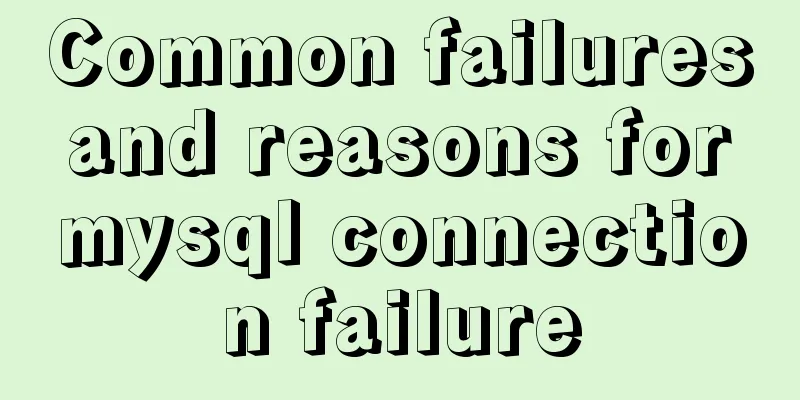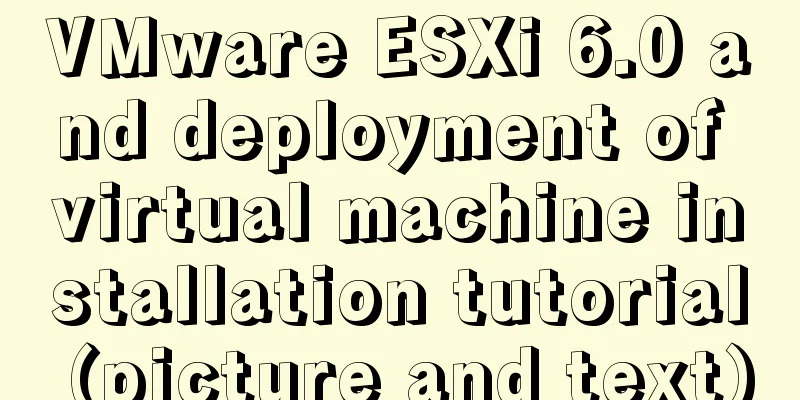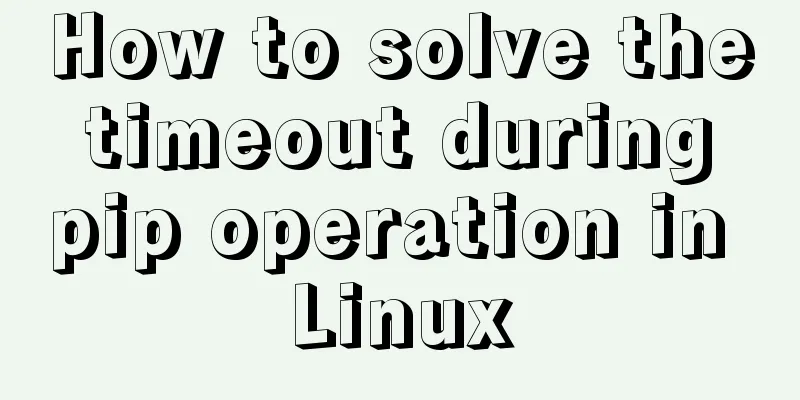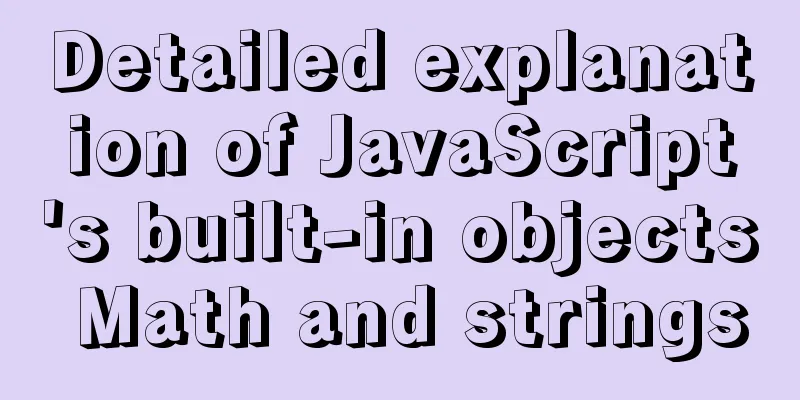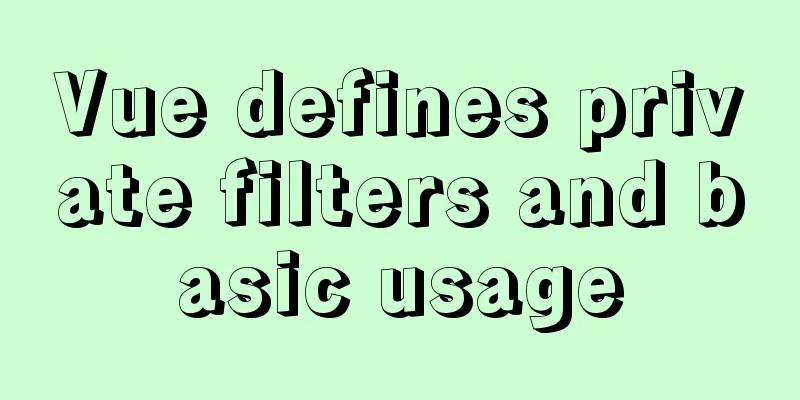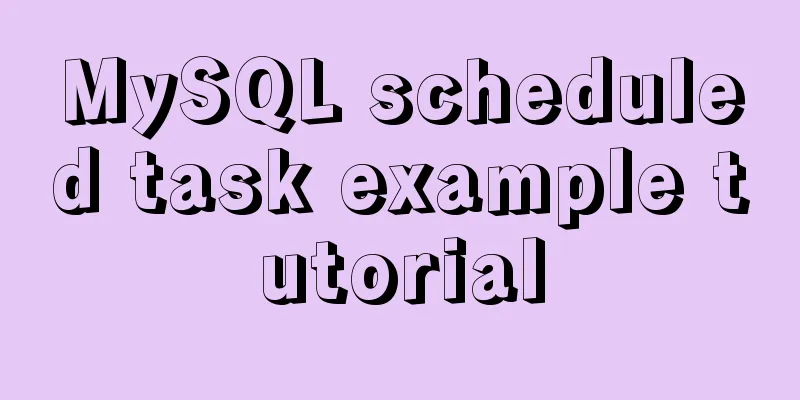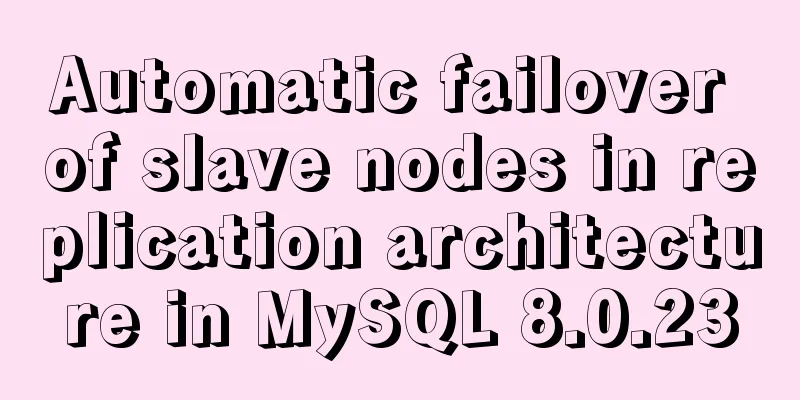Detailed explanation of the solution to the problem that FTP cannot connect to the Baota Linux panel
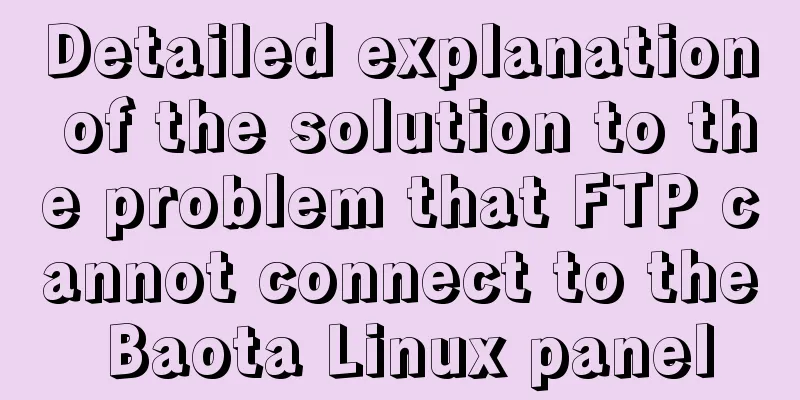
|
If you are using Alibaba Cloud Server, you need to open ports 22 and 21 in the security group settings, and the passive ports (39000 - 40000) also need to be in the open state.
Everything is normal when the Baota Linux panel uses sftp to connect with the highest authority, but it is impossible to log in using the ftp account and password created in Baota. I believe everyone has encountered such a problem. If you encounter such a problem, you need to modify some configurations. Step 1: Enter the software management in the Baota Linux panel, find Pure-Ftpd 1.0.47 and click Settings
Step 2: Click Configuration Modification: As shown in the figure, find "ForcePassiveIP" (around line 188), search:
Step 3: Change the 192.168.0.1 at the end to the public IP address of your own Alibaba Cloud server, and remove the "#" sign of ForcePassiveIP. Then save it. Step 4: Restart the service Step 5: Enter xftp to set relevant information, enter the created ftp account and password (not root), use ftp instead of sftp as the protocol, the port is 21, and note that in the options, check the passive mode for the transmission type.
Finally, the connection was successful. This is the end of this article on the solution to the problem that the FTP of the Baota Linux panel cannot be connected. For more related content about the problem that the FTP of the Baota Linux panel cannot be connected, please search the previous articles of 123WORDPRESS.COM or continue to browse the related articles below. I hope you will support 123WORDPRESS.COM in the future! You may also be interested in:
|
>>: Element table header row height problem solution
Recommend
Analysis of multi-threaded programming examples under Linux
1 Introduction Thread technology was proposed as ...
Three examples of blur background effects using CSS3
Let’s not start with the introduction and get str...
Markup Language - List
Standardized design solutions - markup languages ...
Use js to call js functions in iframe pages
Recently, I have been working on thesis proposals ...
Implementation and usage scenarios of JS anti-shake throttling function
Table of contents 1. What is Function Anti-shake?...
HTML Grammar Encyclopedia_HTML Language Grammar Encyclopedia (Must Read)
Volume Label, Property Name, Description 002 <...
Implement 24+ array methods in JavaScript by hand
Table of contents 1. Traversal Class 1. forEach 2...
JavaScript implements the nine-grid mobile puzzle game
This article shares the specific code for JavaScr...
XHTML introductory tutorial: text formatting and special characters
<br />This section introduces how to impleme...
Excel export always fails in docker environment
Excel export always fails in the docker environme...
How to use VLAN tagged Ethernet card in CentOS/RHEL system
In some scenarios, we want to assign multiple IPs...
Tutorial on customizing rpm packages and building yum repositories for Centos
1 Keep the rpm package downloaded when yum instal...
IE8 uses multi-compatibility mode to display web pages normally
IE8 will have multiple compatibility modes . IE pl...
Detailed explanation of MySQL alter ignore syntax
When I was at work today, the business side asked...
How to use Web front-end vector icons
Preface When writing front-end pages, we often us...