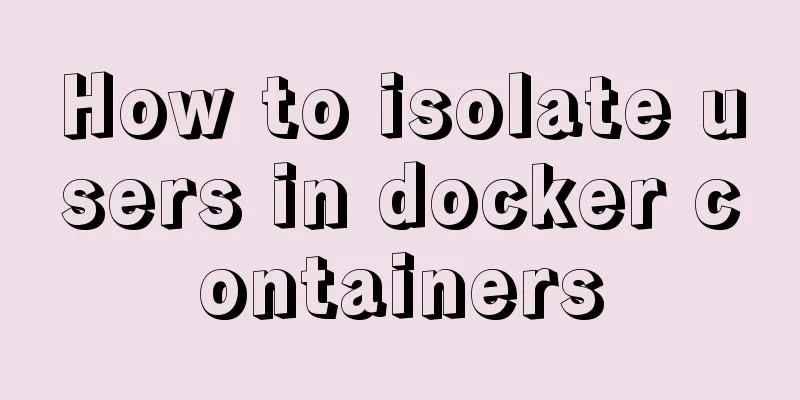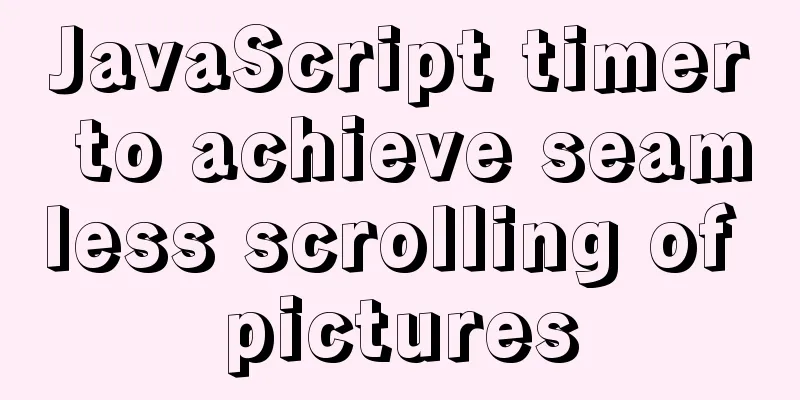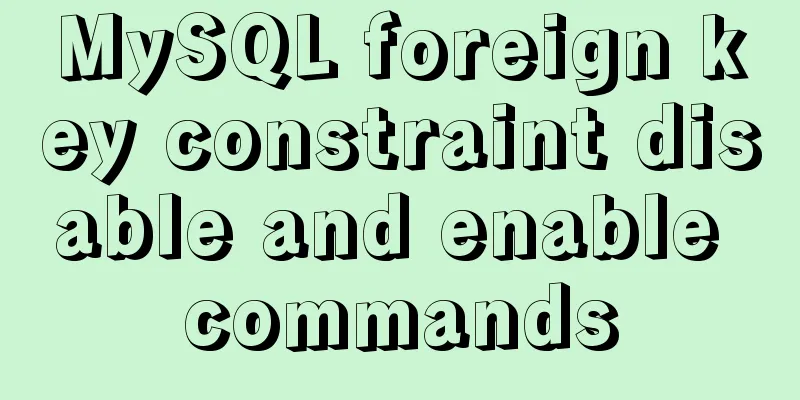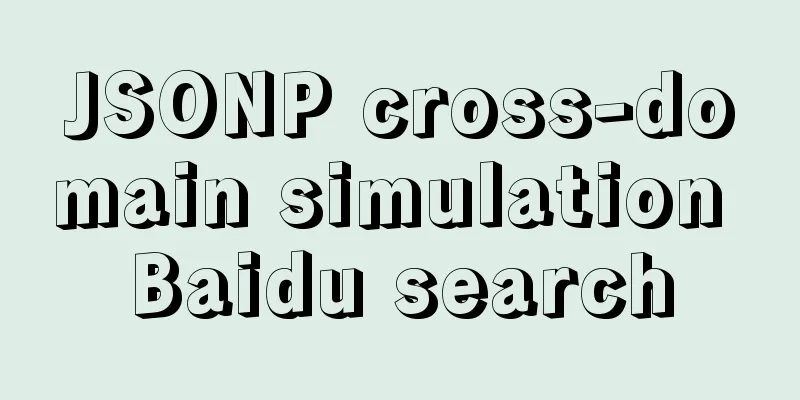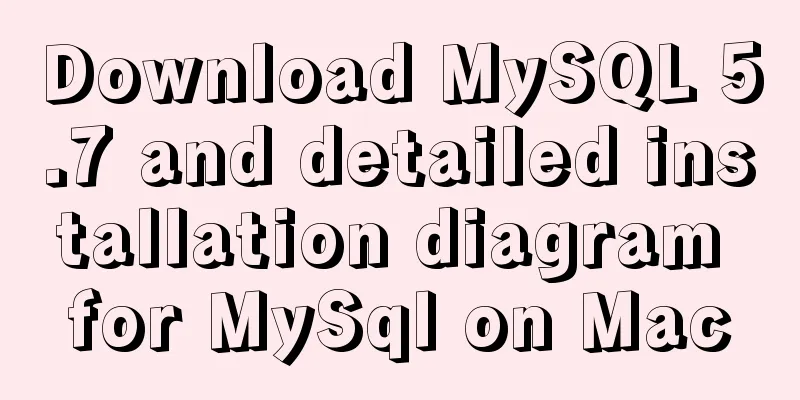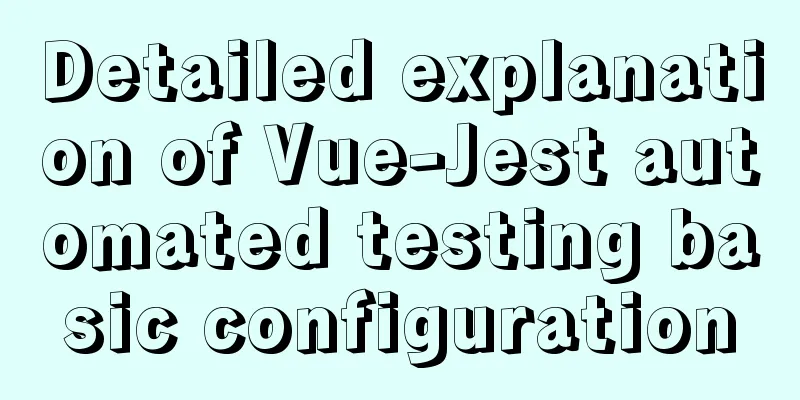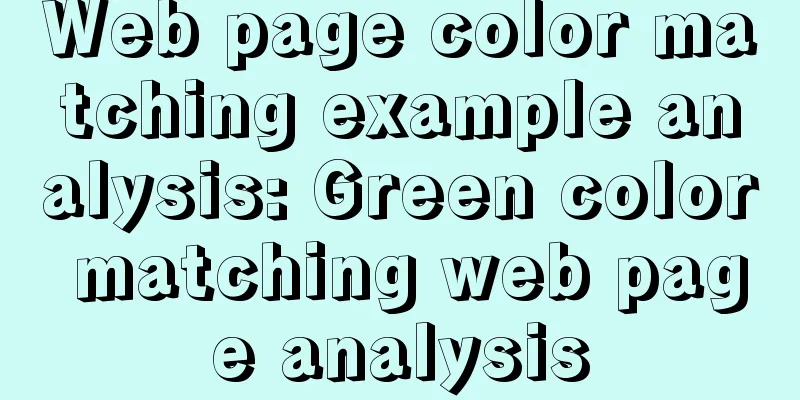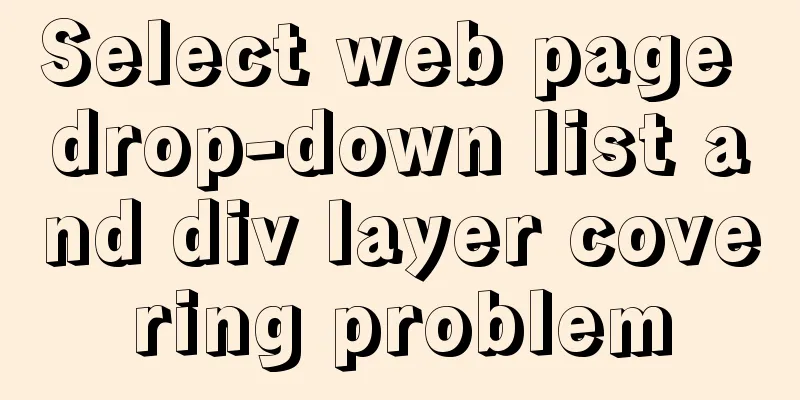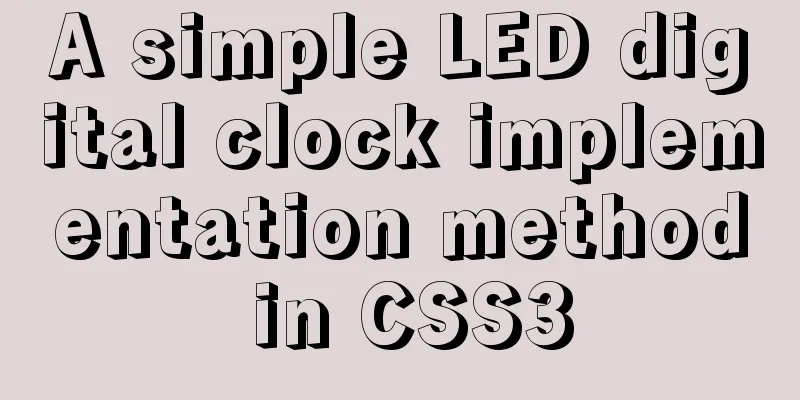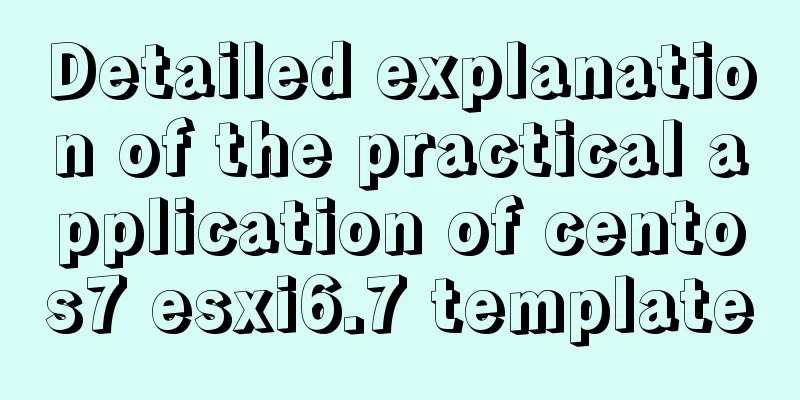Markup Language - List

|
Standardized design solutions - markup languages and style manuals Web Standards Solutions The Markup and Style Handbook Part 1: Get Down With Markup Chapter 1 Lists <br />Lists can be found on almost every page on the web. Lists of hyperlinks; lists of items in a shopping cart; lists of your favorite movies...even lists of navigation for entire websites. To some, list creation may seem arbitrary, but what we are going to explore is how to create lists and focus on the pros and cons of several common methods. Later, we will list several examples of how to spruce up ordinary lists and their pros and cons. Let's Go Shopping <br />Originally, I was going to use a laundry list as an example for this chapter, but I quickly realized that I had no idea what items to include on such a list, so...for example's sake, let's use food! Let's imagine that you need to put a food list on your own website. You may be confused as to why you should put a food list on your website. Well, this may be off topic. We just need a reason to start thinking about the list... On the page, let’s say we want our list to look like… well, like a list — that is, a long vertical list with each item on its own line: Apples Spaghetti Green Beans Milk Seems pretty simple, doesn't it? As with many aspects of web design and development, there are many different ways to achieve the same (or similar) results. As with all of the examples in this book, I'll present them from the perspective of the eXtensilble HyperText Markup Language (XHTML)—and make sure that the methods I choose use the correct markup syntax, following the standards set by the World Wild Web Consortium (W3C). We can easily add a <br /> tag after each item, or we can use various checklist item tags to complete this task. Now let's look at 3 completely different methods and the characteristics of each method. Previous Page 1 2 3 4 5 6 7 8 Next Page Read Full Article |
<<: How to install and persist the postgresql database in docker
>>: Definition and usage of MySQL cursor
Recommend
Docker realizes the connection with the same IP network segment
Recently, I solved the problem of Docker and the ...
Pure CSS to achieve hover image pop-out pop-up effect example code
Implementation principle The main graphics are co...
jQuery implements simple button color change
In HTML and CSS, we want to set the color of a bu...
Implementation of HTML to PDF screenshot saving function
Using Technology itext.jar: Convert byte file inp...
Vue uses Echarts to implement a three-dimensional bar chart
This article shares the specific code of Vue usin...
Detailed explanation of MySQL's MERGE storage engine
The MERGE storage engine treats a group of MyISAM...
CSS position fixed left and right double positioning implementation code
CSS Position The position attribute specifies the...
Nginx configuration based on multiple domain names, ports, IP virtual hosts
1. Type introduction 1.1 Domain-based virtual hos...
Monitor the size change of a DOM element through iframe
A common problem encountered during the developme...
How to elegantly back up MySQL account information
Preface: I recently encountered the problem of in...
HTML insert image example (html add image)
Inserting images into HTML requires HTML tags to ...
JS+CSS to realize dynamic clock
This article example shares the specific code of ...
mysql obtains statistical data within a specified time period
mysql obtains statistical data within a specified...
How to set the memory size of Docker tomcat
When installing Tomcat in Docker, Tomcat may over...
How to run the react project on WeChat official account
Table of contents 1. Use the a tag to preview or ...