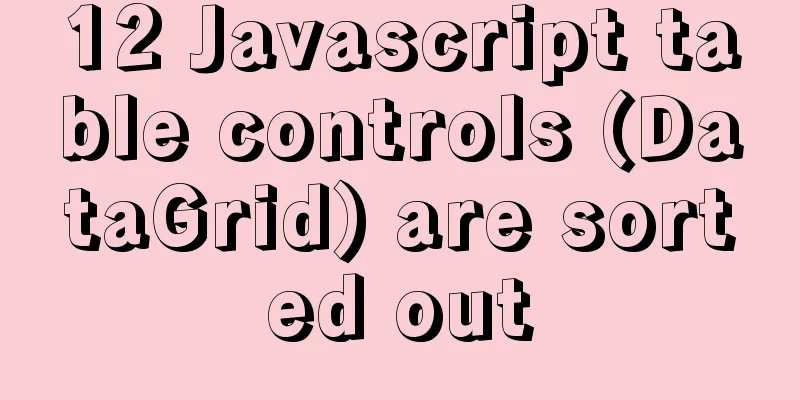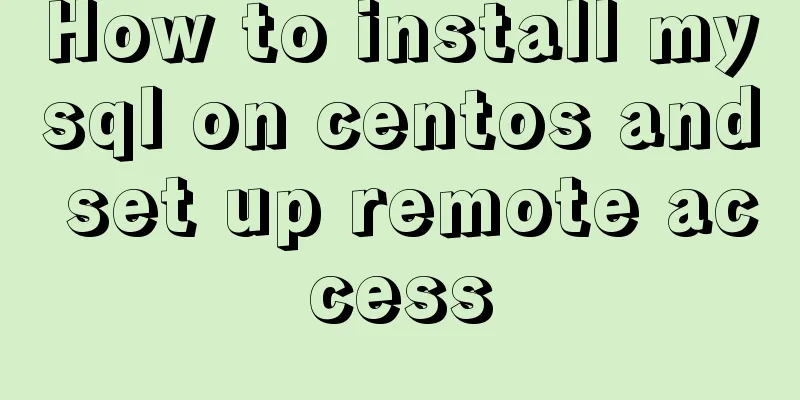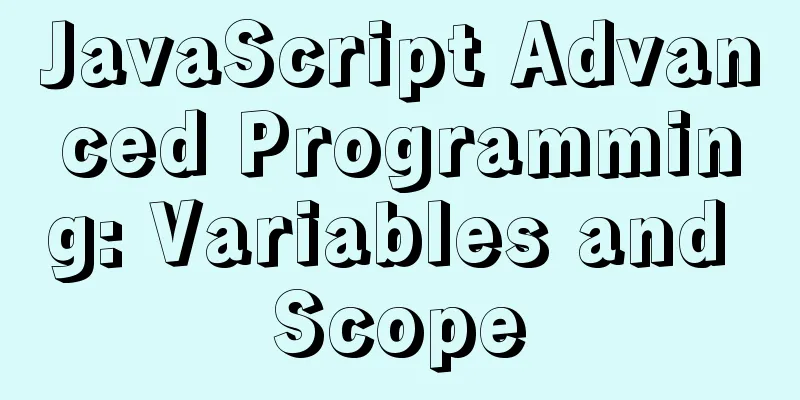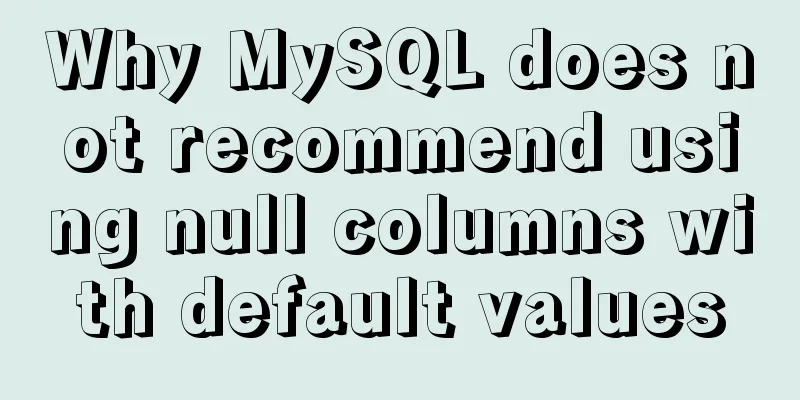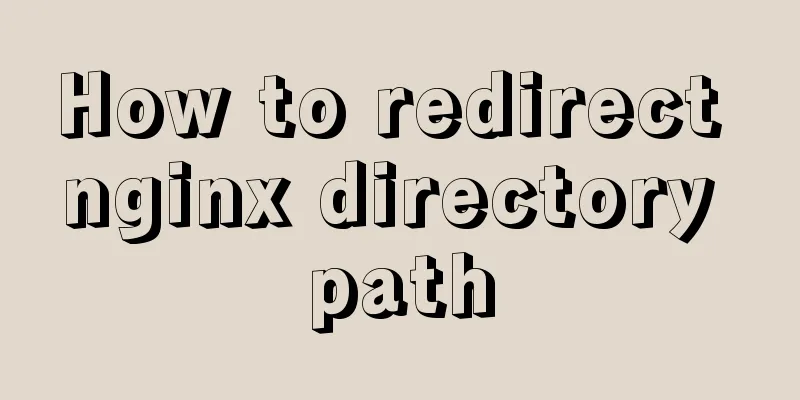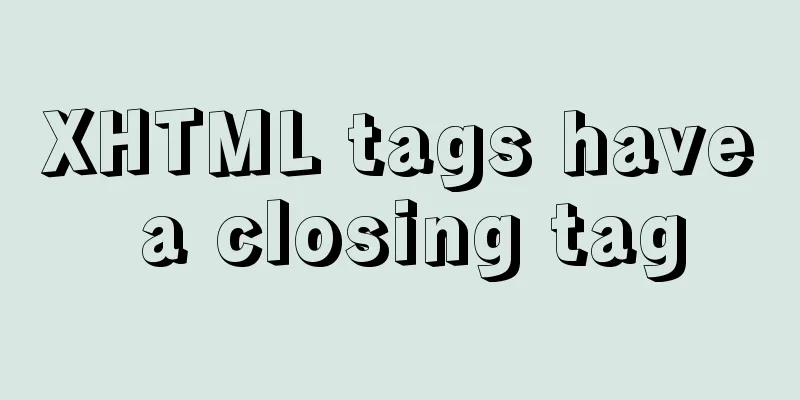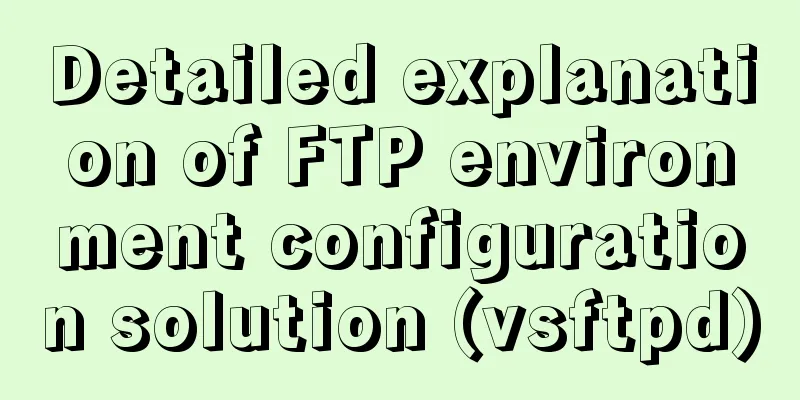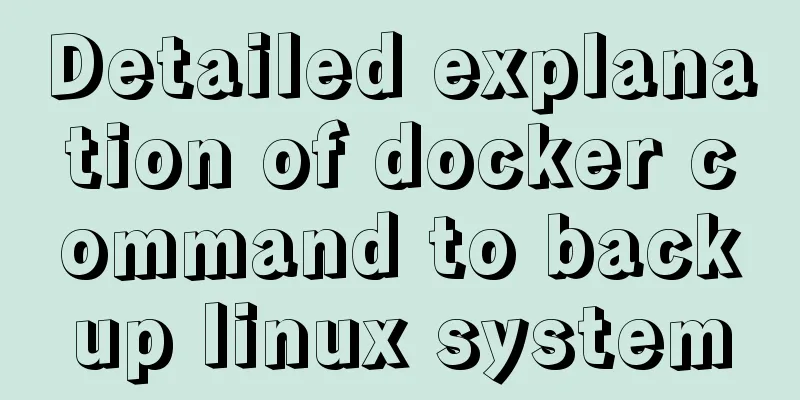CSS position fixed left and right double positioning implementation code
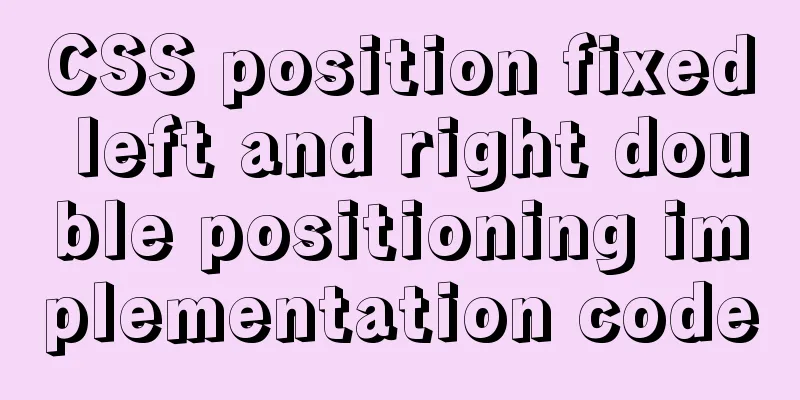
|
CSS Position The position property has five values:
Elements can be positioned using the top, bottom, left and right properties. However, these properties will not work unless the position property is set first. They also work differently, depending on the positioning method.
<!DOCTYPE html>
<html>
<head>
<meta charset="utf-8">
<title></title>
<style>
.box{
width: 1400px;
height: 1500px;
margin: 0 auto;
}
.box1{
border: 1px solid #000000;
height: 200px;
width: 200px;
display: inline-block;
position: fixed;
}
.box02{
border: 1px solid #006400;
height: 1500px;
width: 800px;
display: inline-block;
margin: 0 20px;
margin-left: 250px;
}
.box03{
border: 1px solid #006400;
height: 200px;
width: 200px;
display: inline-block;
position: fixed;
}
</style>
</head>
<body>
<div class="box">
<div class="box1">123</div>
<div class="box02">456</div>
<div class="box03">789</div>
</div>
</body>
</html>
This is the end of this article about the implementation code of CSS position fixed left and right double positioning. For more relevant CSS position fixed positioning content, please search 123WORDPRESS.COM’s previous articles or continue to browse the following related articles. I hope everyone will support 123WORDPRESS.COM in the future! |
<<: How to prevent Vue from flashing in small projects
>>: Implementation code of front-end HTML skin changing function
Recommend
MySQL configuration SSL master-slave replication
MySQL5.6 How to create SSL files Official documen...
Installation and configuration tutorial of MySQL 8.0.16 under Win10
1. Unzip MySQL 8.0.16 The dada folder and my.ini ...
vue-pdf realizes online file preview
This article example shares the specific code of ...
Tutorial on installing Ubuntu 1804 in VMware Workstation 15 Pro (with pictures and text)
This note is an installation tutorial. It has no ...
Where is mysql data stored?
MySQL database storage location: 1. If MySQL uses...
JavaScript implements circular progress bar effect
This article example shares the specific code of ...
Use and optimization of MySQL COUNT function
Table of contents What does the COUNT function do...
How to implement Ajax concurrent request control based on JS
Table of contents Preface Ajax serial and paralle...
js implements shopping cart addition and subtraction and price calculation
This article example shares the specific code of ...
MySQL database case sensitivity issue
In MySQL, databases correspond to directories wit...
How to use Vue cache function
Table of contents Cache function in vue2 Transfor...
How to use nginx to block a specified interface (URL)
1. Introduction Sometimes, after the web platform...
Tutorial diagram of using Jenkins for automated deployment under Windows
Today we will talk about how to use Jenkins+power...
Things You Don’t Know About the CSS ::before and ::after Pseudo-Elements
CSS has two pseudo-classes that are not commonly ...
HTML table markup tutorial (37): background image attribute BACKGROUND
Set the background image for the table header. Yo...