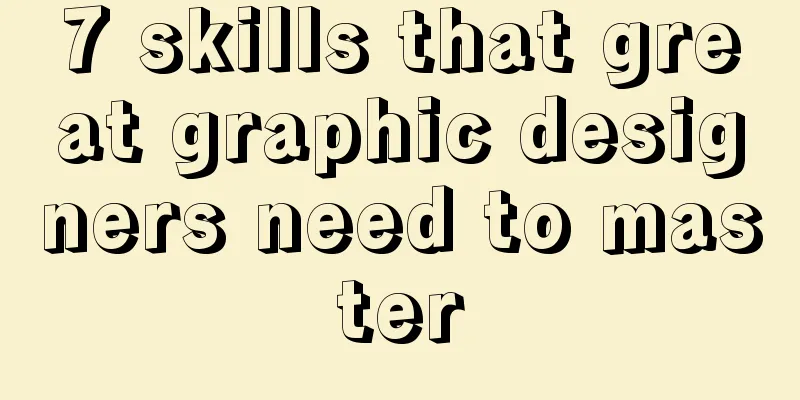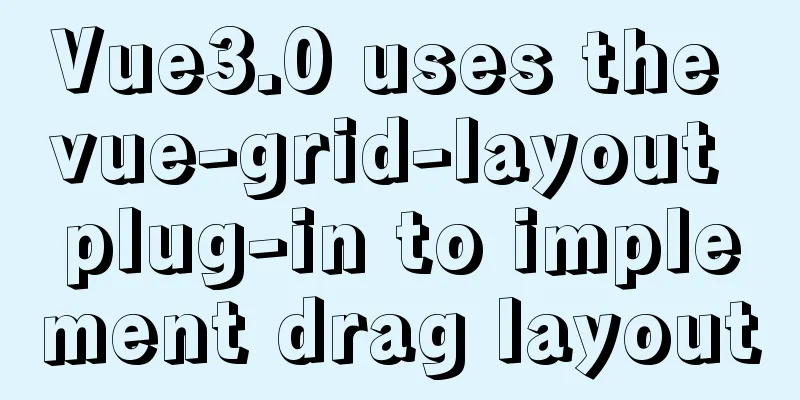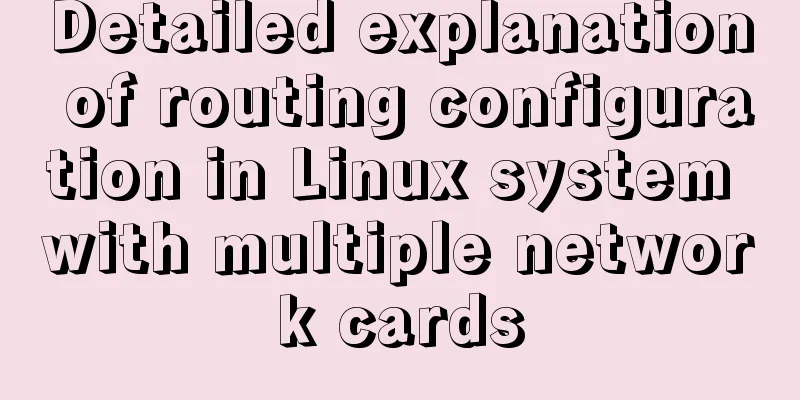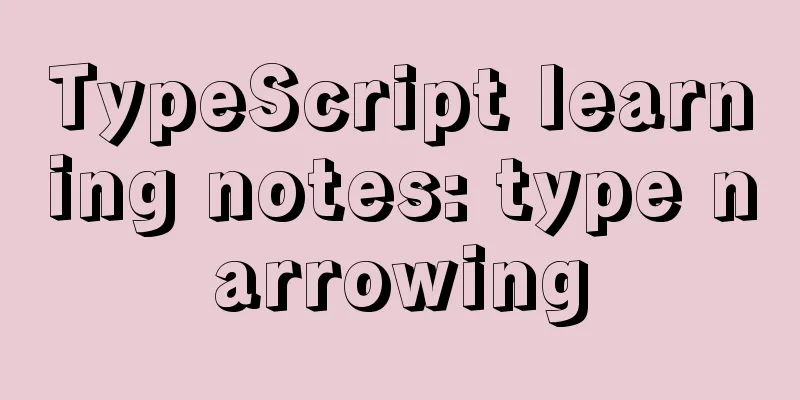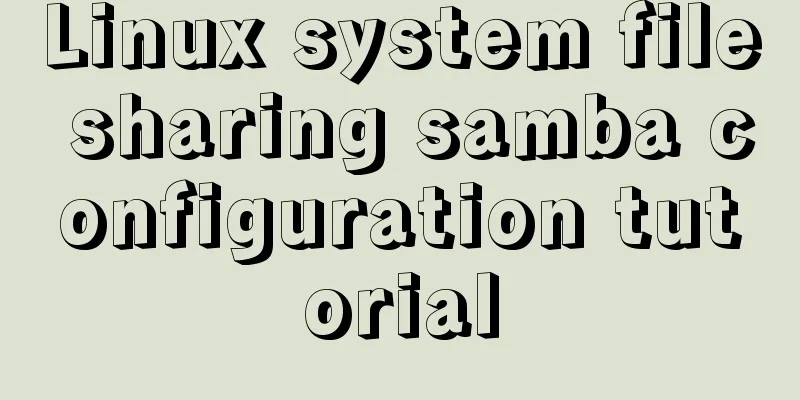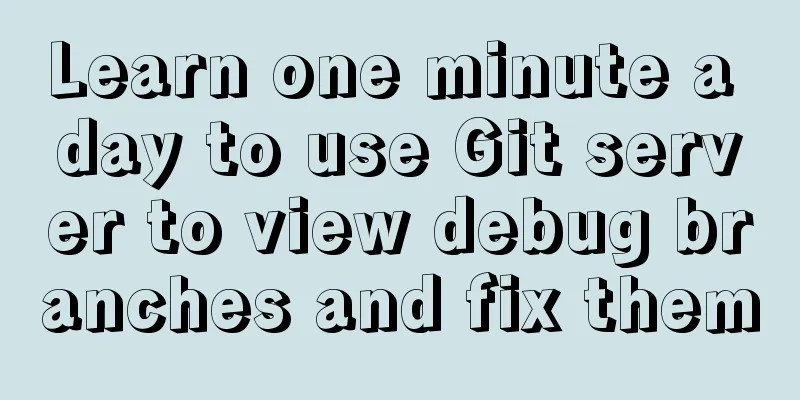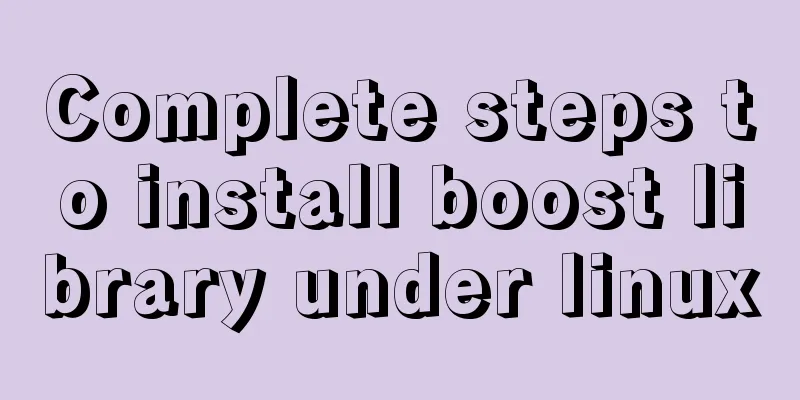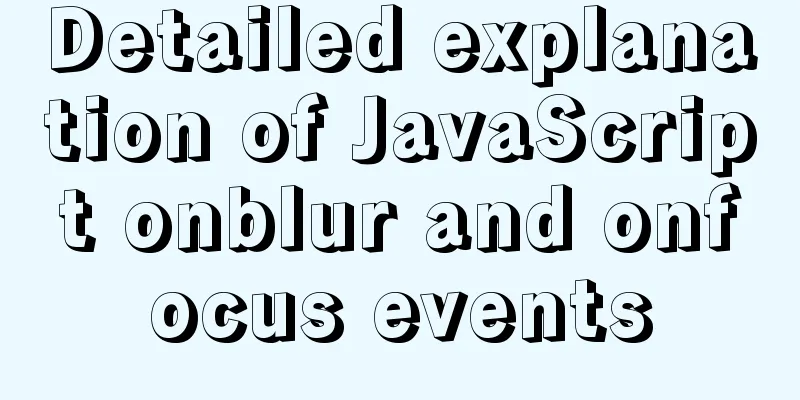How to install mysql on centos and set up remote access
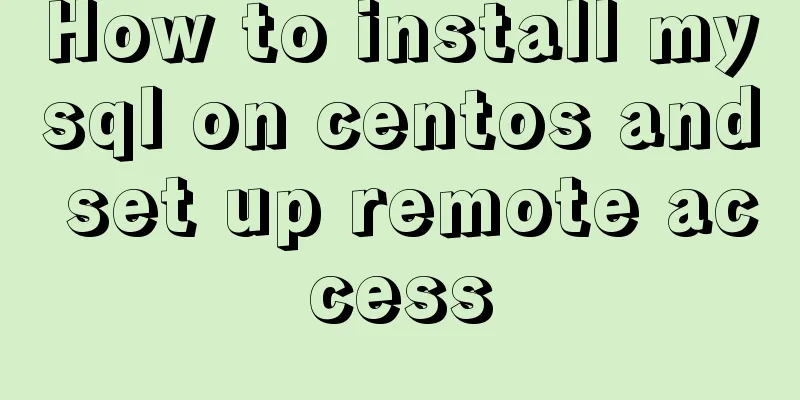
|
1. Download the mysql repo source $ wget http://repo.mysql.com/mysql-community-release-el7-5.noarch.rpm 2. Install the mysql-community-release-el7-5.noarch.rpm package $ sudo rpm -ivh mysql-community-release-el7-5.noarch.rpm After installing this package, you will get two MySQL yum repo sources: /etc/yum.repos.d/mysql-community.repo and /etc/yum.repos.d/mysql-community-source.repo. 3. Install MySQL $ sudo yum install mysql-server Just follow the prompts to install it, but there is no password after the installation, you need to reset the password 4. Reset mysql password $ mysql -u root When logging in, the following error may be reported: ERROR 2002 (HY000): Can't connect to local MySQL server through socket '/var/lib/mysql/mysql.sock' (2). The reason is the access permission problem of /var/lib/mysql. The following command changes the owner of /var/lib/mysql to the current user: $ sudo chown -R root:root /var/lib/mysql Restart mysql service $ service mysqld restart Next, log in to reset your password:
$ mysql -u root //Press Enter directly to enter the mysql consolemysql > use mysql;
mysql > update user set password=password('123456') where user='root';
mysql > exit;For security reasons, Mysql only allows users to log in locally by default. However, in this case, users still need to connect remotely. Therefore, in order to enable remote connection, the following operations need to be performed: 1. Allow the root user to log in remotely from anywhere and have any operation permissions for all libraries. The specific operations are as follows: Log in to mysql as root user on this machine: mysql -u root -p "youpassword" To perform authorization operations: mysql>GRANT ALL PRIVILEGES ON *.* TO 'root'@'%' IDENTIFIED BY 'youpassword' WITH GRANT OPTION; Reload the authorization table: FLUSH PRIVILEGES; Exit the mysql database: exit 2. Allow the root user to log in remotely from a specific IP address and have any operation permissions for all libraries. The specific operations are as follows: Log in to mysql as root user on this machine: mysql -u root -p "youpassword" To perform authorization operations: GRANT ALL PRIVILEGES ON *.* TO root@"172.16.16.152" IDENTIFIED BY "youpassword" WITH GRANT OPTION; Reload the authorization table: FLUSH PRIVILEGES; Exit the mysql database: exit 3. Allow the root user to log in remotely from a specific IP address and have all library-specific operation permissions. The specific operations are as follows: Log in to mysql as root user on this machine: mysql -u root -p "youpassword" To perform authorization operations: GRANT select,insert,update,delete ON *.* TO root@"172.16.16.152" IDENTIFIED BY "youpassword"; Reload the authorization table: FLUSH PRIVILEGES; Exit the mysql database: exit 4. To delete user authorization, you need to use the REVOKE command. The specific command format is: REVOKE privileges ON database[.table name] FROM user-name; For a specific example, first log in to mysql locally: mysql -u root -p "youpassword" To perform authorization operations: GRANT select,insert,update,delete ON TEST-DB TO test-user@"172.16.16.152" IDENTIFIED BY "youpassword"; Then delete the authorization operation: REVOKE all on TEST-DB from test-user; ****Note: This operation only clears the user's authorization permissions for TEST-DB, but the user "test-user" still exists. Finally, clear the user from the user table: DELETE FROM user WHERE user="test-user"; Reload the authorization table: FLUSH PRIVILEGES; Exit the mysql database: exit 5. Detailed classification of MYSQL permissions: Global management permissions: FILE: Read and write files on the MySQL server. PROCESS: Display or kill service threads belonging to other users. RELOAD: Reload access control lists, refresh logs, etc. SHUTDOWN: Shut down the MySQL service. Database/table/column permissions: ALTER: Modify existing data tables (such as adding/deleting columns) and indexes. CREATE: Create a new database or table. DELETE: Deletes records from a table. DROP: Delete a table or database. INDEX: Create or delete an index. INSERT: Add records to the table. SELECT: Display/search records of a table. UPDATE: Modify existing records in the table. Special permissions: ALL: Allows you to do anything (same as root). USAGE: Only login is allowed - nothing else is allowed. Summarize The above is the operation method of installing MySQL on CentOS and setting up remote access introduced by the editor. I hope it will be helpful to everyone. If you have any questions, please leave me a message and the editor will reply to you in time! You may also be interested in:
|
>>: Detailed explanation of this reference in React
Recommend
Example of using js to natively implement year carousel selection effect
Preface Use js to achieve a year rotation selecti...
How to remove the dotted border when clicking a link in FireFox
I encountered several browser compatibility issue...
Summary of fragmented knowledge of Docker management
Table of contents 1. Overview 2. Application Exam...
CSS hacks \9 and \0 may not work for hacking IE11\IE9\IE8
Every time I design a web page or a form, I am tr...
Front-end state management (Part 1)
Table of contents 1. What is front-end state mana...
A detailed introduction to the three installation methods of rpm, yum and source code under Linux
Chapter 1 Source Code Installation The installati...
Solve the problem of VScode configuration remote debugging Linux program
Let's take a look at the problem of VScode re...
How to install Solr 8.6.2 in Docker and configure the Chinese word segmenter
1. Environment version Docker version 19.03.12 ce...
Implementation of positioning CSS child elements relative to parent elements
Solution Add position:relative to the parent elem...
Difference between src and href attributes
There is a difference between src and href, and t...
Object-Oriented Programming with XHTML and CSS
<br />If only XHTML and CSS were object-orie...
How to analyze MySQL query performance
Table of contents Slow query basics: optimizing d...
Image hover toggle button implemented with CSS3
Result:Implementation Code html <ul class=&quo...
mysql show simple operation example
This article describes the mysql show operation w...
Summary of knowledge points related to null (IFNULL, COALESCE and NULLIF) in MySQL
This article uses examples to explain the knowled...