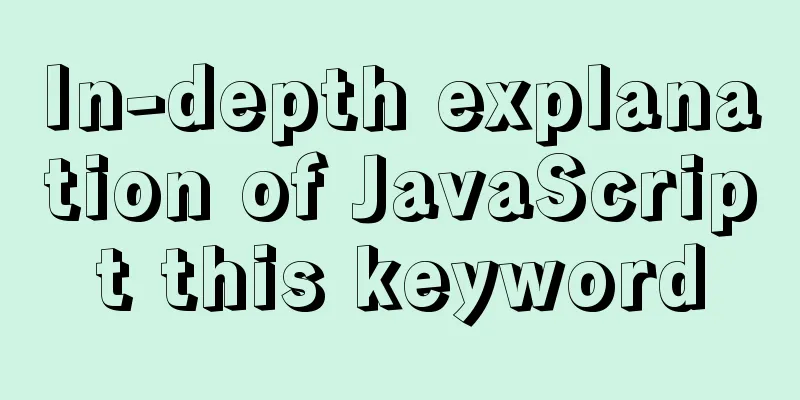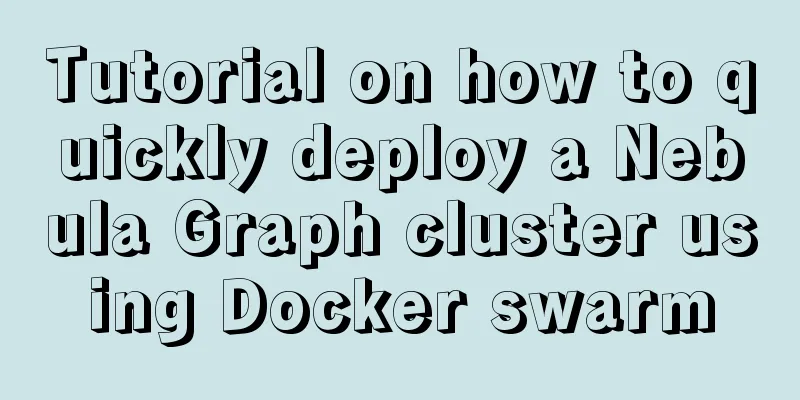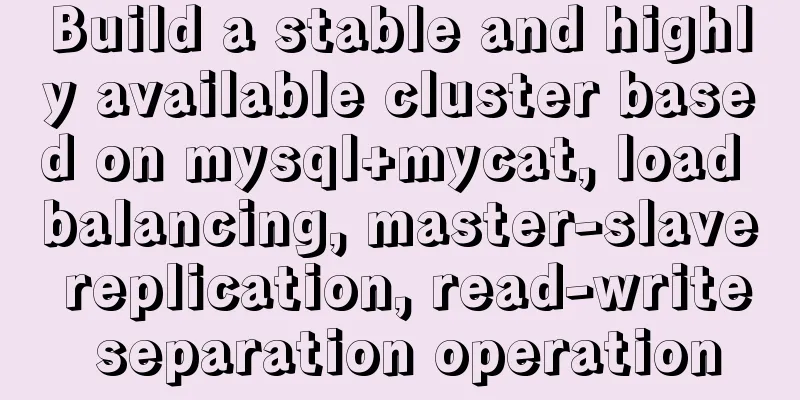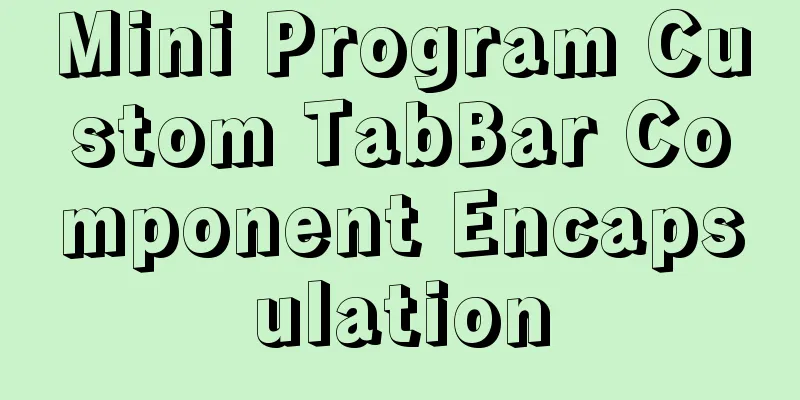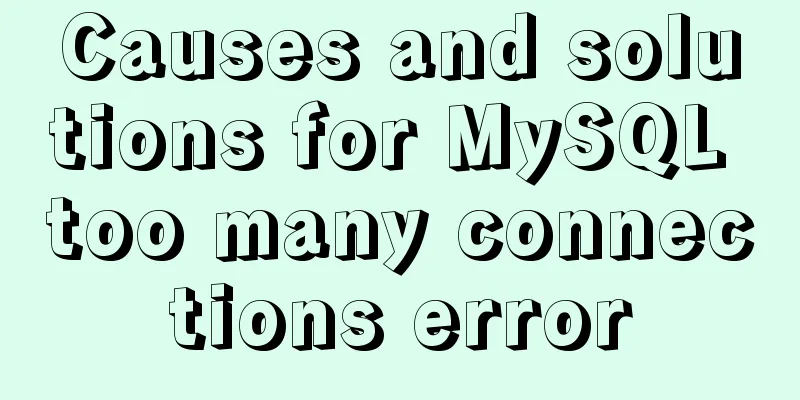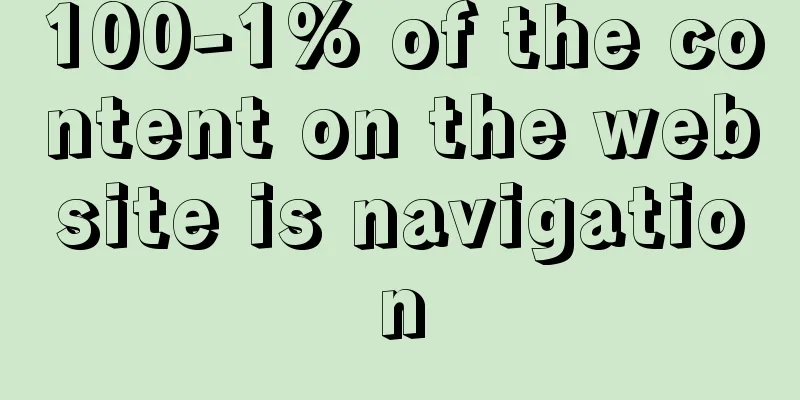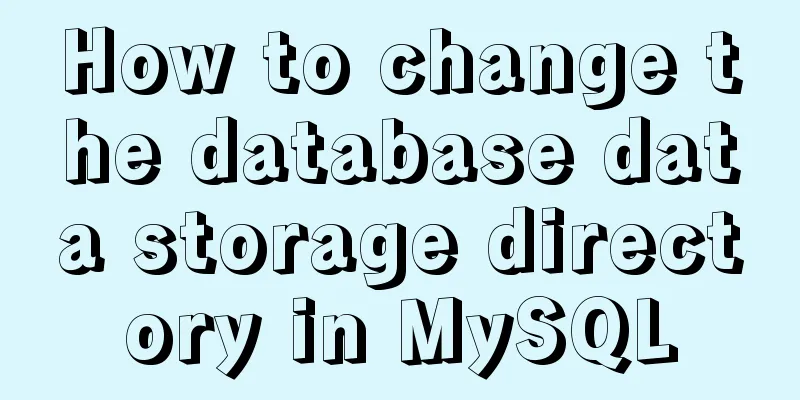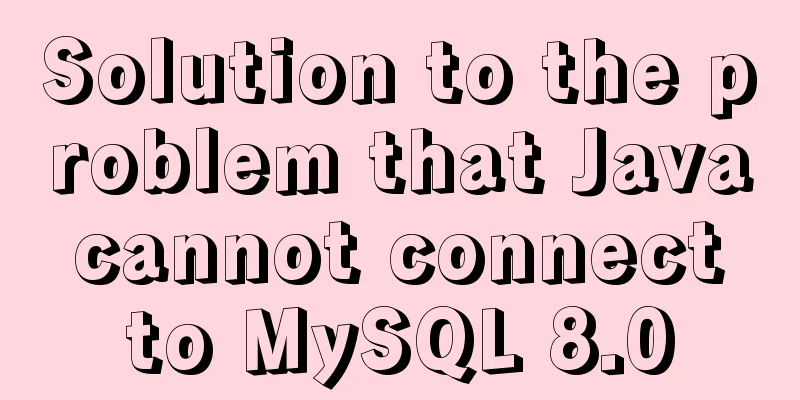mysql show simple operation example
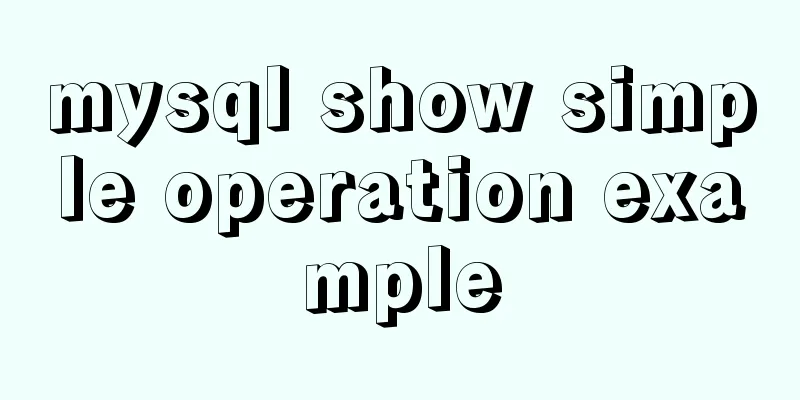
|
This article describes the mysql show operation with examples. Share with you for your reference, the details are as follows: SHOW CHARACTER SET Displays all available character sets SHOW CHARACTER SET; SHOW CHARACTER SET LIKE 'latin%'; SHOW COLLATION The output includes all available character sets SHOW COLLATION; SHOW COLLATION LIKE 'latin1%'; SHOW COLUMNS Displays information about the columns in a given table. This statement also works for views. SHOW COLUMNS FROM mydb.mytable; SHOW COLUMNS FROM mytable FROM mydb; SHOW CREATE DATABASE Displays the SHOW CREATE DATABASE test; SHOW CREATE DATABASE test\G; SHOW CREATE TABLE Show the sql statement to create a table SHOW CREATE TABLE java; SHOW CREATE TABLE java\G; SHOW DATABASES SHOW DATABASES lists the databases on the MySQL server host. You can also get this list using the SHOW DATABASES; SHOW ENGINE SHOW ENGINE displays log or status information of a storage engine. The following statements are currently supported: SHOW ENGINE BDB LOGS; SHOW ENGINE INNODB STATUS; SHOW ENGINES SHOW ENGINES displays status information about storage engines. This statement is useful for checking whether a storage engine is supported, or for seeing what the default engine is. SHOW ENGINES; SHOW ENGINES\G; SHOW ERRORS This statement displays only errors, not errors, warnings, and notes. SHOW COUNT(*) ERRORS; SHOW ERRORS; SHOW GRANTS View related permissions SHOW GRANTS FOR user; SHOW GRANTS FOR CURRENT_USER; SHOW GRANTS FOR CURRENT_USER(); SHOW INDEX SHOW INDEX returns table index information. SHOW INDEX FROM mydb.mytable; SHOW INDEX FROM mytable FROM mydb; SHOW INNODB STATUS (mysql5.6 will report an error) View server information and locate problems This is a deprecated synonym for SHOW OPEN TABLES Lists the non-TEMPORARY tables that are currently open in the table cache. SHOW OPEN TABLES; SHOW PRIVILEGES Displays a list of system privileges supported by the MySQL server. The exact output depends on your server version. SHOW PRIVILEGES; SHOW PROCESSLIST Shows which threads are running. SHOW STATUS Provides server status information. This information is also available using the SHOW STATUS; SHOW TABLE STATUS SHOW TABLE STATUS is similar in nature to SHOW TABLE, but provides extensive information about each table. You can also get this list using the This statement also displays view information. SHOW TABLE STATUS; SHOW TABLE STATUS FROM test; SHOW TABLES SHOW TABLES lists the non-TEMPORARY tables in a given database. You can also get this list using the SHOW TABLES; SHOW TRIGGERS SHOW TRIGGERS lists the triggers currently defined by the MySQL server. SHOW TRIGGERS; SHOW VARIABLES View configuration variables SHOW GLOBAL VARIABLES; SHOW SESSION VARIABLES; SHOW VARIABLES LIKE 'have%'; SHOW WARNINGS Displays error, warning, and notice messages resulting from the last statement that generated a message. If the last statement using the table did not generate a message, nothing is displayed. SHOW COUNT(*) WARNINGS; SHOW WARNINGS; Readers who are interested in more MySQL-related content can check out the following topics on this site: "MySQL query skills", "MySQL transaction operation skills", "MySQL stored procedure skills", "MySQL database lock related skills summary" and "MySQL common function summary" I hope this article will be helpful to everyone's MySQL database design. You may also be interested in:
|
>>: JavaScript to add and delete messages on the message board
Recommend
Detailed explanation of MySQL batch SQL insert performance optimization
For some systems with large amounts of data, the ...
Web page color matching example analysis: Green color matching web page analysis
<br />Green is between yellow and blue (cold...
Implementation of two basic images for Docker deployment of Go
1. golang:latest base image mkdir gotest touch ma...
mysql 8.0.19 winx64.zip installation tutorial
This article records the installation tutorial of...
Baidu Input Method opens API, claims it can be ported and used at will
The relevant person in charge of Baidu Input Metho...
Detailed discussion of several methods for deduplicating JavaScript arrays
Table of contents 1. Set Deduplication 2. Double ...
Linux uses join -a1 to merge two files
To merge the following two files, merge them toge...
How to solve the timeout during pip operation in Linux
How to solve the timeout problem when pip is used...
Analysis of the process of implementing Nginx+Tomcat cluster under Windwos
Introduction: Nginx (pronounced the same as engin...
A set of code based on Vue-cli supports multiple projects
Table of contents Application Scenario Ideas Proj...
A complete guide on how to query and delete duplicate records in MySQL
Preface This article mainly introduces the method...
Detailed steps to build an NFS file sharing server in Linux
Linux builds NFS server In order to achieve data ...
Implementation of Vue 3.x project based on Vite2.x
Creating a Vue 3.x Project npm init @vitejs/app m...
Javascript combined with Vue to achieve automatic path finding for any maze image
Table of contents Preface Two-dimensional array, ...
VMware15/16 Detailed steps to unlock VMware and install MacOS
VMware version: VMware-workstation-full-16 VMware...