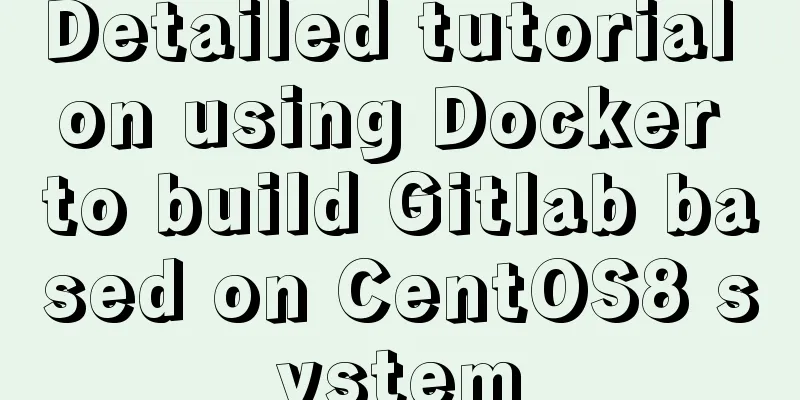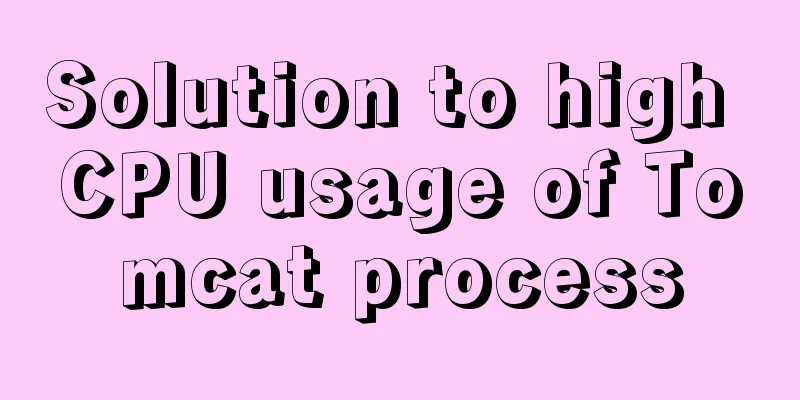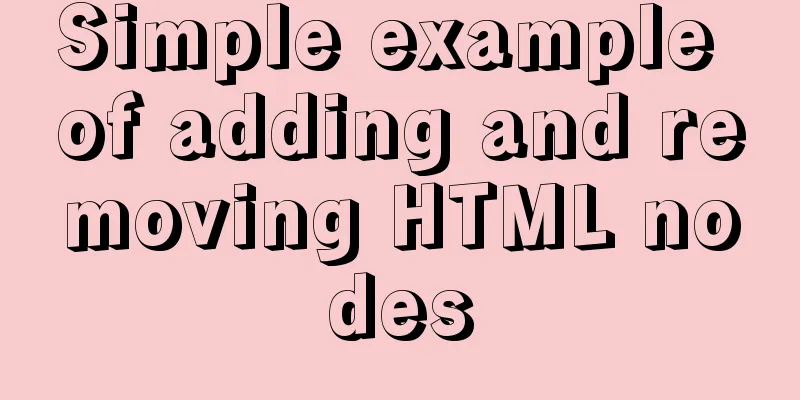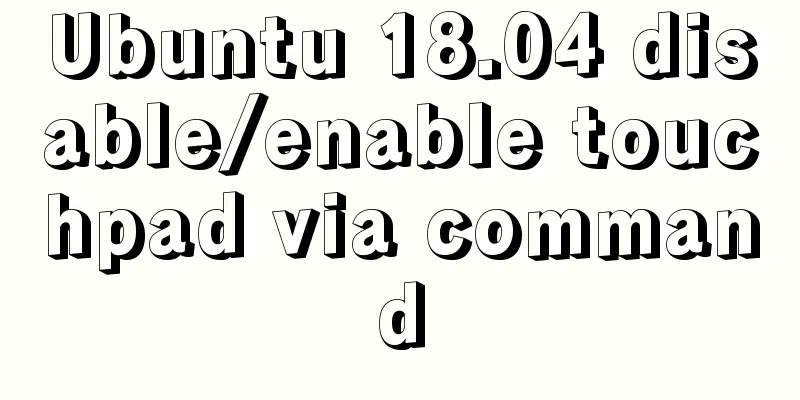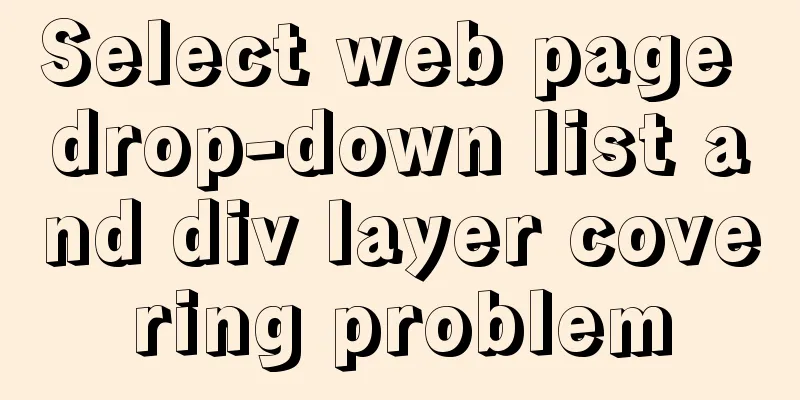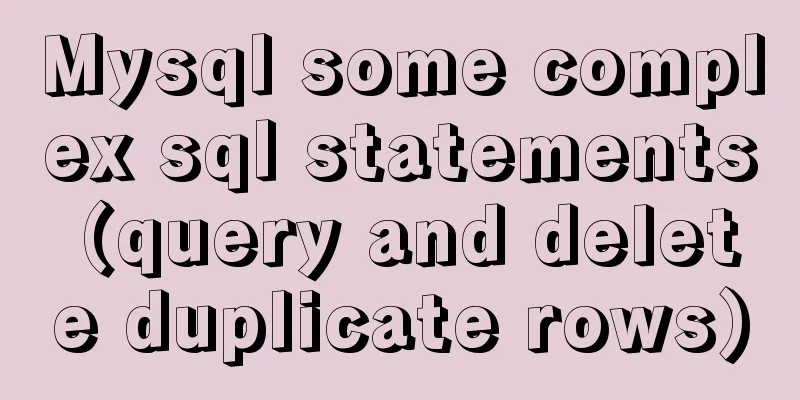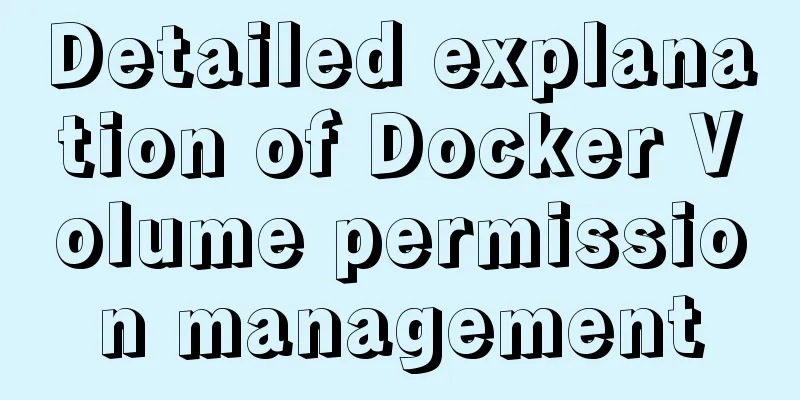mysql 8.0.19 winx64.zip installation tutorial
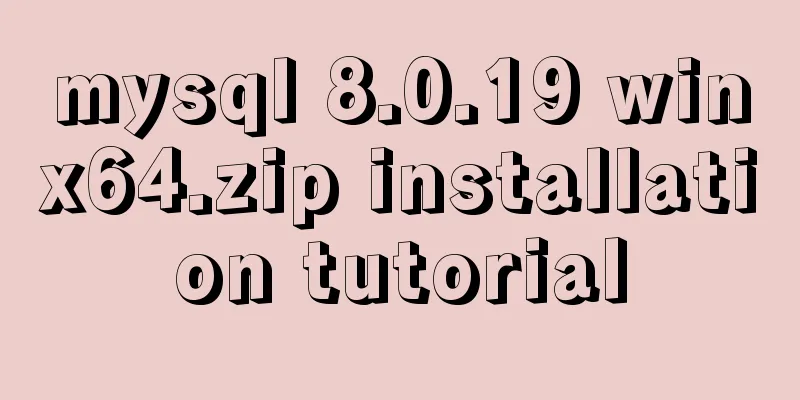
|
This article records the installation tutorial of mysql 8.0.19 winx64.zip for your reference Create a new my.ini file [mysqld] default_authentication_plugin=mysql_native_password # Remove leading # and set to the amount of RAM for the most important data # cache in MySQL. Start at 70% of total RAM for dedicated server, else 10%. # innodb_buffer_pool_size = 128M # Remove leading # to turn on a very important data integrity option: logging # changes to the binary log between backups. # log_bin # These are commonly set, remove the # and set as required. # Set the storage directory of mysql database data basedir=E:\app\mysql-8.0.19-winx64 datadir=E:\app\mysql-8.0.19-winx64\data #Set port 3306 port = 3306 # server_id = ..... # Remove leading # to set options mainly useful for reporting servers. # The server defaults are faster for transactions and fast SELECTs. # Adjust sizes as needed, experiment to find the optimal values. # join_buffer_size = 128M # sort_buffer_size = 2M # read_rnd_buffer_size = 2M sql_mode=NO_ENGINE_SUBSTITUTION,STRICT_TRANS_TABLES # The default character set used by the server is UTF8 character-set-server = utf8mb4 performance_schema_max_table_instances = 600 table_definition_cache = 400 table_open_cache = 256 # The default storage engine that will be used when creating a new table default-storage-engine=INNODB #Maximum number of connections max_connections=200 [mysql] default-character-set = utf8mb4 [client] default-character-set = utf8mb4 Initialize password lookup: If the data folder already exists, delete it first, then execute the following: mysqld --initialize --console You can see the following console output: A temporary password is generated for root@localhost :hjd/Qg=XN4D* Generate data files in the installation directory without creating them yourself.
(If you do not run it as an administrator, an error will occur due to insufficient permissions: Install/Remove of the Service Denied!) When executing, it must be in the bin directory (or add the bin-level path to the path environment variable) net start mysql starts the service (administrator privileges are required) net stop mysql shuts down the service. After successful startup, enter mysql -u root -p Check out the default installed database show databases; Wonderful topic sharing: MySQL different versions installation tutorial MySQL 5.7 installation tutorials for various versions MySQL 5.6 installation tutorials for various versions mysql8.0 installation tutorials for various versions The above is the full content of this article. I hope it will be helpful for everyone’s study. I also hope that everyone will support 123WORDPRESS.COM. You may also be interested in:
|
<<: How to publish a locally built docker image to dockerhub
>>: Implementing carousel effects with JavaScript
Recommend
Example of creating a virtual host based on Apache port
apache: create virtual host based on port Take cr...
Detailed explanation of Apache+Tomcat7 load balancing configuration method under Windows
Preparation Windows Server 2008 R2 Enterprise (2....
Linux disk management LVM usage
1. Introduction to LVM When we manage Linux disks...
Flex layout realizes left text overflow and omits right text adaptation
I want to achieve a situation where the width of ...
Use the Linux seq command to generate a sequence of numbers (recommended)
The Linux seq command can generate lists of numbe...
Summary of Mysql exists usage
Introduction EXISTS is used to check whether a su...
Use js in html to get the local system time
Copy code The code is as follows: <div id=&quo...
Summary of Problems in Installation and Usage of MySQL 5.7.19 Winx64 ZIP Archive
Today I learned to install MySQL, and some proble...
Rendering Function & JSX Details
Table of contents 1. Basics 2. Nodes, trees, and ...
Vue realizes screen adaptation of large screen pages
This article shares the specific code of Vue to a...
Detailed explanation of the use of Vue Smooth DnD, a draggable component of Vue
Table of contents Introduction and Demo API: Cont...
MySQL chooses the right storage engine
When it comes to databases, one of the most frequ...
Tutorial on how to connect and use MySQL 8.0 in IDEA's Maven project
First, let's take a look at my basic developm...
Nginx proxy axios request and precautions
Preface I recently wrote a small demo. Because I ...
Web page text design should be like smart girls wearing clothes
<br />"There are no ugly women in the w...