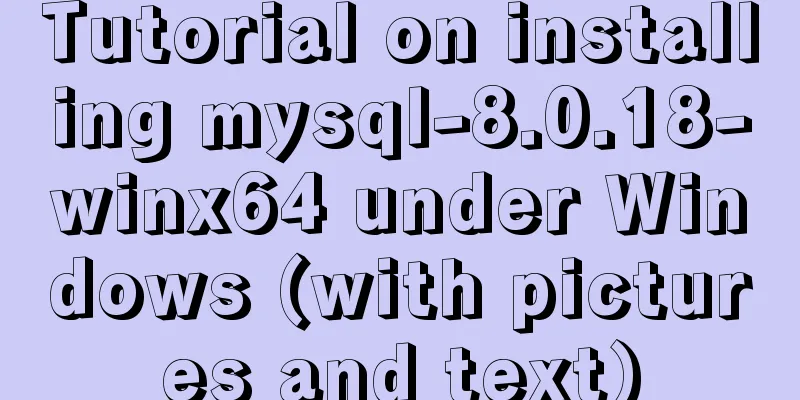Summary of Problems in Installation and Usage of MySQL 5.7.19 Winx64 ZIP Archive
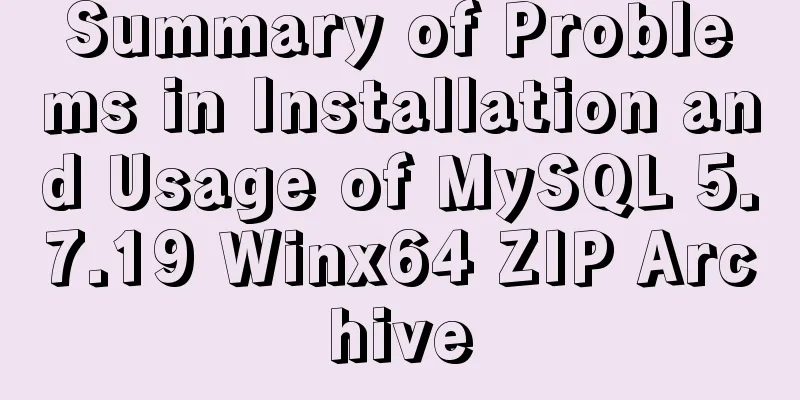
|
Today I learned to install MySQL, and some problems occurred in the process. After reading several related articles, I solved them and recorded them for your reference. 1. Download https://dev.mysql.com/downloads/mysql/ https://www.jb51.net/softs/451120.html Choose the version that suits you. Archive means you can just unzip it after downloading, no installation is allowed, which is more convenient. 2. Create a new file my.ini in the root directory of MySQL (it didn’t exist before) and add the following content to the file. [mysql] # Set the default character set of the mysql client to default-character-set=utf8 [mysqld] #Set port 3306 port=3306 # Set the installation directory of mysql basedir=E:\Databases\mysql\mysql-5.7.19-winx64 # Set the storage directory of mysql database data datadir=E:\Databases\mysql\mysql-5.7.19-winx64\data # Maximum number of connections allowed max_connections=200 # The default character set used by the server is the 8-bit latin1 character set character-set-server=utf8 # The default storage engine that will be used when creating a new table default-storage-engine=INNODB # Password-free login skip-grant-tables The last line was added by me later, because I didn't know the password required when logging in, so I added the last sentence to the my.ini file so that I could log in without a password. 3. Find Path in the environment variables and add the path of mysql bin. For example, mine is: ";E:\Databases\mysql\mysql-5.7.19-winx64\bin" 4. Run cmd as an administrator. Be sure to run it as an administrator. You can check how to run it as an administrator on your system. 5. Run the following command mysqld --initialize mysqld install net start mysql mysql -u -root Summarize The above is the installation and usage tutorial of Mysql 5.7.19 winx64 ZIP Archive introduced by the editor. I hope it will be helpful to everyone. If you have any questions, please leave me a message and the editor will reply to you in time. I would also like to thank everyone for their support of the 123WORDPRESS.COM website! You may also be interested in:
|
<<: How to build docker+jenkins+node.js automated deployment environment from scratch
>>: Detailed explanation of several methods of JS array dimensionality reduction
Recommend
A brief analysis of event bubbling and event capture in js
Table of contents 01-Event Bubbling 1.1- Introduc...
Analysis of the usage of replace and regexp for regular expression replacement in MySQL
This article uses examples to illustrate the use ...
Web Design Tutorial (4): About Materials and Expressions
<br />Previous Web Design Tutorial: Web Desi...
How to install Windows Server 2008 R2 on Dell R720 server
Note: All pictures in this article are collected ...
How to configure port forwarding for docker on CentOS 7 to be compatible with firewall
On CentOS 7, when we map the host port to the con...
Example of using CSS3 to create Pikachu animated wallpaper
text OK, next it’s time to show the renderings. O...
MySQL sorting feature details
Table of contents 1. Problem scenario 2. Cause An...
Detailed explanation of building Nginx website server based on centos7 (including configuration of virtual web host)
1. Nginx service foundation Nginx (engine x) is d...
How to use positioning to center elements (web page layout tips)
How to center an element in the browser window He...
Share the 15 best HTML/CSS design and development frameworks
Professional web design is complex and time-consu...
CentOS 7.9 installation and configuration process of zabbix5.0.14
Table of contents 1. Basic environment configurat...
Example code for css flex layout with automatic line wrapping
To create a flex container, simply add a display:...
How to detect whether a file is damaged using Apache Tika
Apache Tika is a library for file type detection ...
A few front-end practice summaries of Alipay's new homepage
Of course, it also includes some personal experien...
Implement dynamic management and monitoring of docker containers based on spring-boot and docker-java [with complete source code download]
Introduction to Docker Docker is an open source a...
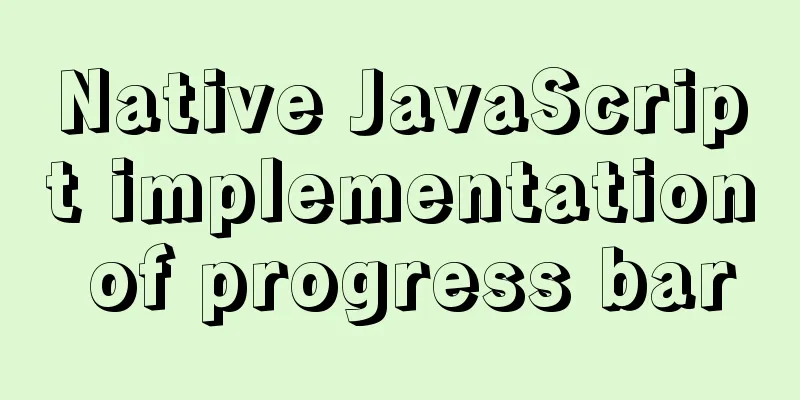
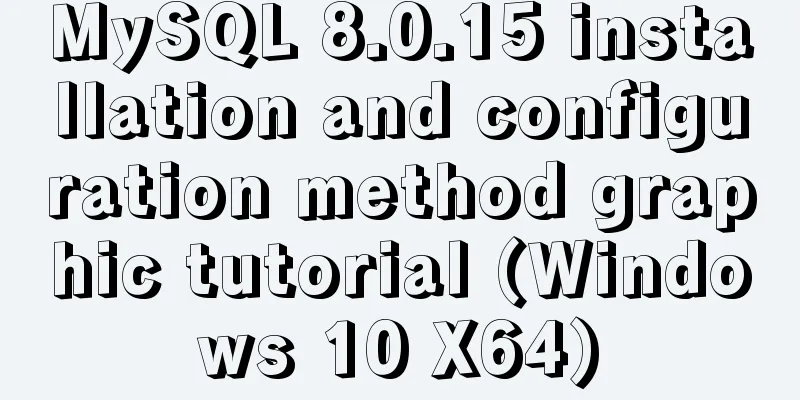
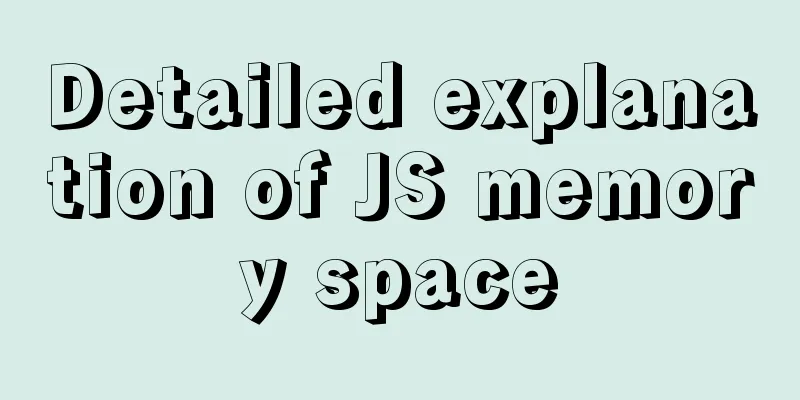
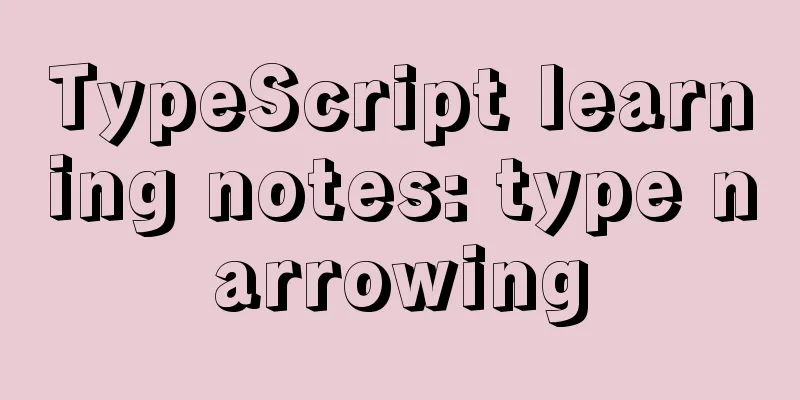
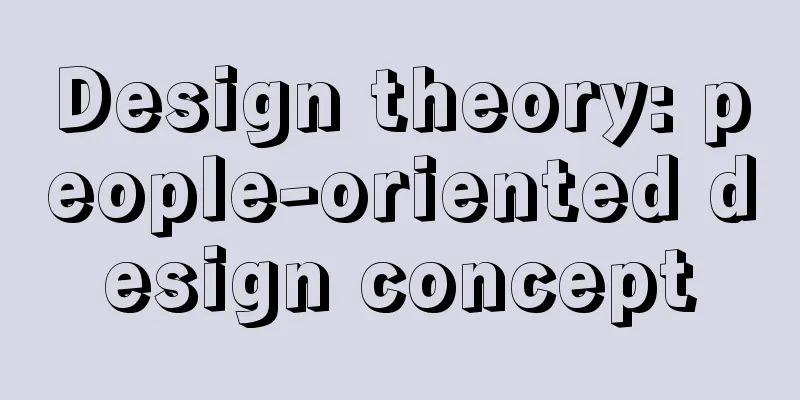
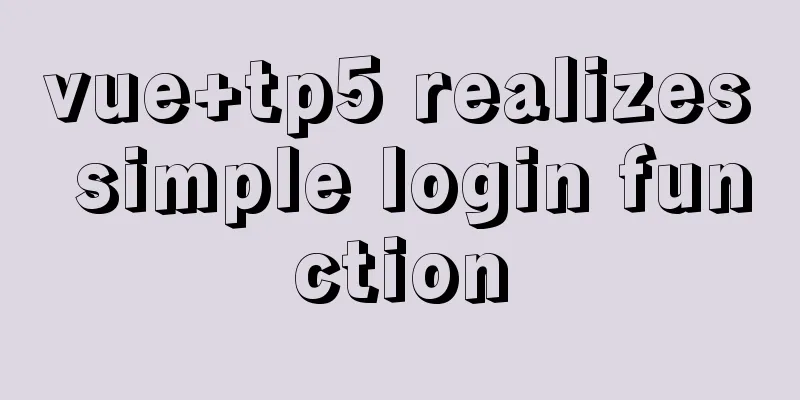
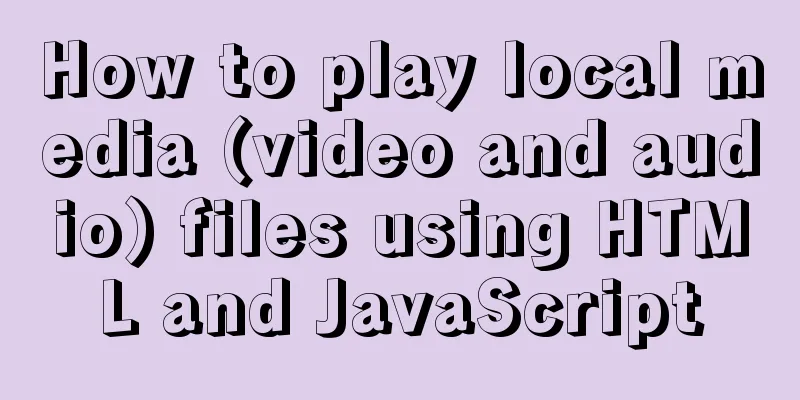

![MySQL optimization tips: analysis of duplicate removal implementation methods [millions of data]](/upload/images/67cad82803fb4.webp)