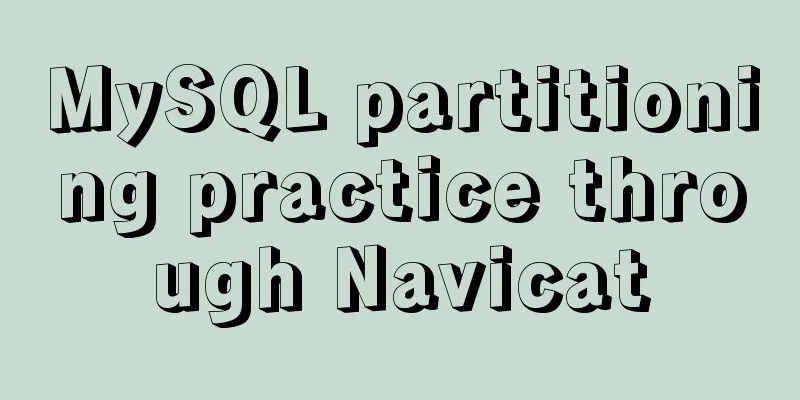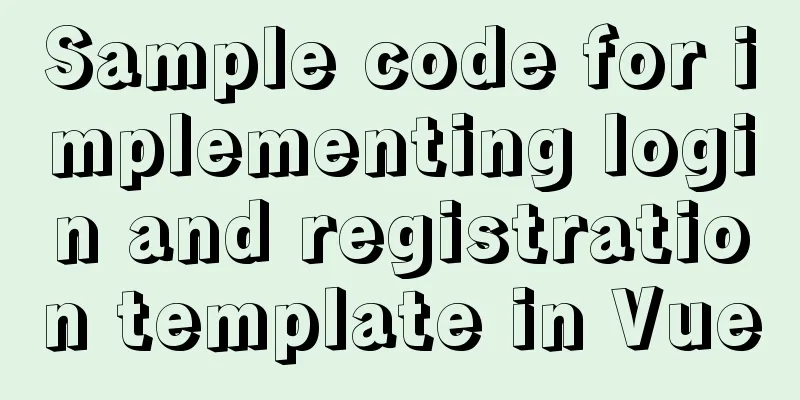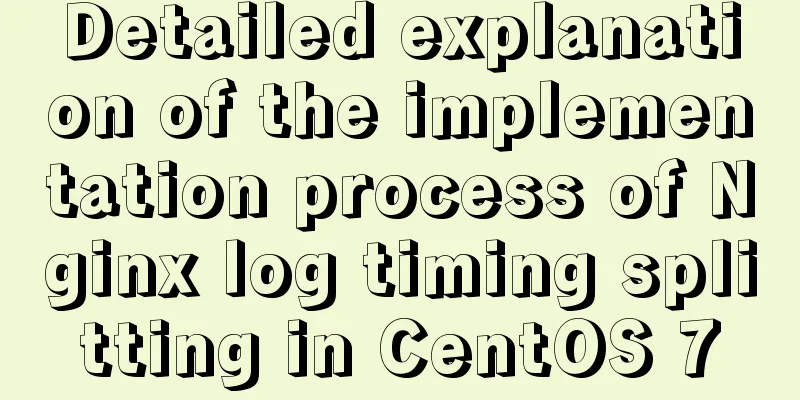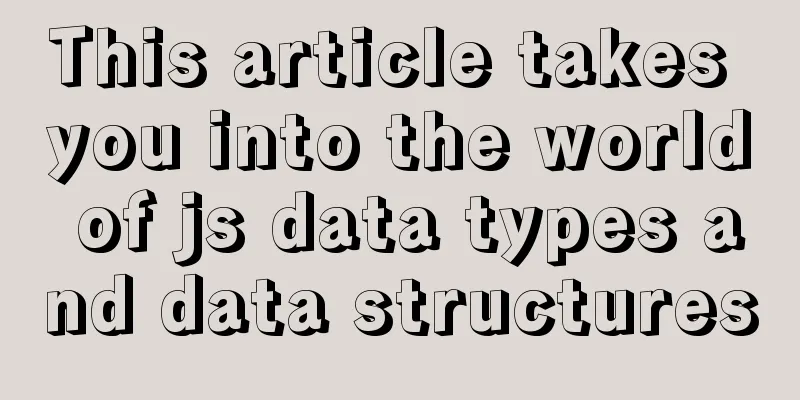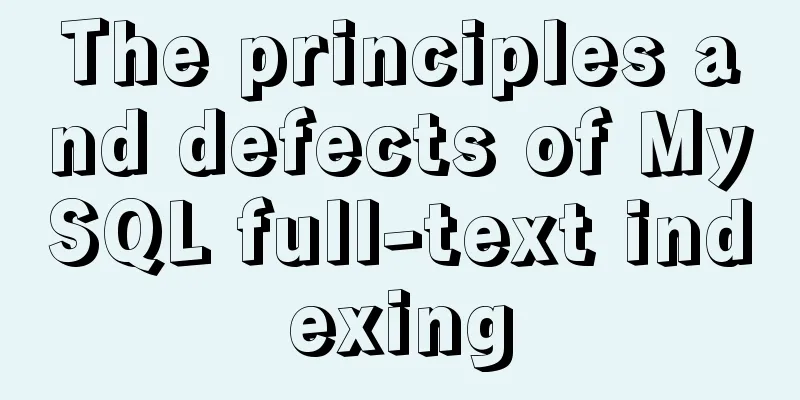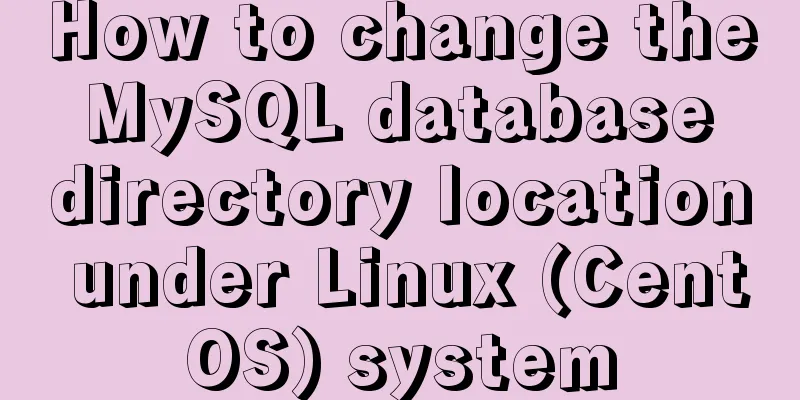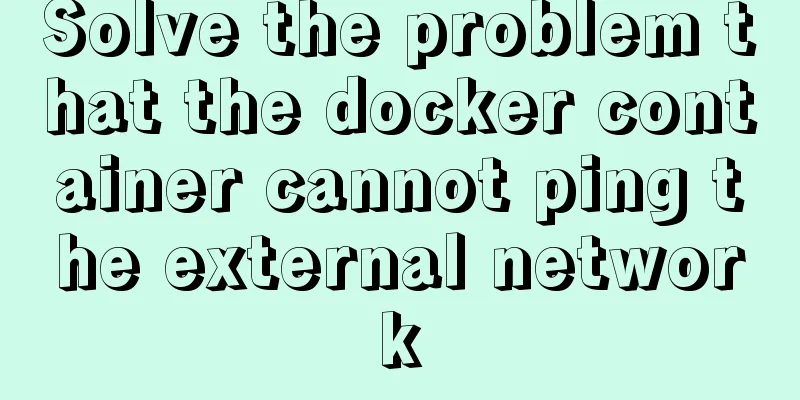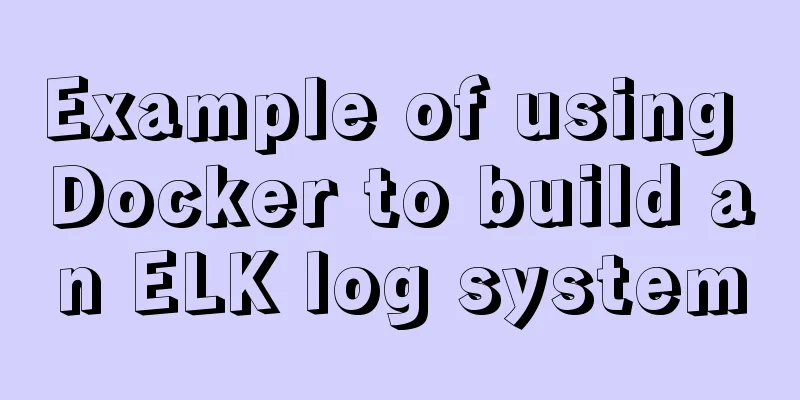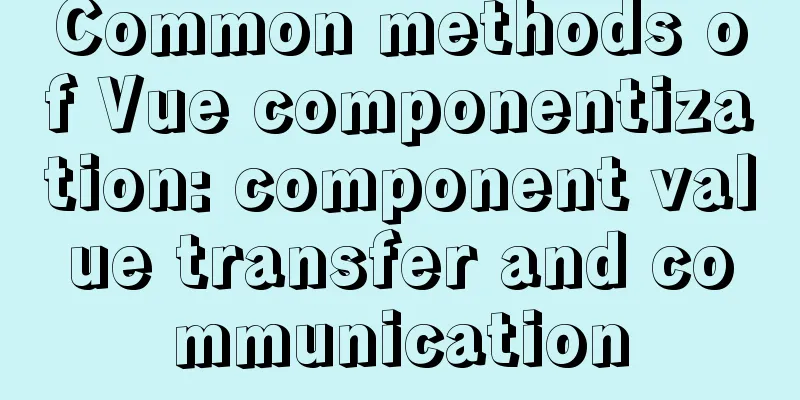Analysis of the usage of replace and regexp for regular expression replacement in MySQL
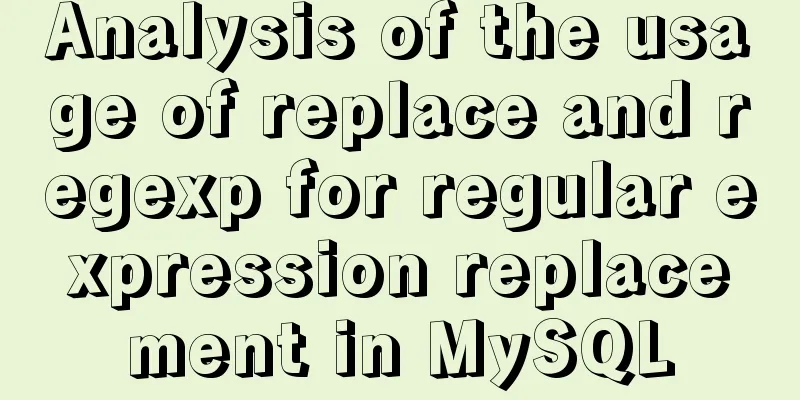
|
This article uses examples to illustrate the use of replace and regexp to replace regular expressions in MySQL. Share with you for your reference, the details are as follows: Today a friend asked me how to modify the formats similar to “./uploads/110100_cityHotel_北京富豪豪酒店.jpg” found in the database to “./uploads/110100cityHotel北京富豪豪酒店.jpg”. I have never processed data in this way, but I know that MySQL can do it using replace, and regular expressions can also do it. How to do it? We only need one sentence like this:
-- Note replace(field name,"characters to be replaced","characters to be replaced"), that's it. In MySQL, replace and regexp are mainly used to replace data through SQL statements. Let's first talk about the specific usage of replace. mysql replace usage 1. Copy the code as follows: replace into table (id,name) values('1′,'aa'),('2′,'bb') The purpose of this statement is to insert two records into the table. If the primary key id is 1 or 2 does not exist is equivalent to insert into table (id,name) values('1′,'aa'),('2′,'bb') If the same value exists, the data will not be inserted. 2. Replace all occurrences of search in object with replace
—>WwWwWw.jb51.net Example: Replace aa in the name field in the table table with bb
Another type of pattern matching provided by MySQL is using extended regular expressions. When you test for a match on such patterns, use the REGEXP and NOT REGEXP operators (or RLIKE and NOT RLIKE, which are synonyms). Some characters for extended regular expressions are: · '.' matches any single character. · The character class "[...]" matches any character within the square brackets. For example, "[abc]" matches "a", "b", or "c". To name a range of characters, use a "-". "[az]" matches any letter, and "[0-9]" matches any digit. · “ * ” matches zero or more of the character that precedes it. For example, "x*" matches any number of "x" characters, "[0-9]*" matches any number of digits, and ".*" matches any number of any characters. If the REGEXP pattern matches anywhere in the value being tested, the pattern matches (this differs from LIKE pattern matching, which matches only if it matches the entire value). To position a pattern so that it must match the beginning or end of the value being tested, use "^" at the beginning of the pattern or "$" at the end of the pattern. To illustrate how extended regular expressions work, here's the LIKE query shown above rewritten using REGEXP: 1. To find names that begin with "d", use "^" to match the beginning of the name:
Such result sets are case-insensitive. If you want to force the REGEXP comparison to be case-sensitive, use the BINARY keyword to make one of the strings a binary string. This query matches only names that start with a lowercase 'd'.
To find names ending with "love", use "$" to match the end of the name:
To find names that contain a "w", use the following query:
Since a regular expression pattern matches if it appears anywhere in a value, you don't have to put a wildcard on either side of the pattern in the previous query to make it match the entire value, as you would if you used an SQL pattern. To find names that contain exactly 5 characters, use "^" and "$" to match the beginning and end of the name, and 5 instances of "." in between:
You can also rewrite the previous query using the "{n}" "repeat n times" operator:
This is some simple usage of MySQL replace and regexp. For in-depth learning, we will write specific examples and usage in subsequent articles. PS: Here are two very convenient regular expression tools for your reference: JavaScript regular expression online testing tool: Regular expression online generation tool: Readers who are interested in more MySQL-related content can check out the following topics: "Summary of MySQL Common Functions", "Summary of MySQL Log Operation Skills", "Summary of MySQL Transaction Operation Skills", "Summary of MySQL Stored Procedure Skills" and "Summary of MySQL Database Lock-Related Skills". I hope this article will be helpful to everyone's MySQL database design. You may also be interested in:
|
<<: The pitfalls encountered when learning Vue.js
Recommend
Solution to the problem that MySQL commands cannot be entered in Chinese
Find the problem Recently, when I connected to th...
How to compile the Linux kernel
1. Download the required kernel version 2. Upload...
Implementation of nacos1.3.0 built with docker
1. Resume nacos database Database name nacos_conf...
Steps for docker container exit error code
Sometimes some docker containers exit after a per...
MySQL 5.7 installation and configuration tutorial
This article shares the MySQL installation and co...
Tutorial on installing Odoo14 from source code on Ubuntu 18.04
Table of contents Background of this series Overv...
Detailed explanation of how to use the Vue license plate search component
A simple license plate input component (vue) for ...
Solve the problem that await does not work in forEach
1. Introduction A few days ago, I encountered a p...
Use of Linux usermod command
1. Command Introduction The usermod (user modify)...
How to use & and nohup in the background of Linux
When we work in a terminal or console, we may not...
CSS achieves the effect of aligning multiple elements at both ends in a box
The arrangement layout of aligning the two ends o...
A detailed introduction to the redesign of the Weibo component on the website (pictures and text)
Written in front Weibo components are component p...
Briefly talk about mysql left join inner join
Preface I have been busy developing a cold chain ...
Linux nohup to run programs in the background and view them (nohup and &)
1. Background execution Generally, programs on Li...
mysql method to view the currently used configuration file my.cnf (recommended)
my.cnf is the configuration file loaded when MySQ...