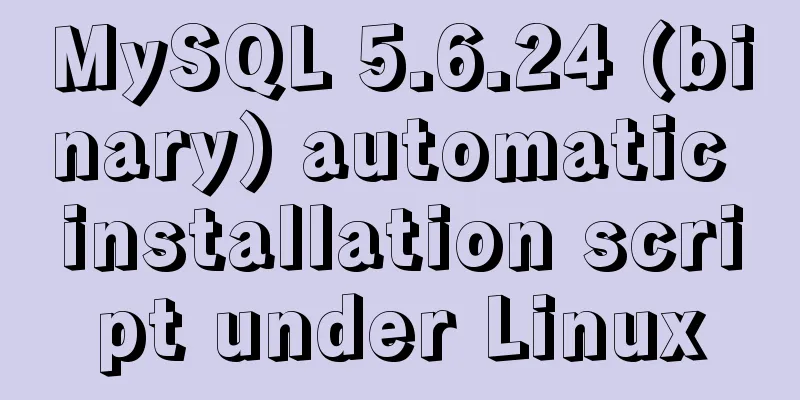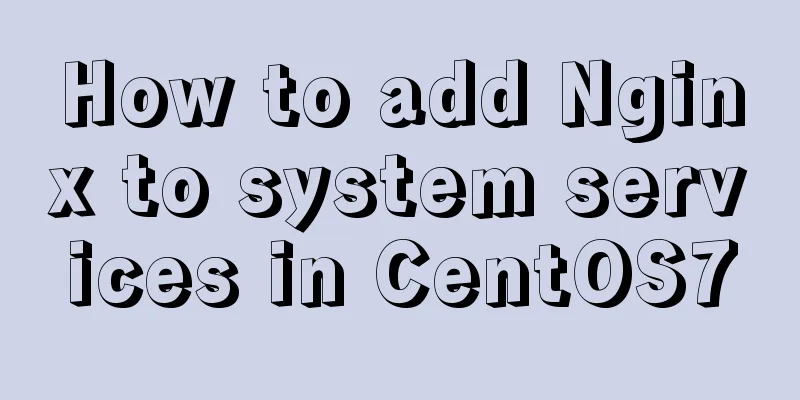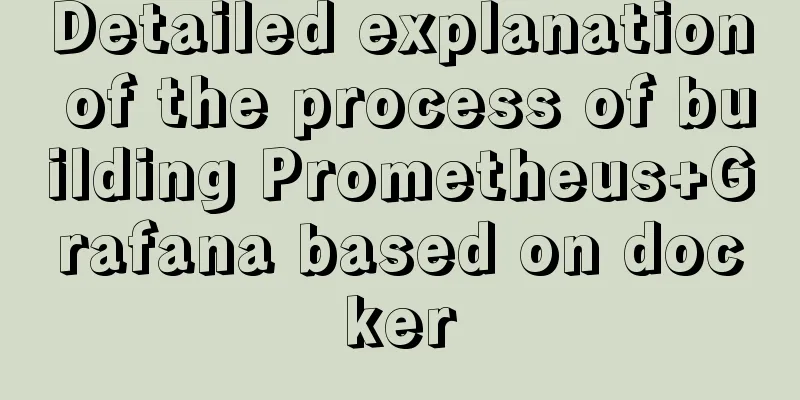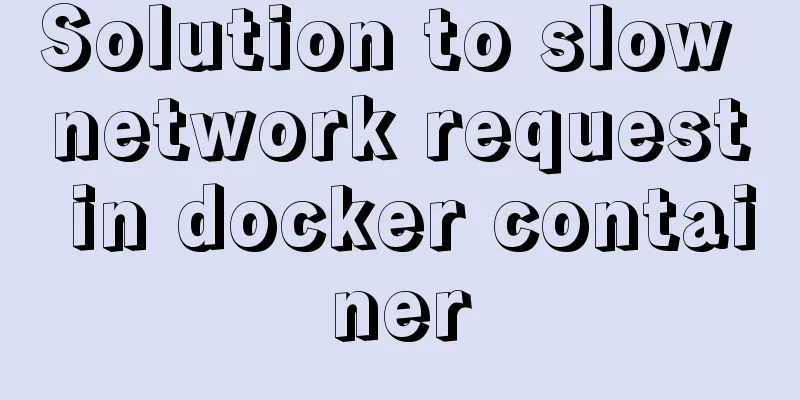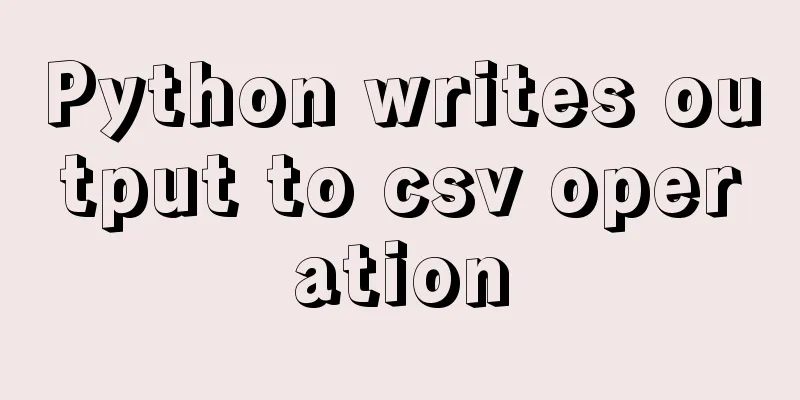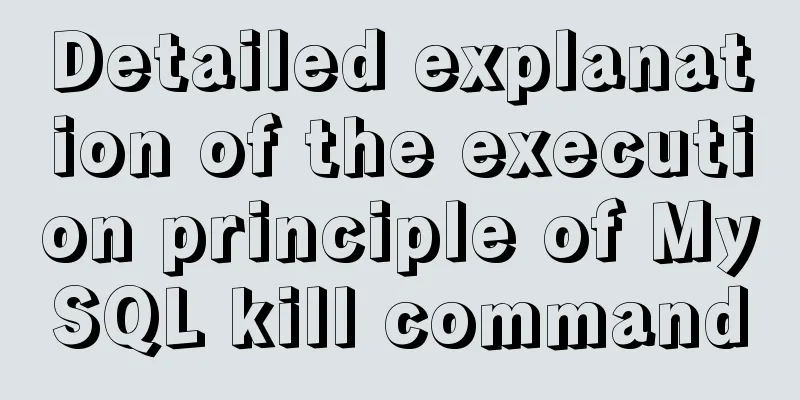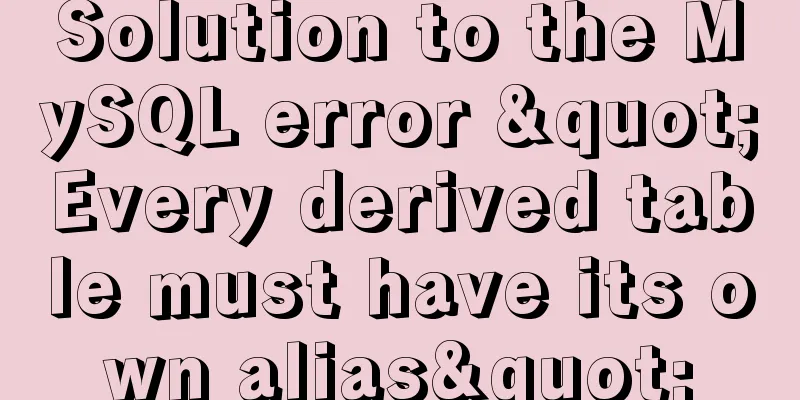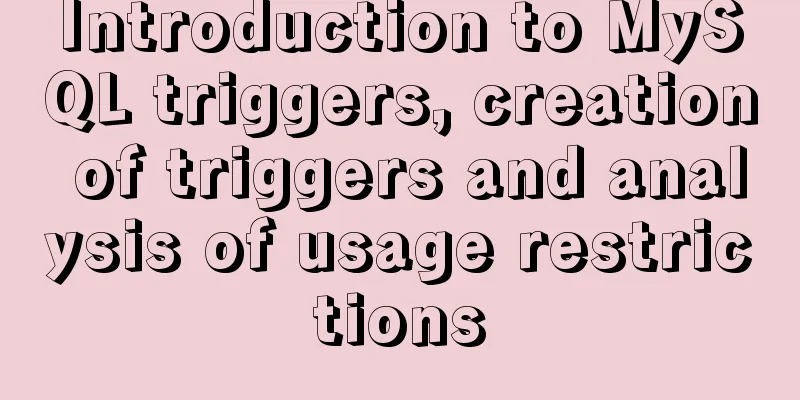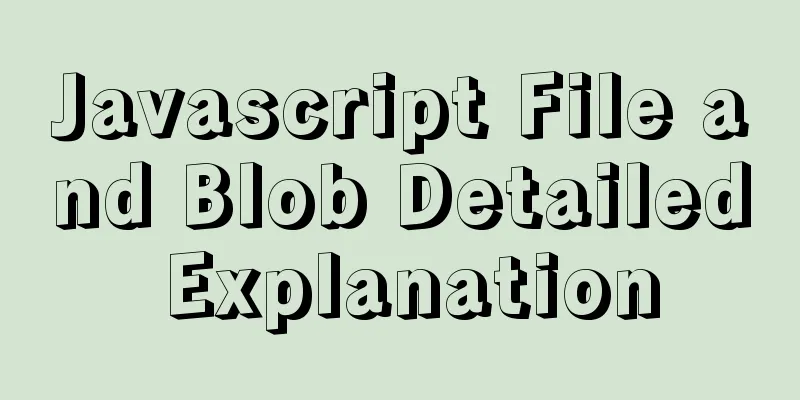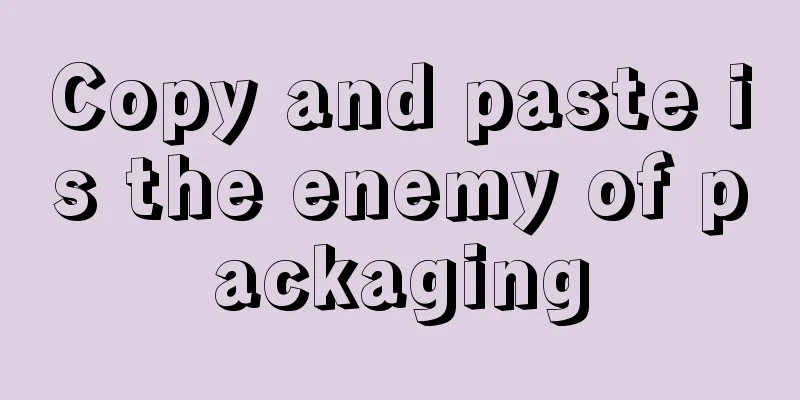Use of Linux usermod command
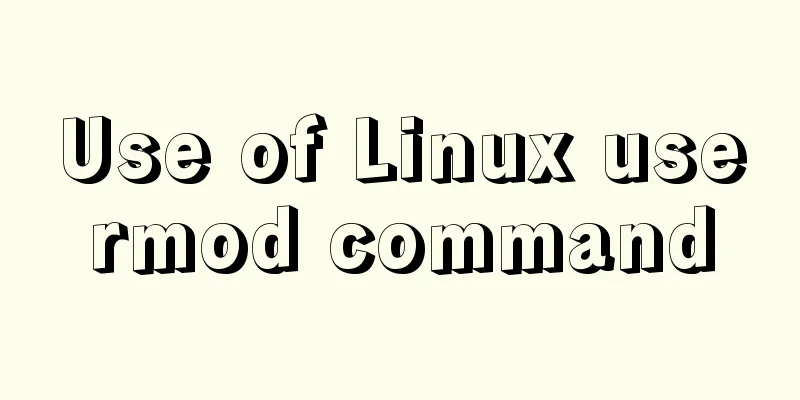
|
1. Command Introduction The usermod (user modify) command is a system administrator command used to modify a user account. usermod can be used to modify various settings of user accounts and modify system account files to reflect changes specified through the command line. 2. Command format usermod [OPTIONS] LOGIN 3. Option Description -c, --comment Add backup information -d, --home HOME_DIR The user's new home directory -e, --expiredate EXPIRE_DATE Set the account expiration date -f, --inactive INACTIVE After INACTIVE days, set the password to invalid state -g, --gid GROUP Force GROUP to be the new primary group -G, --groups GROUPS New additional group list GROUPS -a, --append GROUP Add the user to the additional groups mentioned in -G above, without removing the user from other groups -h, --help Display this help message and launch -l, --login LOGIN new login name -L, --lock Lock user account -m, --move-home Move the contents of your home directory to a new location (only used with -d) -o, --non-unique Allow duplicate (non-unique) UIDs -p, --password PASSWORD Set the encrypted password (PASSWORD) as the new password -s, --shell SHELL The new login shell for this user account -u, --uid UID New UID for the user account -U, --unlock Unlock user account -Z, --selinux-user SEUSER New SELinux user mapping for user accounts 4. Common Examples (1) Modify the user's home directory. usermod -d /home/tom tom (2) Change the user's uid. usermod -u 888 tom (3) Change the user name to jerry. usermod -l jerry tom (4) Lock the tom user. usermod -L tom (5)Unlock the tom user. usermod -U tom (6) Add new additional groups. usermod -G deng tom (7) Modify the user login shell. usermod -s /bin/sh tom (8) Modify the user's GID. usermod -g 1003 tom (9) Specify the account expiration date. usermod -e 2020-12-31 tom (10) Specify the number of days after the user account password expires before disabling the account. usermod -f 3 tom The above is the detailed content of the use of Linux usermod command. For more information about Linux usermod command, please pay attention to other related articles on 123WORDPRESS.COM! You may also be interested in:
|
<<: Detailed analysis of MySQL master-slave replication
>>: Three common uses of openlayers6 map overlay (popup window marker text)
Recommend
Detailed explanation of how to limit the update/delete range using the mysql parameter sql_safe_updates
Preface As you all know, we have encountered many...
Detailed explanation of the installation and use of Vue-Router
Table of contents Install Basic configuration of ...
Vue integrates Tencent TIM instant messaging
This article mainly introduces how to integrate T...
This article takes you to explore NULL in MySQL
Table of contents Preface NULL in MySQL 2 NULL oc...
How to draw a mind map in a mini program
Table of contents What is a mind map? How to draw...
CSS3 implements horizontal centering, vertical centering, horizontal and vertical centering example code
As a front-end monkey, whether it is during an in...
Use of Linux passwd command
1. Command Introduction The passwd command is use...
Summary of the application of transition components in Vue projects
Transtion in vue is an animation transition enca...
Vue+node realizes audio recording and playback function
Result: The main part is to implement the code lo...
A detailed introduction to Linux system operation levels
Table of contents 1. Introduction to Linux system...
MySql batch insert optimization Sql execution efficiency example detailed explanation
MySql batch insert optimization Sql execution eff...
JS+Canvas draws a lucky draw wheel
This article shares the specific code of JS+Canva...
How to install Django in a virtual environment under Ubuntu
Perform the following operations in the Ubuntu co...
Example code for implementing a text marquee with CSS3
Background Here's what happened, Luzhu accide...
Analysis of the principles and usage of Linux hard links and soft links
In the Linux system, there is a kind of file call...