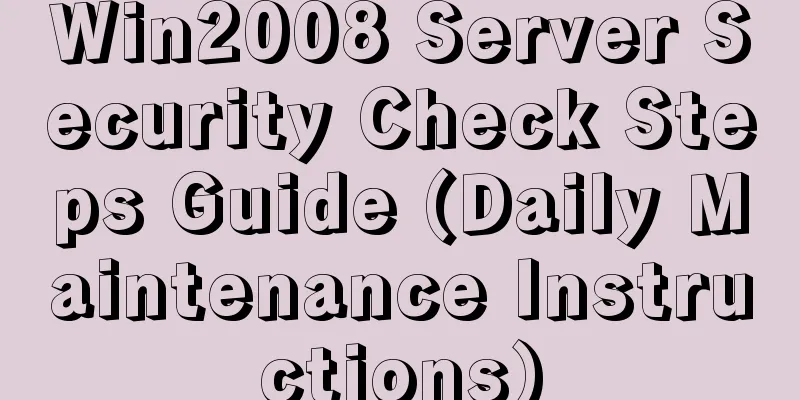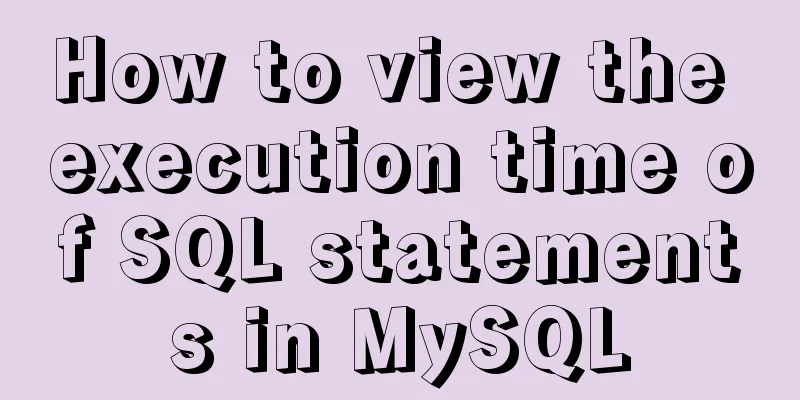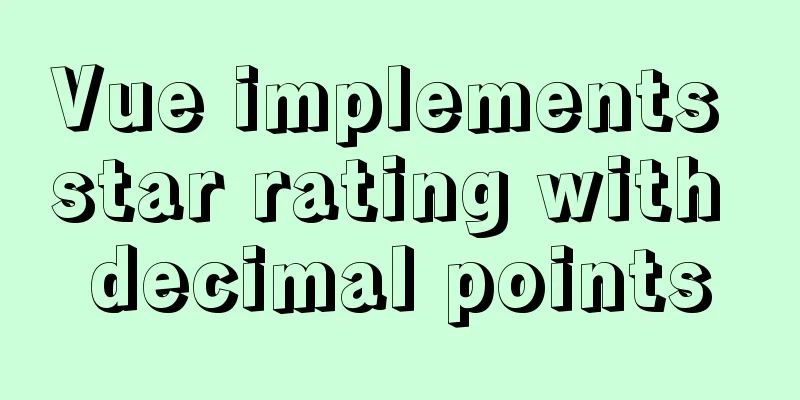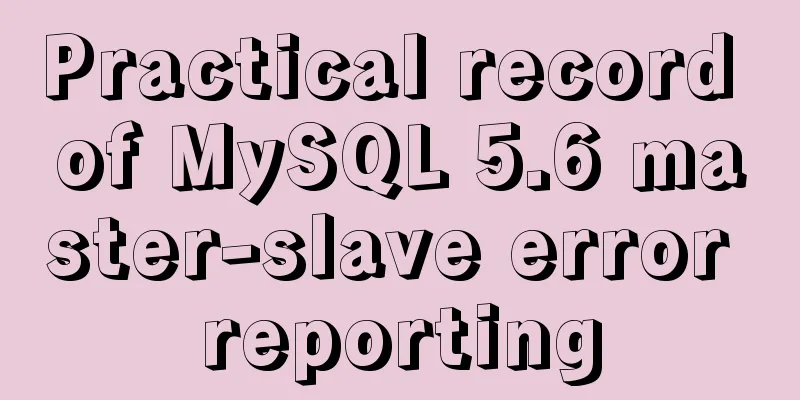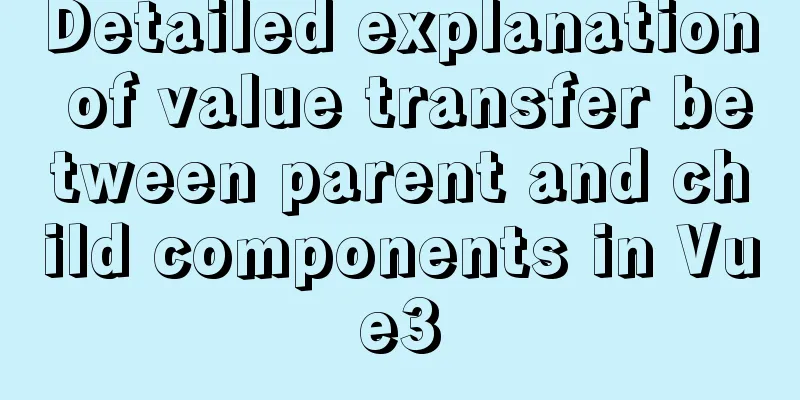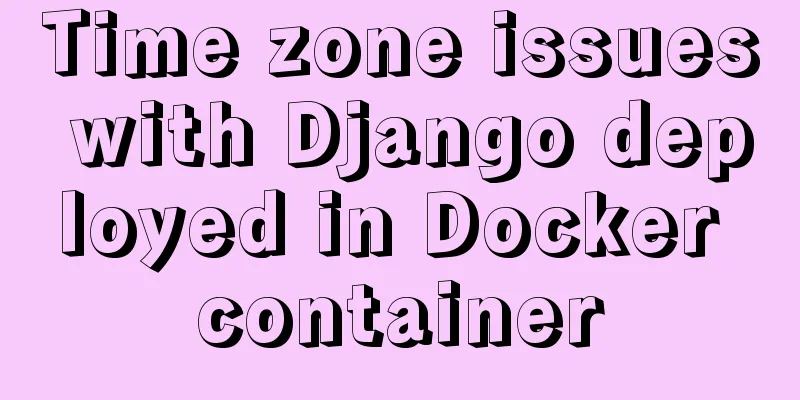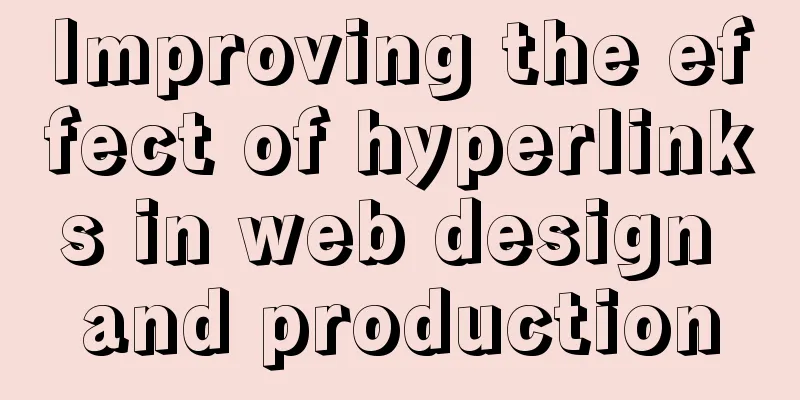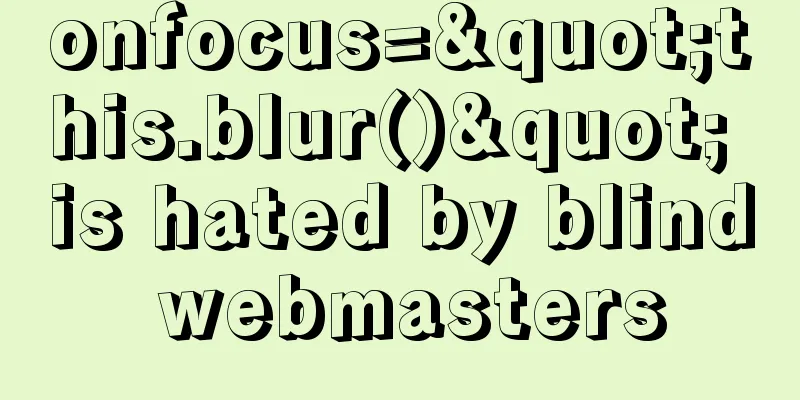Vue integrates Tencent TIM instant messaging

|
This article mainly introduces how to integrate Tencent TIM instant messaging with Vue, and shares it with you. The details are as follows: Above
Preface The project needs to have a customer service function, a user-side applet, and a customer service staff web terminal, so Tencent’s tim PreparationCreate an application on Tencent Cloud official website and obtain the corresponding SDKAppID and corresponding key information Installing the SDK (1) Web project usage commands // IM Web SDK npm install tim-js-sdk --save // COS SDK required to send pictures, files, and other messages npm install cos-js-sdk-v5 --save (2) Mini Program Project Usage Commands // IM applet SDK npm install tim-wx-sdk --save // COS SDK required to send pictures, files, and other messages npm install cos-wx-sdk-v5 --save Introduced in main.js
import TIM from 'tim-js-sdk';
// import TIM from 'tim-wx-sdk'; // For WeChat applet environment, please uncomment this line and comment out import TIM from 'tim-js-sdk';
import COS from 'cos-js-sdk-v5';
// import COS from 'cos-wx-sdk-v5'; // For WeChat applet environment, please uncomment this line and comment out import COS from 'cos-js-sdk-v5';
// Create an SDK instance. The TIM.create() method will only return the same instance for the same SDKAppID.
SDKAppID: 0 // When accessing, you need to replace 0 with the SDKAppID of your instant messaging application
};
let tim = TIM.create(options); // SDK instances are usually represented by tim // Set the SDK log output level. For detailed levels, see the description of the setLogLevel interface tim.setLogLevel(0); // Normal level, with a large amount of logs, recommended for access // tim.setLogLevel(1); // Release level, SDK outputs key information, recommended for production environments // Register Tencent Cloud Object Storage Service SDK (hereinafter referred to as COS SDK) as a plug-in. When the IM SDK sends messages such as files and images, it needs to use Tencent Cloud's COS service wx.$app = tim
wx.$app.registerPlugin({'cos-wx-sdk': COS})
wx.store = store
wx.TIM = TIM
wx.dayjs = dayjs
dayjs.locale('zh-cn')
let $bus = new Vue()
Vue.prototype.TIM = TIM
Vue.prototype.$type = TYPES
Vue.prototype.$store = store
Vue.prototype.$bus = $bus
// Listen for offline messages and notifications of session list synchronization completion tim.on(TIM.EVENT.SDK_READY, onReadyStateUpdate, this)
// Receive notification that SDK enters not ready state. SDK cannot work normally at this time tim.on(TIM.EVENT.SDK_NOT_READY, onReadyStateUpdate, this)
// Received the kickout notification tim.on(TIM.EVENT.KICKED_OUT, kickOut, this)
// Unified error handling tim.on(TIM.EVENT.ERROR, onError, this)
// Receive the pushed message, traverse event.data to get the message list data and render it to the page tim.on(TIM.EVENT.MESSAGE_RECEIVED, messageReceived, this)
// Update the conversation list tim.on(TIM.EVENT.CONVERSATION_LIST_UPDATED, convListUpdate, this)
// Update the group list tim.on(TIM.EVENT.GROUP_LIST_UPDATED, groupListUpdate, this)
// Update blacklist tim.on(TIM.EVENT.BLACKLIST_UPDATED, blackListUpdate, this)
// Network status changes tim.on(TIM.EVENT.NET_STATE_CHANGE, netStateChange, this)
function onReadyStateUpdate ({ name }) {
const isSDKReady = (name === TIM.EVENT.SDK_READY)
if (isSDKReady) {
//User information wx.$app.getMyProfile().then(res => {
store.commit('updateMyInfo', res.data)
uni.setStorageSync('name', res.data.nick);
console.log(name,'updateMyInfo');
})
//Blacklist, stored in vuex wx.$app.getBlacklist().then(res => {
store.commit('setBlacklist', res.data)
})
}
store.commit('setSdkReady', isSDKReady)
}
//Kicked offline function, you need to set up re-login after being kicked offline function kickOut (event) {
store.dispatch('resetStore')
wx.showToast({
title: 'You have been kicked off the line',
icon: 'none',
duration: 1500
})
setTimeout(() => {
wx.reLaunch({
url: '../account/login'
})
}, 500)
}
function onError (event) {
// Network error, no toast pop-up && sdk not initialized, complete error if (event.data.message && event.data.code && event.data.code !== 2800 && event.data.code !== 2999) {
store.commit('showToast', {
title: event.data.message,
duration: 2000
})
}
}
//
function checkoutNetState (state) {
switch (state) {
case TIM.TYPES.NET_STATE_CONNECTED:
return { title: 'Connected to the network', duration: 2000 }
case TIM.TYPES.NET_STATE_CONNECTING:
return { title: 'The current network is unstable', duration: 2000 }
case TIM.TYPES.NET_STATE_DISCONNECTED:
return { title: 'The current network is unavailable', duration: 2000 }
default:
return ''
}
}
//Network state change function function netStateChange (event) {
console.log(event.data.state)
store.commit('showToast', checkoutNetState(event.data.state))
}
//Message sending and receiving function messageReceived (event) {
console.log(event,'main.js');
for (let i = 0; i < event.data.length; i++) {
let item = event.data[i]
if (item.type === TYPES.MSG_GRP_TIP) {
if (item.payload.operationType) {
$bus.$emit('groupNameUpdate', item.payload)
}
}
if (item.type === TYPES.MSG_CUSTOM) {
if (isJSON(item.payload.data)) {
const videoCustom = JSON.parse(item.payload.data)
console.log(item,'Homepage information')
if (videoCustom.version === 3) {
switch (videoCustom.action) {
// The other party calls me case 0:
if (!store.getters.isCalling) {
let url = `call?args=${item.payload.data}&&from=${item.from}&&to=${item.to}&&name=`+uni.getStorageSync('name')+'&&nick='+'';
console.log(url,'url')
wx.navigateTo({url})
} else {
$bus.$emit('isCalling', item)
}
break
// The other party cancels case 1:
wx.navigateBack({
delta: 1
})
break
// The other party refuses case 2:
$bus.$emit('onRefuse')
break
// The other party does not answer for 1 minute
case 3:
wx.navigateBack({
delta: 1
})
break
// The other party answers the call case 4:
$bus.$emit('onCall', videoCustom)
break
// The other party hangs up case 5:
$bus.$emit('onClose')
break
// The other party is on the phone case 6:
$bus.$emit('onBusy')
break
default:
break
}
}
}
}
}
store.dispatch('onMessageEvent', event)
}
function convListUpdate (event) {
store.commit('updateAllConversation', event.data)
}
function groupListUpdate (event) {
store.commit('updateGroupList', event.data)
}
function blackListUpdate (event) {
store.commit('updateBlacklist', event.data)
}
This is the end of this article about Vue’s integration of Tencent TIM instant messaging. For more relevant Vue Tencent TIM instant messaging content, please search 123WORDPRESS.COM’s previous articles or continue to browse the following related articles. I hope everyone will support 123WORDPRESS.COM in the future! You may also be interested in:
|
<<: Copy fields between different tables in MySQL
>>: Can MySQL's repeatable read level solve phantom reads?
Recommend
The difference between hash mode and history mode in vue-router
vue-router has two modes hash mode History mode 1...
Implementation of TypeScript in React project
Table of contents 1. Introduction 2. Usage Statel...
mysql5.7.14 decompressed version installation graphic tutorial
MySQL is divided into Community Edition (Communit...
Detailed configuration of Nginx supporting both Http and Https
It is almost a standard feature for websites nowa...
Example code for CSS to achieve horizontal lines on both sides of the text
This article introduces the sample code of CSS to...
Detailed explanation of the whole process and steps of installing clion on Ubuntu16.04
Explain the whole process of CLion from scratch. ...
Common failures and reasons for mysql connection failure
=================================================...
Summary of javascript date tools
let Utils = { /** * Is it the year of death? * @r...
The pitfalls encountered when learning Vue.js
Table of contents Class void pointing ES6 Arrow F...
Detailed explanation of routing parameter passing and cross-component parameter passing in Vue
Route Jump this.$router.push('/course'); ...
JavaScript Interview: How to implement array flattening method
Table of contents 1 What is array flattening? 2 A...
Definition and function of zoom:1 attribute in CSS
Today I was asked what the zoom attribute in CSS ...
Essential skills for designing web front-end interfaces
[Required] UserInterface PhotoShop/Fireworks Desi...
Detailed explanation of the differences between SQL joint query inner join, outer join and cross join
When developing applications that use a database,...
A good way to improve your design skills
So-called talent (left brain and right brain) Tha...