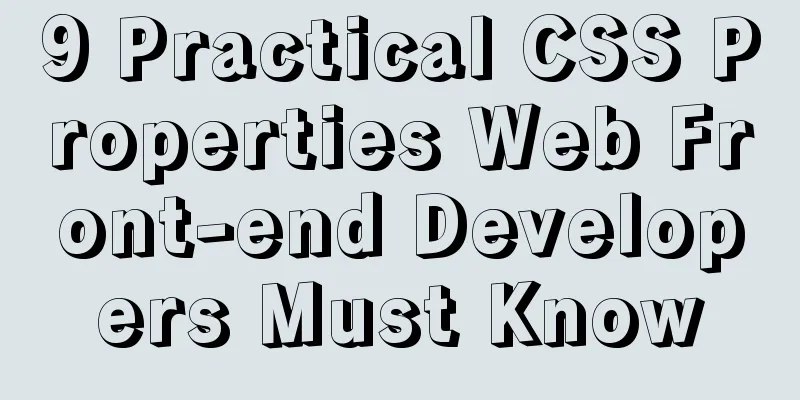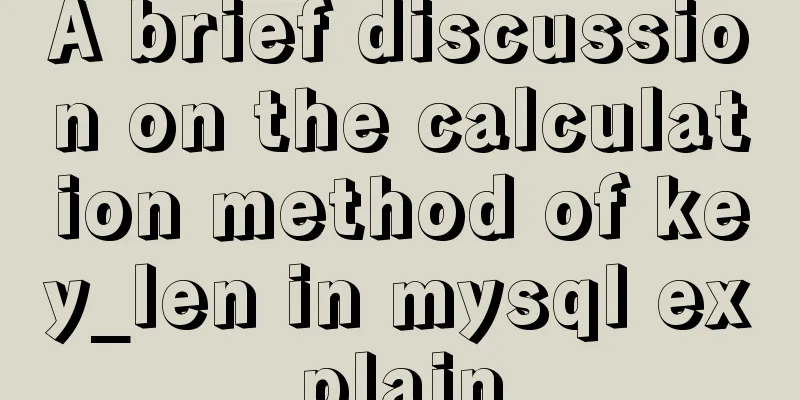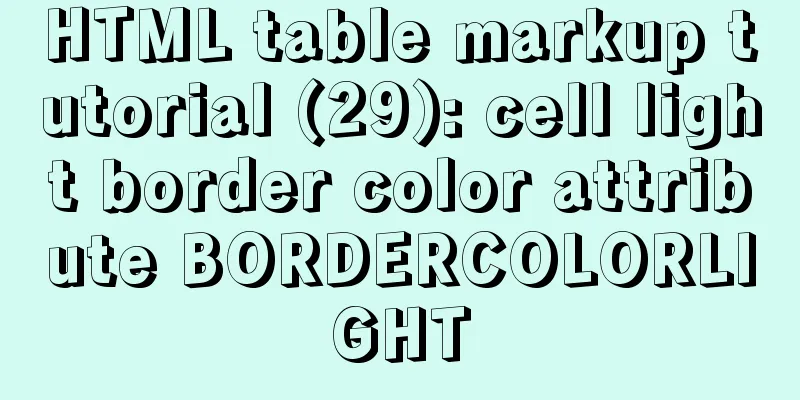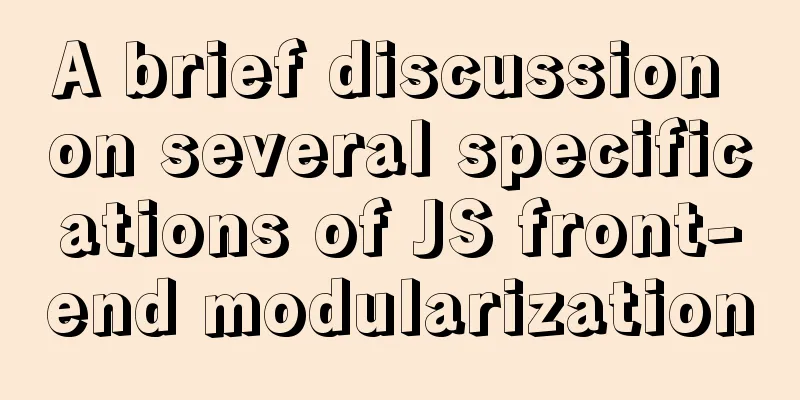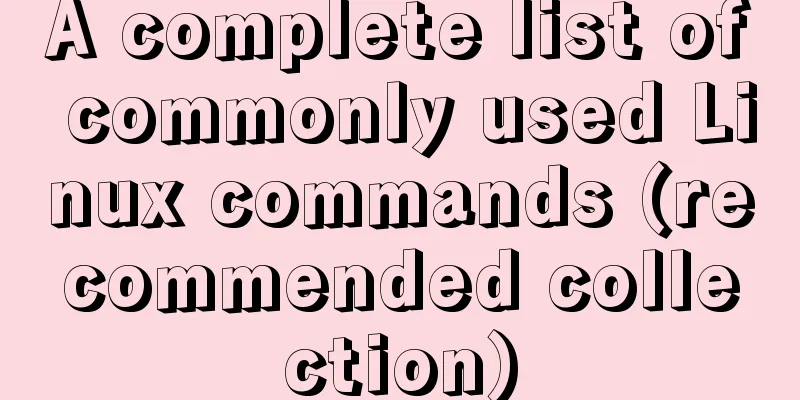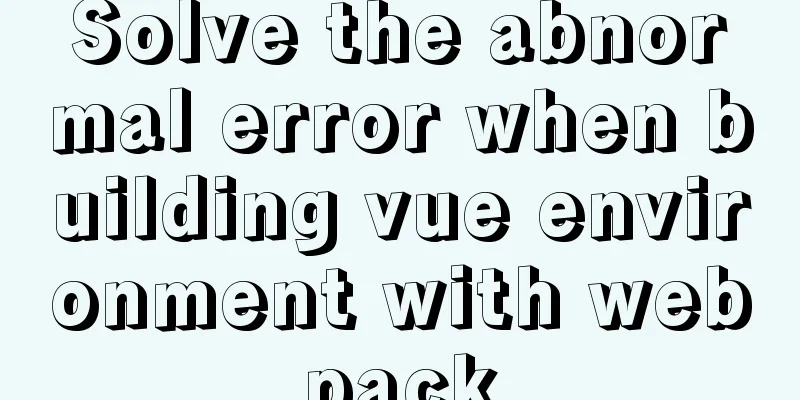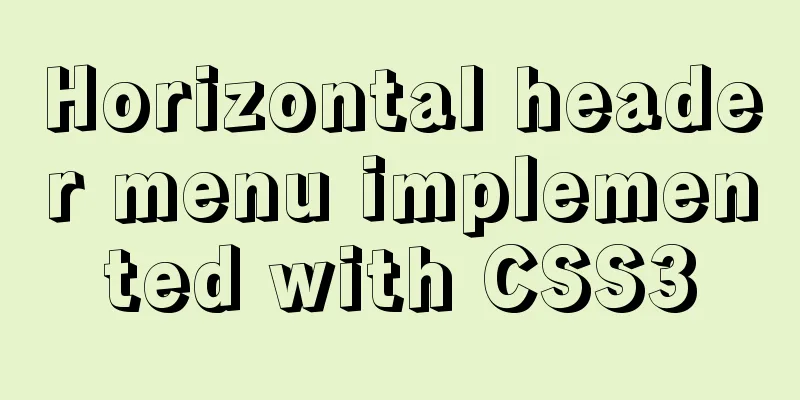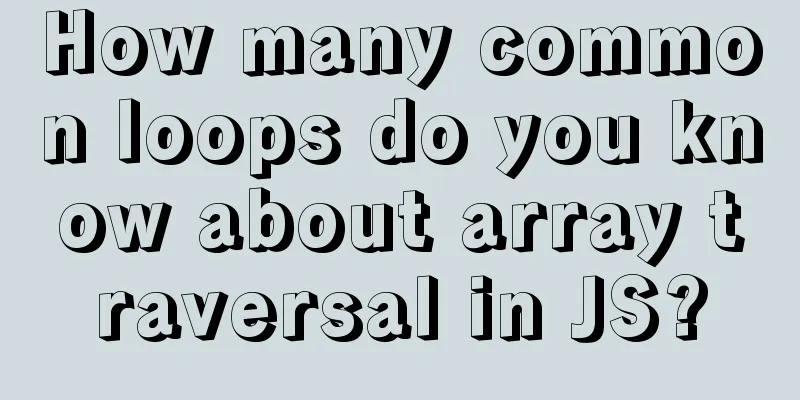onfocus="this.blur()" is hated by blind webmasters
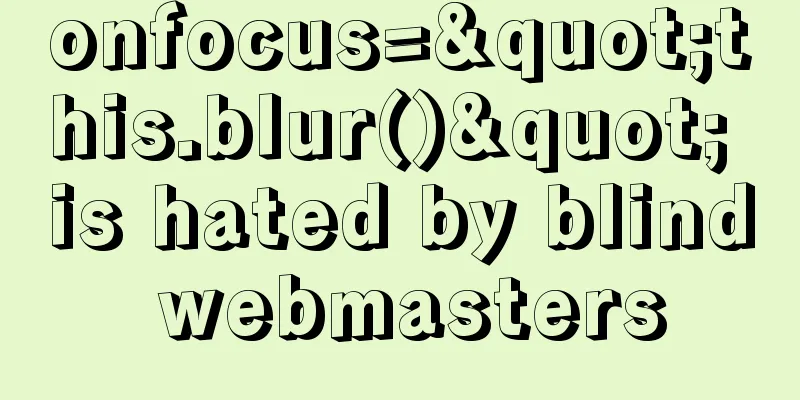
|
When talking about the screen reading software operation page, he particularly emphasized to our front-end students: what he hates most is the code onfocus="this.blur()" on the page link. Where did this come from?
(Figure 1) Dear students, does this code look familiar to you? Yes, you know, we often use it to remove the dotted frame that appears around a link when it is in focus (as shown in Figure 1 above). If you google it, you will find that the first few dozen pages are all about the technique of removing the dotted frame. But we may have never thought about this before: this line of code has caused great trouble for blind users: it interrupts the Tab key path of blind users, causing the Tab cursor to be unable to focus on the next controller (link, form field, object, image map, etc.) of the page. The test is as follows: Copy code The code is as follows:<body> <a href="#" >First link</a> <a href="#" >Second link</a> <a href="#" onfocus="this.blur();">Third link</a> <a href="#" >Fourth link</a> <a href="#" >Fifth link</a> <a href="#" >Sixth link</a> </body> When you press the Tab key, the first and second links can get the focus normally. When you continue to tab to the third link, tragedy occurs: the focus returns to the first link and cannot be focused on the fourth link. The reason is that when the focus is on the third link, the onfocus="this.blur()" event processing forces the focus to be lost, and the focus returns to the beginning of the document. The result of continuously pressing Tab is that the focus will rotate between the first three links, and the content behind them cannot be accessed using the Tab key [1]. So, is there a better way? Basically, adding onfocus="this.blur()" is to remove the dotted frame around the link after it gets the focus (of course, the focus effects in Chrome, Safari, and Opera are different, so let's just call it that here). The W3C article on Outline explains that this dotted box is used to tell users which element on the current page has focus. I think the existence of the dotted box is reasonable, but sometimes you may not be able to avoid certain "visual cleanliness" needs (as shown in Figure 2: the dotted box separates the "product" background from the red block below). The following summarizes several common methods for removing the dotted box:
Based on the above, the recommended method to remove the dotted frame of the link is: use the hidefocus attribute in IE, and use outline:none in FF/chorme/opera/safari. Right now: Notes [1] By default, in Safari, pressing the tab key will not focus links, but will focus form fields. You can enable this feature by checking "Press tab to highlight each item on the webpage" in Preferences-Advanced. Opera is quite special. It can focus the page up, down, left, and right by using the shift+up, down, left, and right arrow keys. [2] In Opera, no dotted frame will appear when clicking a link (in focus or active state), so the dotted frame issue for links in Opera can be ignored. The wireframe created by Opera using the shift+up, down, left, and right keys cannot be removed by using outline:none, but Opera supports the outline attribute. [3]The hidefocus attribute is a private attribute of IE. Although the hidefocus attribute has two values: true or false, the test results show that in IE5-IE9, regardless of whether the value is true or false, as long as the hidefocus attribute is added, the link will lose the dotted frame. |
<<: How to prevent hyperlinks from jumping when using a link
>>: What are mysql dirty pages?
Recommend
Example of using #include file in html
There are two files a.htm and b.htm. In the same d...
How to Rename a Group of Files at Once on Linux
In Linux, we usually use the mv command to rename...
Several situations that cause MySQL to perform a full table scan
Table of contents Case 1: Case 2: Case 3: To summ...
How to verify whether MySQL is installed successfully
After MySQL is installed, you can verify whether ...
Working principle and implementation method of Vue instruction
Introduction to Vue The current era of big front-...
How to restore docker container data
The project test environment database data is los...
How to enable remote access in Docker
Docker daemon socket The Docker daemon can listen...
Native js implements custom scroll bar component
This article example shares the specific code of ...
HTML tag full name and function introduction
Alphabetical DTD: Indicates in which XHTML 1.0 DT...
In-depth analysis of Linux NFS mechanism through cases
Continuing from the previous article, we will cre...
A brief discussion on the Linux kernel's support for floating-point operations
Currently, most CPUs support floating-point units...
CSS to achieve Tik Tok subscription button animation effect
I was watching Tik Tok some time ago and thought ...
Solve the problem that PhpStorm fails to connect to VirtualBox
Problem description: When phpstorm's SFTP hos...
URL representation in HTML web pages
In HTML, common URLs are represented in a variety ...
Detailed explanation of JavaScript's built-in objects Math and strings
Table of contents Math Objects Common properties ...