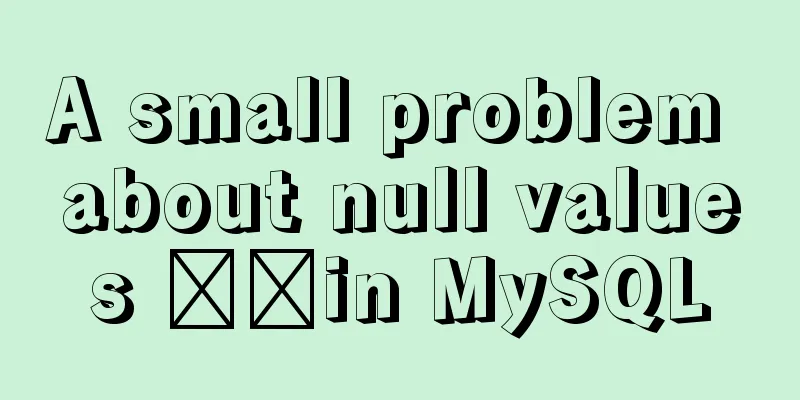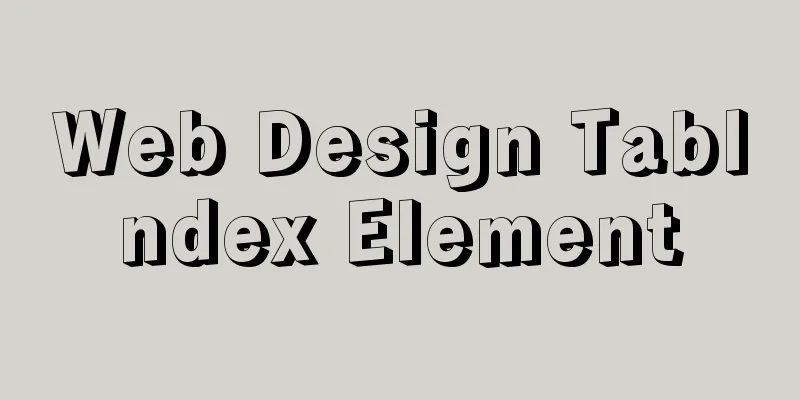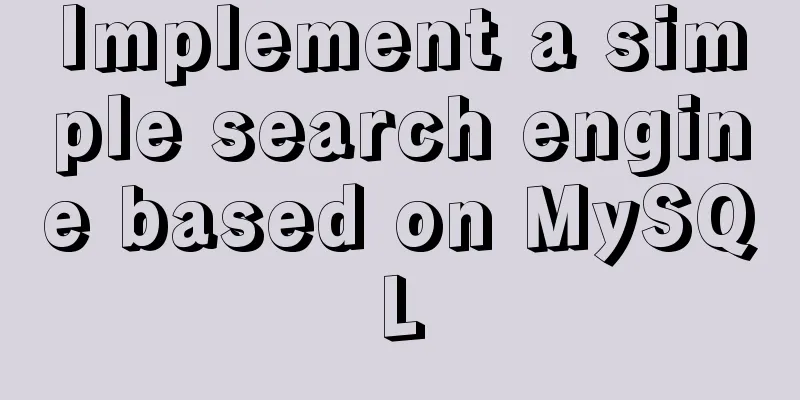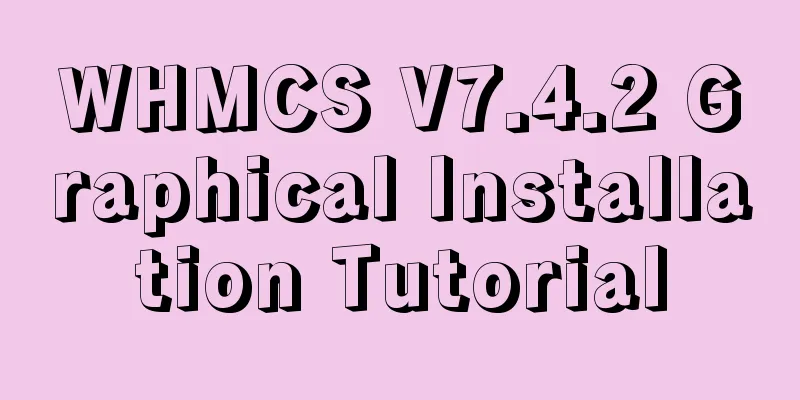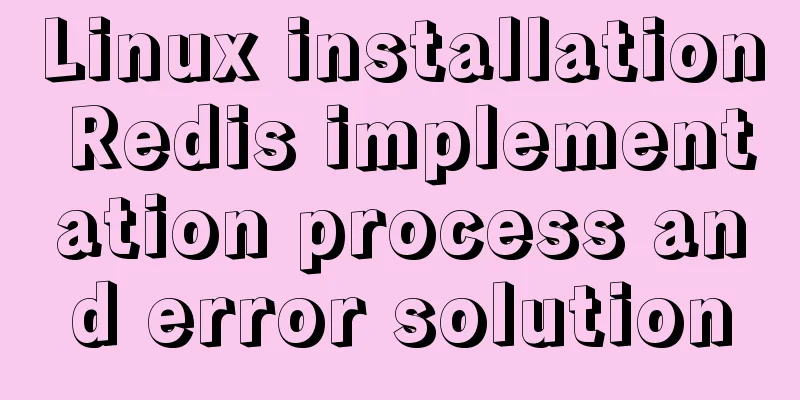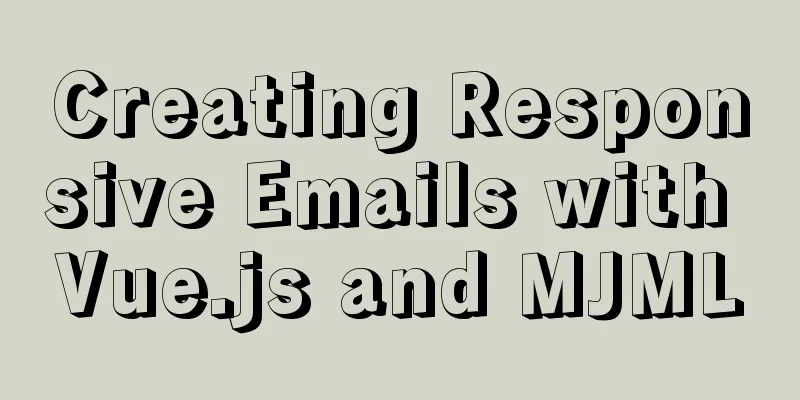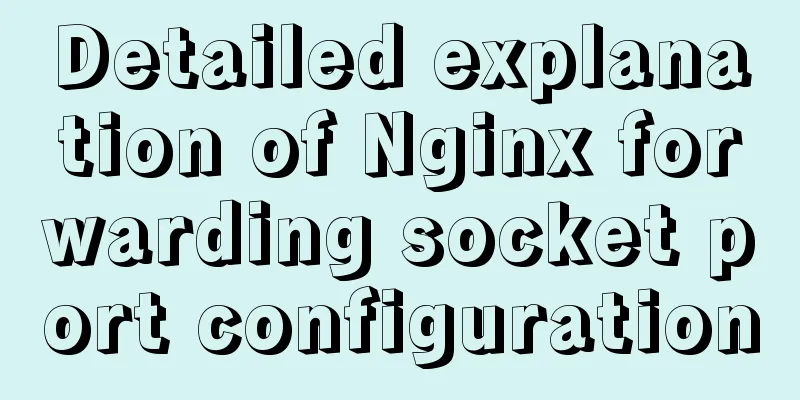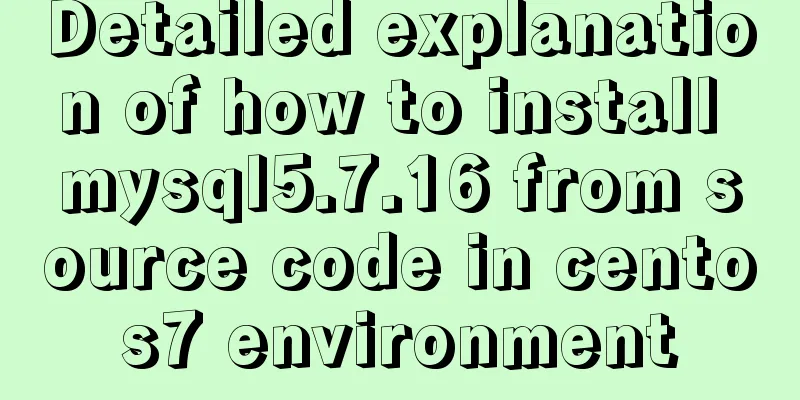Detailed explanation of JavaScript's built-in objects Math and strings
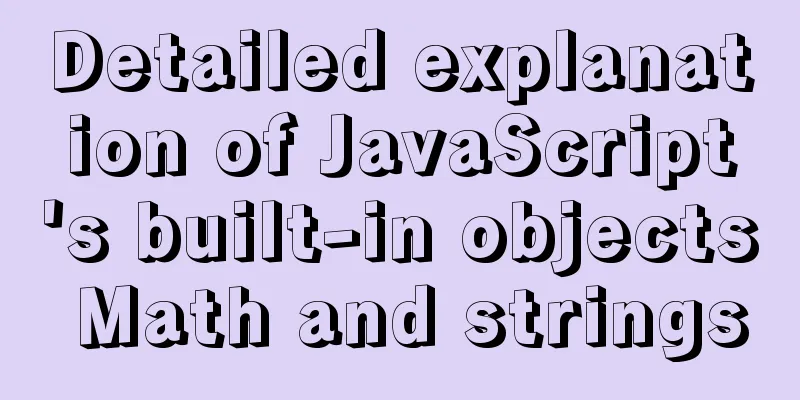
Math Objects
Common properties
Common methods
Math.random()
String MethodsThe length property
var str = "Hello World!!!"; var result = str.length; console.log(result);
charAt()
var str = "Hello World!!!"; var result = str.charAt(6); console.log(result);
charCodeAt()
var str = "Hello World!!!"; var result = str.charCodeAt(6); console.log(result);
fromCharCode()
var result = String.fromCharCode(18888); console.log(result);
concat()
var str = "Hello World!!!";
var result = str.concat("Hello","World");
console.log(result);
indexOf()
var str = "Hello World!!!";
var result0 = str.indexOf('l');
var result1 = str.indexOf('l',3);//Start from the third position var result2 = str.indexOf('l',5);//Start from the fifth position console.log(result0);
console.log(result1);
console.log(result2);
lastIndexOf()
slice()
var str = "Hello World!!!"; var result0 = str.slice(0,2); var result1 = str.slice(1,-4); console.log(result0); console.log(result1);
substring()
var str = "Hello World!!!"; var result0 = str.substring(0,2); console.log(result0);
split()
var str = "He llo Worl d!!!";
var result0 = str.split(' ');
console.log(result0);
console.log(Array.isArray(result0));
toUpperCase()
var str = "He llo Worl d!!!"; var result0 = str.toUpperCase(); console.log(result0);
toLowerCase()
var str = "He llo Worl d!!!"; var result0 = str.toLowerCase(); console.log(result0);
SummarizeThis article ends here. I hope it can be helpful to you. I also hope you can pay more attention to more content on 123WORDPRESS.COM! You may also be interested in:
|
<<: CSS box hide/show and then the top layer implementation code
>>: Hidden overhead of Unix/Linux forks
Recommend
How to automatically deploy Linux system using PXE
Table of contents Background Configuring DHCP Edi...
Quickly solve the Chinese input method problem under Linux
Background: I'm working on asset reporting re...
Vue's simple implementation process of imitating NetEase Cloud Music Player interface
Due to the needs of the work project, song playba...
Detailed explanation of Javascript closures and applications
Table of contents Preface 1. What is a closure? 1...
MySQL Order By Multi-Field Sorting Rules Code Example
Say it in advance On a whim, I want to know what ...
JavaScript data transmission between different pages (URL parameter acquisition)
On web pages, we often encounter this situation: ...
Data URI and MHTML complete solution for all browsers
Data URI Data URI is a scheme defined by RFC 2397...
MySQL 5.7.10 Installation Documentation Tutorial
1. Install dependency packages yum -y install gcc...
CSS float (float, clear) popular explanation and experience sharing
I came into contact with CSS a long time ago, but...
Let you understand how HTML and resources are loaded
All content in this blog is licensed under Creati...
Detailed explanation of the difference between alt and title
These two attributes are often used, but their di...
Detailed example of sorting function field() in MySQL
Preface In our daily development process, sorting...
JavaScript implements circular progress bar effect
This article example shares the specific code of ...
Implementing a simple student information management system based on VUE
Table of contents 1. Main functions 2. Implementa...
JavaScript pie chart example
Drawing EffectsImplementation Code JavaScript var...