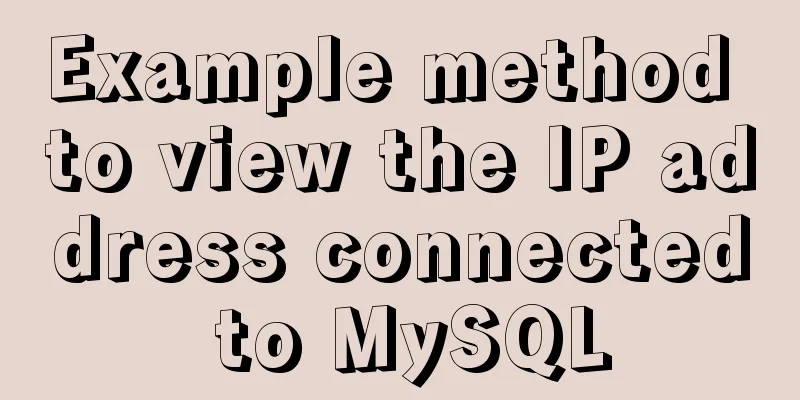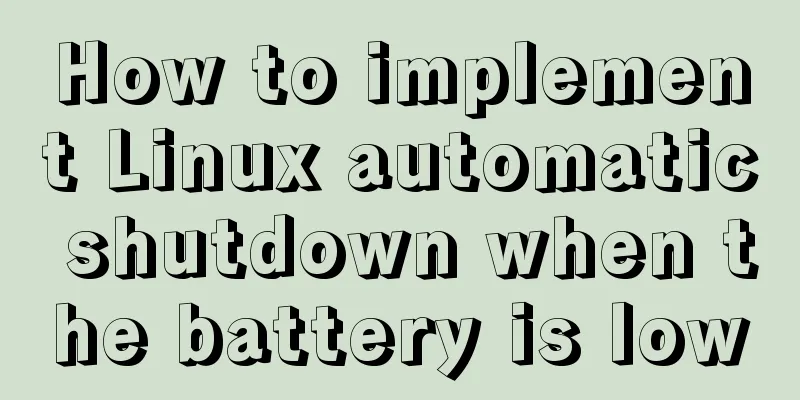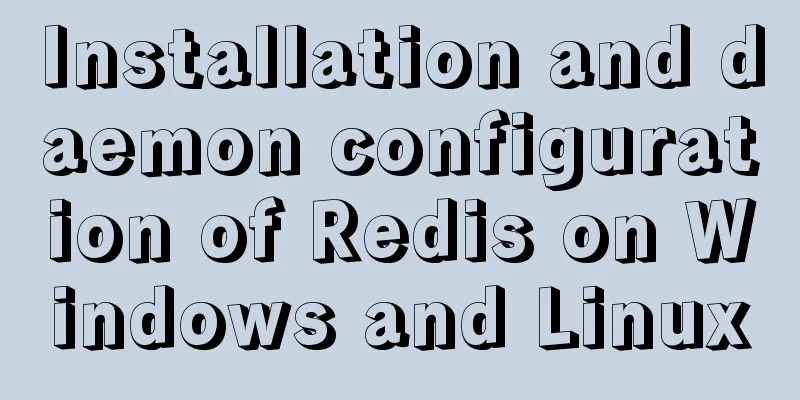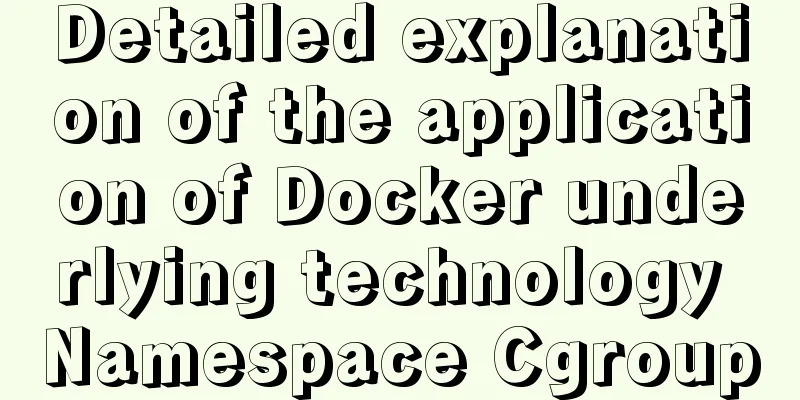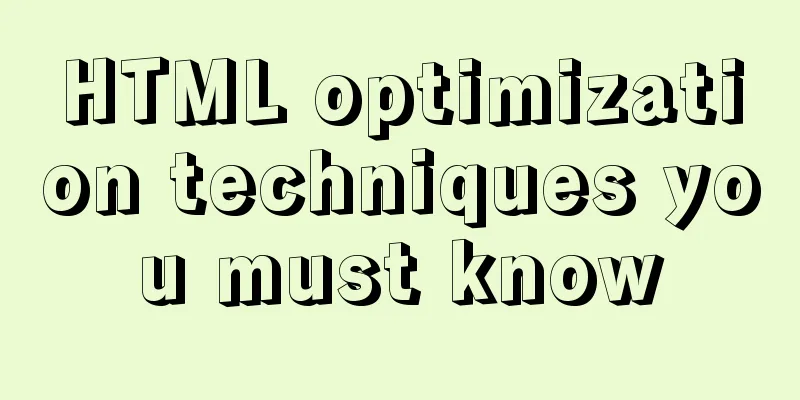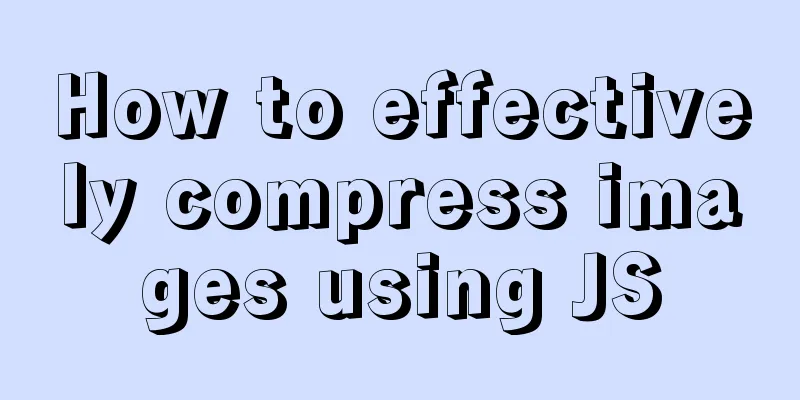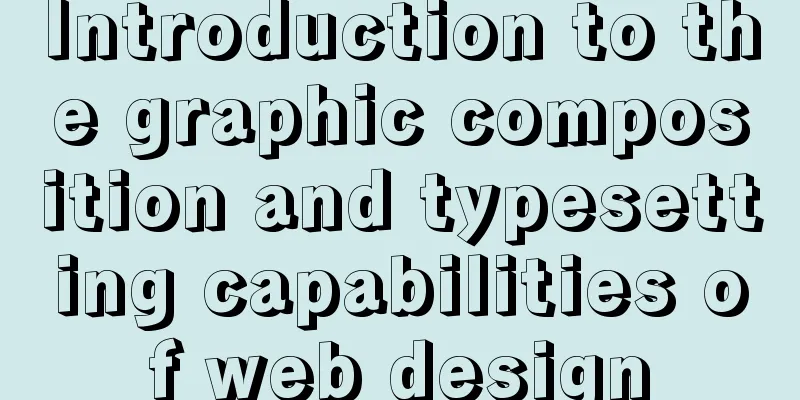CSS box hide/show and then the top layer implementation code
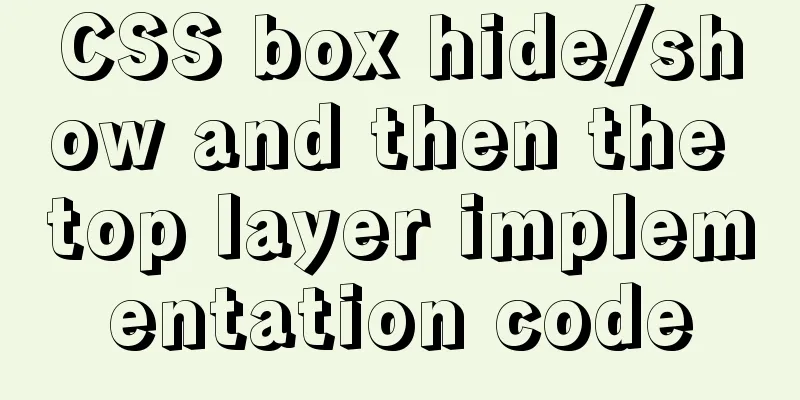
|
.imgbox{
width: 1200px;
height: 612px;
margin-right: auto;
margin-left: auto;
margin-top: 60px;
}
.m1{
border: solid;
border-width: 1px;
height: 300px;
width: 227px;
}
#m1img{
text-align:center;
padding-top: 55px;
}
#img2{
margin-bottom: 35px;
}
p>span {
text-decoration:line-through;
}
#where1{
position: absolute;
left:412px;
top: 60px;
}
#where2{
position: absolute;
left:651px;
top: 60px;
}
#where3{
position: absolute;
left:890px;
top: 60px;
}
#where4{
position: absolute;
left:1129px;
top: 60px;
}
#where5{
position: absolute;
left:412px;
top: 372px;
}
#where6{
position: absolute;
left:651px;
top: 372px;
}
#where7{
position: absolute;
left:890px;
top: 372px;
}
#where8{
position: absolute;
left:1129px;
top: 372px;
}
#sbox{
height:76px;
width: 227px;
background-color: #ff6700;
opacity: 0;/*invisible*/
z-index:999;
position: absolute;
bottom: -0.5px;
}
#where1:hover #sbox{
opacity: 1;
}
#where2:hover #sbox{
opacity: 1; (display)
}
#where3:hover #sbox{
opacity: 1;
}
#where4:hover #sbox{
opacity: 1;
}
#where5:hover #sbox{
opacity: 1;
}
#where6:hover #sbox{
opacity: 1;
}
#where7:hover #sbox{
opacity: 1;
}
#where8:hover #sbox{
opacity: 1;
}
#sboxp{
line-height: 76px;
color: white;
}
HTML Code
<!DOCTYPE html>
<html>
<head>
<title></title>
<meta charset="utf-8">
<meta name="viewport" content="width=device-width, initial-scale=1.0" />
<meta http-equiv="X-UA-Compatible" content="ie=edge" />
<link rel="stylesheet" type="text/css" href="css/1.css">
<link rel="stylesheet" type="text/css" href="css/normalize.css">
</head>
<body>
<div class="imgbox">
<img src="images/mi.png">
<div class="m1" id="where1">
<div id="m1img">
<div id="img2"><img src="images/m1.png"></div>
<p>Xiaomi TV 3</p>
<p>999 yuan<span>1199 yuan</span></p>
<div id="sbox"><p id="sboxp">Xiaomi TV Promotion</p></div>
</div>
</div>
<div class="m1" id="where2">
<div id="m1img">
<div id="img2"><img src="images/m2.png"></div>
<p>Xiaomi TV 5</p>
<p>1099 yuan<span>1399 yuan</span></p>
<div id="sbox"><p id="sboxp">Xiaomi TV Promotion</p></div>
</div>
</div>
<div class="m1" id="where3">
<div id="m1img">
<div id="img2"><img src="images/m3.png"></div>
<p>Xiaomi Computer</p>
<p>4999 yuan<span>5199 yuan</span></p>
<div id="sbox"><p id="sboxp">Xiaomi computer promotion</p></div>
</div>
</div>
<div class="m1" id="where4">
<div id="m1img">
<div id="img2"><img src="images/mi4.png"></div>
<p>Xiaomi Computer</p>
<p>5999 yuan<span>6199 yuan</span></p>
<div id="sbox"><p id="sboxp">Xiaomi computer promotion</p></div>
</div>
</div>
<div class="m1" id="where5">
<div id="m1img">
<div id="img2"><img src="images/m1.png"></div>
<p>Xiaomi TV 3</p>
<p>999 yuan<span>1199 yuan</span></p>
<div id="sbox"><p id="sboxp">Xiaomi TV Promotion</p></div>
</div>
</div>
<div class="m1" id="where6">
<div id="m1img">
<div id="img2"><img src="images/m2.png"></div>
<p>Xiaomi TV 5</p>
<p>1099 yuan<span>1399 yuan</span></p>
<div id="sbox"><p id="sboxp">Xiaomi TV Promotion</p></div>
</div>
</div>
<div class="m1" id="where7">
<div id="m1img">
<div id="img2"><img src="images/m3.png"></div>
<p>Xiaomi Computer</p>
<p>4999 yuan<span>5199 yuan</span></p>
<div id="sbox"><p id="sboxp">Xiaomi computer promotion</p></div>
</div>
</div>
<div class="m1" id="where8">
<div id="m1img">
<div id="img2"><img src="images/mi4.png"></div>
<p>Xiaomi Computer</p>
<p>5999 yuan<span>6199 yuan</span></p>
<div id="sbox"><p id="sboxp">Xiaomi computer promotion</p></div>
</div>
</div>
</div>
</body>
</html>Summarize This is the end of this article about the top-level implementation code after hiding/showing CSS boxes. For more relevant CSS box hiding content, please search 123WORDPRESS.COM’s previous articles or continue to browse the following related articles. I hope you will support 123WORDPRESS.COM in the future! |
<<: How to implement the webpage anti-copying function (with cracking method)
>>: Detailed explanation of JavaScript's built-in objects Math and strings
Recommend
A brief description of the relationship between k8s and Docker
Recently, the project uses kubernetes (hereinafte...
MySQL download and installation details graphic tutorial
1. To download the MySQL database, visit the offi...
Examples of 4 methods for inserting large amounts of data in MySQL
Preface This article mainly introduces 4 methods ...
MySQL DML language operation example
Additional explanation, foreign keys: Do not use ...
Website Color Schemes Choosing the Right Colors for Your Website
Does color influence website visitors? A few year...
MySQL 8.0.26 installation and simplified tutorial (the most complete on the Internet)
Table of contents 1. Download MySQL 1.1 Download ...
Better-scroll realizes the effect of linking menu and content
1. Basic use <!DOCTYPE html> <html lang=...
vue-table implements adding and deleting
This article example shares the specific code for...
TypeScript Enumeration Type
Table of contents 1. Overview 2. Digital Enumerat...
Sample code for separating the front-end and back-end using FastApi+Vue+LayUI
Table of contents Preface Project Design rear end...
Linux kernel device driver kernel debugging technical notes collation
/****************** * Kernel debugging technology...
Example of horizontal arrangement of li tags in HTMl
Most navigation bars are arranged horizontally as...
SQL uses ROW_NUMBER() OVER function to generate sequence number
Syntax: ROW_NUMBER() OVER(PARTITION BY COLUMN ORD...
Vue implements star rating with decimal points
This article shares the specific code of Vue to i...
Nodejs implements intranet penetration service
Table of contents 1. Proxy in LAN 2. Intranet pen...