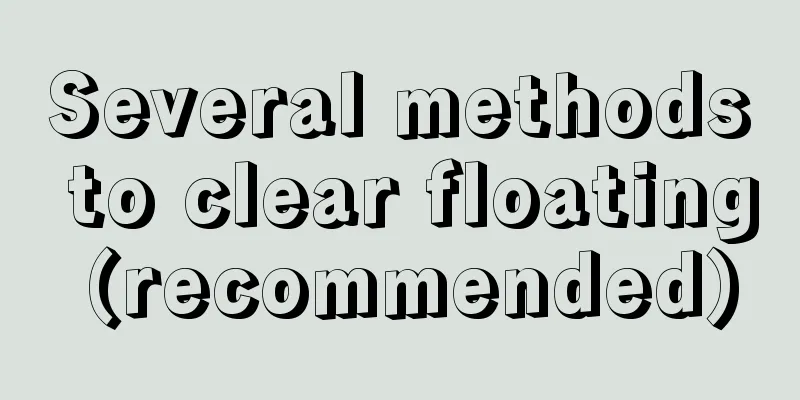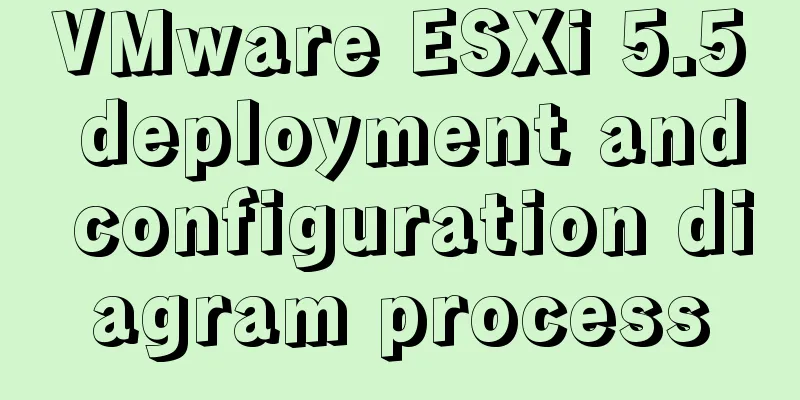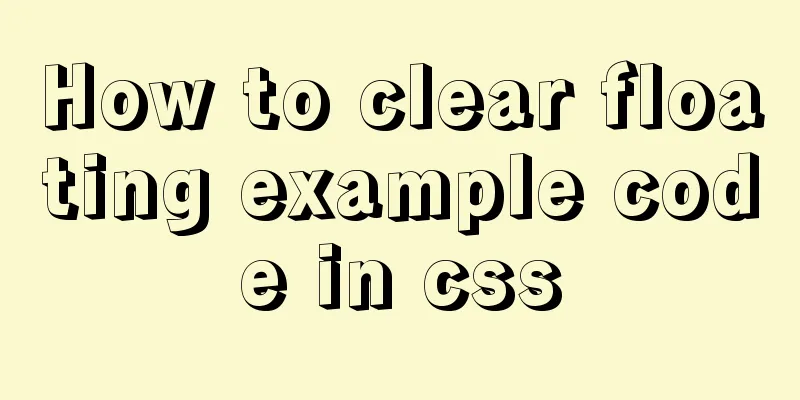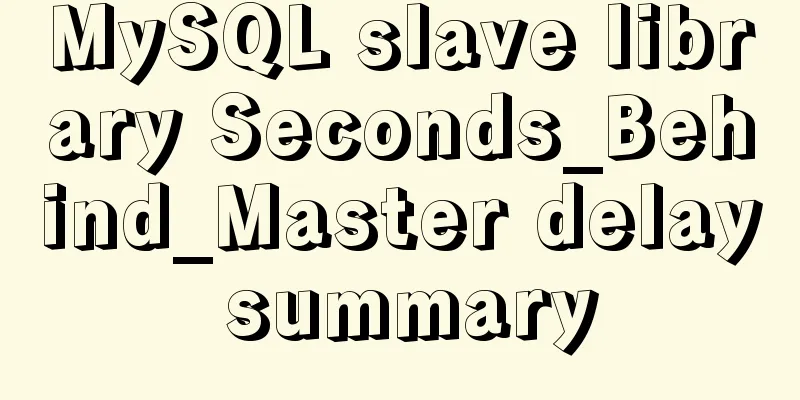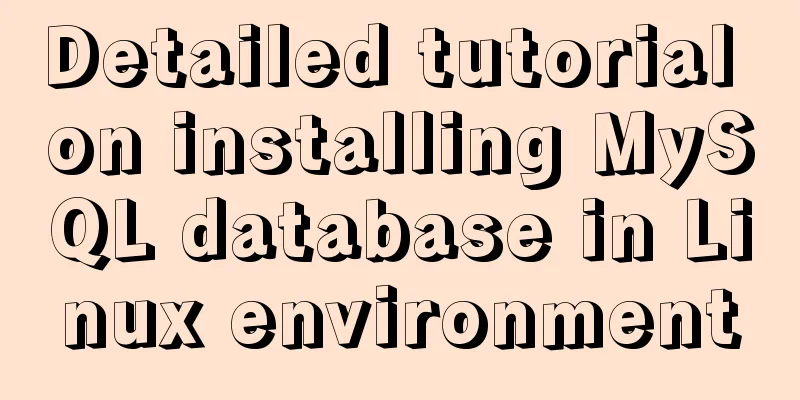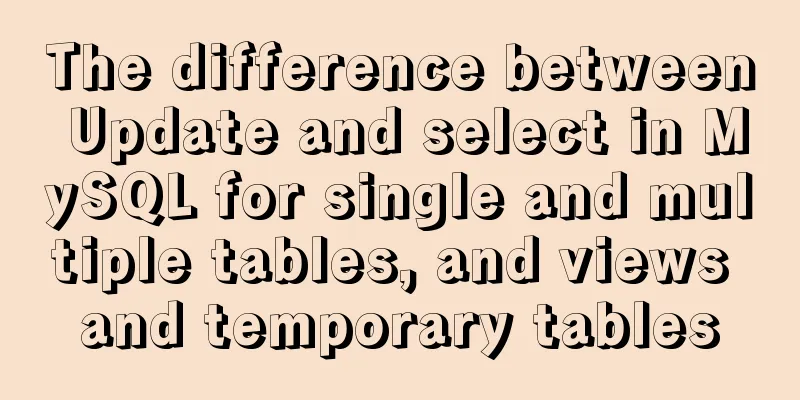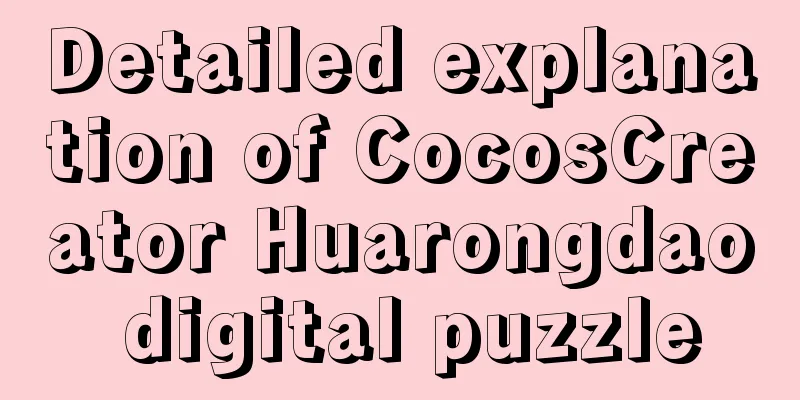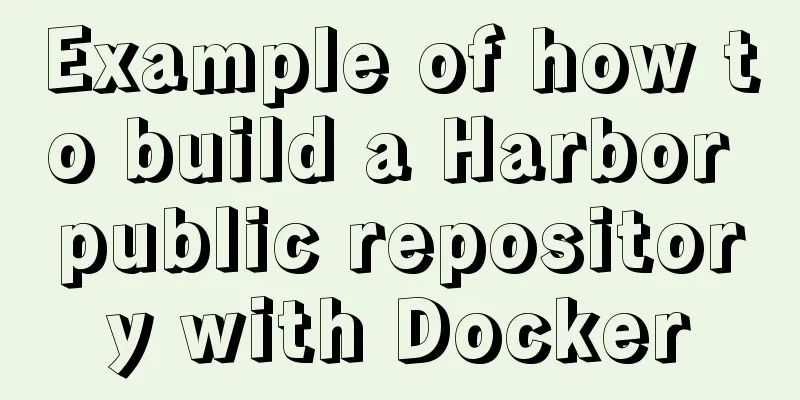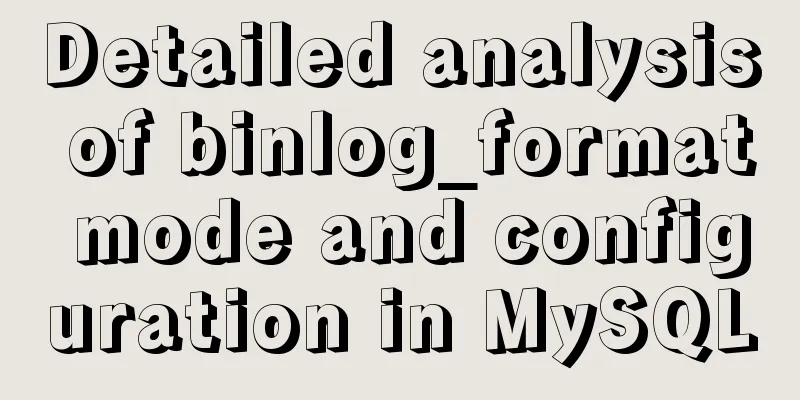Linux kernel device driver kernel debugging technical notes collation
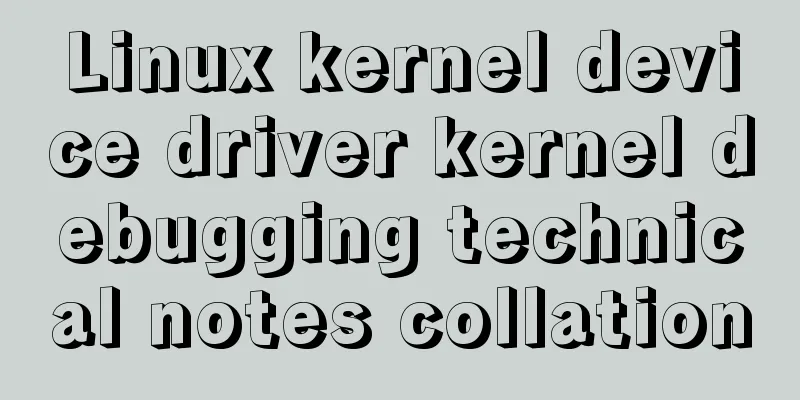
/****************** * Kernel debugging technology ********************/ (1) Some debugging-related configuration options in the kernel source code The kernel configuration options include some options related to kernel debugging, all concentrated in the "kernel hacking" menu. include: Makes additional debugging options available and should be checked; it does not by itself turn on all debugging features. For detailed description of debugging options, please refer to the driver manual or view it through the help description of menuconfig. (2) How to globally control printk debugging statements through macros By cooperating with Makefile, we can define our own debugging statements in the c file. (3) Use of strace strace can trace all system calls issued by user space programs. Useful parameters are:
Strace is very useful for discovering subtle errors in system calls, especially for multi-process programs. You can get a lot of useful information through the return value and process pid output by strace. like: (4) Use of ltrace ltrace can trace all dynamic library function calls issued by user space programs. Useful parameters are:
(5) Check oops message Oops is the kernel's most common way of notifying the user that something unfortunate has happened. Normally, after sending an oops, the kernel is left in an unstable state. In some cases, an oops can cause a kernel panic, which results in a system crash. These situations may include:
If the oops occurs while another process is running, the kernel will kill that process and try to continue running. Oops can occur for many reasons, including memory access out of bounds or illegal instructions. The most important information contained in oops is the register context and the call trace, which can cause oops artificially, such as: if(bad_thing) BUG(); //or BUG_ON(bad_thing); You can use panic() to cause more serious errors. Calling panic() will not only print an error message, but also suspend the entire system. Only use in extremely dire circumstances:
if(terrible_thing)
panic("foo is %ld!\n", foo);Sometimes, just printing the stack information can help with testing, such as dump_stack():
if(!debug_check){
printk(KERNEL_DEBUG "provide some info\n");
dump_stack();
}Summarize The above is the full content of this article. I hope that the content of this article will have certain reference learning value for your study or work. Thank you for your support of 123WORDPRESS.COM. If you want to learn more about this, please check out the following links You may also be interested in:
|
<<: Detailed explanation of the idea of implementing password display and hiding function in Vue
>>: More than 100 lines of code to implement react drag hooks
Recommend
How to deploy Confluence and jira-software in Docker
version: centos==7.2 jdk==1.8 confluence==6.15.4 ...
HTML data submission post_PowerNode Java Academy
The HTTP request methods specified by the HTTP/1....
How to use lodop print control in Vue to achieve browser compatible printing
Preface This control will have a watermark at the...
Detailed explanation of the implementation of regular backup of MySQL database tables
Implementation of regular backup of Mysql databas...
Detailed installation tutorial of mysql 5.7.11 under Win7 system
Operating system: Win7 64-bit Ultimate Edition My...
CenOS6.7 mysql 8.0.22 installation and configuration method graphic tutorial
CenOS6.7 installs MySQL8.0.22 (recommended collec...
Detailed explanation of jQuery method attributes
Table of contents 1. Introduction to jQuery 2. jQ...
How to block and prohibit web crawlers in Nginx server
Every website usually encounters many non-search ...
Vue uniapp realizes the segmenter effect
This article shares the specific code of vue unia...
DD DT DL tag usage examples
We usually use the <ul><li> tags, but ...
Synology NAS uses Docker container to build KMS activation server to activate Windows system and office (operation steps)
Preface The Windows system that can be activated ...
Detailed explanation of SSH password-free login configuration under Linux
Assume there are two Linux servers A and B, and w...
Solution to the problem that the entry cannot be found when installing mysql5.7.18
The following problem occurred when installing my...
Vue+ECharts realizes the drawing of China map and automatic rotation and highlighting of provinces
Table of contents Achieve results Complete code +...
CSS pseudo-class: empty makes me shine (example code)
Anyone who has read my articles recently knows th...