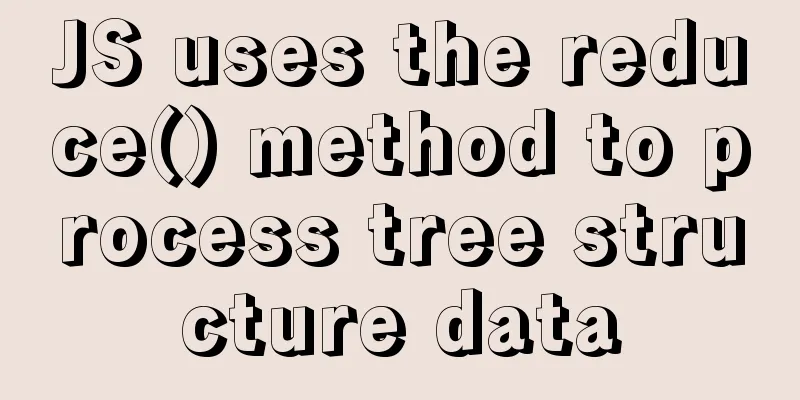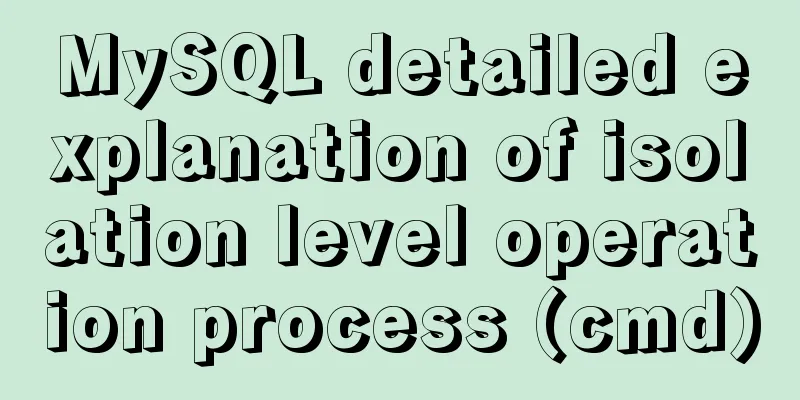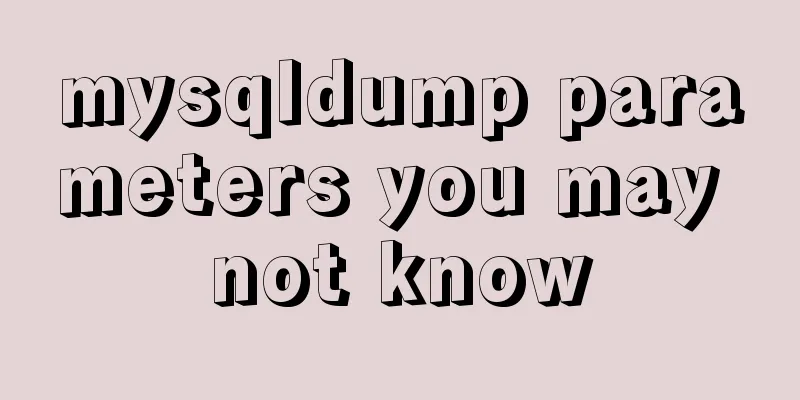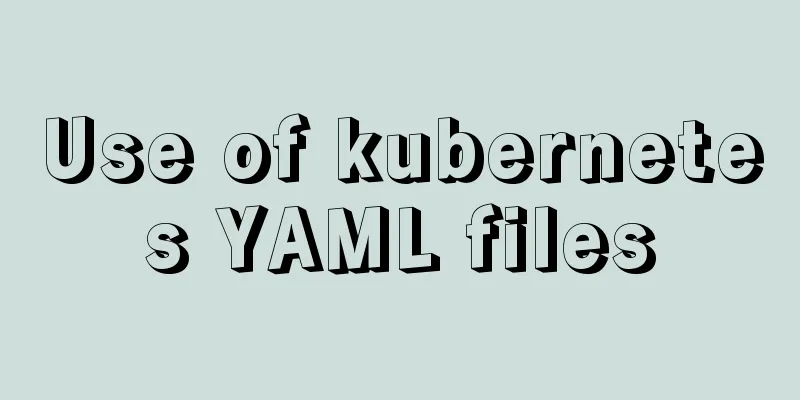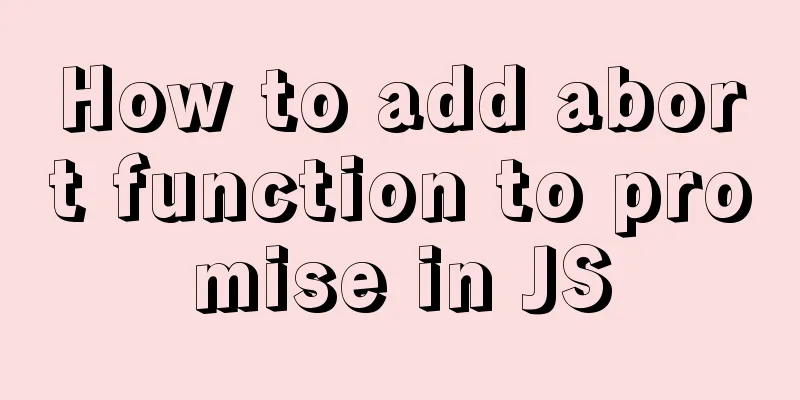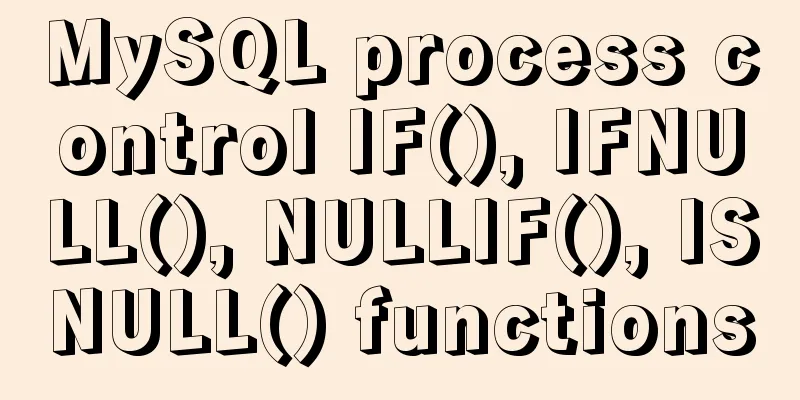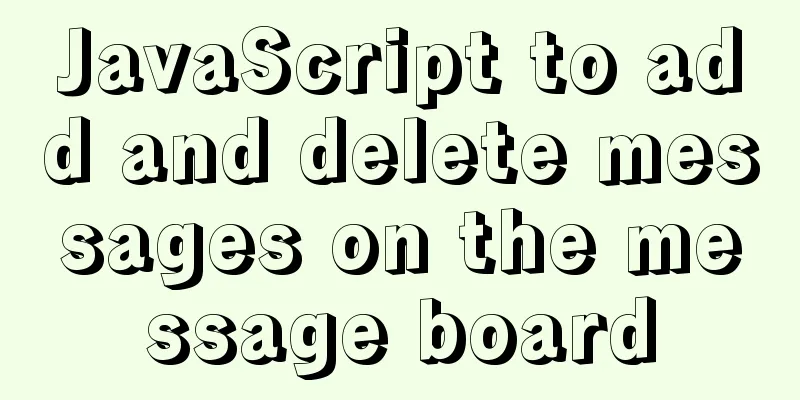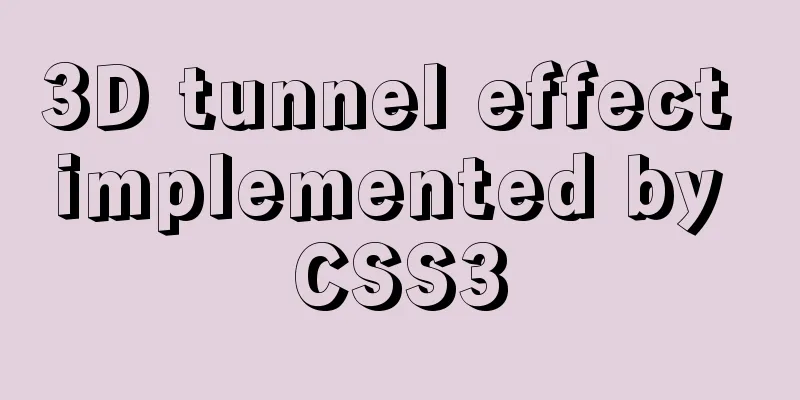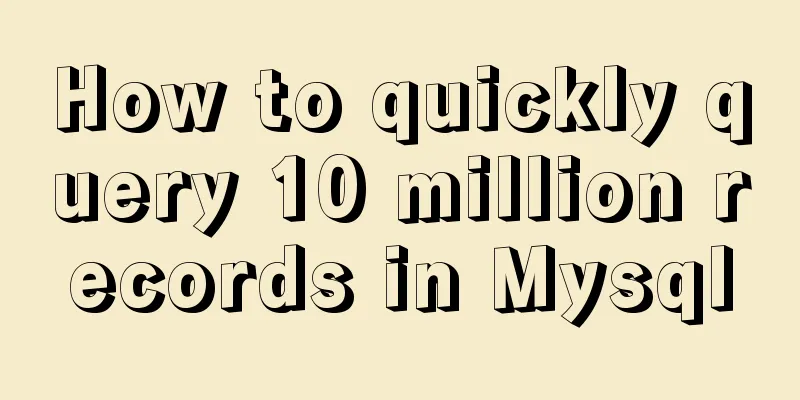The difference between Update and select in MySQL for single and multiple tables, and views and temporary tables
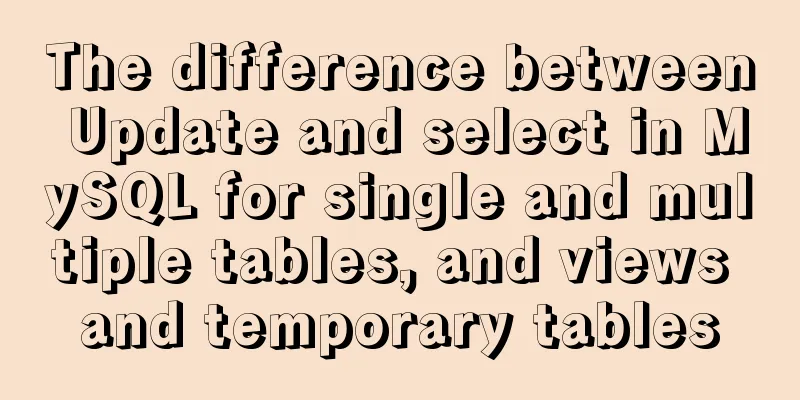
|
1. Use data from table A to update the content of table B in MySQL For example: you want to update some column attributes in the data table, but the content of the modified attributes comes from the chanpin table. The select keyword should not appear in SQL language update data d,chanpin c set d.zhulei=c.zhulei,d.xiaolei=c.xiaolei,d.fenxiang=c.fenxiang,d.zhuanye=c.zhuanye,d.jiliang=c.jiliang,d.gs=c.zgs,d.xzgs=c.zgs,d.bjgs=(c.zgs*d.jdxs*d.jishu*d.xs1*d.xs2*d.xs3),d.wygs=d.bjgs,d.hzgs=? where d.id=? and c.chanpin=? and c.fenlei=?"; 2. The table for update and select in MySQL is the same table What is a bit annoying about MySQL is that its select from statement cannot be followed by the name of the table to be updated, for example: update TBCP_SELLER set status =( select STATUS from TBCP_SELLER where tbid=2011645303 ) where tbid=2011645303 The table to be updated has the same name as the table to be queried. When SQL is executed, an error message is displayed: You can't specify target table 'TBCP SELLER' for update in FROM clause update TBCP_SELLER set status =( select STATUS from ( select * from TBCP_SELLER )as x where tbid=2011645303 ) where tbid=2011645303 Note the following in the SQL above: ( select * from TBCP_SELLER )as x as x is required, otherwise an error will be reported: Every derived table must have its own alias (every derived table must have its own alias) 3. The difference between temporary tables and views Temporary Tables A temporary table is a table created in the system temporary folder. If used properly, it can be operated in various ways like a normal table and will be automatically released when VFP exits. Creating a MySQL temporary table is easy. Add the TEMPORARY keyword to the normal CREATE TABLE statement. Sql code: CREATE TEMPORARY TABLE tmp_table ( name VARCHAR(10) NOT NULL, value INTEGER NOT NULL ) CREATE TEMPORARY TABLE tmp_table ( name VARCHAR(10) NOT NULL, value INTEGER NOT NULL ) view From a user's perspective, a view is a look at the data in the database from a specific perspective. From the perspective of the database system, a view is a virtual table defined by a query consisting of SELECT statements. From the perspective of the database system, a view is composed of data from one or more tables. From the outside of the database system, a view is just like a table. All general operations that can be performed on a table can be applied to a view, such as query, insert, modify, delete, etc. You may also be interested in:
|
<<: How to use Vue to develop public account web pages
>>: Solutions for building ping and nfs in embedded Linux development environment
Recommend
Tips for viewing text in Linux (super practical!)
Preface In daily development, we often need to pe...
Summary of commonly used time, date and conversion functions in Mysql
This article mainly summarizes some commonly used...
MySQL uses covering index to avoid table return and optimize query
Preface Before talking about covering index, we m...
Detailed tutorial on deploying Django project under CentOS
Basic Environment Pagoda installation service [Py...
Summary of CSS sibling element floating analysis
float:left/right/none; 1. Same level floating (1)...
Enabling or disabling GTID mode in MySQL online
Table of contents Basic Overview Enable GTID onli...
HTML displays ellipsis beyond the text... implemented through text-overflow
You need to apply CSS to div or span at the same t...
Convert XHTML CSS pages to printer pages
<br />In the past, creating a printer-friend...
How to implement data persistence using the vuex third-party package
Purpose: Allow the state data managed in vuex to ...
Draw a heart with CSS3
Achieve resultsRequirements/Functionality: How to...
Basic usage tutorial of IPTABLES firewall in LINUX
Preface For production VPS with public IP, only t...
Web project development VUE mixing and inheritance principle
Table of contents Mixin Mixin Note (duplicate nam...
Win10+Ubuntu 20.04 LTS dual system installation (UEFI + GPT) (pictures and text, multiple pictures warning)
Win10 installation (skip if already installed) Fo...
MySQL index optimization: paging exploration detailed introduction
Table of contents MySQL Index Optimization Paging...
PNG Alpha Transparency in IE6 (Complete Collection)
Many people say that IE6 does not support PNG tra...