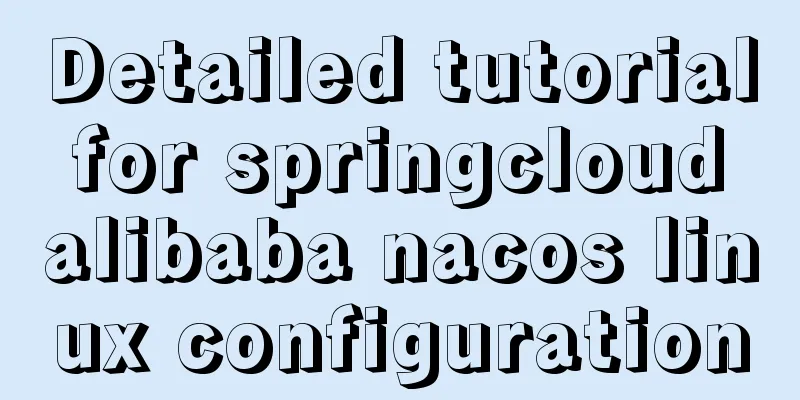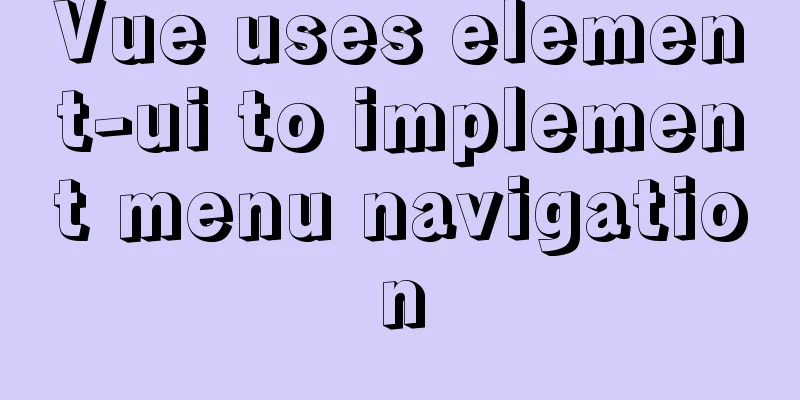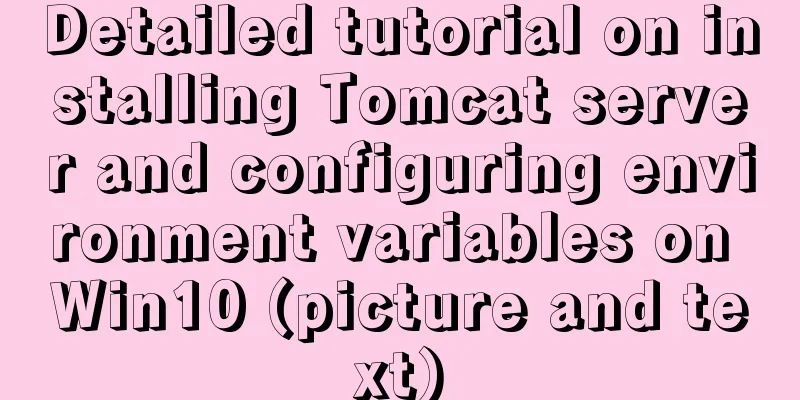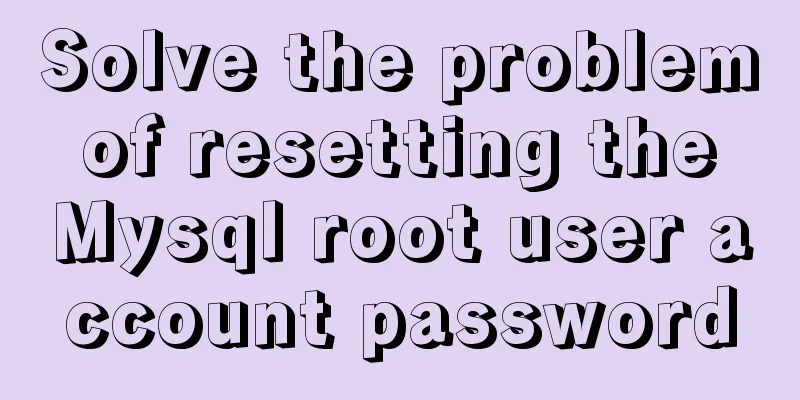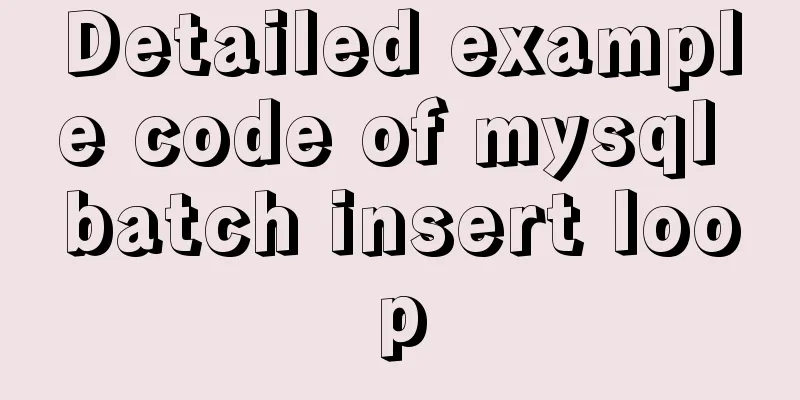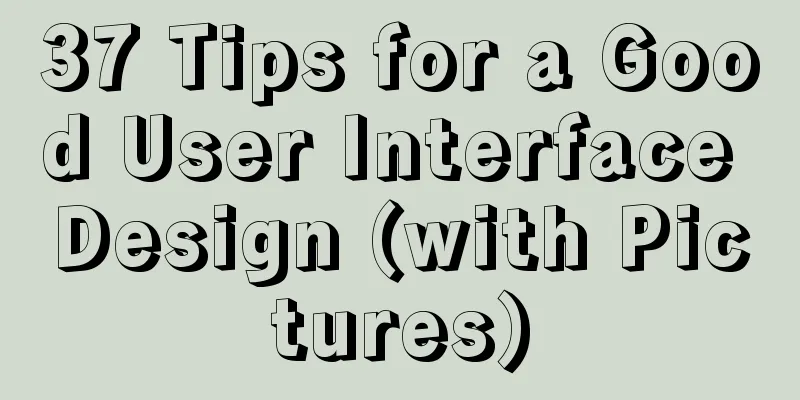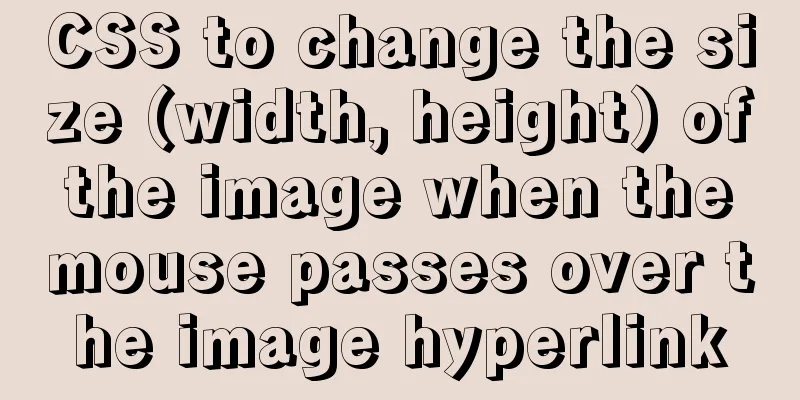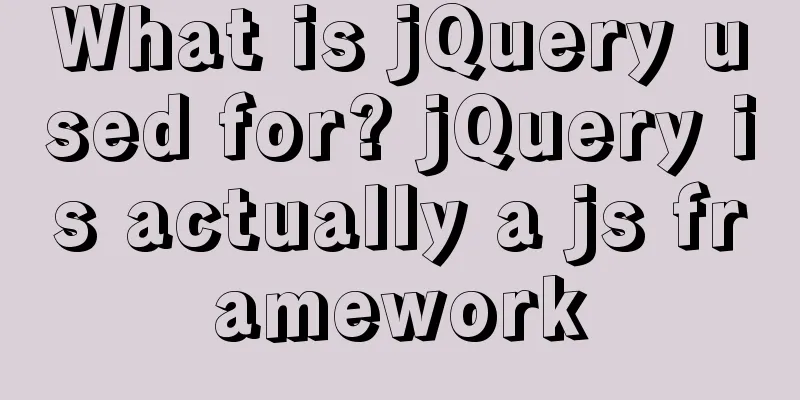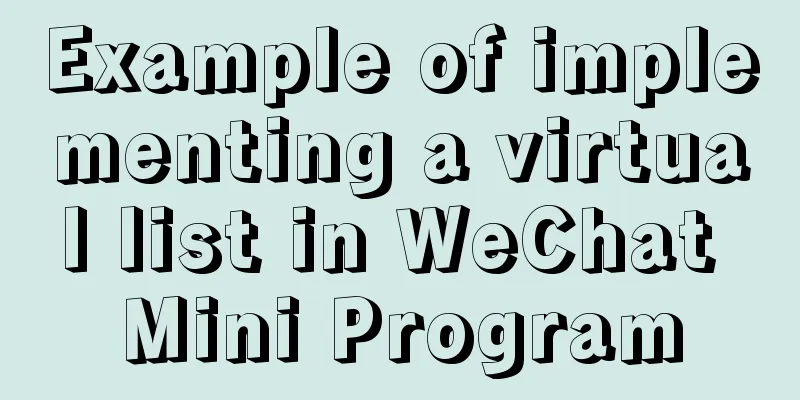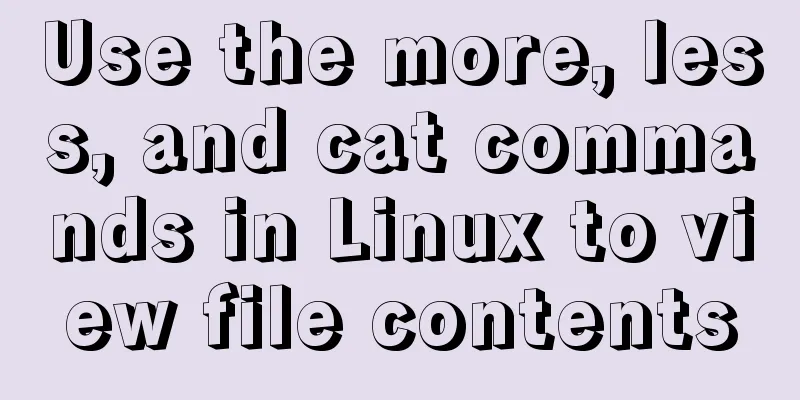MySQL slave library Seconds_Behind_Master delay summary
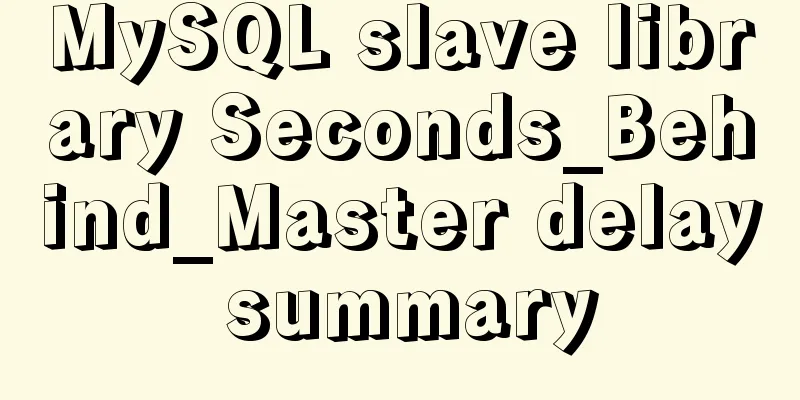
MySQL slave library Seconds_Behind_Master delay summary1. Delay ClassificationWe can divide latency into two categories: 1. The first category (the server has a high load)This type of delay may cause the server to have a higher load, possibly CPU/IO load. Because the slave library actually executes the Event, if the load on our server is high, we should consider these situations. For information on how to view the load of the thread, please refer to Section 29. The delay caused by large transactions does not start from 0, but directly starts from how long the main database has been executed. For example, if the main database takes 20 seconds to execute this transaction, the delay will start from 20, which can be easily seen by careful observation. This is because there is no accurate execution time in the Query Event, which is described in detail in the calculation formula in the previous section. Please refer to Sections 8 and 27. The delay caused by large table DDL will increase from 0 because Query Event records the exact execution time. This has been described in detail in the calculation formula in the previous section. Please refer to Sections 8 and 27. The table does not properly use primary keys or unique keys to cause delays. In this case, do not think that setting the slave_rows_search_algorithms parameter to INDEX_SCAN, HASH_SCAN can completely solve the problem. The reason is described in Section 24. This is caused by unreasonable parameters such as sync_relay_log, sync_master_info, and sync_relay_log_info. In particular, sync_relay_log will greatly affect the performance of the slave library. We have described the reason in Section 26, because setting sync_relay_log to 1 will cause a large number of relay log disk flushing operations. Check whether the binary log function is enabled in the slave database, that is, the log_slave_updates parameter is enabled. If it is not necessary, it can be turned off. I have encountered this situation many times. 2. The second category (will not cause a high load on the server)This type of delay does not usually cause a high load on the server. They either do not actually execute the Event, or they are caused by special operations.
2. Related testsBecause we have already tested and described many of the above delay situations. Next we test the delays caused by locks. 1. Delay caused by row locks at the Innodb layerThis is easy to test. I just need to make a transaction in the slave database and modify the same data as the SQL thread. The test is as follows: From the library: mysql> begin; Query OK, 0 rows affected (0.00 sec) mysql> delete from tmpk; Query OK, 4 rows affected (0.00 sec) Do not submit the same statement to the main database: mysql> delete from tmpk; Query OK, 4 rows affected (0.30 sec) At this point you will observe the following delay:
If you check sys.innodb_lock_waits, you can see the following results:
Of course, if you check INNODB_TRX, you can also observe the existence of transactions. I won’t take a screenshot here, you can try it yourself. 2. Delay caused by MDL LOCK at the MySQL layerThis situation is also very easy to test. We only need to open a transaction and do a select, and then the main database performs DDL on the same table, and the following results will appear: From the library: mysql> begin; Query OK, 0 rows affected (0.00 sec) mysql> mysql> mysql> select * from tkkk limit 1; +------+------+------+ | a | b | c | +------+------+------+ | 3 | 3 | 100 | +------+------+------+ 1 row in set (0.00 sec) Do not commit, the MDL LOCK on the table will not be released. The main database executes the statement: mysql> alter table tmpk add testc int; Query OK, 0 rows affected (1.14 sec) Records: 0 Duplicates: 0 Warnings: 0 At this time you will see the following information:
We can see from the state that this is the delay caused by waiting for MDL lock acquisition. For more information about MDL lock, please refer to the article: https://www.jb51.net/article/221412.htm Conclusion Through the entire series, we should be clear about the calculation method of Seconds_Behind_Master. At the same time, if there is a delay, we first check whether the slave library has load, and treat it differently depending on whether it has load. Note that the load here must use
From this screenshot, we can see that although the overall load is not high at just over 1, the thread with Lwp number 20092 is already fully loaded. This https://www.jb51.net/article/221396.htm We should use top -H to check the CPU load, and we can use iotop, iostat and other tools to check the IO load. I need to emphasize that when looking at MySQL load we must look at it from the perspective of threads. The above is the details of the MySQL slave library Seconds_Behind_Master delay summary. For more information about the slave library Seconds_Behind_Master delay summary, please pay attention to other related articles on 123WORDPRESS.COM! You may also be interested in:
|
<<: Using iframe techniques to obtain visitor QQ implementation ideas and sample code
>>: Perfect solution for vertical centering of form elements
Recommend
Detailed explanation of the correct use of the if function in MySQL
For what I am going to write today, the program r...
How to implement Linux automatic shutdown when the battery is low
Preface The electricity in my residence has been ...
Example code of javascript select all/unselect all operation in html
Copy code The code is as follows: <html> &l...
Detailed explanation of the use of Refs in React's three major attributes
Table of contents Class Component Functional Comp...
Detailed explanation of three methods of JS interception string
JS provides three methods for intercepting string...
Solution to the problem that the MySQL database cannot be accessed by other IP addresses
Preface Still referring to the project mentioned ...
JavaScript history object explained
Table of contents 1. Route navigation 2. History ...
Analysis of the usage of loop statements (WHILE, REPEAT and LOOP) in MySQL stored procedures
This article uses examples to illustrate the usag...
How to solve the problem of forgetting the root password of Mysql on Mac
I haven't used mysql on my computer for a lon...
Textarea tag in HTML
<textarea></textarea> is used to crea...
Simple usage examples of MySQL custom functions
This article uses examples to illustrate the usag...
Detailed discussion of several methods for deduplicating JavaScript arrays
Table of contents 1. Set Deduplication 2. Double ...
Detailed explanation of the use of umask under Linux
I recently started learning Linux. After reading ...
Douban website's method for making small changes to website content
<br />Reading is a very important part of th...
MySQL 8.0.3 RC is about to be released. Let’s take a look at the changes
MySQL 8.0.3 is about to be released. Let’s take a...