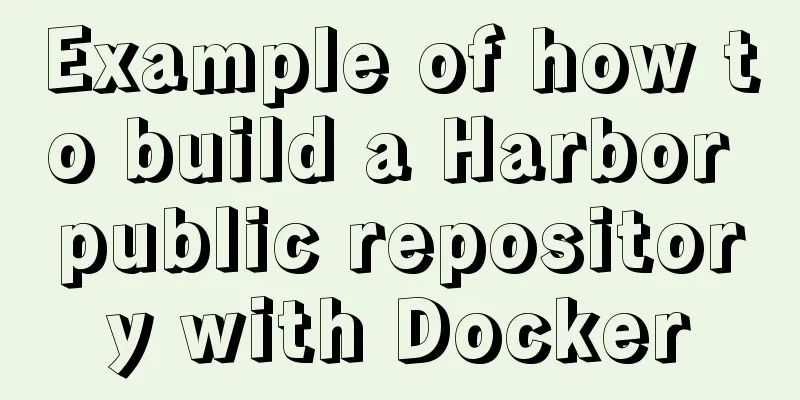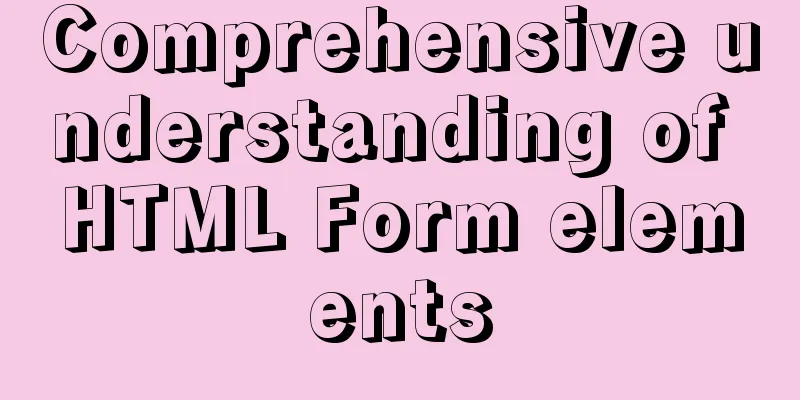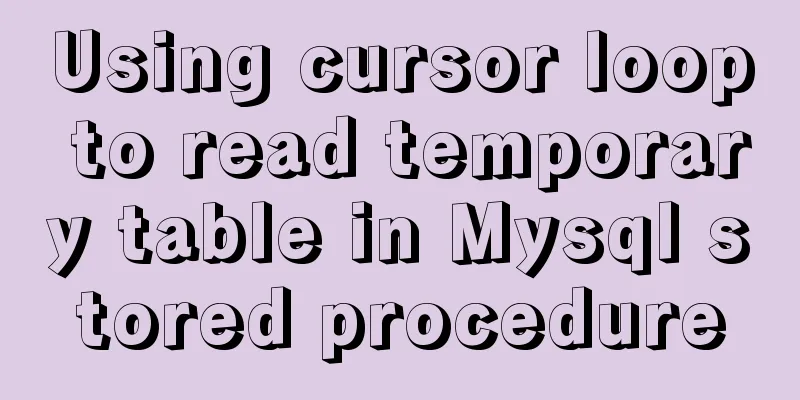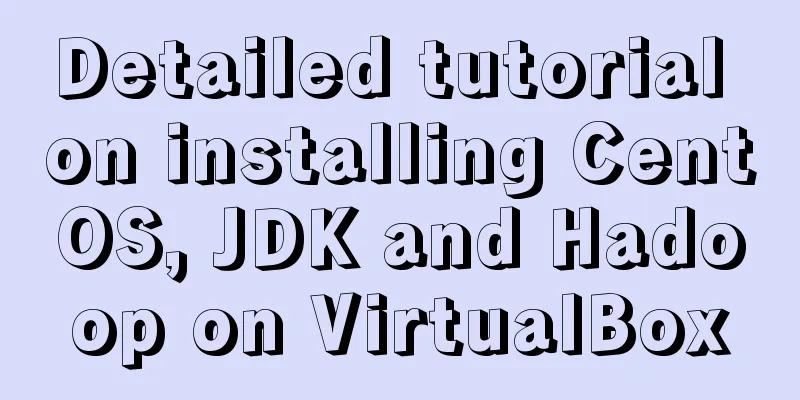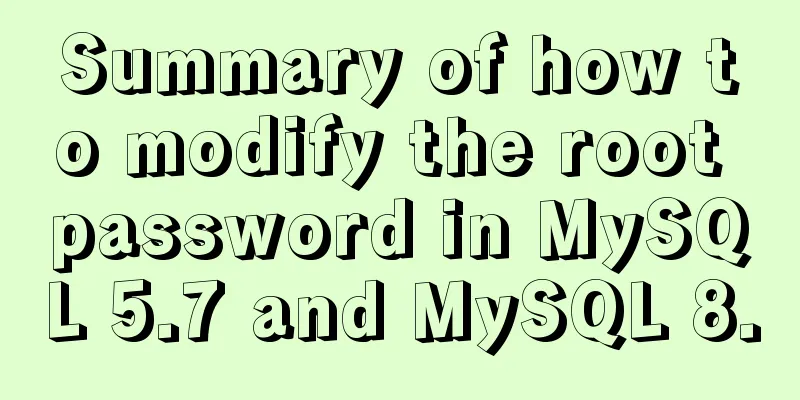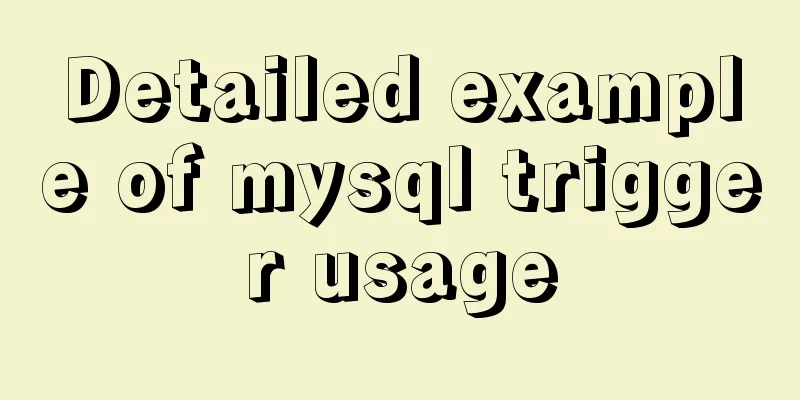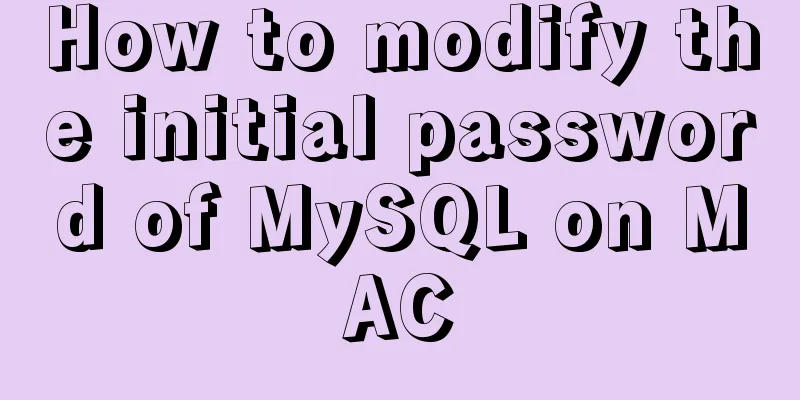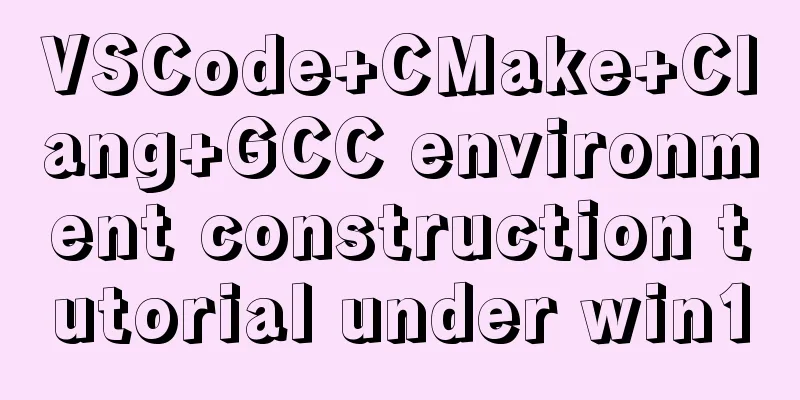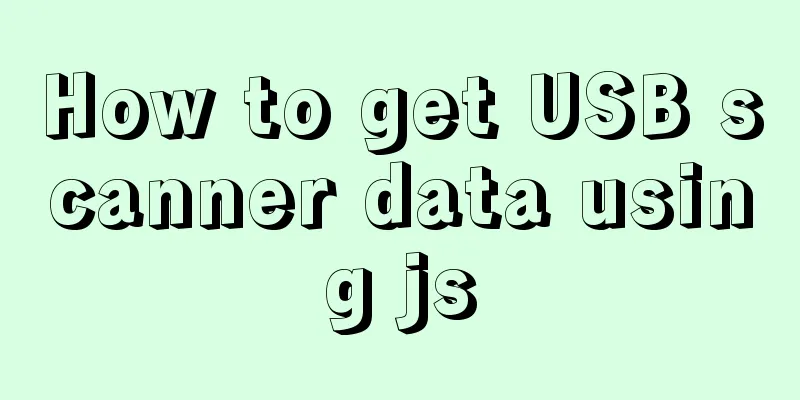How to solve the problem of forgetting the root password of Mysql on Mac
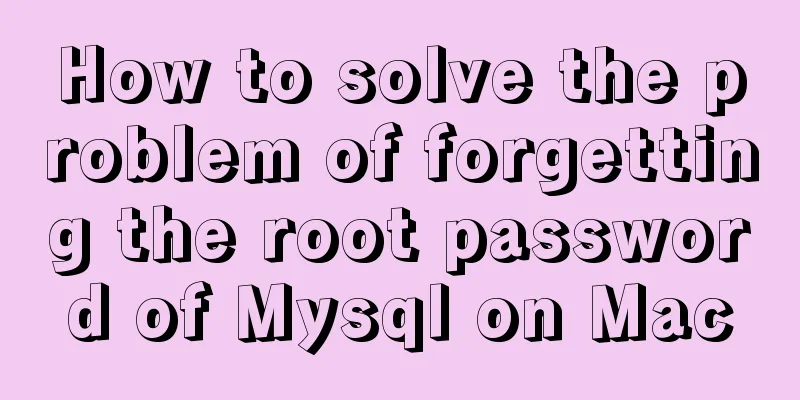
|
I haven't used mysql on my computer for a long time and I have forgotten my password. But it doesn't matter, we can reset our password The principle is to open the MySQL service in a safe way and then update the table storing the password. First we need to shut down the original MySQL service, System Preferences->MySQL->Stop MySQL Server Then open a Terminal, open mysql in safe mode, and no password is required when connecting Then open another Terminal and update the password
mysql -u root
UPDATE mysql.user SET authentication_string=PASSWORD('your_new_password') WHERE User='root';
FLUSH PRIVILEGES;
In the above format, you only need to modify your_new_password If the Mysql version is before V5.7.9, please use the following sql statement Finally restart Mysql and give it a try Mission accomplished! ! ! ! In addition, here is the solution provided by netizens: step1: Shut down the MySQL service: Apple->System Preferences->Click MySQL at the bottom. In the pop-up page, shut down the MySQL service (click Stop MySQL Server). step2: Enter the terminal and type: step3: Enter the command ./mysql After completing the above steps, the password has been changed successfully. Now you can use the newly set password to log in to MySQL. You may also be interested in:
|
<<: 15 Vim quick reference tables to help you increase your efficiency by N times
>>: Native js drag and drop function to create a slider example code
Recommend
Native javascript+CSS to achieve the effect of carousel
This article uses javascript+CSS to implement the...
Detailed explanation of mysql backup and recovery
Preface: The previous articles introduced the usa...
Complete steps for Nginx proxy front-end and back-end separation projects with the same domain name
The front-end and back-end projects are separated...
In-depth understanding of MySQL various locks
Table of contents Lock Overview Lock classificati...
What is TypeScript?
Table of contents 1. JavaScript issues 2. Advanta...
Detailed explanation of the use of shared memory in nginx
In the nginx process model, tasks such as traffic...
Sample code for implementing mobile expansion and collapse effects with pure CSS3
This article introduces the sample code for imple...
Element-ui directly clicks on the cell in the table to edit
Table of contents Achieve results Implementation ...
Use iframe to submit form without refreshing the page
So we introduce an embedding framework to solve th...
Detailed explanation of the Docker deployment tutorial for Jenkins beginners
This article deploys Jenkins+Maven+SVN+Tomcat thr...
MySQL 8.0.15 installation and configuration graphic tutorial
This article records the installation and configu...
Background image cache under IE6
CSS background image flickering bug in IE6 (backg...
Examples of adding, modifying, deleting and clearing values in MySQL database
3. MySQL Data Management The first method: not re...
Problems installing TensorRT in docker container
Uninstall the installed version on Ubuntu: sudo a...
How to install php7 + nginx environment under centos6.6
This article describes how to install php7 + ngin...