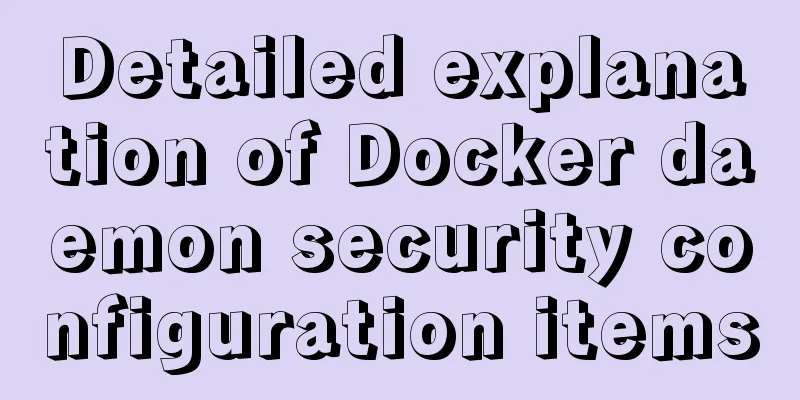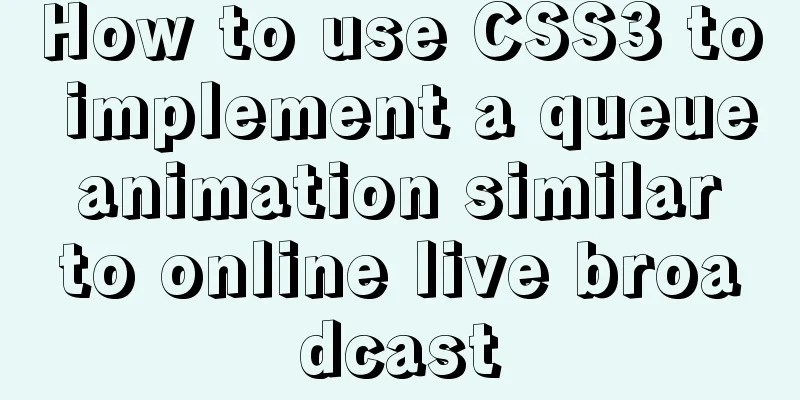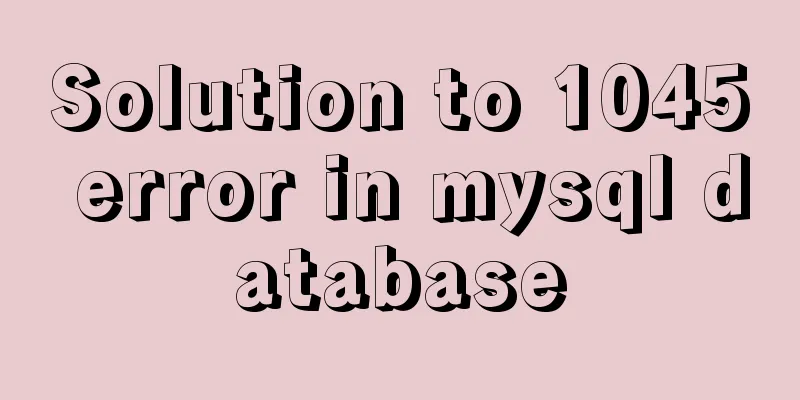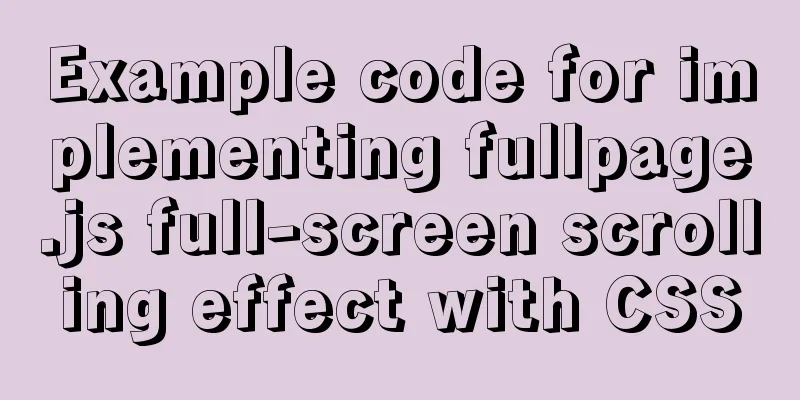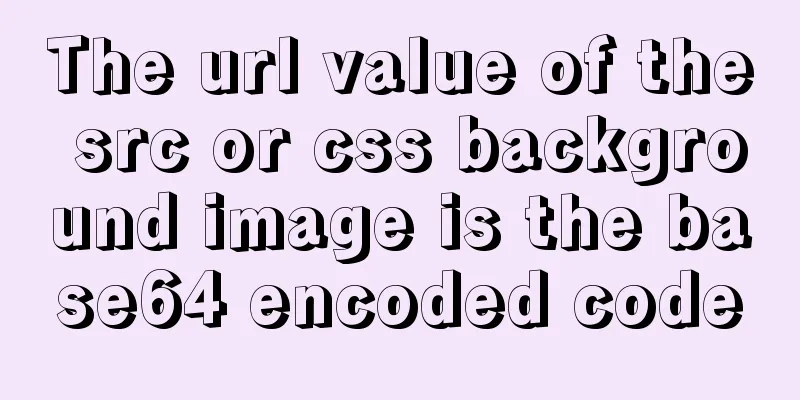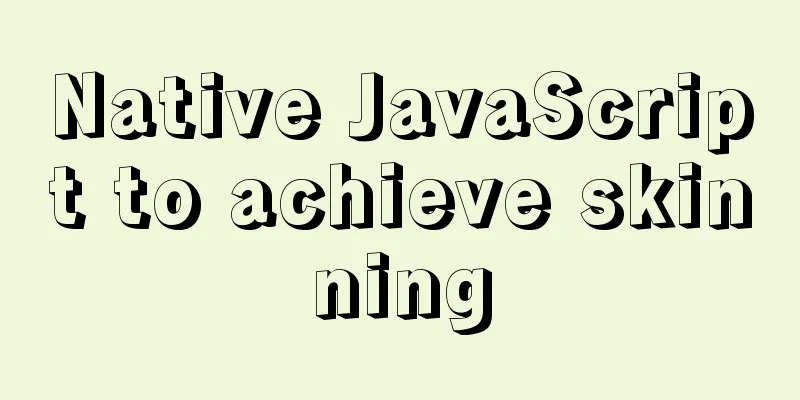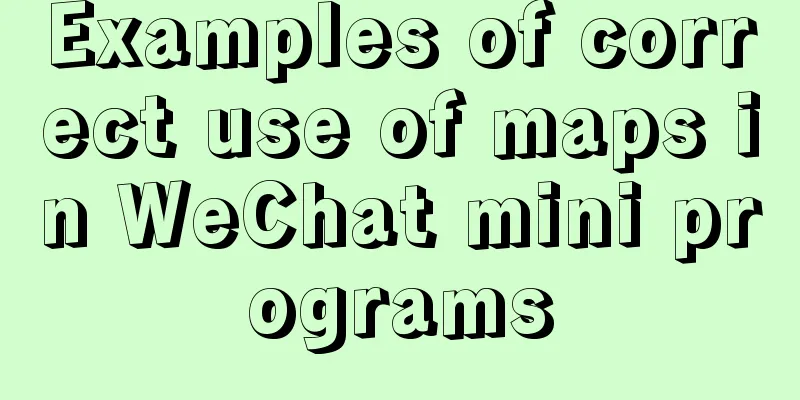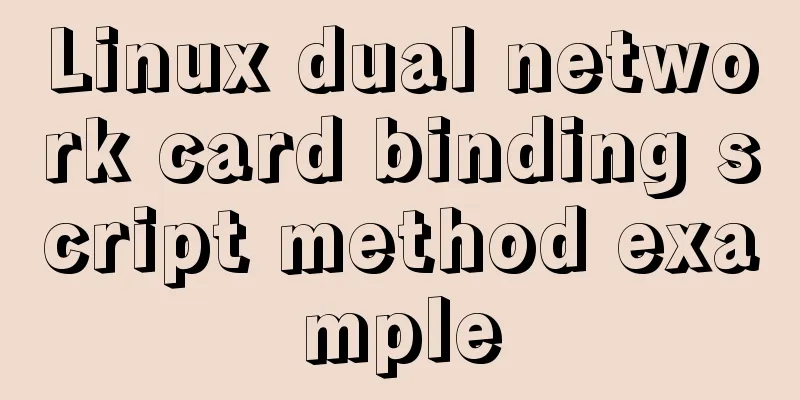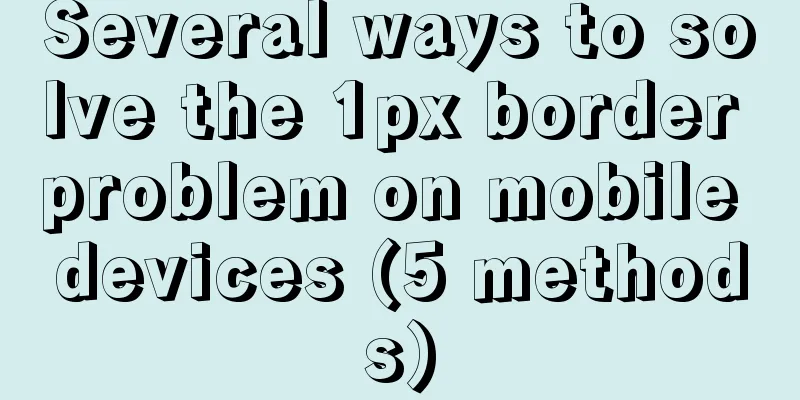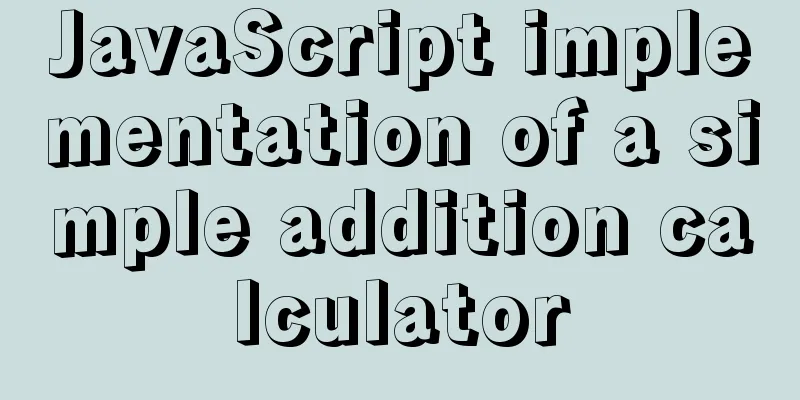Native js drag and drop function to create a slider example code
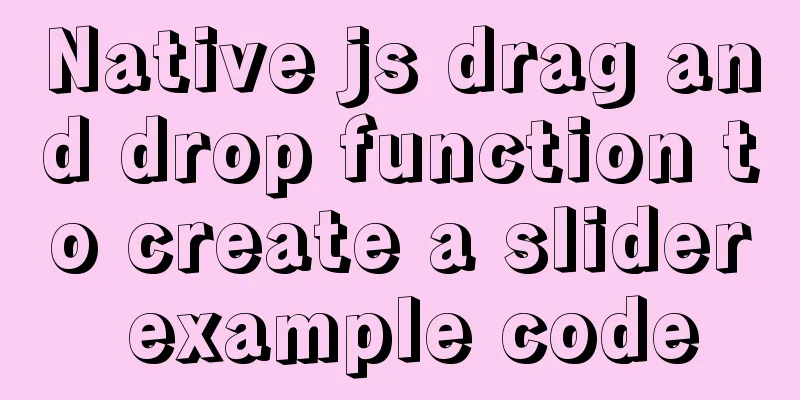
|
Drag and drop is a common function in the front end, and many effects will use the drag and drop function of js. The core function of the slider is to use js to drag the slider to modify the position. A complete slider includes slider, slide trace, slider, text and other elements. First write the HTML code as shown below: <div class="bar_wrap" id="wrap"><!--Outer wrapping element--> <div class="bar_container"><!--Slide bar--> <div class="bar_into"></div><!--Slide traces--> </div> <div class="bar_drag"><!--Slider--> <div class="bar_text"></div><!--Text--> </div> </div> Then add CSS styles to each element to achieve the following effect:
Next, complete the js code step by step through the analysis function. 1. Get each element of the slider. The code is as follows:
//Get the outer wrapping element var eBarWrap = document.getElementById('wrap');
//Get the slider var eBarCon = eBarWrap.getElementsByClassName('bar_container')[0];
//Get the sliding trace element var eBarInto = eBarWrap.getElementsByClassName('bar_into')[0];
//Get the slider var eBarDrag = eBarWrap.getElementsByClassName('bar_drag')[0];
//Get the text element var eBarText = eBarWrap.getElementsByClassName('bar_text')[0];2. Get the maximum sliding value Because the slider can only slide within the slider bar, the maximum sliding position needs to be limited. The DOM element position is calculated from the left side of the element, so the maximum value should be the width of the slider - the width of the slider, as shown below: //Get the maximum position var nMax = eBarCon.offsetWidth - eBarDrag.offsetWidth; 3. Bind the mouse press event function to the slider to realize the function of dragging the slider. The code is as follows:
//Slider adds drag event eBarDrag.addEventListener('mousedown',function(event){
});3.1 To get the position of the slider, you need to drag the slider. You must first know the original position of the slider before you can drag the slider according to the movement of the mouse. An event object is passed into the event function bound to the slider. This event object represents the instance object of the current event and contains information related to the current event. As shown below:
//Slider adds drag event eBarDrag.addEventListener('mousedown',function(event){
//Initialize the click position of the mouse to start dragging var nInitX = event.clientX;
//Initialize the slider position var nInitLeft = this.offsetLeft;
});3.2 The slider moves with the mouse. When modifying the sliding trace and text value, press the mouse on the slider and then move the mouse to make the slider move with the mouse. But it is generally impossible to move the mouse only on the slider, so it is necessary to bind the mouse movement event on the page, as shown below:
//Slider adds drag event eBarDrag.addEventListener('mousedown',function(event){
/*...*/
//Page binds mouse movement event document.onmousemove = event=>{
//Cancel the default behavior when the mouse moves to avoid selecting other elements or text event.preventDefault();
//Get the position where the slider should move to after the mouse moves let nX = event.clientX - nInitX + nInitLeft;
//Limit the maximum movement position of the slider if(nX>=nMax){
nX = nMax;
}
//Limit the minimum moving position of the slider if (nX <= 0) {
nX = 0;
}
//Modify the slider position (because the arrow function is used, this still points to the slider)
this.style.left = nX + 'px';
//Modify the sliding trace width eBarInto.style.width = nX + this.offsetWidth/2 + 'px';
//Modify the text value eBarText.innerHTML = Math.ceil(nX/nMax*100)/10;
};
});3.3 When releasing the mouse, the slider position is fixed. When releasing the mouse, the slider is fixed at the current position, and the sliding trace and text value have been modified together.
//Slider adds drag event eBarDrag.addEventListener('mousedown',function(event){
/*...*/
//Release the mouse binding event and cancel all events on the page document.onmouseup = function(event){
document.onmousemove = null;
document.onmouseup = null;
}
});The mouse press event function is completed. The style of the slider can be achieved through CSS, but the default text value is empty, which is not reasonable, so you need to add one more line of code to assign the default value of the text element to 0, as shown below: //Modify the default value eBarText.innerHTML = 0; 4. Add a click event to the slider. When you click anywhere on the slider other than the slider, the slider should slide directly to the location where the mouse was clicked. You need to add a click event on the slider to implement this function. The code is as follows:
//Slide bar adds click event eBarCon.addEventListener('click',function(event){
//Set the slider position var nLeft = this.offsetLeft;
//Get the positioned parent element var eParent = this.offsetParent;
//Loop through all positioned parent elements while(eParent){
//Add the offsetLeft value of the parent element to accurately locate the distance between the slider and the left side of the page nLeft += eParent.offsetLeft;
//Get the positioned parent element outside the parent element again eParent = eParent.offsetParent;
}
//Calculate the slider position var nX = event.clientX - nLeft;
//Modify the slider position eBarDrag.style.left = nX + 'px';
//Modify the sliding trace width eBarInto.style.width = nX + eBarDrag.offsetWidth/2 + 'px';
//Modify the text value eBarText.innerHTML = Math.ceil(nX/nMax*100)/10
});This is the end of the article about the tutorial on how to create a slider using native js drag and drop function. For more information about creating a slider using js drag and drop function, please search for previous articles on 123WORDPRESS.COM or continue to browse the related articles below. I hope you will support 123WORDPRESS.COM in the future! You may also be interested in:
|
<<: How to solve the problem of forgetting the root password of Mysql on Mac
>>: Install multiple versions of PHP for Nginx on Linux
Recommend
Solve MySQL startup error: ERROR 2003 (HY000): Can't connect to MySQL server on 'localhost' (10061)
This error is often encountered by novices. This ...
React implementation example using Amap (react-amap)
The PC version of React was refactored to use Ama...
Detailed tutorial on jdk installation and environment variable configuration under Win10
Table of contents Preface 1. Preparation 2. Insta...
Implementation of MySQL scheduled backup script under Windows
On a Windows server, if you want to back up datab...
MySQL view principles and basic operation examples
This article uses examples to illustrate the prin...
Common commands for deploying influxdb and mongo using docker
Deploy database based on docker sudo docker pull ...
Example code for converting Mysql query result set into JSON data
Mysql converts query result set into JSON data Pr...
JavaScript flow control (branching)
Table of contents 1. Process Control 2. Sequentia...
How to clean up Alibaba Cloud MySQL space
Today I received a disk warning notification from...
Solve the compatibility issue between MySQL 8.0 driver and Alibaba Druid version
This article mainly introduces the solution to th...
Summarize the problems encountered in using Vue Element UI
Table of contents 1. DateTimePicker date selectio...
Detailed explanation of the mysqlslap command and syntax for the built-in stress test in MySQL 5.7
Preface mysqlslap is a diagnostic program designe...
Complete steps for Docker to pull images
1. Docker pull pulls the image When using $ docke...
How to filter out duplicate data when inserting large amounts of data into MySQL
Table of contents 1. Discover the problem 2. Dele...
Web front-end development CSS related team collaboration
The front-end development department is growing, ...