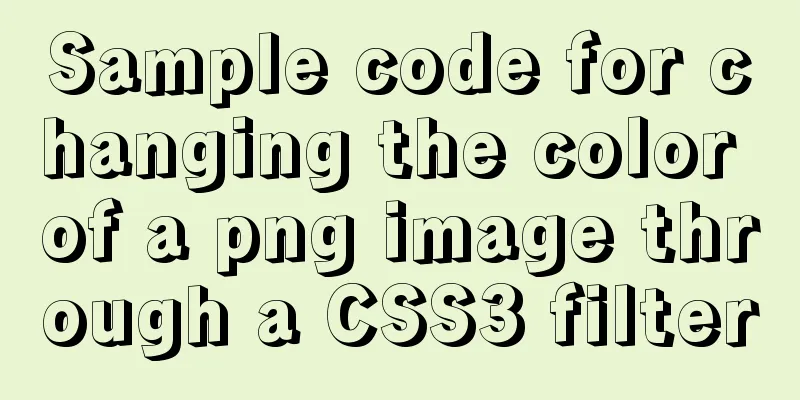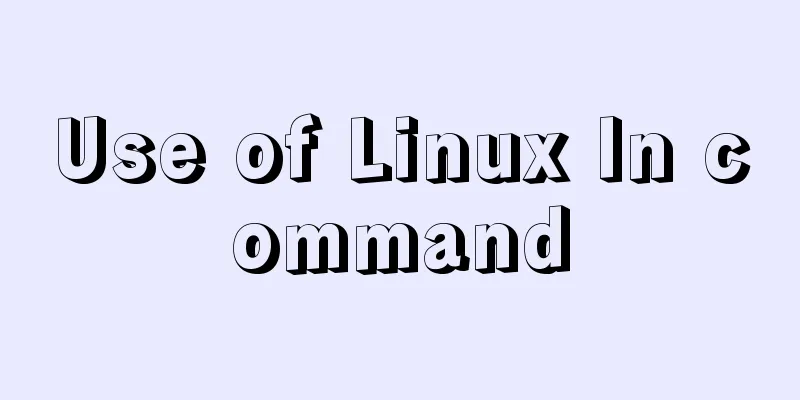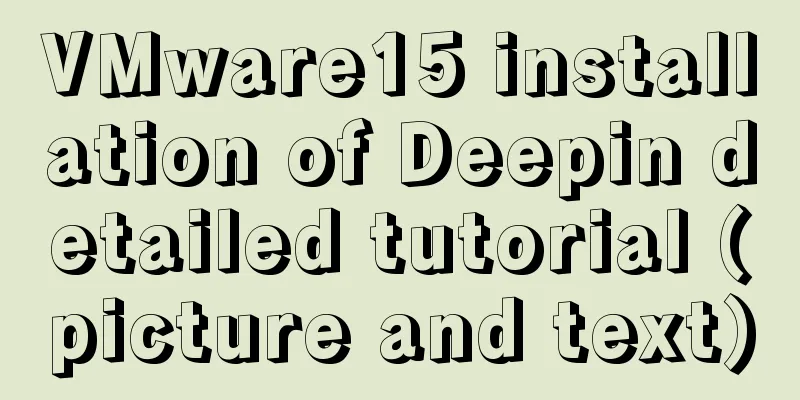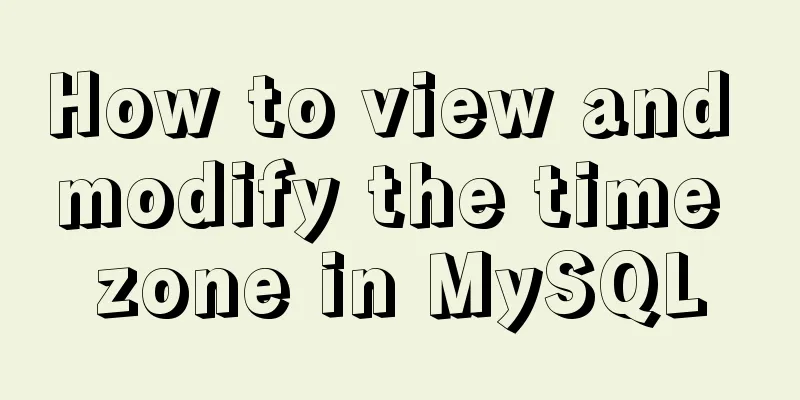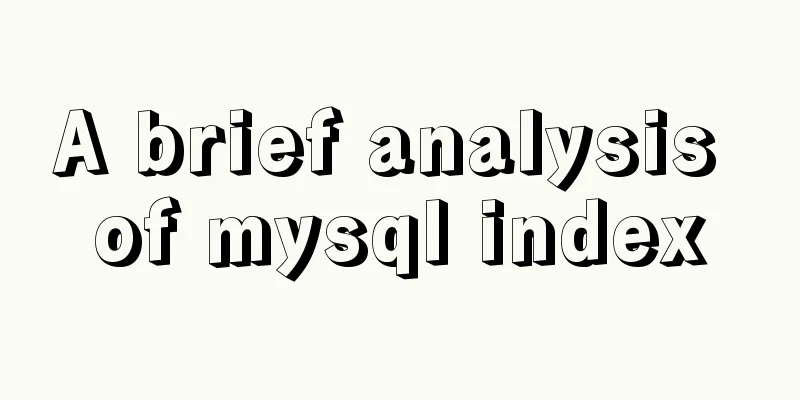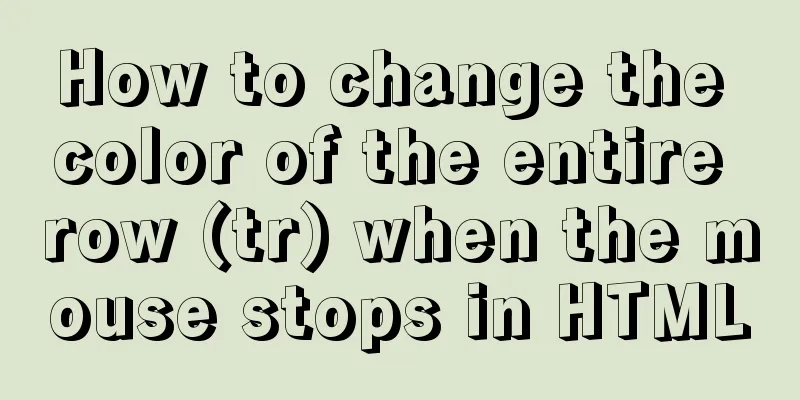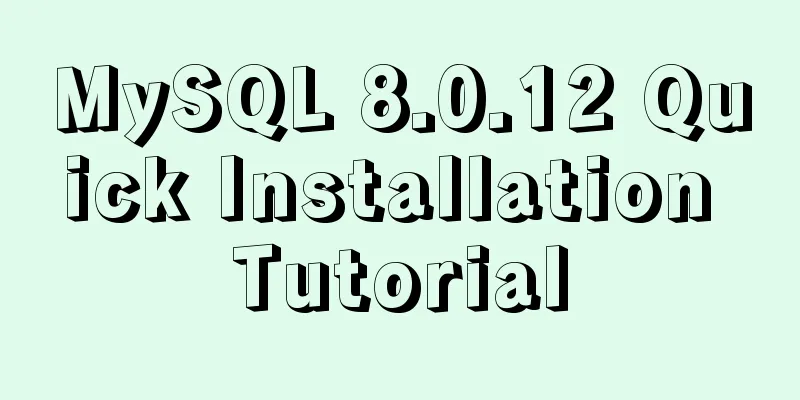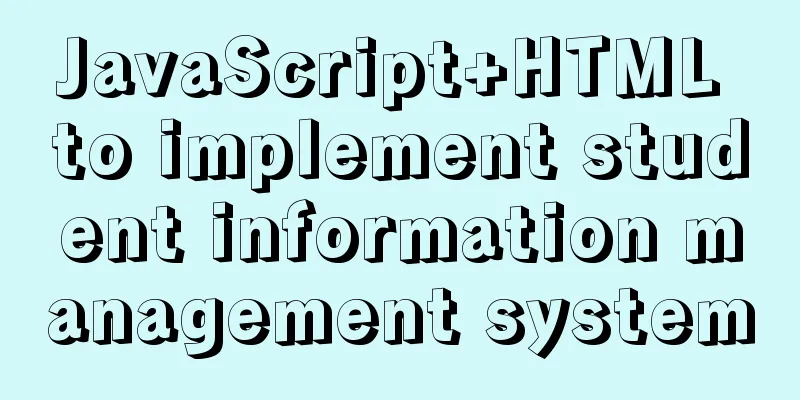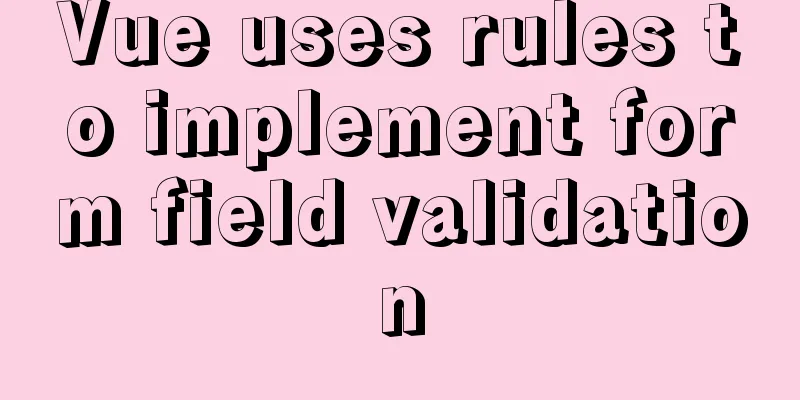MySQL 8.0.11 installation and configuration method graphic tutorial
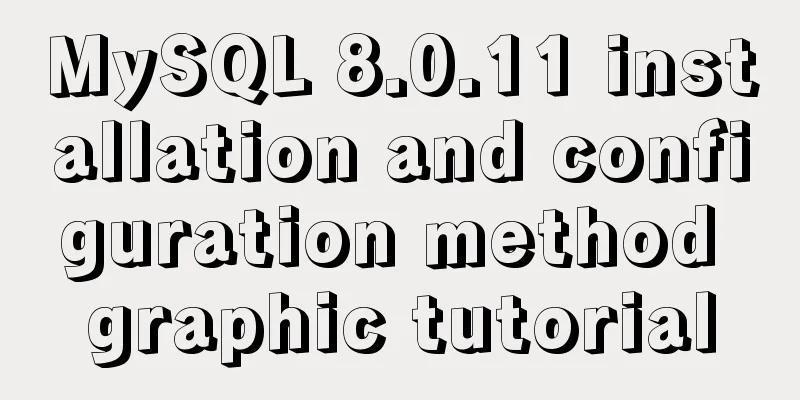
|
The installation and configuration methods of MySQL 8.0 are for your reference. The specific contents are as follows Download : Go to the website first Found on this site
After downloading, unzip it to the path you need MySQL Configuration Then create a new folder in the unzipped folder. my.ini file [mysqld] # Set port 3306 port=3306 #Set the installation directory of mysql to basedir=C:\\JavaEnvironment\mysql-8.0.11-winx64 # Set the storage directory of mysql database data datadir=C:\\JavaEnvironment\mysql-8.0.11-winx64\\data # Maximum number of connections allowed max_connections=200 # The number of connection failures allowed. This is to prevent someone from trying to attack the database system from this host max_connect_errors = 10000 # The default character set used by the server is UTF8 character-set-server=utf8 # The default storage engine that will be used when creating a new table default-storage-engine=INNODB wait_timeout=31536000 interactive_timeout=31536000 #sql_mode=ONLY_FULL_GROUP_BY,STRICT_TRANS_TABLES,ERROR_FOR_DIVISION_BY_ZERO,NO_AUTO_CREATE_USER,NO_ENGINE_SUBSTITUTION [mysql] # Set the default character set of the mysql client to default-character-set=utf8 [client] # Set the default port used by the mysql client to connect to the server port = 3306 default-character-set=utf8 Paste the above code in and pay attention to this #Set the installation directory of mysql to basedir=C:\\JavaEnvironment\mysql-8.0.11-winx64 # Set the storage directory of mysql database data datadir=C:\\JavaEnvironment\mysql-8.0.11-winx64\\data These two lines should be changed according to your mysql location Environment variable configuration Then configure the environment variables
Then configure in Path
MySQL service initialization Next, start the installation and run it in CMD mysqld --initialize --user=mysql --console You can see
Be sure to remember this initial password. You will need to use this initial password to log in to MySQL and change the password. If you click on it, just delete the data file configured in datadir and then re-initialize it. Then enter mysqld --install Register the service. net start mysql Then the fun started Change the default password use mysql -u root -p Log in to mysql and enter the initial password. Next, change the password ALTER USER "root"@"localhost" IDENTIFIED BY "123456"; At this point the password is initialized to 123456. other If an error occurs when connecting using the database connection tool, try adding default_authentication_plugin=mysql_native_password I don't know why, but it's the right thing to add. The above is the full content of this article. I hope it will be helpful for everyone’s study. I also hope that everyone will support 123WORDPRESS.COM. You may also be interested in:
|
<<: How to use the Clipboard API in JS
>>: Add crontab scheduled tasks to debian docker container
Recommend
In-depth understanding of Vue's method of generating QR codes using vue-qr
Table of contents npm download step (1) Import (2...
How to change the encoding of MySQL database to utf8mb4
The utf8mb4 encoding is a superset of the utf8 en...
In-depth discussion of memory principles: Are variables stored in the heap or stack in JS?
Table of contents 1. The elephant that can’t fit ...
Solution for forgetting the root password of MySQL5.7 under Windows 8.1
【background】 I encountered a very embarrassing th...
The leftmost matching principle of MySQL database index
Table of contents 1. Joint index description 2. C...
Simple CSS text animation effect
Achieve results Implementation Code html <div ...
Commonly used HTML meta tag attributes (needed for website compatibility and optimization)
Original URL: http://segmentfault.com/blog/ciaocc/...
Detailed steps for setting up a nexus server
1. The significance of building nexus service As ...
Pure CSS to achieve the water drop animation button in Material Design
Preface You should often see this kind of special...
ie filter collection
IE gave us a headache in the early stages of deve...
Detailed steps to install MySQL 8.0.27 in Linux 7.6 binary
Table of contents 1. Environmental Preparation 1....
Summarize how to optimize Nginx performance under high concurrency
Table of contents Features Advantages Installatio...
Solve the problem of the container showing Exited (0) after docker run
I made a Dockerfile for openresty on centos7 and ...
Detailed explanation of the difference between flex and inline-flex in CSS
inline-flex is the same as inline-block. It is a ...
Detailed explanation of display modes in CSS tags
Label display mode (important) div and span tags ...