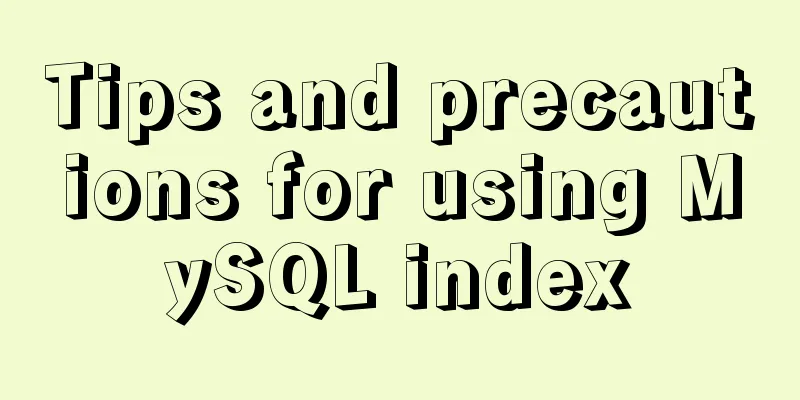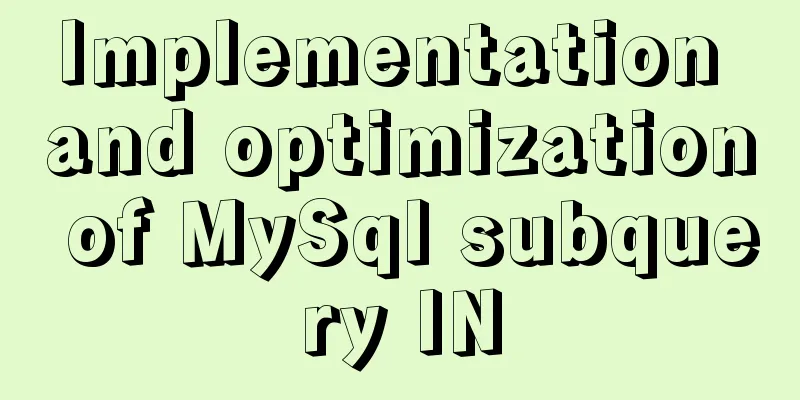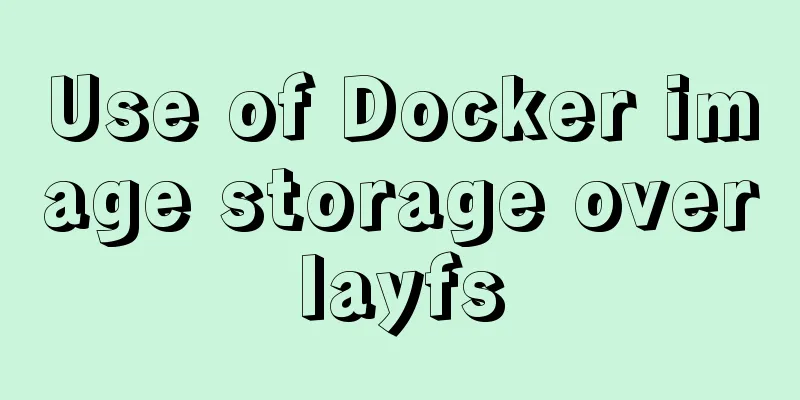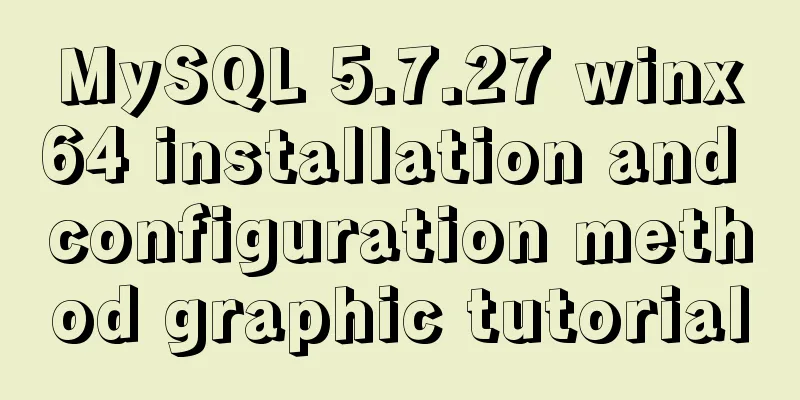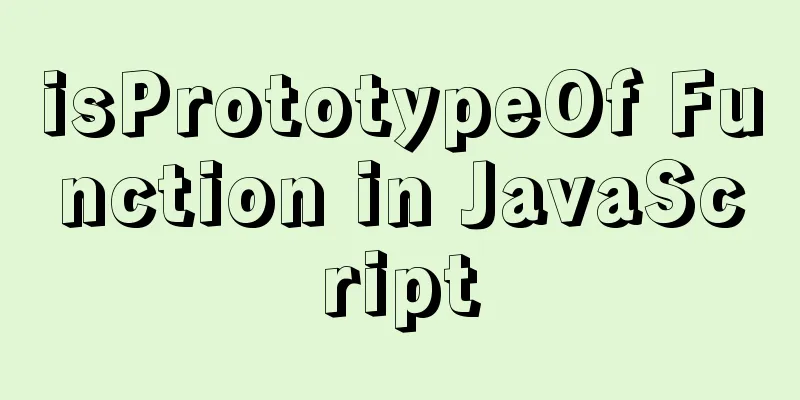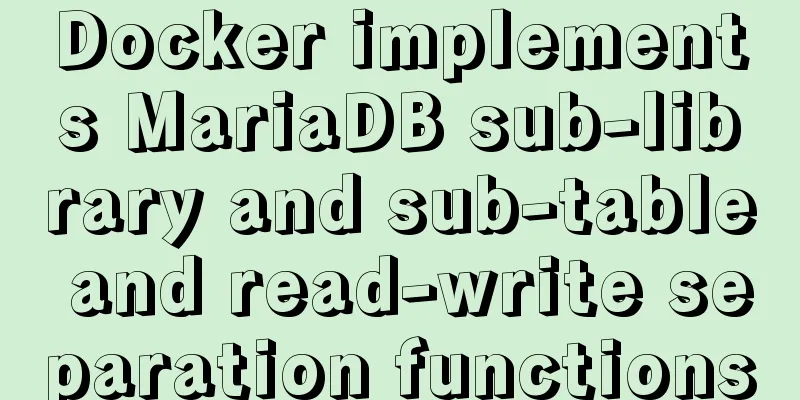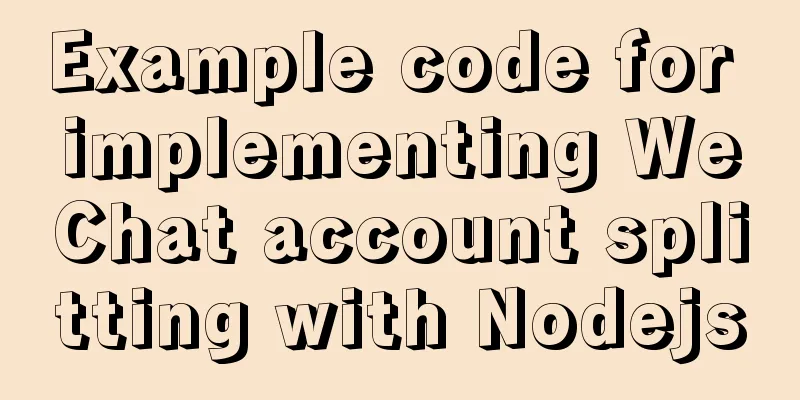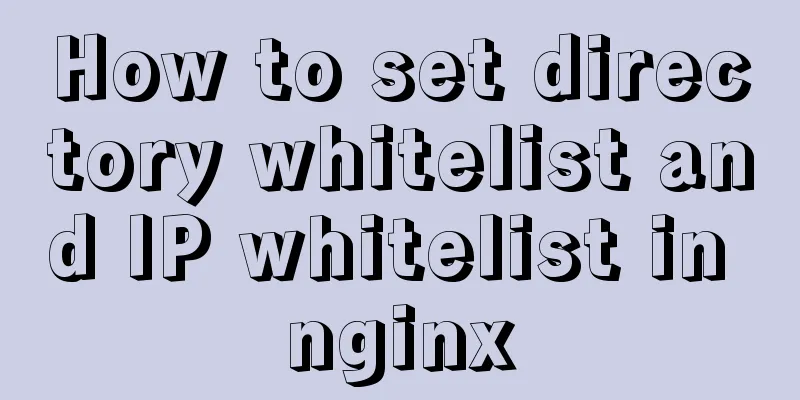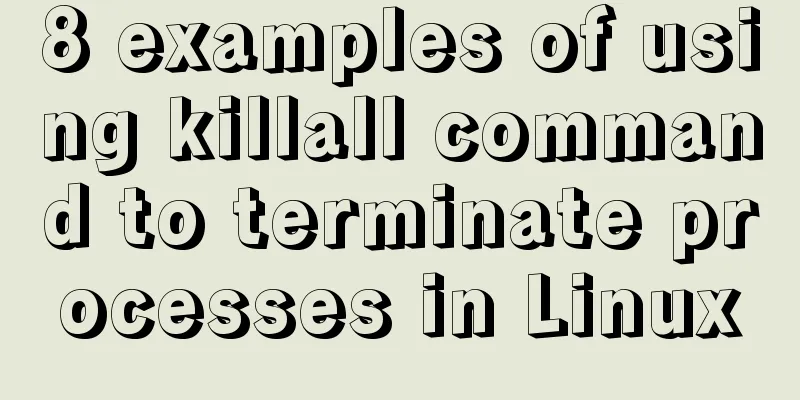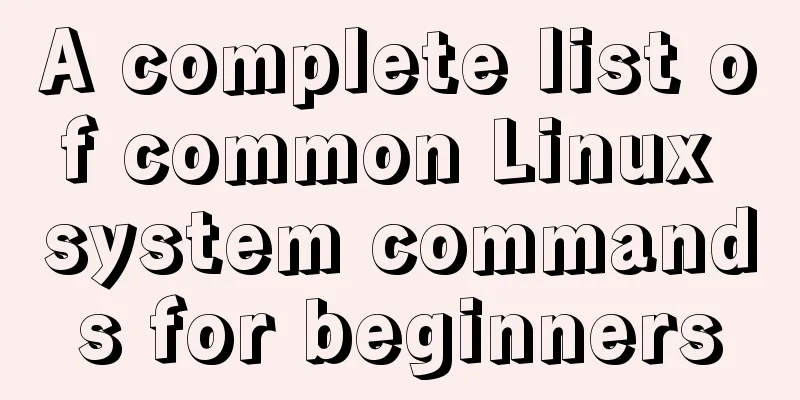Sample code for changing the color of a png image through a CSS3 filter
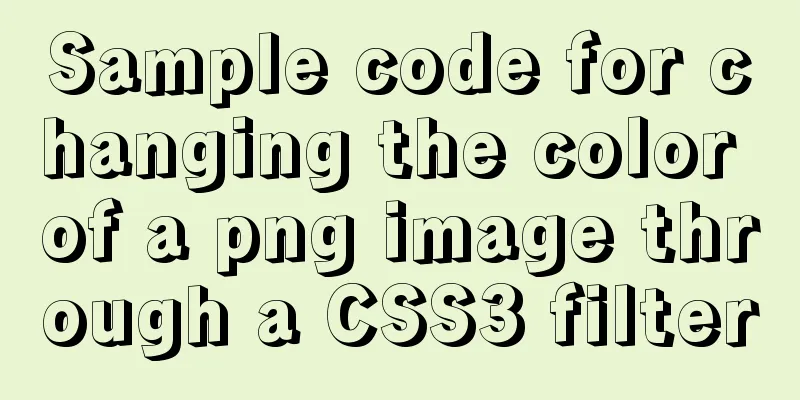
|
This method uses the
Next is the code <p><strong>Original Icon</strong></p> <i class="icon icon-del"></i> <p><strong>Icons that can change color</strong></p> <i class="icon"><i class="icon icon-del"></i></i>
.icon {
display: inline-block;
width: 20px; height: 20px;
overflow: hidden;
}
.icon-del {
background: url(delete.png) no-repeat center;
}
.icon > .icon {
position: relative;
left: -20px;
border-right: 20px solid transparent;
-webkit-filter: drop-shadow(#0033FF 20px 0);
filter: drop-shadow(#0033FF 20px 0);
}Note that one of the key points
Since we used Summarize This is the end of this article about changing the color of PNG images through CSS3 filter. For more relevant content about changing the color of PNG images with CSS, please search previous articles on 123WORDPRESS.COM or continue to browse the related articles below. I hope you will support 123WORDPRESS.COM in the future! |
<<: HTML background color gradient achieved through CSS
>>: Vue implements bottom query function
Recommend
A simple example of using js to get the time of the last week, month and three months
Table of contents Get the time in the past week G...
Detailed explanation of several commands in Linux to obtain detailed hardware information
In Linux systems, especially server systems, it i...
Installing linux7.2 Internet access configuration tutorial on VMware virtual machine under win7
Install linux7.2 Internet access configuration on...
How to use JSX to implement Carousel components (front-end componentization)
Before we use JSX to build a component system, le...
VMware Workstation 14 Pro installation and activation graphic tutorial
This article shares the installation and activati...
Solve the problem of docker container exiting immediately after starting
Recently I was looking at how Docker allows conta...
Xhtml special characters collection
nbsp   no-break space = non-breaking spa...
JavaScript canvas to achieve meteor effects
This article shares the specific code for JavaScr...
JavaScript to dynamically load and delete tables
This article shares the specific code of JavaScri...
In-depth understanding of HTML form input monitoring
Today I saw a blog post about input events, and o...
Example of how to optimize MySQL insert performance
MySQL Performance Optimization MySQL performance ...
Ubuntu starts the SSH service remote login operation
ssh-secure shell, provides secure remote login. W...
MySQL 8.0.15 winx64 compression package installation and configuration method graphic tutorial
This article shares the installation and configur...
Pure CSS to achieve the text description of semi-transparent effect when the mouse is placed on it (must read for novices)
The effect is as follows: Example 1 Example 2: Ta...