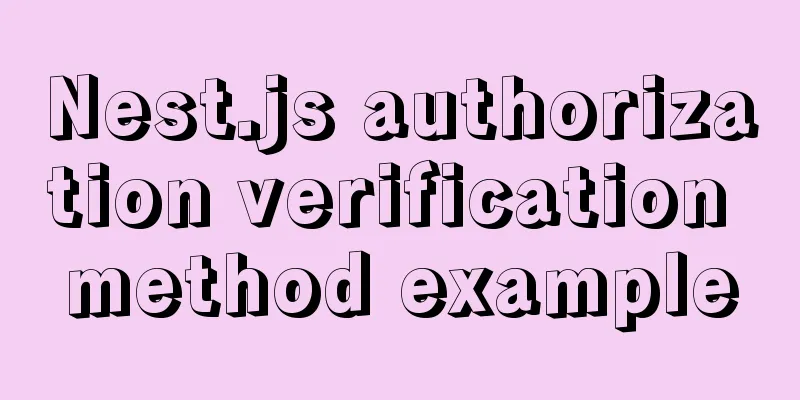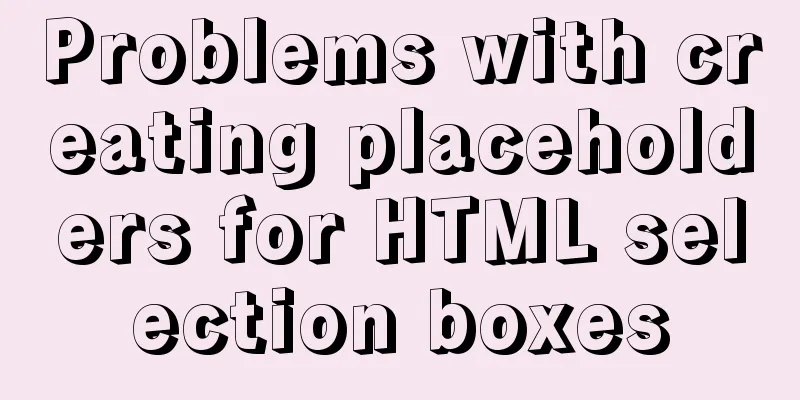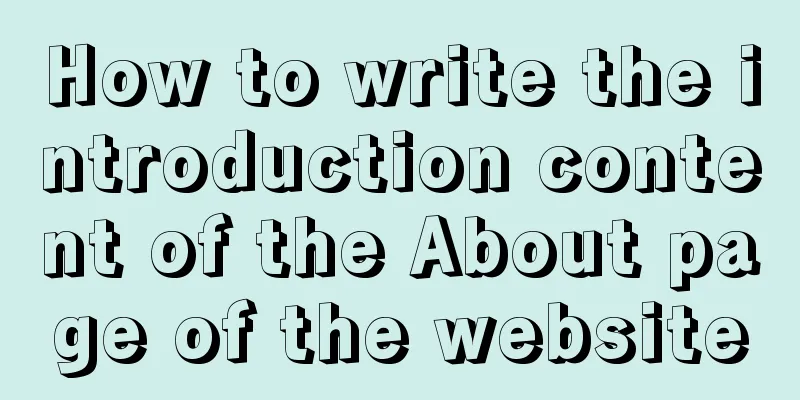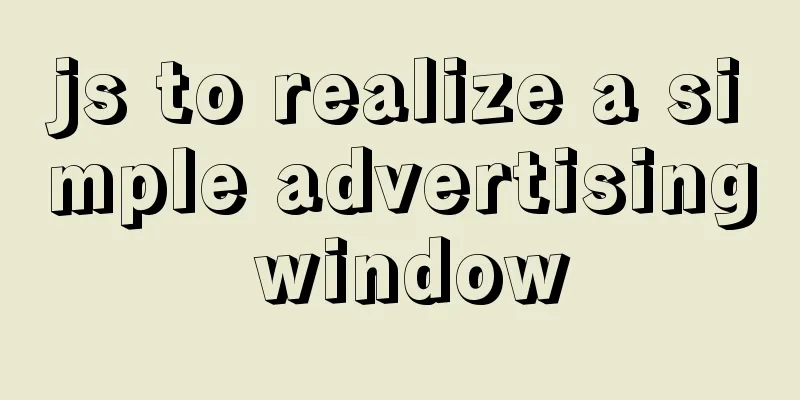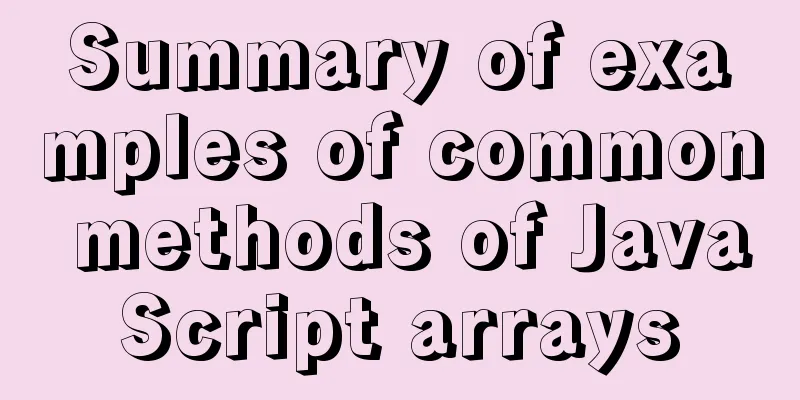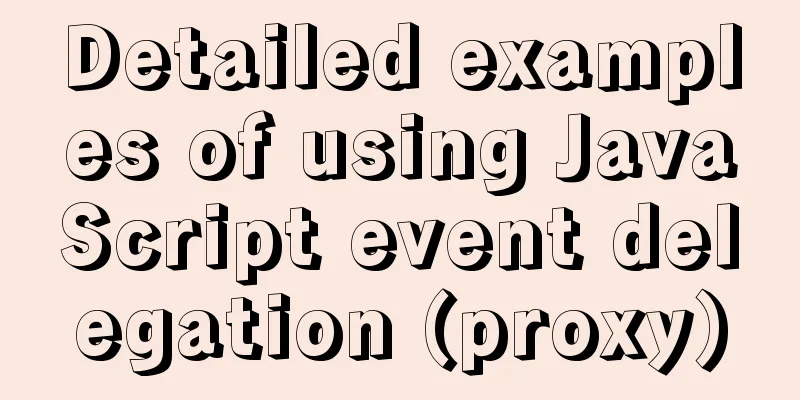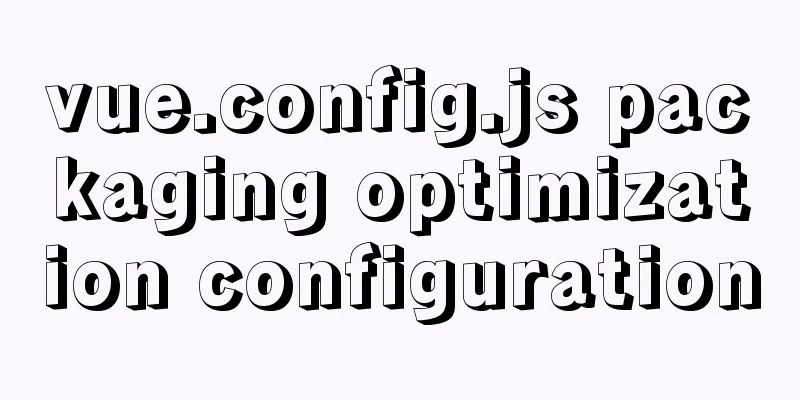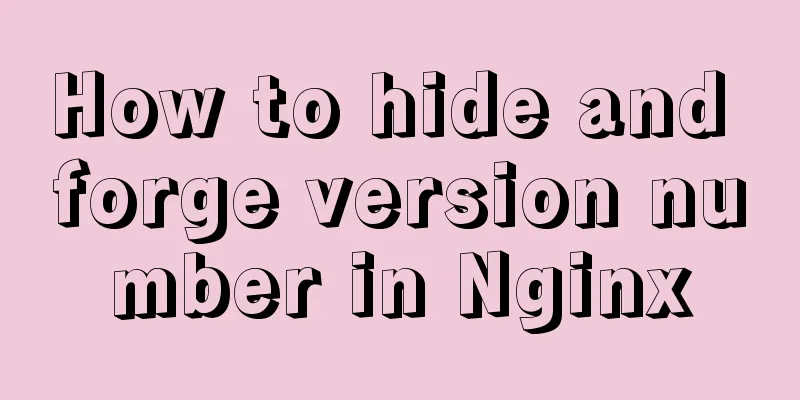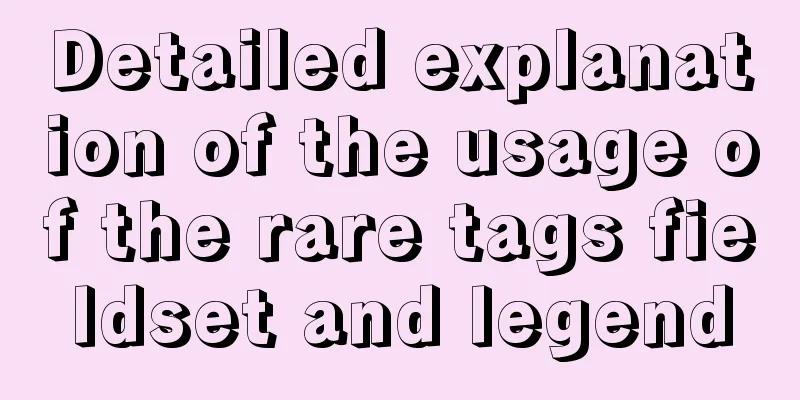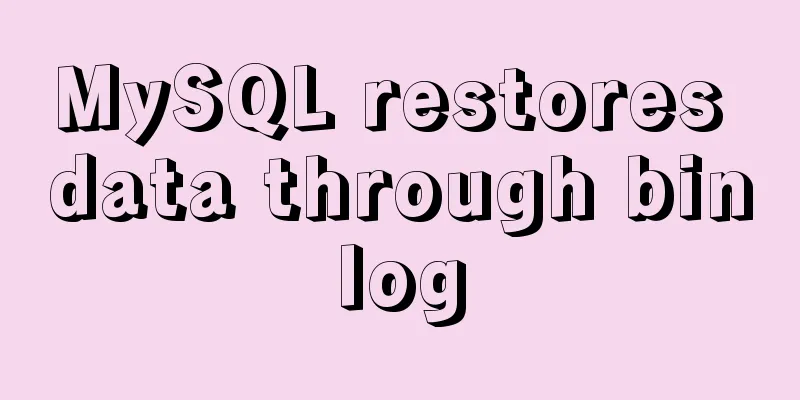MySQL 5.7.27 winx64 installation and configuration method graphic tutorial
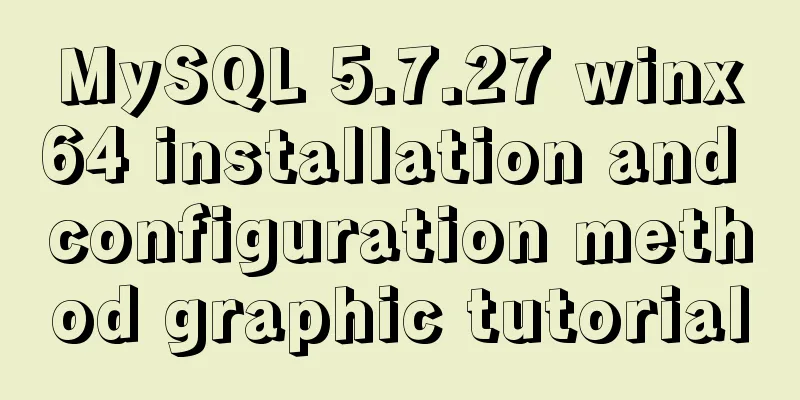
|
This article shares the installation and configuration method of MySQL 5.7.27 winx64 for your reference. The specific content is as follows 1. First download mysql from the official website . The version I downloaded here is mysql-5.7.27-winx64. When you just downloaded it, it was a MySQL compressed package, namely mysql-5.7.27-winx64.zip. Just unzip it to the current directory.
2. Enter the mysql-5.7.27-winx64 directory, create a new txt file, and rename it to my.ini, which is a configuration file. As shown in the figure:
3. Open the my.ini file and configure it with the following code (just copy and paste the code, but pay attention to the location of the file!)
Here we use INNODB as the database engine, the maximum number of connections is 200, the encoding is set to utf8, and the position of the line can be changed to your own storage location. Remember to save the file after pasting the code! 4. Configure environment variables Find: My Computer - Properties - Advanced Environment Settings - Environment Variables - System Environment. Create a new system environment variable.
Then click on the Path in the system variables, -Edit, and add at the end; %MYSQL_HOME%\bin The configuration here is separated by semicolons.
5. Start installing mysql First open cmd, run it as an administrator, and then switch to the bin directory under the mysql file, as shown in the figure, and switch level by level according to the file path.
Start installing mysql Next, enter the command mysqld --install and press Enter. If you have installed MySQL before, the system will prompt you that MySQL has been installed. At this time, you need to shut down the MySQL server first. You need to switch back to the C drive and then execute the command net stop mysql. 6. Generate a data directory to store data for future use in the MySQL database The command is: mysqld --initialize
7. Skip the mysql password using the following command Then enter the command mysqld --skip-grant-tables above 8. Set a password Just set the password you want. Here I use 123456 9. Check whether mysql is installed Open the cmd command line as an administrator and switch to the bin path under MySQL. Remember to ensure that your MySQL service is running normally at this time. Wonderful topic sharing: MySQL different versions installation tutorial MySQL 5.7 installation tutorials for various versions MySQL 5.6 installation tutorials for various versions mysql8.0 installation tutorials for various versions The above is the full content of this article. I hope it will be helpful for everyone’s study. I also hope that everyone will support 123WORDPRESS.COM. You may also be interested in:
|
<<: Detailed steps for building a React application with a Rails API
>>: Summary of common Linux distribution mirror source configuration
Recommend
CSS to achieve text on the background image
Effect: <div class="imgs"> <!-...
Mysql NULL caused the pit
Using NULL in comparison operators mysql> sele...
Sample code on how to implement page caching in vue mobile project
background On mobile devices, caching between pag...
Detailed explanation of how to upgrade software package versions under Linux
In the Linux environment, you want to check wheth...
HTML table tag tutorial (44): table header tag
<br />In order to clearly distinguish the ta...
Deleting files with spaces in Linux (not directories)
In our daily work, we often come into contact wit...
Native JavaScript to achieve slide effects
When we create a page, especially a homepage, we ...
Several ways to solve the 1px border problem on mobile devices (5 methods)
This article introduces 5 ways to solve the 1px b...
CSS achieves the effect of two elements blending (sticky effect)
I remember that a few years ago, there was an int...
VMware vsphere 6.5 installation tutorial (picture and text)
vmware vsphere 6.5 is the classic version of vsph...
Detailed analysis of GUID display issues in Mongodb
Find the problem I recently migrated the storage ...
MySQL data operation-use of DML statements
illustrate DML (Data Manipulation Language) refer...
Complete steps to install boost library under linux
Preface The Boost library is a portable, source-c...
Mysql specifies the date range extraction method
In the process of database operation, it is inevi...
Detailed explanation of the practical record of solving network isolation through Nginx
need Recently, we need to migrate Node online ser...